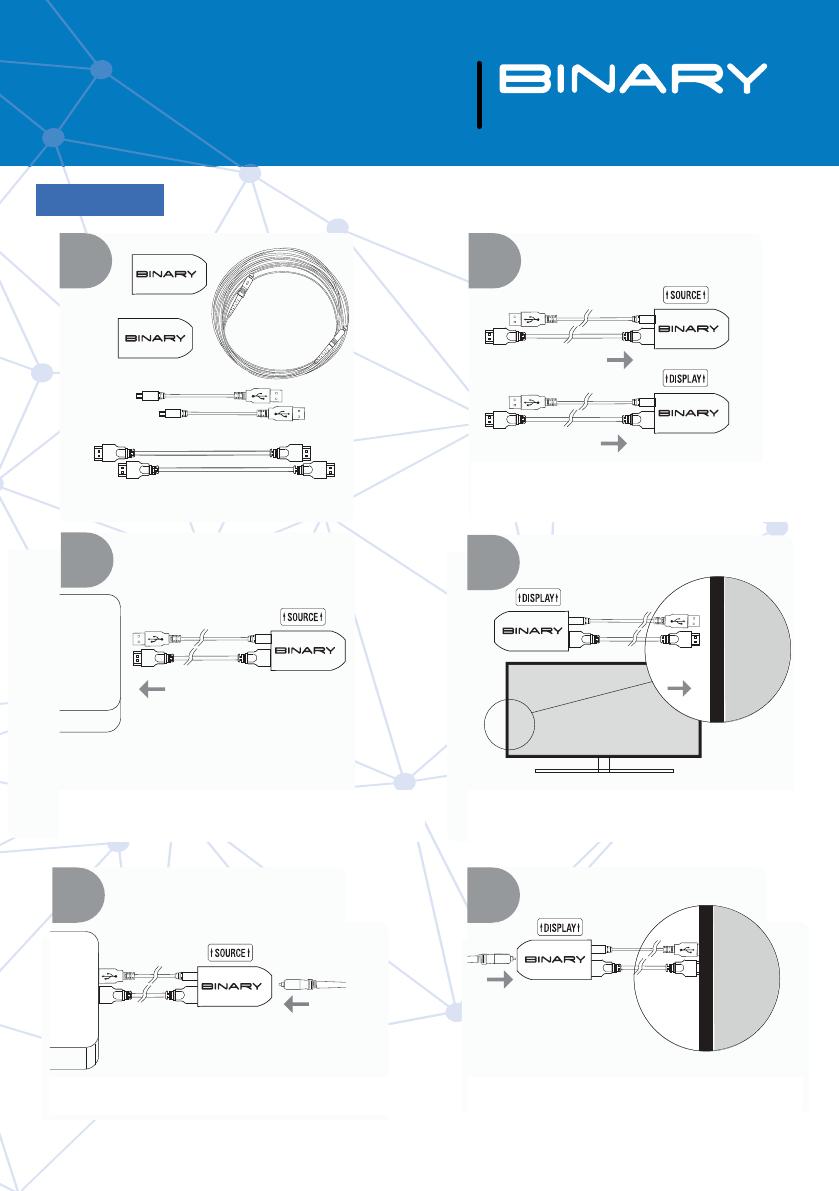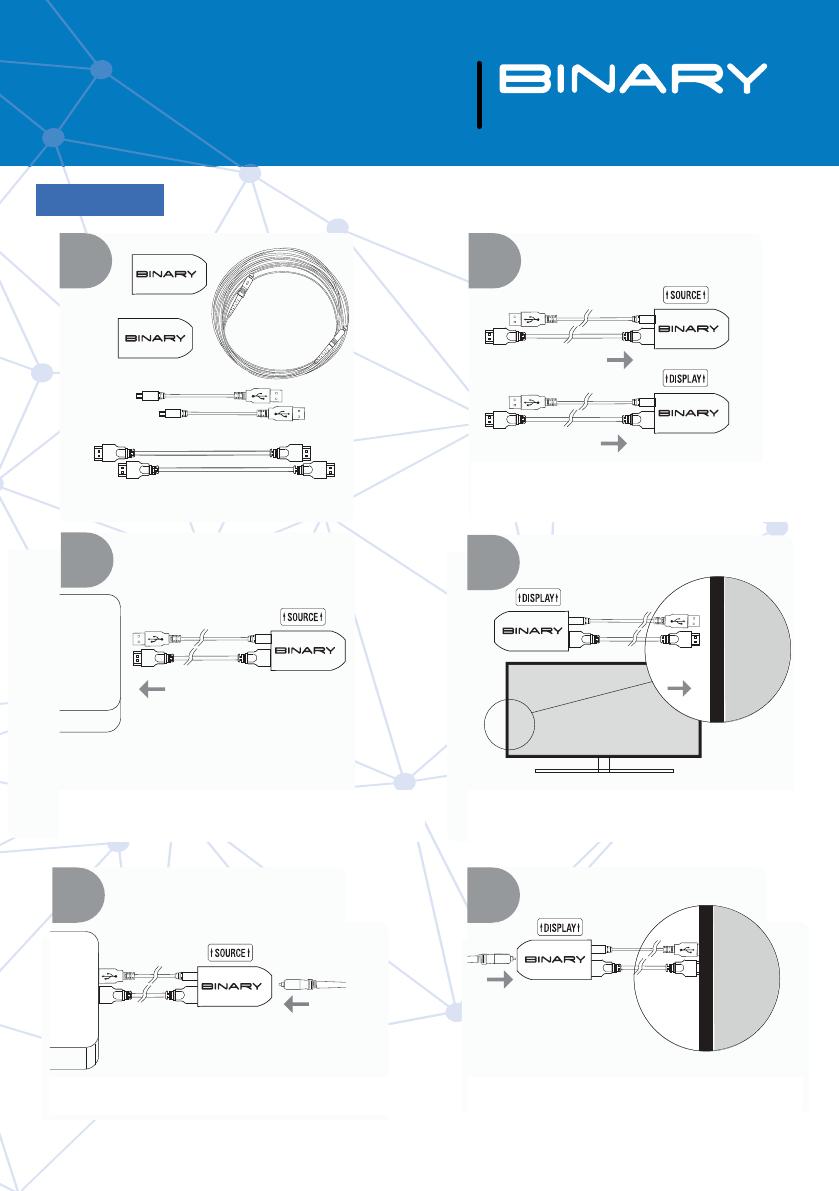
Source | Mute | 2ch
(HDMI Out Audio)
B10 Series Fiber to HDMI
Extender
Source HDMI Extender
Display HDMI Extender
USB Power Cables (2)
Premium High Speed HDMI Cable
Sold Separately
Fiber cable
Multimode
(SC-SC Terminated)
Sold Separately
3
Video
Source
Box
4
TV / HDMI Display
5
Source
Box
Video
6
TV / HDMI
Display
SETUP
Insert USB power cable and up to 2 meter (6ft)
B6 Premium High Speed HDMI Cable into each
B10 Extender.
Connect the USB power and HDMI cables to the
video source. Ensure the B10 extender labeled
“source” is connected to the video source.
Insert one end of the multimode ber cable with SC
connector into the B10 extender labeled “source”.
Insert one end of the multimode ber cable with
SC connector into the B10 extender labeled
“display”.
Power Up the system.
Connect the USB power and HDMI cables to the
video source. Ensure the B10 extender labeled
“Display” is connected to the video display.