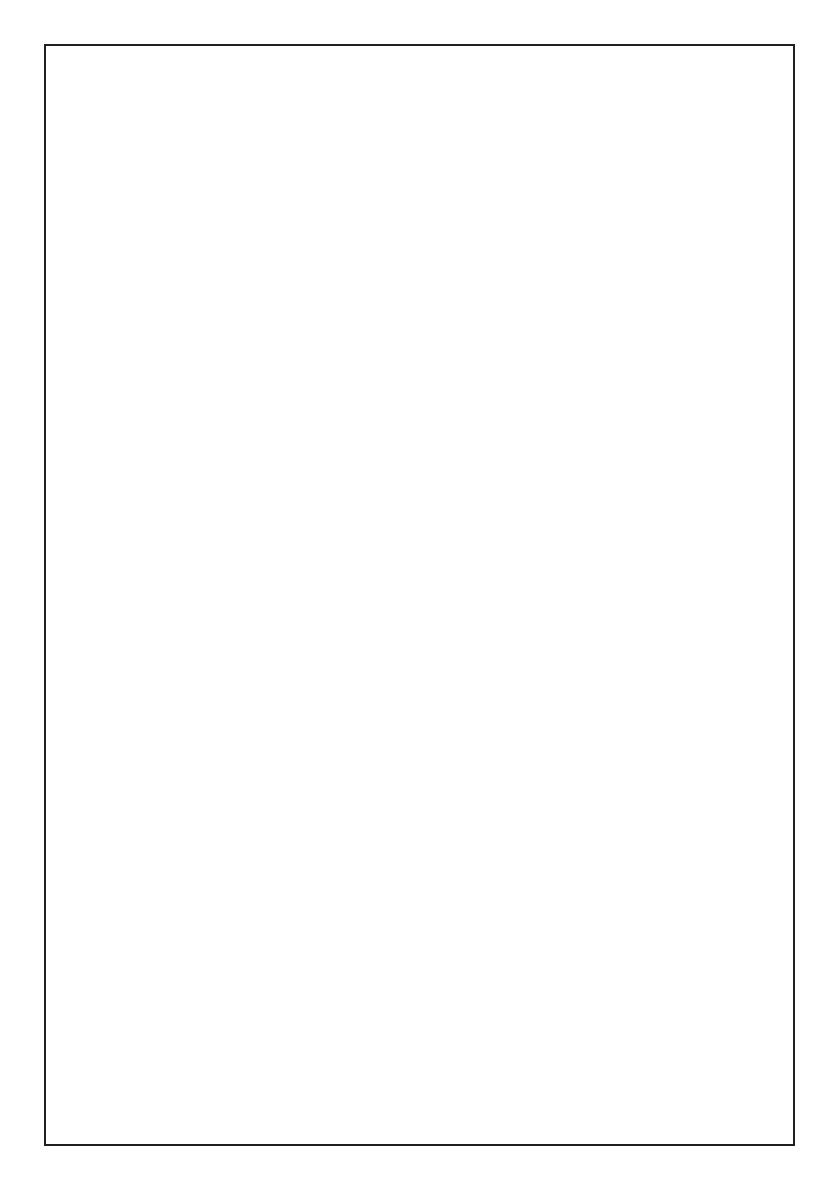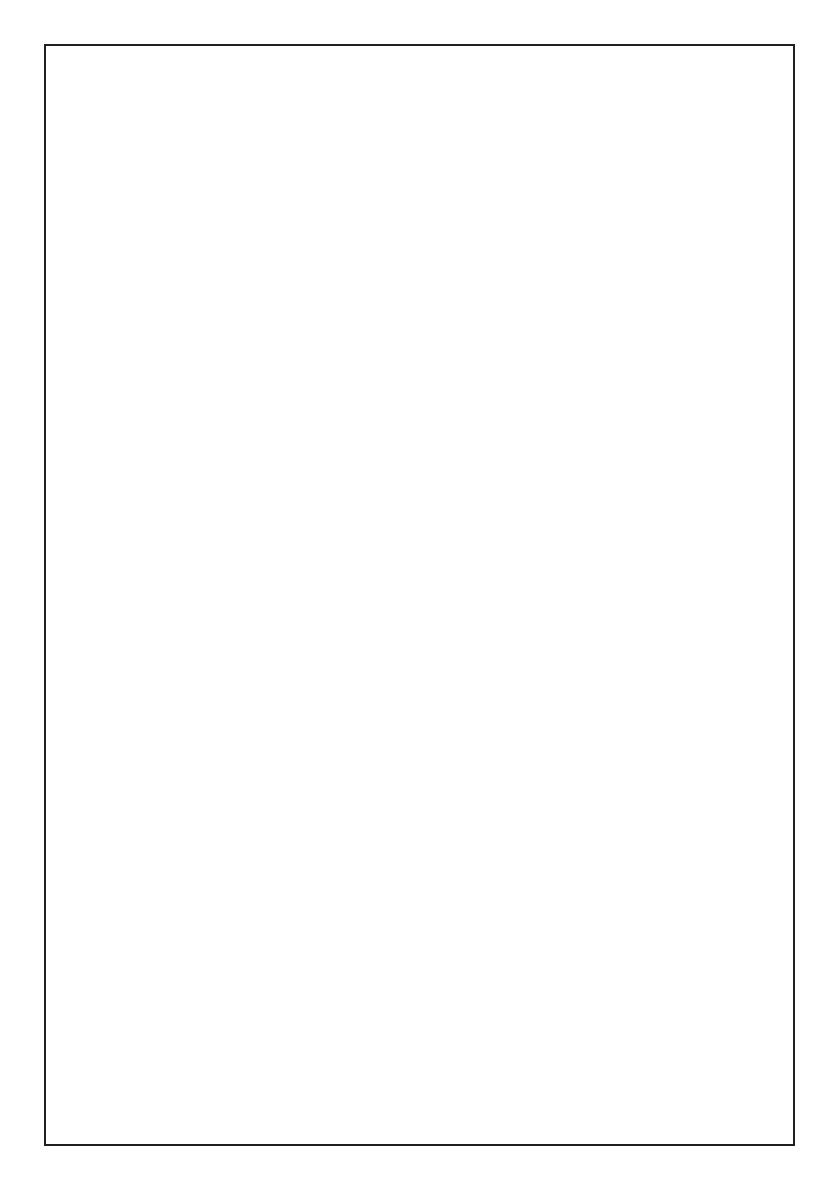
CUE: To define and record a return point from which playback it again.
1.
PLAY/PAUSE: Each time you press the PLAY/PAUSE button, the operation changes from play to pause or from
pause to play.
2.
6.
OUT BUTTON (LOOP BUTTON): When you press this button, you set the end point of the seamless loop
and you start the loop. To finish the loop, press again this button.
7.
RELOOP BUTTON (LOOP SYSTEM): This button is used to start the last saved loop. To finish the loop,
press the reloop button.
ID3: When you pressing the ID3 button, Able to show the name of songs on led display.
9.
PITCH CONTROL: Use this fader to increase or decrease the speed of the track. Slide up to decrease the
pitch and slide down to increase the pitch.
10.
USB PORT: Allows the connection of any USB memory stick.
12.
TIME BUTTON: Used this knob to choose the time mode, Elapsed time, remaining time or total remaining
time.
14.
REPEAT BUTTON: Use this button to repeat one track or all the track of the CD.
15.
SINGLE: Press these to switch between the SINGLE and CONTINUE play mode. The selected mode is
indicated on the LCD. In SINGLE mode, after each track, the unit stops the reading. In CONTINUOUS
mode, the unit read all track and stops.
16.
USB/SD: To select audio source between USB storage and SD card.
17.
PITCH BEND - BUTTON: The pitch will drop while the - button is pressed and return to the original pitch when it
is released.
18.
PITCH BEND + BUTTON: The pitch will automatically rise when the + button is pressed and return to the original
pitch when it is released.
19.
PITCH BUTTON: If you this button, the adjustement of the pitch potentiometer is available.
20.
FOLDER/TRACK SEARCH: Allows you to navigate through folders or tracks similarly in either USB or CD mode.
When navigating a standard CD turn the rotary to the right to advance the selection or turn the rotary to the left to
decrease the selection.
21.
13.
SD CARD SLOT: Slot for inserting SD card. The contacts of the card must point downwards. The
unit cannot read cards with a capacity of more than 4GB. The unit is not compatible to SDHC cards
and only.
3.
REVERSE: Push the reverse button to play your track in reverse, push the reverse button again to
cancel this feature.
IN BUTTON (LOOP SYSTEM): This button sets the beginning point of the loop and light is illuminate.
5.
DISPLAY: LCD Display lndicate the Track/Numbers/Time/Remain/Pitch/Continue/Single.
11.
4.
SKIP I<< BUTTON: Use this switch to restart the track or to select the last track.
8.
SKIP >>I BUTTON: Use this knob to select the next track.