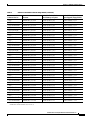Cisco SC4K-SUPK8-7.6.2= Datasheet
- Category
- Operating systems
- Type
- Datasheet

Corporate Headquarters:
© 2006 Cisco Systems, Inc. All rights reserved.
Cisco Systems, Inc., 170 West Tasman Drive, San Jose, CA 95134-1706 USA
Release Notes for Catalyst 4500 Series
Software Release 7.x
Current Release:
7.6(17)—March 6, 2006
Previous Releases:
7.6(16), 7.6(15), 7.6(14), 7.6(13), 7.6(12), 7.6(11), 7.6(10), 7.6(9), 7.6(8), 7.6(7), 7.6(6), 7.6(5), 7.6(4), 7.6(3a), 7.6(3), 7.6(2),
7.6(1), 7.5(1), 7.4(3), 7.4(2), 7.4(1), 7.3(2), 7.3(1), 7.2(2), 7.2(1), 7.1(2a), 7.1(2), 7.1(1a), 7.1(1)
These release notes describe the features, modifications, and caveats for Catalyst 4500 series supervisor
engine software release 7.x and all 7.x maintenance releases. The most current 7.x release is supervisor
engine software release 7.6(17). These release notes apply to Catalyst 4500 series switches and
Catalyst 2948G, 4912G, and 2980G-A switches running Catalyst 4500 series supervisor engine
software. We recommend that you read these release notes before using your switch or upgrading your
switch software.
Note For the most recent information on open caveats, refer to the most current version of these release notes
at this URL: http://www.cisco.com/univercd/cc/td/doc/product/lan/cat4000/relnotes/ol_1983.htm
Caution To avoid losing all or part of the configuration stored in NVRAM, always back up the switch
configuration file before upgrading or downgrading the switch software. A software downgrade will
always cause the configuration to be lost. Use the copy config tftp command to back up your
configuration to a TFTP server. Use the copy config flash command to back up the configuration to a
Flash device.
Contents
This document consists of these sections:
• System Requirements, page 3
• Product and Software Release Support Matrix, page 9
• Release 7.x Orderable Software Images, page 12

2
Release Notes for Catalyst 4500 Series Software Release 7.x
OL-1983-28
Contents
• New Features for Supervisor Engine Software Release 7.6, page 14
• New Features for Supervisor Engine Software Release 7.5, page 14
• New Features for Supervisor Engine Software Release 7.4, page 15
• New Features for Supervisor Engine Software Release 7.3, page 16
• New Features for Supervisor Engine Software Release 7.2, page 16
• New Features for Supervisor Engine Software Release 7.1, page 17
• Open and Resolved Caveats in Software Release 7.6(17), page 18
• Open and Resolved Caveats in Software Release 7.6(16), page 19
• Open and Resolved Caveats in Software Release 7.6(15), page 19
• Open and Resolved Caveats in Software Release 7.6(14), page 20
• Open and Resolved Caveats in Software Release 7.6(13), page 20
• Open and Resolved Caveats in Software Release 7.6(12), page 21
• Open and Resolved Caveats in Software Release 7.6(11), page 22
• Open and Resolved Caveats in Software Release 7.6(10), page 23
• Open and Resolved Caveats in Software Release 7.6(9), page 24
• Open and Resolved Caveats in Software Release 7.6(8), page 26
• Open and Resolved Caveats in Software Release 7.6(7), page 28
• Open and Resolved Caveats in Software Release 7.6(6), page 28
• Open and Resolved Caveats in Software Release 7.6(5), page 30
• Open and Resolved Caveats in Software Release 7.6(4), page 31
• Open and Resolved Caveats in Software Release 7.6(3a), page 32
• Open and Resolved Caveats in Software Release 7.6(3), page 33
• Open and Resolved Caveats in Software Release 7.6(2), page 34
• Open and Resolved Caveats in Software Release 7.6(1), page 35
• Open and Resolved Caveats in Software Release 7.5(1), page 38
• Open and Resolved Caveats in Software Release 7.4(3), page 39
• Open and Resolved Caveats in Software Release 7.4(2), page 39
• Open and Resolved Caveats in Software Release 7.4(1), page 40
• Open and Resolved Caveats in Software Release 7.3(1), page 41
• Open and Resolved Caveats in Software Release 7.2(2), page 43
• Open and Resolved Caveats in Software Release 7.2(1), page 44
• Open and Resolved Caveats in Software Release 7.1(2a), page 47
• Open and Resolved Caveats in Software Release 7.1(2), page 48
• Open and Resolved Caveats in Software Release 7.1(1a), page 49
• Open and Resolved Caveats in Software Release 7.1(1), page 50
• Usage Guidelines, Restrictions, and Troubleshooting, page 51
• Software Documentation Updates for Release 7.1, page 61
• Related Documentation, page 61

3
Release Notes for Catalyst 4500 Series Software Release 7.x
OL-1983-28
System Requirements
• Obtaining Documentation, page 62
• Obtaining Technical Assistance, page 63
• Obtaining Additional Publications and Information, page 64
System Requirements
These sections describe the system requirements for the Catalyst 4500 series switches:
• Power Supply Requirements, page 3
• Release 7.x Memory Requirements, page 3
• ROMMON Requirements, page 3
• Upgrading the ROMMON, page 3
• Migrating Supervisor Engine II from a Catalyst 4006 Switch to a Catalyst 4500 Series Switch,
page 7
Power Supply Requirements
The Catalyst 4006 switch requires dual power supplies. The Catalyst 4500 series switch requires one
power supply (dual for redundancy).
Release 7.x Memory Requirements
The Catalyst 4500 series supervisor engine software release 7.x requires a minimum of 64-MB DRAM
installed on your supervisor engine. All Supervisor Engine II modules are shipped with 64-MB DRAM.
If your Supervisor Engine I has less than 64-MB DRAM, you can add more memory by ordering the
32-MB DRAM upgrade (Cisco product number MEM-C4K-32-RAM=) for the Catalyst 4500 series
Supervisor Engine I.
ROMMON Requirements
If the Boot ROM (ROMMON) loaded onto your switch is version 4.5(1) or earlier, you need to upgrade
the ROMMON to at least version 5.4(1) in order to run software release 7.1 or later.
Upgrading the ROMMON
Follow these guidelines to upgrade the ROMMON on your switch:
Caution To avoid actions that might make your system unbootable, read this entire section before starting the
upgrade.
You can perform this procedure entirely over a Telnet connection, but if something fails, you will need
to have access to the console serial port. If done improperly, the system can become unbootable, and you
will have to return it to Cisco for repair.

4
Release Notes for Catalyst 4500 Series Software Release 7.x
OL-1983-28
System Requirements
This section describes an upgrade to ROMMON version 6.4(1). The same procedure applies to other
ROMMON versions, but you will have to substitute appropriate version numbers in the upgrade image
names.
Step 1 Download the promupgrade program from Cisco.com, and place it on a TFTP server in a directory that
is accessible from the switch to be upgraded.
The promupgrade programs are available at the same location on Cisco.com where you download
Catalyst 4500 series system images.
To upgrade to ROMMON version 6.1(4), download the cat4000-promupgrade.6-1-4.bin file.
Step 2 In privileged mode on your switch, use the show version command to verify the ROMMON version
loaded on the switch.
The ROMMON version number is listed as the System Bootstrap Version. For example, in this output,
the system is running ROMMON version 6.1(2):
Console> (enable) show version
WS-C4003 Software, Version NmpSW:5.5(8)
Copyright (c) 1995-2001 by Cisco Systems, Inc.
NMP S/W compiled on May 24 2001, 21:12:09
GSP S/W compiled on May 24 2001, 18:39:50
System Bootstrap Version:6.1(2)
Hardware Version:1.0 Model:WS-C4003 Serial #:xxxxxxxxx
.
.
.
Console > (enable)
Step 3 Use the dir bootflash: command to ensure that there is sufficient space in Flash memory to store the
promupgrade image. If there is insufficient space, delete one or more images, and then enter the
squeeze bootflash: command to reclaim the space.
Step 4 Download the promupgrade image into Flash memory using the copy tftp command.
This example shows how to download the promupgrade image cat4000-promupgrade.6-1-4.bin from
the remote host Lab_Server to bootflash:
Console> (enable) copy tftp flash
IP address or name of remote host []? Lab_Server
Name of file to copy from []? /cat4000-promupgrade.6-1-4.bin
Flash device []? bootflash
Name of file to copy to []? cat4000-promupgrade.6-1-4.bin
9205592 bytes available on device bootflash, proceed (y/n) [n]? y
CCCCCCCCCCCCCCCCCCCCCCCCCCCCCCCCCCCCCCCCCCCCCCCCCCCCCC
File has been copied successfully.
Console > (enable)
Step 5 Ensure that the last line in the output of the show boot command is boot:image specified by the
boot system commands.
•
If the last line in the output of the show boot command is not boot:image specified by the
boot system commands
, go to Step 6.
• If the last line in the output of the show boot command is boot:image specified by the boot
system commands
, go to Step 7.

5
Release Notes for Catalyst 4500 Series Software Release 7.x
OL-1983-28
System Requirements
This example shows the autoboot configuration:
Console> (enable) show boot
BOOT variable = bootflash:cat4000.5-5-8.bin,1;
CONFIG_FILE variable = bootflash:switch.cfg
Configuration register is 0x102
ignore-config:disabled
auto-config:non-recurring
console baud:9600
boot:image specified by the boot system commands
Console > (enable)
Step 6 If the last line in the output of the show boot command is not boot:image specified by the boot
system commands
, use the set boot config-register command to set the boot configuration.
This example shows how to set the boot configuration:
Console > (enable) set boot config-register boot system
Configuration register is 0x102
ignore-config:disabled
auto-config:non-recurring
console baud:9600
boot:image specified by the boot system commands
Console > (enable)
Step 7 Use the set boot system flash command to prepend the promupgrade image to the boot string.
Note Make sure that you use the prepend keyword with the set boot system flash command. The
switch always boots the first image in the boot string, and you want the promupgrade image to
boot first.
This example shows how to prepend the promupgrade image to the boot string:
Console> (enable) set boot system flash bootflash:cat4000-promupgrade.6-1-4.bin prepend
BOOT variable = bootflash:cat4000-promupgrade.6-1-4.bin,1;bootflash:cat4000.5-5-8.bin,1;
Step 8 Reset the switch to boot the promupgrade program.
Caution No intervention is necessary to complete the upgrade. Do not interrupt the boot process by performing
a reset, power cycle, OIR of the supervisor engine, etc. for at least five minutes! If the process is not
allowed to complete, you may damage the switch and have to return it to Cisco for repair.
Upgrading the ROMMON may require up to 5 minutes because the switch boots the promupgrade
image. This special program erases the current ROMMON from Flash memory and installs the new one.
After installing the new ROMMON, the system resets again and boots the next image in the BOOT
string. If the BOOT string was configured as described in Step 7 on page 5, the next image is the software
image that the switch was originally configured to boot.
Note A Telnet session is disconnected when you reset the switch; you will lose connectivity to the
switch for approximately one minute.
If you are connected to the console serial port, output similar to the following is displayed after you reset
the switch:
0:00.530901:ig0:00:10:7b:aa:d3:fe is 172.20.59.203
0:00.531660:netmask:255.255.255.0

6
Release Notes for Catalyst 4500 Series Software Release 7.x
OL-1983-28
System Requirements
0:00.532030:broadcast:172.20.59.255
0:00.532390:gateway:172.20.59.1
WS-X4012 bootrom version 6.1(2), built on 2000.04.03 15:20:09
H/W Revisions:Meteor:2 Comet:8 Board:1
Supervisor MAC addresses:00:10:7b:aa:d0:00 through 00:10:7b:aa:d3:ff (1024 addresses)
Installed memory:64 MB
Testing LEDs.... done!
The system will autoboot in 5 seconds.
Type control-C to prevent autobooting.
rommon 1 >
The system will now begin autobooting.
Autobooting image:
"bootflash:cat4000-promupgrade.6-1-4.bin"
CCCCCCCCCCCCCCCCCCCCCCCCCCCCCCCCCCCCCCCCCCCCCCCCCCCCCC#############################
Replacing ROM version 6.1(2) with version 6.1(4)
Upgrading your PROM... DO NOT RESET the system
unless instructed or it may NOT be bootable!!!
Beginning erase of 524288 bytes at offset 0x0... Done!
Beginning write of system prom (467456 bytes at offset 0x0)...
This could take as little as 10 seconds or up to 2 minutes.
Please DO NOT RESET!
*******************************************
Success!
System will reset in 2 seconds...
[ ... ]
The switch reboots back into the online software:
0:00.530856:ig0:00:10:7b:aa:d3:fe is 172.20.59.203
0:00.531616:netmask:255.255.255.0
0:00.531967:broadcast:172.20.59.255
0:00.532342:gateway:172.20.59.1
WS-X4012 bootrom version 6.1(4), built on 2000.04.03 15:20:09
H/W Revisions:Meteor:2 Comet:8 Board:1
Supervisor MAC addresses:00:10:7b:aa:d0:00 through 00:10:7b:aa:d3:ff (1024 addresses)
Installed memory:64 MB
Testing LEDs.... done!
The system will autoboot in 5 seconds.
Type control-C to prevent autobooting.
rommon 1 >
The system will now begin autobooting.
Autobooting image:"bootflash:cat4000.5-5-8.bin"
CCCCCCCCCCCCCCCCCCCCCCCCCCCCCCCCCCCCCCCCCCCCCCCCCCCCCCCCCCCCCCCCCCCCCCCCCCCCCCCCCCCCCCCCCC
CCCCCCCCCCCCCCCCCCC#####################################
Step 9 In privileged mode on your switch, use the show version command to verify that the new ROMMON
version is running on the switch.
The ROMMON version number is listed as the System Bootstrap Version. For example, this system is
running ROMMON version 6.1(4):
Console> (enable) show version
WS-C4003 Software, Version NmpSW:5.5(8)
Copyright (c) 1995-2001 by Cisco Systems, Inc.
NMP S/W compiled on May 24 2001, 21:12:09
GSP S/W compiled on May 24 2001, 18:39:50
System Bootstrap Version:6.1(4)

7
Release Notes for Catalyst 4500 Series Software Release 7.x
OL-1983-28
System Requirements
Hardware Version:1.0 Model:WS-C4003 Serial #:xxxxxxxxx
.
.
.
Console > (enable)
Caution When entering the clear boot system flash cat.4000-promupgrade.6-1-4.bin command, be sure to type
the correct promupgrade image in the command syntax. If you enter only clear boot system flash, all
images in the autoboot string are cleared, and the switch will not know which image to boot.
Step 10 Use the clear boot system flash promupgrade_image command to remove the promupgrade program
from the autoboot string.
This example shows how to remove the promupgrade image cat.4000-promupgrade.6-1-4.bin from
the boot sequence. Notice that the response message shows the system image for software release 5.5(8)
in the autoboot string:
Console> (enable) clear boot system flash bootflash:cat4000-promupgrade.6-1-4.bin
BOOT variable = bootflash:cat4000.5-5-8.bin,1;
Step 11 Use the del command to delete the promupgrade program from the Flash memory and squeeze the Flash
memory to reclaim unused space.
This example shows how to delete the promupgrade image cat.4000-promupgrade.6-1-4.bin from the
Flash memory and reclaim unused space:
Console> (enable) del bootflash:cat4000-promupgrade.6-1-4.bin
Console> (enable) squeeze bootflash:
All deleted files will be removed, proceed (y/n) [n]? y
Squeeze operation may take some time, proceed (y/n) [n]? y
Console > (enable)
Step 12 After removing the promupgrade image from the BOOT string, use the show boot command to verify
that the BOOT string is set correctly.
Migrating Supervisor Engine II from a Catalyst 4006 Switch to a
Catalyst 4500 Series Switch
If you migrate your Supervisor Engine II from a Catalyst 4006 switch to a Catalyst 4503 or 4506 switch,
save your configuration and reload the configuration file after you insert the supervisor engine into the
Catalyst 4500 series chassis.
The Catalyst 4500 series switch requires software release 7.4(1) or a later release. If your Supervisor
Engine II is running software release 7.3(2) or an earlier release, upgrade to software release 7.4(1) or a
later release before migrating your supervisor engine to a Catalyst 4500 series chassis.
Caution If you attempt to boot a Supervisor Engine II running software release 7.3(2) or an earlier release in a
Catalyst 4500 series chassis, the switch will continuously reboot.

8
Release Notes for Catalyst 4500 Series Software Release 7.x
OL-1983-28
System Requirements
If the switch continuously reboots, you need to do one of the following:
• Reinsert the supervisor engine into the Catalyst 4006 switch, and load software release 7.4(1) or a
later release, and then migrate the supervisor engine to the Catalyst 4500 series chassis.
• Access ROMMON mode while the supervisor engine is in the Catalyst 4500 series switch, and load
the 7.4(1) image from ROMMON. For more information, refer to this publication:
http://www.cisco.com/warp/public/473/26.html
The Catalyst 4006 switch has 1024 MAC addresses that can be used as bridge identifiers; the
Catalyst 4500 series switches have 64 MAC addresses. MAC address reduction is always enabled on the
Catalyst 4500 series switches; however, it may or may not be enabled on the Catalyst 4006 switch.
Whether or not MAC address reduction is enabled might affect the selection of the root bridge after you
migrate your supervisor engine. Here are two scenarios to consider:
• The Catalyst 4006 switch is not a root switch
In this case, the spanning tree topology does not change. If you add a Catalyst 4500 series switch
with MAC reduction enabled to the network and its default spanning tree bridge ID priority is set to
32,768, the bridge ID priority of the new switch becomes the bridge ID priority that is added to a
system ID extension. The system ID extension is the VLAN number and can range from 1 to 4094.
If the switch is in VLAN 1, the new bridge ID priority will be 32,789. Because 32,769 is greater
than 32,768, this switch cannot become the root switch.
• The Catalyst 4006 is a root switch
In this case, the spanning tree topology may change. If the other switches in the network are not
running MAC address reduction, the topology will change after you replace the chassis with a
Catalyst 4500 series switch. The bridge ID priority of the new Catalyst 4500 series switch
increments in the same manner as in the previous scenario (bridge ID priority + VLAN number). If
the switch is in VLAN 1, the new bridge ID will be 32,789. Because 32,769 is greater than 32,768,
this switch cannot become the root switch. The network designates a new root switch; the spanning
tree topology also changes to reflect the new root switch.
If the bridge priority of the Catalyst 4006 has been lowered administratively and you use the same
configuration in the new Catalyst 4500 series switch, then the switch remains the root switch and
the spanning tree topology does not change.
Before migrating your supervisor engine from a Catalyst 4006 switch to a Catalyst 4503 or 4506 switch,
make sure that the supervisor engine is running software release 7.4(1). If your switch is running
software release 7.3(2) or an earlier release, upgrade to software release 7.4(1) or a later release. For
more information, refer to Chapter 23, “Working with System Software Images,” in the Software
Configuration Guide. To migrate your supervisor engine from a Catalyst 4006 switch to a Catalyst 4503
or 4506 switch, perform this task:
Task Command
Step 1
Change the nondefault configuration mode to
text, and specify the configuration file to use at
boot up.
set config mode text bootflash:switch.cfg
Step 2
Save the current nondefault configuration to
NVRAM.
write memory
Step 3
Save the configuration on the Catalyst 4006
switch.
copy config flash
Step 4
Remove the supervisor engine from the
Catalyst 4006 switch, and insert it into the
Catalyst 4500 series switch.
–

9
Release Notes for Catalyst 4500 Series Software Release 7.x
OL-1983-28
Product and Software Release Support Matrix
Product and Software Release Support Matrix
This section contains configuration matrixes to help you order Catalyst 4500 series products. Table 1
lists the minimum supervisor engine software release and the current recommended supervisor engine
software release for Catalyst 4500 series modules and chassis.
Step 5
Clear the current configuration. clear config all
Step 6
Load the saved configuration. configure bootflash:switch.cfg
Step 7
If you have only one power supply in your
Catalyst 4506 switch, set the power budget to 1.
set power budget 1
Task Command
Table 1 Product and Supervisor Engine Software Version Matrix
Product Number
(append with “=” indicates
spares) Product Description
Minimum Supervisor
Engine Software Version
Recommended Supervisor
Engine Software Version
Supervisor Engine
WS-X4012 Catalyst 4000 series Supervisor Engine I 4.5(8) 7.4(3)
WS-X4013 Catalyst 4000 series Supervisor
Engine II, 2 GBIC ports, console port
(RJ-45), management port (RJ-45)
5.4(2) for Catalyst 4000
series chassis
7.4(1) for Catalyst 4500
series chassis
7.4(3)
Ethernet, Fast Ethernet, and Gigabit Ethernet
WS-X4148-RJ 48-port 10/100 Fast Ethernet RJ-45 4.5(8) 7.4(3)
WS-X4232-GB-RJ 32-port 10/100 Fast Ethernet RJ-45, plus
2-port 1000BASE-X (GBIC) Gigabit
Ethernet
WS-X4232-L3 32-port 10/100 Fast Ethernet RJ-45 plus
2 full-duplex 1000BASE-X (GBIC)
Gigabit Ethernet Layer 3 module
5.5(1) 7.4(3)
WS-X4148-RJ45V 48-port inline power 10/100BASE-TX
switching module
6.1(1) 7.4(3)
WS-X4232-RJ-XX 32-port 10/100 Fast Ethernet RJ-45 5.1(1) 7.4(3)
WS-X4306-GB 6-port 1000BASE-X (GBIC) Gigabit
Ethernet
4.5(8) 7.4(3)
WS-X4418-GB 18-port 1000BASE-X (GBIC) Gigabit
Ethernet switching module
4.5(8) 7.4(3)
WS-X4412-2GB-T 12-port 1000BASE-T Gigabit Ethernet
switching module
5.4(2) 7.4(3)
WS-X4124-FX-MT 24-port 100BASE-FX Fast Ethernet
switching module
5.4(2) 7.4(3)
WS-X4148-RJ21 48-port 10/100-Mbps Fast Ethernet
switching module
5.4(2) 7.4(3)

10
Release Notes for Catalyst 4500 Series Software Release 7.x
OL-1983-28
Product and Software Release Support Matrix
WS-X4148-FX-MT 48-port 100BASE-FX Fast Ethernet
switching module
6.2(1) 7.4(3)
WS-X4424-GB-RJ45 24-port 10/100/1000BASE-T Gigabit
Ethernet switching module
6.3(1) 7.4(3)
WS-X4448-GB-LX 48-port Gigabit Ethernet switching
module
6.3(1) 7.4(3)
WS-X4448-GB-RJ45 48-port Gigabit Ethernet switching
module
7.1(1a) 7.4(3)
Uplink Modules
WS-U4504-FX-MT 4-port 100BASE-FX MT-RJ 5.1(1) 7.4(3)
Gigabit Interface Converters (GBICs)
WS-G5484= 1000BASE-SX GBIC 4.5(8) 7.4(3)
WS-G5486= 1000BASE-LX/LH GBIC
WS-G5487= 1000BASE-ZX GBIC 4.5(8) 7.4(3)
WS-G5483= 1000BASE-TX GBIC 7.2(1) 7.4(3)
CWDM-GBIC-1470=
CWDM-GBIC-1490=
CWDM-GBIC-1510=
CWDM-GBIC-1530=
CWDM-GBIC-1550=
CWDM-GBIC-1570=
CWDM-GBIC-1590=
CWDM-GBIC-1610=
1000BASE-X GBIC 7.2(1) 7.4(3)
Modular Chassis
WS-C4003-S1 Catalyst 4003 chassis (3 slot) 4.5(8)) 7.4(3)
WS-C4006-S2 Catalyst 4006 chassis (6 slot) 5.4(2) 7.4(3)
WS-C4503 Catalyst 4503 chassis (3 slot), fan,
no power supply
7.4(1) 7.4(3)
WS-C4506 Catalyst 4506 chassis (6 slot), fan,
no power supply
7.4(1) 7.4(3)
Fixed-Configuration Chassis
WS-C2948G Catalyst 2948G with 2 1000BASE-X
(GBIC) Gigabit Ethernet uplinks and
48 10/100 Fast Ethernet ports
4.5(8) 7.4(3)
WS-C4912G Catalyst 4912G with 12 1000BASE-X
(GBIC) Gigabit Ethernet ports
4.5(8) 7.4(3)
WS-C2980G Catalyst 2980G with 80 10/100 Fast
Ethernet ports and 2 1000BASE-X ports
5.4(2) 7.4(3)
WS-C2980G-A Catalyst 2980G-A with 80 10/100 Fast
Ethernet ports and 2 1000BASE-X ports
6.1(1) 7.4(3)
Table 1 Product and Supervisor Engine Software Version Matrix (continued)
Product Number
(append with “=” indicates
spares) Product Description
Minimum Supervisor
Engine Software Version
Recommended Supervisor
Engine Software Version

11
Release Notes for Catalyst 4500 Series Software Release 7.x
OL-1983-28
Product and Software Release Support Matrix
Power Supplies
WS-X4008= 400 W AC Power Supply for
Catalyst 4000 series chassis
4.5(8) 7.4(3)
WS-X4008-DC= 400 W DC Power Supply for
Catalyst 4000 series chassis
4.5(8) 7.4(3)
PWR-C45-1000AC= 1000 W AC Power Supply for
Catalyst 4500 series chassis (Data only)
7.4(1) 7.4(3)
PWR-C45-1000AC/2= 1000 W AC Power Supply for
Catalyst 4500 series chassis, Redundant
(Data only)
7.4(1) 7.4(3)
PWR-C45-1300ACV= 1300 W AC Power Supply with in-line
power for Catalyst 4500 series chassis
7.5(1) 7.6(16)
PWR-C45-1300ACV/2= Redundant 1300 W AC Power Supply
with in-line power for the Catalyst 4500
series chassis
7.5(1) 7.6(16)
PWR-C45-2800ACV= 2800 W AC Power Supply with in-line
power for Catalyst 4500 series chassis
7.4(1) 7.4(3)
PWR-C45-2800ACV/2= Redundant 2800 W AC Power Supply
with in-line power for the Catalyst 4500
series chassis
7.4(1) 7.4(3)
PWR-C45-1400DC-P= 1400 W DC Power Supply with
Integrated PEM for Catalyst 4500 series
chassis
7.5(1) 7.6(16)
PWR-C45-1400DC-P/2= Redundant 1400 W DC Power Supply
with Integrated PEM for Catalyst 4500
series chassis
7.5(1) 7.6(16)
Table 1 Product and Supervisor Engine Software Version Matrix (continued)
Product Number
(append with “=” indicates
spares) Product Description
Minimum Supervisor
Engine Software Version
Recommended Supervisor
Engine Software Version

12
Release Notes for Catalyst 4500 Series Software Release 7.x
OL-1983-28
Release 7.x Orderable Software Images
Release 7.x Orderable Software Images
Table 2 lists the software releases and applicable ordering information for Catalyst 4500 series
supervisor engine software release 7.x.
Table 2 Release 7.x Orderable Software Image Matrix
Software Version Filename
Orderable Product Number
Flash Memory on System
Orderable Product Number
Spare Upgrade (Floppy Media)
Supervisor Engine I and II
7.6(17) cat4000-k8.7-6-17.bin SC4K-SUPK8-7.6.17 SC4K-SUPK8-7.6.17=
7.6(17) Secure Shell cat4000-k9.7-6-17.bin SC4K-SUPK9-7.6.17 SC4K-SUPK9-7.6.17=
7.6(16) cat4000-k8.7-6-16.bin SC4K-SUPK8-7.6.16 SC4K-SUPK8-7.6.16=
7.6(16) Secure Shell cat4000-k9.7-6-16.bin SC4K-SUPK9-7.6.16 SC4K-SUPK9-7.6.16=
7.6(15) cat4000-k8.7-6-15.bin SC4K-SUPK8-7.6.15 SC4K-SUPK8-7.6.15=
7.6(15) Secure Shell cat4000-k9.7-6-15.bin SC4K-SUPK9-7.6.15 SC4K-SUPK9-7.6.15=
7.6(14) cat4000-k8.7-6-14.bin SC4K-SUPK8-7.6.14 SC4K-SUPK8-7.6.14=
7.6(14) Secure Shell cat4000-k9.7-6-14.bin SC4K-SUPK9-7.6.14 SC4K-SUPK9-7.6.14=
7.6(13) cat4000-k8.7-6-13.bin SC4K-SUPK8-7.6.13 SC4K-SUPK8-7.6.13=
7.6(13) Secure Shell cat4000-k9.7-6-13.bin SC4K-SUPK9-7.6.13 SC4K-SUPK9-7.6.13=
7.6(12) cat4000-k8.7-6-12.bin SC4K-SUPK8-7.6.12 SC4K-SUPK8-7.6.12=
7.6(12) Secure Shell cat4000-k9.7-6-12.bin SC4K-SUPK9-7.6.12 SC4K-SUPK9-7.6.12=
7.6(11) cat4000-k8.7-6-11.bin SC4K-SUPK8-7.6.11 SC4K-SUPK8-7.6.11=
7.6(11) Secure Shell cat4000-k9.7-6-11.bin SC4K-SUPK9-7.6.11 SC4K-SUPK9-7.6.11=
7.6(10) cat4000-k8.7-6-10.bin SC4K-SUPK8-7.6.10 SC4K-SUPK8-7.6.10=
7.6(10) Secure Shell cat4000-k9.7-6-10.bin SC4K-SUPK9-7.6.10 SC4K-SUPK9-7.6.10=
7.6(9) cat4000-k8.7-6-9.bin SC4K-SUPK8-7.6.9 SC4K-SUPK8-7.6.9=
7.6(9) Secure Shell cat4000-k9.7-6-9.bin SC4K-SUPK9-7.6.9 SC4K-SUPK9-7.6.9=
7.6(8) cat4000-k8.7-6-8.bin SC4K-SUPK8-7.6.8 SC4K-SUPK8-7.6.8=
7.6(8) Secure Shell cat4000-k9.7-6-8.bin SC4K-SUPK9-7.6.8 SC4K-SUPK9-7.6.8=
7.6(7) cat4000-k8.7-6-7.bin SC4K-SUPK8-7.6.7 SC4K-SUPK8-7.6.7=
7.6(7) Secure Shell cat4000-k9.7-6-7.bin SC4K-SUPK9-7.6.7 SC4K-SUPK9-7.6.7=
7.6(6) cat4000-k8.7-6-6.bin SC4K-SUPK8-7.6.6 SC4K-SUPK8-7.6.6=
7.6(6) Secure Shell cat4000-k9.7-6-6.bin SC4K-SUPK9-7.6.6 SC4K-SUPK9-7.6.6=
7.6(5) cat4000-k8.7-6-5.bin SC4K-SUPK8-7.6.5 SC4K-SUPK8-7.6.5=
7.6(5) Secure Shell cat4000-k9.7-6-5.bin SC4K-SUPK9-7.6.5 SC4K-SUPK9-7.6.5=
7.6(4) cat4000-k8.7-6-4.bin SC4K-SUPK8-7.6.4 SC4K-SUPK8-7.6.4=
7.6(4) Secure Shell cat4000-k9.7-6-4.bin SC4K-SUPK9-7.6.4 SC4K-SUPK9-7.6.4=
7.6(3a) cat4000-k8.7-6-3a.bin SC4K-SUPK8-7.6.3a SC4K-SUPK8-7.6.3a=
7.6(3a) Secure Shell cat4000-k9.7-6-3a.bin SC4K-SUPK9-7.6.3a SC4K-SUPK9-7.6.3a=

13
Release Notes for Catalyst 4500 Series Software Release 7.x
OL-1983-28
Release 7.x Orderable Software Images
7.6(3) cat4000-k8.7-6-3.bin SC4K-SUPK8-7.6.3 SC4K-SUPK8-7.6.3=
7.6(2) cat4000-k8.7-6-2.bin SC4K-SUPK8-7.6.2 SC4K-SUPK8-7.6.2=
7.6(2) Secure Shell cat4000-k9.7-6-2.bin SC4K-SUPK9-7.6.2 SC4K-SUPK9-7.6.2=
7.6(1) cat4000-k8.7-6-1.bin SC4K-SUPK8-7.6.1 SC4K-SUPK8-7.6.1=
7.6(1) CiscoView cat4000-cv.7-6-1.bin SC4K-SUPCV-7.6.1 SC4K-SUPCV-7.6.1=
7.6(1) Secure Shell cat4000-k9.7-6-1.bin SC4K-SUPK9-7.6.1 SC4K-SUPK9-7.6.1=
7.5(1) cat4000-k8.7-5-1.bin SC4K-SUPK8-7.5.1 SC4K-SUPK8-7.5.1=
7.5(1) CiscoView cat4000-cv.7-5-1.bin SC4K-SUPCV-7.5.1 SC4K-SUPCV-7.5.1=
7.4(3) cat4000-k8.7-4-3.bin SC4K-SUPK8-7.4.3 SC4K-SUPK8-7.4.3=
7.4(3) CiscoView cat4000-cv.7-4-3.bin SC4K-SUPCV-7.4.3 SC4K-SUPCV-7.4.3=
7.4(3) Secure Shell cat4000-k9.7-4-3.bin SC4K-SUPK9-7.4.3 SC4K-SUPK9-7.4.3=
7.4(2) cat4000-k8.7-4-2.bin SC4K-SUPK8-7.4.2 SC4K-SUPK8-7.4.2=
7.4(2) CiscoView cat4000-cv.7-4-2.bin SC4K-SUPCV-7.4-2 SC4K-SUPCV-7.4.2=
7.4(2) Secure Shell cat4000-k9.7-4-2.bin SC4K-SUPK9-7.4-2 SC4K-SUPK9-7.4.2=
7.4(1) cat4000-k8.7-4-1.bin SC4K-SUPK8-7.4.1 SC4K-SUPK8-7.4.1=
7.4(1) Secure Shell cat4000-k9.7-4-1.bin SC4K-SUPK9-7.4.1 SC4K-SUPK9-7.4.1=
7.3(2) cat4000-k8.7-3-2.bin SC4K-SUPK8-7.3.2 SC4K-SUPK8-7.3.2=
7.3(2) CiscoView
1
cat4000-cv.7-3-2.bin SC4K-SUPCV-7.3-2 SC4K-SUPCV-7.3.2=
7.3(2) Secure Shell cat4000-k9.7-3-2.bin SC4K-SUPK9-7.3-2 SC4K-SUPK9-7.3.2=
7.3(1) cat4000-k8.7-3-1.bin SC4K-SUPK8-7.3.1 SC4K-SUPK8-7.3.1=
7.2(2) Secure Shell cat4000-k9.7-2-2.bin SC4K-SUPK9-7.2.2 SC4K-SUPK9-7.2.2=
7.2(2) cat4000-k8.7-2-2.bin SC4K-SUPK8-7.2.2 SC4K-SUPK8-7.2.2=
7.2(1) cat4000-k8.7-2-1.bin SC4K-SUPK8-7.2.1 SC4K-SUPK8-7.2.1=
7.2(1) CiscoView cat4000-cv.7-2-1.bin SC4K-SUPCV-7.2.1 SC4K-SUPCV-7.2.1=
7.2(1) Secure Shell cat4000-k9.7-2-1.bin SC4K-SUPK9-7.2.1 SC4K-SUPK9-7.2.1=
7.1(2a) cat4000-k8.7-1-2a.bin SC4K-SUPK8-7.1.2a SC4K-SUPK8-7.1.2a=
7.1(2) cat4000-k8.7-1-2.bin SC4K-SUPK8-7.1.2 SC4K-SUPK8-7.1.2=
7.1(2) CiscoView cat4000-cv.7-1-2.bin SC4K-SUPCV-7.1.2 SC4K-SUPCV-7.1.2=
7.1(2) Secure Shell cat4000-k9.7-1-2.bin SC4K-SUPK9-7.1.2 SC4K-SUPK9-7.1.2=
7.1(1a) cat4000-k8.7-1-1a.bin SC4K-SUPK8-7.1.1a SC4K-SUPK8-7.1.1a=
7.1(1) cat4000-k8.7-1-1.bin SC4K-SUPK8-7.1.1 SC4K-SUPK8-7.1.1=
7.1(1) CiscoView
2
cat4000-cv.7-1-1.bin SC4K-SUPCV-7.1.1 SC4K-SUPCV-7.1.1=
7.1(1) Secure Shell cat4000-k9.7-1-1.bin SC4K-SUPK9-7.1.1 SC4K-SUPK9-7.1.1=
1. The CiscoView application software in the CiscoView 7.3(1) image for the Catalyst 4500 series switch supports hardware and software features
introduced in software releases 7.2(1) and 7.3(1).
Table 2 Release 7.x Orderable Software Image Matrix (continued)
Software Version Filename
Orderable Product Number
Flash Memory on System
Orderable Product Number
Spare Upgrade (Floppy Media)

14
Release Notes for Catalyst 4500 Series Software Release 7.x
OL-1983-28
New Features for Supervisor Engine Software Release 7.6
New Features for Supervisor Engine Software Release 7.6
This section describes the new hardware and software features available in software release 7.6.
Hardware Features
No new hardware features have been added to software release 7.6.
Software Features
These software features are new to software release 7.6:
• Support for the following new and enhanced MIBs:
–
CISCO-ENVMON-MIB
–
CISCO-IP-IF-MIB
–
CISCO-PAE-MIB
New Features for Supervisor Engine Software Release 7.5
This section describes the new hardware and software features available in software release 7.5.
Hardware Features
These hardware features are new to software release 7.5:
• 1400 W DC power supply (PWR-C45-1400DC-P and PWR-C45-1400DC-P/2)
Software Features
These software features are new to software release 7.5:
• Local user authentication
Local user authentication uses local user accounts and passwords that you create to validate the login
attempts of local users rather than requiring a network authentication protocol such as RADIUS or
TACACS+.
• Per-port unicast flood blocking
2. The 7.1(1) CiscoView application software in the CiscoView image for the Catalyst 4500 series switch is the current 6.3(2) CiscoView version. The
7.1(1) CiscoView application software will be available at a later date. The new hardware and software features in release 7.1(1) are not supported by
this CiscoView application until a new version of the CiscoView application becomes available. Release 7.1(1) CiscoView application which supports
all new hardware/software features introduced in release 7.1(1) will become available at a later date.

15
Release Notes for Catalyst 4500 Series Software Release 7.x
OL-1983-28
New Features for Supervisor Engine Software Release 7.4
You can enable unicast flood blocking on any Ethernet port on a per-port basis. Unicast flood
blocking allows you to drop unicast flood packets on an Ethernet port that has only one host
connected to the port. All Ethernet ports on a switch are configured to allow unicast flooding;
unicast flood blocking allows you to drop the unicast flood packets before they reach the port.
• Rapid PVST+
Rapid PVST+ is the same as PVST+, although Rapid PVST+ utilizes a Rapid STP that is based on
IEEE 802.1w instead of 802.1D. Rapid PVST+ uses the same configuration as PVST+ and you need
only minimal extra configuration.
• RADIUS enhancement
The framed-ip-address is now sent in the RADIUS authentication access-request packet.
• SNMP broadcast suppression enhancement
• SNMPv1 and SNMPv2c enhancements:
–
Setting multiple SNMP community strings
–
Clearing SNMP community strings
–
Specifying access numbers for hosts
–
Clearing IP addresses associated with access numbers
–
Specifying, displaying, and clearing an interface alias
• Support for these new and enhanced MIBs:
–
CISCO-FLASH-MIB enhancement
–
CISCO-VLAN-MEMBERSHIP-MIB enhancement
–
CISCO-VTP-MIB enhancement
–
RFC 2665 ETHERLIKE-MIB enhancement
–
RFC 2863 IF-MIB enhancement
–
RFC 2737 ENTIT-MIB enhancement
–
CISCO-STP-EXTENSION-MIB enhancement
New Features for Supervisor Engine Software Release 7.4
This section describes the new hardware and software features available in software release 7.4.
Hardware Features
These hardware features are new to software release 7.4:
• Catalyst 4503 chassis (WS-C4503)
• Catalyst 4506 chassis (WS-C4506)
• 1000 W power supply (PWR-C45-1000AC and PWR-C45-1000AC/2)
• 2800 W power supply (PWR-C45-2800ACV and PWR-C45-2800ACV/2)
• 1300 W variable power supply (PWR-C45-1300ACV and PWR-C45-1300ACV/2)

16
Release Notes for Catalyst 4500 Series Software Release 7.x
OL-1983-28
New Features for Supervisor Engine Software Release 7.3
Software Features
These software feature is new to software release 7.4:
• Power management for the 1000 W, 1300 W, and 2800 W power supplies
Support for redundant or combined power modes on the Catalyst 4500 series chassis with the
1000 W, 1300 W, and 2800 W power supplies.
New Features for Supervisor Engine Software Release 7.3
This section describes the new hardware and software features available in software release 7.3.
Hardware Features
No new hardware features have been added to software release 7.3.
Software Features
No new software features have been added to software release 7.3.
New Features for Supervisor Engine Software Release 7.2
This section describes the new hardware and software features available in software release 7.2.
Hardware Features
These hardware features are new to software release 7.2:
• 1000BASE-TX GBIC (WS-G5483)
• 1000BASE-X GBIC (CWDM-GBIC-1470, CWDM-GBIC-1490, CWDM-GBIC-1510,
CWDM-GBIC-1530, CWDM-GBIC-1550, CWDM-GBIC-1570, CWDM-GBIC-1590,
CWDM-GBIC-1610)
Software Features
These software features are new to software release 7.2:
• 4096 VLANs
Catalyst 4500 series switches support 4096 VLANs in accordance with the IEEE 802.1Q standard.
• 802.1X VLAN assignment
You can assign one or more switch ports to the VLAN.
• Authentication login lockout

17
Release Notes for Catalyst 4500 Series Software Release 7.x
OL-1983-28
New Features for Supervisor Engine Software Release 7.1
The authentication login lockout feature is a lockout (delay) timer. It is configurable from the CLI
and SNMP through the set authentication login lockout command. The configurable range is 30 to
600 seconds; setting the lockout time to zero (0) disables the feature.
If you are locked out at the console, the console does not allow you to log in during that lockout
time. If you are locked out from a Telnet session, the connection closes when the limit is reached.
Furthermore, the switch closes any subsequent access from that station during the lockout time and
provides an appropriate notice.
• Errdisable reactivation
You can manually prevent a port from being reactivated by setting the errdisable timeout for the port
to disable; you can do this with the set port errdisable-timeout mod/port disable command.
• Ethernet link debounce timer feature
The debounce time is the time a module's firmware waits before notifying the supervisor engine of
a link change at the physical layer when a link goes down. If the link is up and then goes down and
remains down for a time interval longer than the debounce time, the supervisor engine is notified.
As soon as the link is up again, the timer is reset. If the link is down and then goes up, the supervisor
engine is notified immediately. The debounce timer value is fixed in the supervisor engine
depending upon the type of module being used. The link debounce feature can be enabled per port
on Ethernet modules.
• VMPS server
Catalyst 4500 series switches can function as VMPS servers.
New Features for Supervisor Engine Software Release 7.1
This section describes the new hardware and software features available in software release 7.1.
Hardware Features
This hardware feature is new to software release 7.1:
• 48-port Gigabit Ethernet 10/100/1000 switching module (WS-X4448-GB-rj45)
Software Features
These software features are new to software release 7.1:
• IEEE 802.1s Multiple Spanning Tree (MST) over 802.1Q VLAN trunks
MST is an IEEE standard. 802.1s for MST is an amendment to 802.1Q. MST extends the 802.1w
Rapid Spanning Tree (RST) algorithm to multiple spanning trees. This extension provides for both
rapid convergence and load balancing in a VLAN environment. The MST protocol is still being
developed and the MST feature for this release is based on a draft version of the IEEE standard. The
protocol as implemented in this release is backward compatible with 802.1D STP, 802.1w, the rapid
STP, and the Cisco PVST+ architecture.
• IEEE 802.3ad Link Aggregation Control Protocol (LACP)

18
Release Notes for Catalyst 4500 Series Software Release 7.x
OL-1983-28
Open and Resolved Caveats in Software Release 7.6(17)
LACP, which is defined in IEEE 802.3ad, allows Cisco switches to manage Ethernet channeling with
devices that conform to 802.3ad. Prior to software release 7.1(1), Port Aggregation Control Protocol
(PAgP) was available. PAgP is a Cisco-proprietary protocol that can be run only on Cisco switches
and those switches released by licensed vendors.
• IEEE 802.1w rapid reconfiguration of spanning tree
Provides for the rapid reconvergence of the spanning tree after the failure of any link in a bridged
environment.
• PortFast on trunk ports
Allows PortFast to be configured for trunk or channel ports. On link up, the port immediately
transitions into spanning tree forwarding mode, bypassing listening and learning states, and
bypassing DTP, PAgP, and 802.3ad protocols.
• MAC address notification
The switch will report all learned and forgotten MAC addresses using SNMP traps.
• Multicast MAC address filtering
Allows an administrator to filter incoming traffic and block specified multicast MAC addresses on
specified ports, including IGMP control traffic and multicast data traffic. Multicast MAC address
filtering is not dependent on VLANs.
• Support for the following MIBs:
–
CISCO-ENTITY-FRU-CONTROL-MIB
–
CISCO-ENVMON-MIB
–
IEEE8021-PAE-MIB
Open and Resolved Caveats in Software Release 7.6(17)
These sections describe the open and resolved caveats in supervisor engine software release 7.6(17):
• Open Caveats in Software Release 7.6(17), page 18
• Resolved Caveats in Software Release 7.6(17), page 18
Open Caveats in Software Release 7.6(17)
There are no open caveats in software release 7.6(17).
Resolved Caveats in Software Release 7.6(17)
These caveats are resolved in software release 7.6(17):
• The switch fails to return the complete Fully Qualified Domain Name (FQDN). The switch returns
just the hostname and the domain is appended to the snmpset. When a management application reads
the name it sees the hostname as being different then the running config. The mangement application
then attempts to set the name by various means and starts a loop.
Workaround: Specify the complete FQDN on the switch entering the set system name
nms-2948G.sys.etc command and then on the NMS enter the snmpwalk -c public nms-2948G
sysName command. This issue is resolved in release 7.6(17). (CSCsd37685)

19
Release Notes for Catalyst 4500 Series Software Release 7.x
OL-1983-28
Open and Resolved Caveats in Software Release 7.6(16)
• In rare cases, a Catalyst 4500 Supervisor Engine II might crash as a result of a memory allocation
failure. (CSCsc77878)
• The primary and secondary associations are not saved in the configuration.
Workaround: You need to map a switch port to the association using the set pvlan primary_vlan
{isolated_vlan | community_vlan} mod/port command. (CSCsc02772)
Open and Resolved Caveats in Software Release 7.6(16)
These sections describe the open and resolved caveats in supervisor engine software release 7.6(16):
• Open Caveats in Software Release 7.6(16), page 19
• Resolved Caveats in Software Release 7.6(16), page 19
Open Caveats in Software Release 7.6(16)
There are no open caveats in software release 7.6(16).
Resolved Caveats in Software Release 7.6(16)
These caveats are resolved in software release 7.6(16):
• When you remove power from power supply 1 and enter the show system command, the switch
displays the status of power supply 3 as fan failed and the system status as faulty. This occurs in the
Catalyst 4006 chassis on Supervisor Engines running Software release 8.4(9) GLX or earlier
software releases.
Workaround: There is no workaround. (CSCsc76473)
• A Catalyst 4000 switch with a Supervisor Engine II (WS-X4013) running software release
7.6(11)GLX or higher reports connectivity problems, incrementing Interconnect VPD misses in the
output of the show health 1 command, and some devices not communicating with an end device.
Workaround: Install a lesser version of the software. This problem is resolved in software release
7.6(16). (CSCsc25783)
Open and Resolved Caveats in Software Release 7.6(15)
These sections describe the open and resolved caveats in supervisor engine software release 7.6(15):
• Open Caveats in Software Release 7.6(15), page 19
• Resolved Caveats in Software Release 7.6(15), page 20
Open Caveats in Software Release 7.6(15)
There are no open caveats in software release 7.6(15).

20
Release Notes for Catalyst 4500 Series Software Release 7.x
OL-1983-28
Open and Resolved Caveats in Software Release 7.6(14)
Resolved Caveats in Software Release 7.6(15)
These caveats are resolved in software release 7.6(15):
• A Catalyst 4500 series switch may crash when running 802.1x and multiple ports receive a down
link event followed by a link up. This problem is resolved in software release 7.6(15).
(CSCsb60960)
• Under very rare and undetermined conditions, you might experience a condition in which the CAM
aging time cannot be changed from the default value of 300 seconds. This lock condition is possibly
triggered by a spanning tree topology change at the same time the set cam agingtime vlan value
command is entered. The lock condition might also be the result of migrating from PVST+ to Rapid
PVST+.
Workaround: Reload the switch or revert momentarily to PVST+ and then back to Rapid PVST+.
This problem is resolved in software release 7.6(15). (CSCef29999)
Open and Resolved Caveats in Software Release 7.6(14)
These sections describe the open and resolved caveats in supervisor engine software release 7.6(14):
• Open Caveats in Software Release 7.6(14), page 20
• Resolved Caveats in Software Release 7.6(14), page 20
Open Caveats in Software Release 7.6(14)
There are no open caveats in software release 7.6(14).
Resolved Caveats in Software Release 7.6(14)
These caveats are resolved in software release 7.6(14):
• Not all MST topology change events (TCs) are counted in the show spantree mod/port mst instance
command output. The TCs are needed to determine the source and track the count of topology changes
to troubleshoot excessive flooding. This problem is resolved in software release 7.6(14). (CSCsb11469)
Open and Resolved Caveats in Software Release 7.6(13)
These sections describe the open and resolved caveats in supervisor engine software release 7.6(13):
• Open Caveats in Software Release 7.6(13), page 20
• Resolved Caveats in Software Release 7.6(13), page 21
Open Caveats in Software Release 7.6(13)
There are no open caveats in software release 7.6(13).
Page is loading ...
Page is loading ...
Page is loading ...
Page is loading ...
Page is loading ...
Page is loading ...
Page is loading ...
Page is loading ...
Page is loading ...
Page is loading ...
Page is loading ...
Page is loading ...
Page is loading ...
Page is loading ...
Page is loading ...
Page is loading ...
Page is loading ...
Page is loading ...
Page is loading ...
Page is loading ...
Page is loading ...
Page is loading ...
Page is loading ...
Page is loading ...
Page is loading ...
Page is loading ...
Page is loading ...
Page is loading ...
Page is loading ...
Page is loading ...
Page is loading ...
Page is loading ...
Page is loading ...
Page is loading ...
Page is loading ...
Page is loading ...
Page is loading ...
Page is loading ...
Page is loading ...
Page is loading ...
Page is loading ...
Page is loading ...
Page is loading ...
Page is loading ...
Page is loading ...
Page is loading ...
-
 1
1
-
 2
2
-
 3
3
-
 4
4
-
 5
5
-
 6
6
-
 7
7
-
 8
8
-
 9
9
-
 10
10
-
 11
11
-
 12
12
-
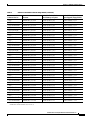 13
13
-
 14
14
-
 15
15
-
 16
16
-
 17
17
-
 18
18
-
 19
19
-
 20
20
-
 21
21
-
 22
22
-
 23
23
-
 24
24
-
 25
25
-
 26
26
-
 27
27
-
 28
28
-
 29
29
-
 30
30
-
 31
31
-
 32
32
-
 33
33
-
 34
34
-
 35
35
-
 36
36
-
 37
37
-
 38
38
-
 39
39
-
 40
40
-
 41
41
-
 42
42
-
 43
43
-
 44
44
-
 45
45
-
 46
46
-
 47
47
-
 48
48
-
 49
49
-
 50
50
-
 51
51
-
 52
52
-
 53
53
-
 54
54
-
 55
55
-
 56
56
-
 57
57
-
 58
58
-
 59
59
-
 60
60
-
 61
61
-
 62
62
-
 63
63
-
 64
64
-
 65
65
-
 66
66
Cisco SC4K-SUPK8-7.6.2= Datasheet
- Category
- Operating systems
- Type
- Datasheet
Ask a question and I''ll find the answer in the document
Finding information in a document is now easier with AI
Related papers
-
Cisco S45IPBK9-12225SG= Datasheet
-
Cisco S45ESK9-12237SG= Datasheet
-
Cisco S4KL3EK9-12225EWA= Datasheet
-
Cisco 2948G-GE-TX User manual
-
Cisco S49ESK9-12254SG= Datasheet
-
Cisco 071739 Datasheet
-
Cisco 2948G - Catalyst Switch Datasheet
-
Cisco WS-X4448-GB-RJ45 Datasheet
-
Cisco 2980G - Catalyst Switch Datasheet
-
Cisco Catalyst 2960 Series Software Configuration Manual
Other documents
-
IBM 12.1(22)EA6 User manual
-
NAD 3020 User manual
-
Cisco Systems Telephone 2950 User manual
-
Cisco Systems WSC2960XR48FPSI User manual
-
Cisco Systems 3040 User manual
-
Cisco Systems OL-12761-02 User manual
-
Cisco Systems N3KC3048TP1GE User manual
-
Cisco Systems 1900 User manual
-
Cisco Systems 2940 User manual
-
Cisco Systems SOHO 90 Series User manual