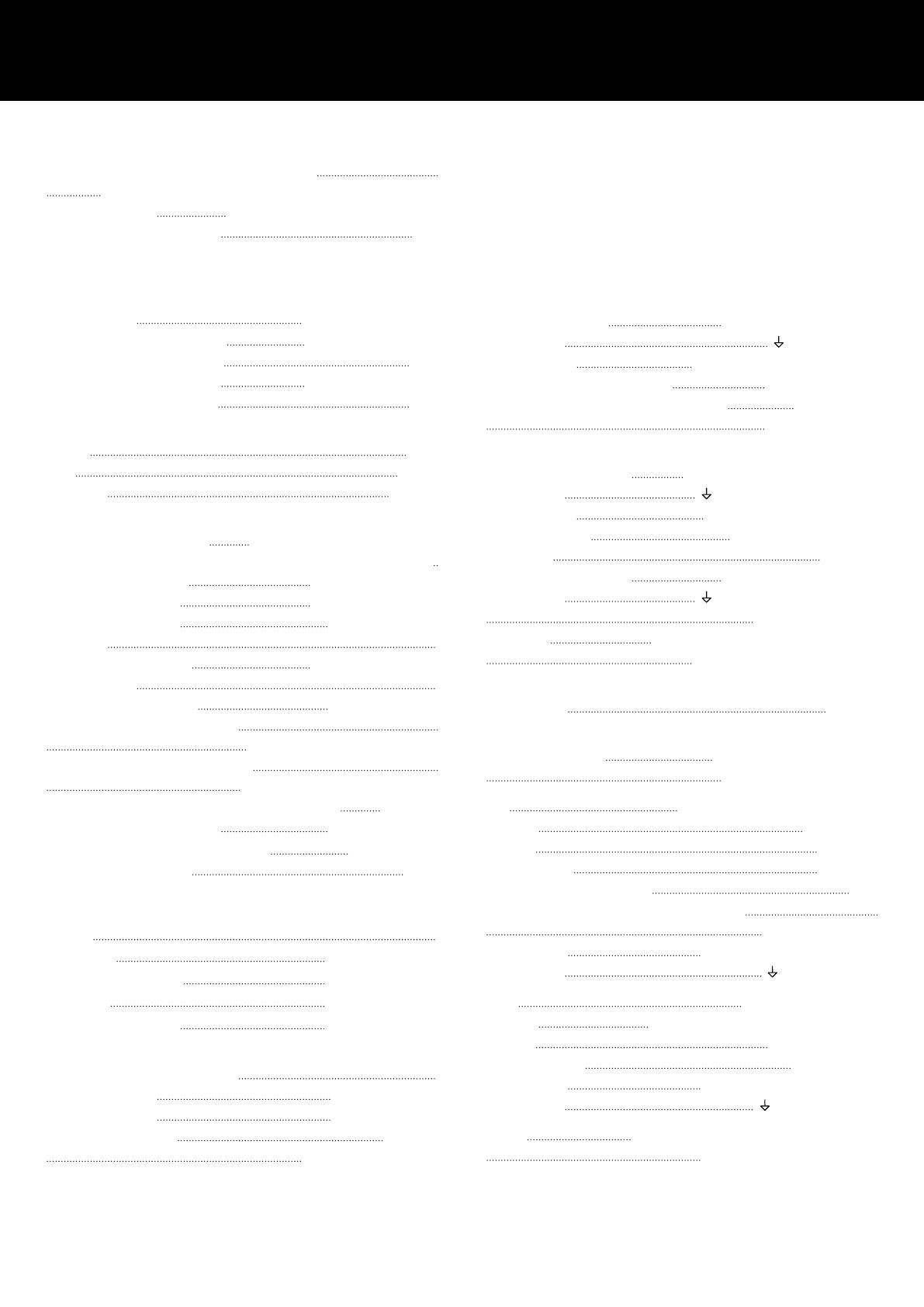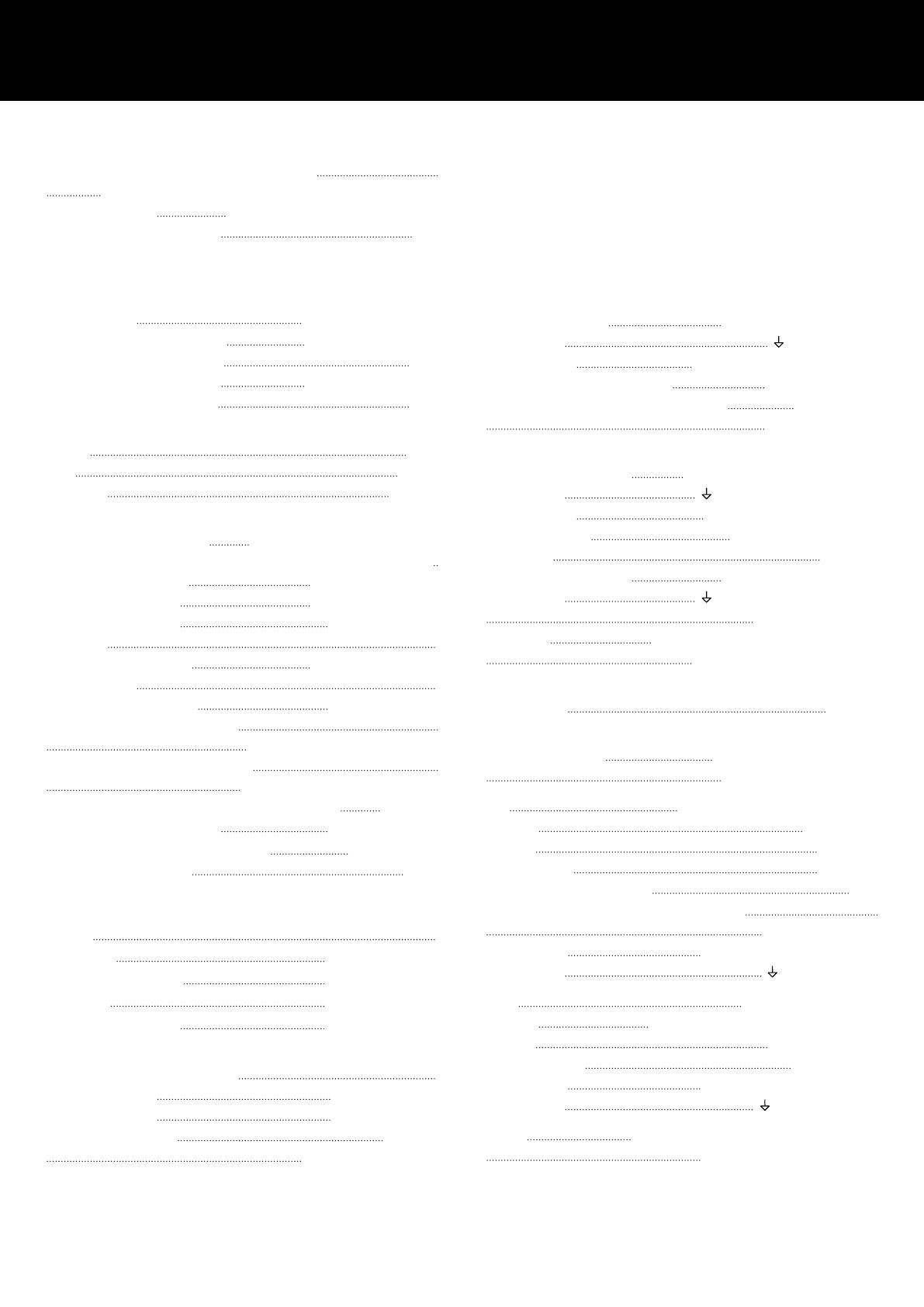
Technical specifications
Operating conditions
Operating temperature (*continuous/**short-term)
–10 °C ... +40*/+50** °C (+14 °F ... +104*/+122** °F)
Storage temperature –20 °C ... +70 °C (–4 °F ... +158 °F)
Humidity (rel.), non-condensating 70%
Power supply
Switched mode power supply with automatic mains range selection and
active Power Factor Correction (PFC).
Mains connector
powerCON
®
TRUE1 TOP
Rated mains voltage (High range) 208 - 240 V, 50 - 60 Hz
Rated mains current (High range) 13 A
Rated mains voltage (Low range) 100 - 127 V, 50 - 60 Hz
Rated mains current (Low range) 20 A
Power consumption (typical values)
Standby
12 W
Idling 130 W
Peak output 2800 W
Audio power outputs
SPEAKER OUTPUTS A/B/C/D
2 x 4-pin Phoenix Euroblock female
Output power @ 23 °C (73.4 °F) – 230 V AC / 50 Hz into 8/4 ohms:
EIA-426B Noise CF 12 dB 4x 2000 W / 2400 W
EIA-426B Noise CF 9 dB 4x 2000 W / 1300 W
EIA-426B Noise CF 6 dB 4x 950 W / 750 W
Burst 1 kHz
20 ms full, 480 ms –20 dB 4x 1150 W / 1200 W
Long burst 1 kHz
200 ms full, 600 ms –20 dB 4x 750 W / 700 W
Sinus 1 kHz, short term–all channels
4x 2000 W, 4 ms / 2400 W, 5 ms
Sinus 1 kHz, short term–single channel
1x 2000 W, 2 s / 2400 W, 110 ms
Sinus 1 kHz, long term, +40 °C (+104 °F) into 4 ohms 4x 250 W
Maximum output voltage/current 180 V
peak
/ 35 A
peak
Frequency response (–1 dB, Linear mode) 35 Hz – 25 kHz
Gain (Linear mode @ 0 dB) 31 dB
Output noise / Dynamic range
Output noise (BW 20 kHz) / dynamic range (BW 20 kHz, reference
180 V
pk
)
Analog input 350 µV
RMS
/ 111 dB
Analog input, A-weighting 250 µV
RMS
/ 114 dB
Digital input 200 µV
RMS
/ 116 dB
Digital input, A-weighting 150 µV
RMS
/ 119 dB
THD+N / Crosstalk
THD+N (unweighted, 20 – 20 kHz)
4x 250 W / 8 ohms < –86 dB/0.005 %
4x 250 W / 4 ohms < –83 dB/0.007 %
Crosstalk (20 – 20 kHz) < –70 dBr
4x 250 W into 8/4 ohms
Protection circuits
Mains and power supply: Overvoltage and undervoltage,
inrush current limiter, internal fuse.
Output: Overcurrent, DC offset, HF voltage limiter, pop-noise
suppression.
Cooling: Temperature-dependent fan, self-resetting
overtemperature protection.
Analog INPUT
Analog INPUT A1 - A4 3-pin Phoenix Euroblock male
Pin assignment ( ) GND, neg., pos.
Input impedance 32 kOhms, electronically balanced
CMRR @ 100 Hz/1 kHz / 10 kHz >80 / >80 / >70 dB
Maximum input level (balanced/unbalanced) +25 / +18 dBu
+26.4 dBu @ 0 dBFS
Digital INPUT and LINK
Digital INPUT D1/2, D3/4
3-pin Phoenix Euroblock male, AES3
Pin assignment ( ) GND, AES Signal, AES Signal
Input impedance 110 ohms, transformer balanced
Sampling frequency 44.1 | 48 | 96 | 192 kHz
Word length 16 - 24 bit
Digital LINK (D1/2, D3/4) 3-pin Phoenix Euroblock male
Pin assignment ( ) GND, AES Signal, AES Signal
electronically balanced
LINK modes Mains on: analog signal buffering (refresh)
Mains off/power fail: bypass relay
ETHERNET
Connector type
2 x RJ 45
GPI/GPO/FAULT
External power supply
24 V DC ±25% (18 – 30 V DC)
Power capacity up to 150 W
GPI 8 x Opto-coupled (galvanic isolation)
High-level 18 ... 30 V DC
Low-level 0 ... 9 V DC
Serial resistance 5.4 kOhms
Forward voltage drop (U
f (max.)
)
3.7 V
Input current draw per pin @ 9/18/24/30 V DC
1.5/2.6/3.7/4.8 mA
Connector type 1 x 9-pin Phoenix Euroblock male
Pin assignment ( ) GND, GPIs 1 – 8
GPO 4 x Low-Side-Switch-Relay
High-state Closed (connected to common GPO GND)
Low-state Open (high resistive)
Max. current draw 1 A / Total: 4 A
Connector type 1 x 5-pin Phoenix Euroblock male
Pin assignment ( ) GND, GPOs 1 – 4
FAULT Normally Open (NO)/Normally Closed (NC)
1 x 3-pin Phoenix Euroblock male
3 Technical specifications
d&b 40D Start-up manual 1.1 en-EN - preliminary - 7