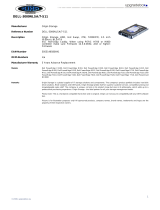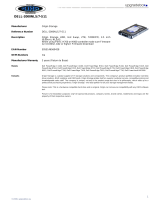Page is loading ...

Dell OpenManage Connection Version 3.0 for
IBM Tivoli Network Manager (ITNM) IP Edition
User's Guide

Notes, cautions, and warnings
NOTE: A NOTE indicates important information that helps you make better use of your computer.
CAUTION: A CAUTION indicates either potential damage to hardware or loss of data and tells you
how to avoid the problem.
WARNING: A WARNING indicates a potential for property damage, personal injury, or death.
Copyright © 2016 Dell Inc. All rights reserved. This product is protected by U.S. and international copyright and
intellectual property laws. Dell
™
and the Dell logo are trademarks of Dell Inc. in the United States and/or other
jurisdictions. All other marks and names mentioned herein may be trademarks of their respective companies.
2016 - 03
Rev. A00

Contents
1 Introduction...........................................................................................................6
What is new in this release....................................................................................................................6
Key features........................................................................................................................................... 6
2 Prerequisites.......................................................................................................... 8
General prerequisites............................................................................................................................ 8
Feature-specific prerequisites.............................................................................................................. 8
3 Dell OpenManage Connection support matrix.............................................10
Supported operating systems for managed systems.........................................................................10
Supported operating systems for managing systems........................................................................12
Supported Dell devices and their OMSA and firmware versions....................................................... 13
Supported Dell platforms.................................................................................................................... 15
Dell Datacenter Scalable Solutions.....................................................................................................15
Dell PowerEdge servers.......................................................................................................................15
Dell Workstations.................................................................................................................................16
Dell Chassis..........................................................................................................................................16
Dell Compellent storage arrays.......................................................................................................... 16
Dell PowerVault NX storage arrays.....................................................................................................16
Dell EqualLogic PS-Series storage arrays........................................................................................... 17
Dell PowerVault MD storage arrays ................................................................................................... 17
Dell network switches......................................................................................................................... 17
4 Discovering and classifying Dell devices........................................................19
Discovering and classifying Dell OEM servers....................................................................................19
Discovering and classifying 10th to 13th generation of Dell PowerEdge servers............................20
Discovering and classifying Dell Workstations...................................................................................21
Discovering and classifying Dell iDRAC7 or iDRAC8 devices............................................................22
Discovering and classifying DRAC5 devices...................................................................................... 22
Discovering and classifying iDRAC6 devices..................................................................................... 22
Discovering and classifying FX2 CMC devices...................................................................................23
Discovering and classifying VRTX CMC devices................................................................................23
Discovering and classifying CMC devices..........................................................................................23
Discovering and classifying Dell Compellent Storage Arrays............................................................23
Discovering and classifying Dell PowerVault NX Storage Arrays...................................................... 24
Discovering and classifying Dell EqualLogic PS-Series Storage Arrays............................................ 24
Discovering and classifying Dell PowerVault MD Storage Arrays..................................................... 24
Discovering and classifying Dell Network Switches.......................................................................... 25
3

5 Viewing Dell devices ......................................................................................... 26
Viewing Dell devices............................................................................................................................31
Viewing Dell Connections License Manager (DCLM)........................................................................33
6 Dell device association......................................................................................34
Association of Dell OEM servers with Dell Remote Access Controllers (DRACs)............................ 34
Associating servers with CMC devices............................................................................................... 35
Association of servers with Dell Remote Access Controllers (DRACs)............................................. 35
Associating servers with FX2 CMC devices........................................................................................35
Associating Dell PowerEdge FM120x4 server modules with FX2 CMC devices...............................36
Associating servers with VRTX CMC devices..................................................................................... 36
Associating IO Modules (Dell M-Series Switches) with CMC devices.............................................. 36
Association of Dell Workstations with Dell Remote Access Controllers (DRACs)............................37
Association of Dell PowerVault NX Storage Arrays with Dell Remote Access Controllers
(DRACs)................................................................................................................................................37
Associating Dell EqualLogic Blade Array with CMC...........................................................................37
7 Polling of discovered Dell devices...................................................................38
Configuring polling parameters for Dell devices In The ITNM framework...................................... 39
Enabling and disabling polling...................................................................................................... 41
Configuring polling parameters on systems running Linux...............................................................41
Configuring polling parameters on systems running Windows........................................................42
8 Launching consoles from the discovered Dell devices...............................43
Launching consoles from Dell polled events in the Active Event List.............................................. 45
Launching Dell console launch tools from polled events.................................................................45
Dell devices and their console launch tools......................................................................................45
Launching Dell device specific consoles........................................................................................... 47
9 Licensing..............................................................................................................48
Relinquishing the acquired DCLM licenses........................................................................................48
10 Troubleshooting ..............................................................................................49
Discovered IPv6 Compellent Storage Array Management IP is not appearing under the Dell
Managed Systems view.......................................................................................................................49
Warranty console launch from Dell PowerVault MD 34/38 Series Storage Arrays may fail if
the SNMP communication is disabled............................................................................................... 49
During discovery of Compellent Storage Arrays, a dummy node gets created when both the
Compellent Controller IP Addresses are provided ...........................................................................49
Stale nodes are created for Dell Servers or Workstations if they are discovered on a system
running ESXi ....................................................................................................................................... 50
4

I cannot see Dell device discovery agents in “Full Discovery Agent” and “Partial Discovery
Agents” of discovery configuration page...........................................................................................50
The discovered Dell devices are not classified..................................................................................50
The Dell iDRAC7 or iDRAC8 devices are not classified as “DelliDRAC7” or “DelliDRAC8”
although the discovery agents and the respective AOCs are correct...............................................51
The Dell servers running ESXi are not classified as “DellServerModularESXi” or
“DellServerMonolithicESXi” although the discovery agents and the AOCs are correct................... 51
The Dell servers running ESXi are classified irrespective of an invalid certificate.............................51
The Dell PowerVault MD Storage Arrays are not classified as "DELLMDARRAY" although the
discovery agents and the AOCs are correct...................................................................................... 52
Polling for Dell Servers (Windows, Linux), Dell FX2 CMC, VRTX CMC, CMC, and Dell DRACs
does not occur.................................................................................................................................... 52
Polling for Dell servers running ESXi does not occur........................................................................52
Polling for Dell EqualLogic Storage Arrays does not occur.............................................................. 53
Polling for Dell PowerVault MD Storage Arrays (with no SNMP support) does not occur.............. 54
The task scheduler in Windows fails to launch the periodic polling for Dell EqualLogic
Storage Arrays, Dell PowerVault MD Storage Arrays, Dell Servers running ESXi, Dell
Connection License Manager, and License Synchronization........................................................... 54
I cannot see the Dell device specific view although they are discovered and classified.................54
The Dell device specific One to One console launch is not visible..................................................55
Console launch failed from polled events in the AEL........................................................................55
I cannot launch the device specific One to One console for Dell devices supporting SNMP........ 55
Relinquishing licenses for Dell iDRAC7 and iDRAC8 failed............................................................... 56
11 Other documents you may need....................................................................57
12 Getting help.......................................................................................................58
Contacting Dell................................................................................................................................... 58
Accessing documents from Dell support site....................................................................................58
5

1
Introduction
This guide provides the information required to monitor and troubleshoot the Dell OpenManage
Connection Version 3.0 for IBM Tivoli Network Manager (ITNM) IP Edition.
The Dell OpenManage Connection for IBM Tivoli Network Manager (ITNM) IP Edition enables monitoring
of Dell Original Equipment Manufacturing (OEM) Servers, Dell Datacenter Scalable Solutions (DSS), Dell
PowerEdge Servers, Dell Remote Access Controllers (DRACs), Integrated Dell Remote Access Controllers
(iDRACs), Dell Workstations, Dell Chassis, Dell Storage, and Dell Network devices in environments
managed by the ITNM IP Edition console. It also supports console launch of Dell devices and Dell Tools
to perform troubleshooting, configuration, and management activities.
For more information about the supported Dell devices, see Dell OpenManage Connection support
matrix.
Dell OpenManage Connection Version 3.0 for ITNM IP Edition supports ITNM IP Edition 3.9. 4.1, and 4.1.1
Dell Precision Rack Workstations used throughout this guide refers to Dell Precision R7910 Rack
Workstations.
For more information on accessing documents, see Accessing documents from the Dell support site.
What is new in this release
The Dell OpenManage Connection version 3.0 for IBM Tivoli Network Manager has the following new
features and support:
• Support for IBM Tivoli Network Manager (ITNM) IP Edition version 4.1.1
• Support for Dell Original Equipment Manufacturing (OEM) Servers
• Support for Dell Datacenter Scalable Solutions (DSS)
• Support for the latest Dell 13th Generation of PowerEdge servers
• Warranty information support for new Dell devices.
Key features
The following table lists the key features of Dell OpenManage Connection.
Table 1. Features and functionalities
Feature Functionality
Discovery, classification, and
monitoring of the supported Dell
devices
Discovers, classifies, and monitors the Dell OEM servers, Dell
PowerEdge servers, Dell PowerVault NX storage arrays, and Dell
6

Feature Functionality
workstations using an agent-based, in-band mode via Dell
OpenManage Server Administrator (OMSA).
The Dell OEM servers, 12th or later generation of Dell PowerEdge
servers, Dell PowerVault NX storage arrays, and Dell workstations
also support an agent-free, out-of-band mode, using Integrated
Dell Remote Access Controller 7 (iDRAC7) or Integrated Dell
Remote Access Controller 8 (iDRAC8).
You can also discover, classify, and monitor all the other Dell
devices such as chassis, storage, and network switches.
For more information, see Discovering and classifying Dell devices.
Topology and hierarchical view of
Dell devices
In the Topology view, the supported Dell devices are spatially
arranged, based on their type and the operating system, and are
displayed based on their associations with each other.
In the Hierarchical view, the supported Dell devices are arranged,
by order of their underlying hardware and Device category.
For more information, see Viewing Dell devices.
Dell device association Associates Dell OEM servers with DRACs, Dell 12th generation of
PowerEdge servers or later with DRACs, Dell modular servers and
DRACs with FX2 CMC, VRTX CMC, and CMC, Dell PowerEdge
FM120x4 Server Modules with FX2 CMC Devices, Dell workstations
with DRACs, Dell PowerVault NX storage arrays with DRACs,
EqualLogic Blade Array with CMC, modular servers and DRAC with
CMC, and Dell IO modules with CMC to identify where the modular
systems are residing in a data center. For more information, see
Dell device association.
Monitoring licensing availability Periodic monitoring of the Dell Connections License Manager for
license availability. For More information, see Licensing.
Launching Dell consoles Launches the Dell device specific one-to-one or one-to-many
consoles and other Dell tools for the supported Dell devices that
you are monitoring to perform troubleshooting, configuration, and
management activities. For more information, see Launching Dell
device specific consoles.
Launching Dell Connections
License Manager Console
Launches the Dell Connections License Manager Console (DCLM)
console from DCLM events and iDRAC7 or iDRAC8 devices,
applicable only if you want to take advantage of agent-free, out-
of-band (OOB) server management via iDRACs.
Launching Warranty report
information
Launches the Warranty report information for the supported Dell
devices.
7

2
Prerequisites
The prerequisites for Dell OpenManage Connections version 3.0 are:
• General prerequisites
• Feature specific prerequisites
General prerequisites
The general prerequisites are:
• ITNM IP Edition 3.9, 4.1, or 4.1.1 is installed and configured as per the IBM guidelines.
• Discovery of Dell devices is done using an IP address or a range of IP addresses. For more
information, see Discovering and classifying Dell devices.
• Event monitoring and alert correlation for Dell devices are supported using Dell OpenManage
Connection version 3.0 for IBM Tivoli Netcool/OMNIbus.
Feature-specific prerequisites
The feature-specific prerequisites are:
• For discovering and classifying iDRAC8 or iDRAC7
– Dell Connections License Manager (DCLM) is installed and configured, and the Out-of-Band
(OOB) Monitoring licenses are imported.
– Network connectivity between ITNM IP Edition and DCLM, and ITNM IP Edition and iDRAC7 or
iDRAC8 servers exists.
– Simple Network Management Protocol (SNMP) is enabled in iDRAC7 or iDRAC8 devices.
• For discovering and classifying Dell devices
– Simple Network Management Protocol (SNMP) is enabled and configured on the supported Dell
devices.
– WS-MAN is enabled on Dell servers or Dell workstations running ESXi.
– Dell OpenManage Server Administrator (OMSA) for Windows and Linux operating systems is
installed on Dell servers, workstations, and Dell PowerVault NX Storage Arrays.
– OMSA Virtual Install Bundle (VIB) for Dell servers or Dell workstations running ESXi is installed.
– Network connectivity between ITNM IP Edition and Dell devices exists.
• For monitoring Dell devices
– Dell devices are discovered and classified.
– Polling policies are configured in ITNM or in the scheduler (Task Scheduler in case of systems
running Windows and Crontab in case of systems running Linux).
• For one-to-one console launches
8

– The supported Dell devices are discovered.
– SNMP and WS-MAN is enabled on the supported Dell devices.
– Remote Management is installed for Server Administrator installed on Dell servers and Dell
workstations running Windows, Linux, and ESXi operating systems.
– MDSM is installed and configured for launching the MDSM console from Dell PowerVault MD
Storage Arrays.
– Compellent Enterprise Manager Client Console is installed and configured for launching the
console from Dell Compellent Storage Arrays.
– Internet proxy server is configured to launch the Dell Warranty Report Information console from
the supported Dell devices.
• For launching other Dell consoles
– Internet is accessible from the system on which ITNM IP Edition web client is accessed.
– Network connectivity between ITNM IP Edition and Dell devices exists.
– Dell devices are discovered.
– The URLs for OMSA web server, OpenManage Essentials (OME), OpenManage Power Center
(OMPC), Dell Connection License Manager Console (DCLM), AirWave Management Platform, and
OpenManage Network Manager (OMNM) are installed and configured.
9

3
Dell OpenManage Connection support
matrix
Dell OpenManage Connection Version 3.0 for ITNM IP Edition supports the Dell devices, firmware
versions, OMSA versions, and operating systems as listed in the following sections:
• Supported operating systems for Managed Systems
• Supported operating systems for Managing Systems
• Supported Dell devices and their OMSA and firmware versions
• Supported Dell Platforms
Supported operating systems for managed systems
The following table lists the operating systems supported on the supported Dell devices:
Table 2. Supported operating systems for Dell Workstations
Virtualization
Environment
Windows Server SUSE Linux Server Red Hat Enterprise Linux
Server
ESXi 6.0 U1 Windows Server 2012 R2
(Datacenter, Foundation,
Essentials, and Standard
editions)
SUSE Linux Enterprise
Server 12 (64-bit)
Red Hat Enterprise Linux
7.2 (64-bit)
ESXi 5.5 U3 Windows 8.1 Professional
(64 bit)
SUSE Linux Enterprise
Server 11 SP4 (64-bit)
Red Hat Enterprise Linux
7.1 (64-bit)
ESXi 5.5 U2 Windows 7 Professional
(32-bit and 64-bit)
Red Hat Enterprise Linux
7.0 (64-bit)
Microsoft Windows Server
2008 SP1
Red Hat Enterprise Linux
6.7 (64-bit)
Microsoft Windows Server
2008 R2
Table 3. Supported operating systems for Dell Servers
Virtualization
Environment
Windows Server SUSE Linux Server Red Hat Enterprise Linux
Server
ESXi 6.0 U1 Windows Server 2012 R2
(Datacenter, Foundation,
Essentials, and Standard
editions)
SLES 12 64-bit Red Hat Enterprise Linux 7.2
(64-bit)
ESXi 6.0 Microsoft Windows Server
2012 Essentials
SLES 11 SP4 64-
bit)
Red Hat Enterprise Linux 7.1
(64-bit)
10

Virtualization
Environment
Windows Server SUSE Linux Server Red Hat Enterprise Linux
Server
ESXi 5.5 U3 Windows Essential Business
Server 2008 SP1
Red Hat Enterprise Linux
7.0 (64-bit)
ESXi 5.5 U2 Windows Essential Business
Server 2008 SP1
Red Hat Enterprise Linux
6.7 (64-bit)
ESXi 5.5 Windows Server 2008 SP2
(32-bit and 64-bit)
Red Hat Enterprise Linux
6.5 (64–bit)
ESXi 5.1 U3 Windows Server 2008 R2
(64-bit)
Red Hat Enterprise Linux
6.2 (64-bit)
ESXi 5.1 U2 Windows Server 2008 R2
SP1 (64-bit)
Red Hat Enterprise Linux
6.0 (64-bit)
ESXi 5.1 U1 Windows Server 2008 R1
and R2 (HPC Edition)
Red Hat Enterprise Linux
5.9 (64-bit and 32-bit)
ESXi 5.1 Windows Storage Server
2008 SP2
ESXi 5.0 U3 Windows Small Business
Server 2008 SP2
Red Hat Enterprise Linux
5.5 (64-bit and 32-bit)
ESXi 5.0 U2 Windows Small Business
Server 2008 R2
Red Hat Enterprise Linux
5.3 (64-bit and 32-bit)
ESXi 5.0 U1 Microsoft Windows Small
Business Server 2011
Red Hat Enterprise Linux
5.0 (64-bit and 32-bit)
Microsoft Windows Server
2012
Windows Small Business
Server 2003 R2 SP2
Windows Server 2003 R2
(32-bit and 64-bit)
Windows Storage Server
2003 R2
Windows Server 2003
(Compute Cluster Edition)
Windows Unified
DataStorage Server (64-bit)
NOTE: For any communication with servers running VMware ESXi, certificate check is ignored.
11

Supported operating systems for managing systems
Table 4. Supported operating systems for ITNM IP Edition 4.1.1
Red Hat Enterprise Linux Server (RHEL) SUSE Linux Enterprise Server (SLES)
RHEL 6.0-7 (64-bit) SLES 11 SP3 (64-bit)
RHEL 5.0-10 (64-bit)
Table 5. Supported operating systems for ITNM IP Edition 4.1
Red Hat Enterprise Linux Server (RHEL)
RHEL 7.0-1 (64-bit)
RHEL 6.0-7 (64-bit)
RHEL 5.0 Advanced Platform (64-bit )
Table 6. Supported operating systems for ITNM IP Edition 3.9
Virtualization
Environment
Windows Server SUSE Linux
Enterprise
Server
(SLES)
Red Hat
Enterprise Linux
Server (RHEL)
Windows
Client
SUSE Linux
for Desktop
ESXi 5.0 Windows Server
2008 R2 (64-bit)
(Enterprise,
Datacenter,
Standard)
SLES 11.0-4
(64-bit)
RHEL 7.0-1 (64-
bit)
Windows
Enterprise 7
(64-bit) SP1
SUSE Linux
Enterprise
Desktop
11.0-4 (64-
bit)
ESXi 4.1 Windows Server
2008 R2 (64-bit)
SP1 (Enterprise,
Datacenter,
Standard)
SLES 11.0-4
(32-bit)
RHEL 6.0-7 (64-
bit()
Windows
Enterprise 7
(64-bit)
ESXi 4.0 Windows Server
2008 (64-bit) SP2
(Enterprise,
Standard)
SLES 10.0-4
(64-bit)
RHEL 6.0-5 (32-
bit)
Windows Vista
Ultimate SP2
(64-bit)
ESXi 3.5 Windows Server
2008 (32-bit) SP2
(Enterprise,
Standard)
SLES 10.0-4
(32-bit)
RHEL 5.0-10
Advanced
Platform (64-bit)
ESX 3.5 Windows Server
2008 (64-bit)
(Enterprise,
Standard)
RHEL 5.0-10
Advanced
Platform (32-bit)
Windows Server
2008 (32-bit)
(Enterprise,
Standard)
12

NOTE: Dell OpenManage Connection Version 3.0 for IBM Tivoli Network Manager (ITNM) IP Edition
is supported on Guest operating systems (Microsoft Windows, Red Hat Enterprise Linux, and SUSE
Linux Enterprise Server) for VMware ESXi listed in the preceding table.
Supported Dell devices and their OMSA and firmware
versions
The following table lists the Dell Devices and their supported firmware versions for Dell OpenManage
Connection.
Table 7. Dell devices and firmware
Dell Devices Supported OMSA Versions Supported Firmware Versions
Dell OEM Servers
• 8.3
• 8.2
• 8.1
NA
Dell PowerEdge servers
• 8.3
• 8.2
• 8.1
NA
Dell Workstations
• 8.3
• 8.2
• 8.1
NA
Dell Datacenter Scalable
Solutions (DSS 1500 and DSS
2500)
NA
• 2.30.30.30
• 2.16.16.12
Dell Datacenter Scalable
Solutions (DSS 1510)
NA
• 2.30.30.30
• 2.17.17.13
iDRAC8 NA
• 2.30.30.30
• 2.20.20.20
iDRAC7 NA
• 2.30.30.30
• 2.20.20.20
iDRAC6 Modular NA
• 3.6
• 3.5
iDRAC6 Monolithic NA
• 1.97
• 1.96
DRAC5 NA
• 1.6
• 1.5
FX2 CMC NA
• 1.4
• 1.3
13

Dell Devices Supported OMSA Versions Supported Firmware Versions
VRTX CMC NA
• 2.2
• 2.1
CMC NA
• 5.2
• 5.1
Dell PowerVault NX Storage
Arrays
• 8.3
• 8.2
• 8.1
NA
Dell Compellent Storage Arrays NA 6.6.2
Dell EqualLogic PS-Series
Storage Arrays
NA
• 8.1
• 8.0
Dell PowerVault MD Storage
Arrays
NA
• 08.20.09.60
• 08.10.05.60
Dell Network Switches NA S-Series
• S55 (8.3.5.5 and 8.3.5.3)
• S60 (8.3.3.9 and 8.3.3.8)
• S4810 (9.6 and 9.5)
• S4820T (9.5 and 9.4)
• S5000 (9.1 and 9.0)
• S6000 (9.5 and 9.4)
M-Series
• MXL (9.6 and 9.5)
• MIOA (9.5 and 9.4)
Z-Series
• Z9500 (9.2)
• Z9000 (9.5 and 9.4)
C-Series
• C150 (8.4.6.0)
• C300 (8.4.5.0)
N-Series
• 6.1.2 and 6.1
W-Series
• W-Series Mobility Controllers
(6.4)
NOTE: Dell Workstations refers to Dell Precision R7910 Rack Workstations.
14

Supported Dell platforms
Dell Datacenter Scalable Solutions
Table 8. Supported Dell Datacenter Scalable Solutions
Dell Datacenter Scalable Solutions (DSS)
DSS 1500
DSS 1510
DSS 2500
Dell PowerEdge servers
NOTE: In the PowerEdge server name format yxxx; y denotes alphabets, for example M,R, or T and x
denotes numbers.
Table 9. Supported Dell PowerEdge servers
yx0x Systems yx1x Systems yx2x Systems yx3x Systems
PowerEdge M605 PowerEdge R210 PowerEdge FM120x4 C4130
PowerEdge M905 PowerEdge R210 II PowerEdge M420 C6320
PowerEdge R200 PowerEdge R410 PowerEdge M520 FC230
PowerEdge R805 PowerEdge R415 PowerEdge M620 FC430
PowerEdge R905 PowerEdge R510 PowerEdge M820 FC630
PowerEdge T100 PowerEdge R515 PowerEdge R320 FC830
PowerEdge T105 PowerEdge R610 PowerEdge R420 M630
PowerEdge R710 PowerEdge R520 M830
PowerEdge R715 PowerEdge R620 R230
PowerEdge R810 PowerEdge R820 R330
PowerEdge R815 PowerEdge R920 R430
PowerEdge R910 PowerEdge S420 R530
PowerEdge T110 PowerEdge S620 R530xd
PowerEdge T110 II PowerEdge T320 R630
PowerEdge T310 PowerEdge T420 R730
PowerEdge T410 PowerEdge T620 R730xd
PowerEdge T610 R930
PowerEdge T710 T130
PowerEdge M610 T330
15

yx0x Systems yx1x Systems yx2x Systems yx3x Systems
PowerEdge M610x T430
PowerEdge M710 T630
PowerEdge M710HD
PowerEdge M910
PowerEdge M915
NOTE: The corresponding Dell Remote Access Controllers (DRAC5, iDRAC6, iDRAC7 and iDRAC8)
are included as part of their respective generation of Dell PowerEdge servers in the preceding table.
Dell Workstations
Table 10. Supported Dell Workstations
Dell Precision R7910
Dell Chassis
Table 11. Supported Dell Chassis
Dell PowerEdge FX2
Dell PowerEdge FX2s
Dell PowerEdge VRTX
Dell PowerEdge M1000e
Dell Compellent storage arrays
Table 12. Supported Dell Compellent storage arrays
Compellent Series 40
Compellent SC4020
Compellent SC8000
Dell PowerVault NX storage arrays
Table 13. Supported Dell PowerVault NX storage arrays
PowerVault NX200
PowerVault NX300
PowerVault NX400
PowerVault NX3000
PowerVault NX3100
16

PowerVault NX3200
PowerVault NX3300
Dell EqualLogic PS-Series storage arrays
Table 14. Supported Dell EqualLogic PS-Series storage arrays
EqualLogic PS4000 EqualLogic PS5000 EqualLogic PS6000
EqualLogic PS4100 EqualLogic PS5500 EqualLogic PS6010
EqualLogic PS4110 EqualLogic PS6100
EqualLogic PSM4110 EqualLogic PS6110
EqualLogic PS6210
EqualLogic PS6500
EqualLogic PS6510
Dell PowerVault MD storage arrays
Table 15. Supported Dell PowerVault MD storage arrays
PowerVault MD3200 PowerVault MD3400
PowerVault MD3220i PowerVault MD3420
PowerVault MD3220 PowerVault MD3460
PowerVault MD3200i PowerVault MD3800f
PowerVault MD3260 PowerVault MD3800i
PowerVault MD3260i PowerVault MD3820f
PowerVault MD3600f PowerVault MD3820i
PowerVault MD3600i PowerVault MD3860f
PowerVault MD3620f PowerVault MD3860i
PowerVault MD3620i
PowerVault MD3660f
Dell network switches
Table 16. Supported Dell network switches
S-Series M-Series Z-Series C-Series N-Series W-Series (Mobility Controllers)
S55 MXL Z9500 C150 N2024 W-3200
S60 MIOA Z9000 C300 N2024P W-3400
S4810 N2048 W-3600
17

S-Series M-Series Z-Series C-Series N-Series W-Series (Mobility Controllers)
S4820T N2048P W-620
S5000 N3024 W-650
S6000 N3024F W-651
N3024P W-7200
N3048
N3048P
N4032
N4032F
N4064
N4064F
18

4
Discovering and classifying Dell devices
Dell OpenManage Connection for ITNM IP Edition facilitates discovery and classification of all the
supported Dell devices.
To discover and classify the supported Dell devices configure the following on Tivoli Integrated Portal
(TIP):
• Scope tab — Using full Subnet with mask or using Subnet with wildcard characters (*)
• Seed tab — Using a direct IP or subnet IP
• SNMP Password menu — Using SNMP community strings for SNMP version 1, version 2, and User-
based Security Model (USM) for SNMP version 3.
After the devices are discovered, they are displayed in the Network View and Network Hop View, along
with their details.
Discovering and classifying Dell OEM servers
To discover Dell OEM servers, ensure that the DellServerSNMP discovery agent is enabled for
discovering Dell servers running Windows and Linux operating systems and the
DellServerWsman
discovery agent is enabled for servers running VMware ESXi operating systems.
The discovered Dell OEM devices are classified under the following class names:
• ESXi Servers — For OEM servers running ESXi operating systems
• Linux Servers — For OEM servers running Linux operating systems
• Modular Servers — For OEM modular servers running Linux operating systems
• Monolithic Servers — For OEM monolithic servers running Linux operating systems
• Windows Servers — For OEM servers running Windows operating systems
In the left pane on the Tivoli Integrated Portal (TIP), click Availability → Network Availability → Network
Views
→ Dell OEM Devices → Servers. The Servers pane is displayed on the right-hand side. For more
information, see Viewing Dell devices.
NOTE: If you are discovering Dell OEM servers running ESXi version 5.5 or later, configure the
environment variable DELL_OMC_ITNM_JAVA_PATH using JRE version 1.6.0_18 (6u18) or later.
By default, in-band server discovery is enabled. When you use both in-band and OOB discovery methods
for OEM devices, they may create redundant information. You can avoid the redundant information by
disabling the in-band discovery. The discovery can be controlled using a configured value. The discovery
and classification is based on the values:
• Enable
19

• Disable
java –jar dell_OMC_ITNM_ConfigUtility_v_3_0.jar -<option>=<value>
For example:
java –jar dell_OMC_ITNM_ConfigUtility_v_3_0.jar -monitorinband=enable
java –jar dell_OMC_ITNM_ConfigUtility_v_3_0.jar -monitorinband=disable
NOTE: If an ESXi system has IPv4 and IPv6 addresses and both of them are discovered, the
addresses appear as different managed nodes under the
Dell OEM Devices → Servers → ESXi
Servers
. You can avoid the redundant service tag by excluding these IP addresses in the discovery
configuration.
If the IPv6 address of a Dell OEM server running ESXi is configured as a seed in ITNM IP Edition, then
the trap association will not occur. To view the trap association, discover the Dell OEM servers
running ESXi using an IPv4 address.
Discovering and classifying 10th to 13th generation of
Dell PowerEdge servers
To discover Dell PwerEdge servers, ensure that the DellServerSNMP discovery agent is enabled for
discovering Dell servers running Windows and Linux operating systems and the DellServerWsman
discovery agent is enabled for servers running VMware ESXi operating systems.
The discovered Dell servers are classified under the following class names:
• DellServerMonolithicLinux — For monolithic servers running Linux operating systems
• DellServerModularWindows — For modular servers running Windows operating systems
• DellServerModularLinux — For modular servers running Linux operating systems
• DellServerMonolithicWindows — For monolithic servers running Windows operating systems
• DellServerModularESXi — For modular servers running ESXi operating systems
• DellServerMonolithicESXi — For monolithic servers running ESXi operating systems
In the left pane on the Tivoli Integrated Portal (TIP), click Availability → Network Availability → Network
Views → Dell Managed Systems. The Dell Managed Systems pane is displayed on the right-hand side.
For more information, see Viewing Dell devices.
NOTE: If you are discovering Dell PowerEdge servers or Dell PowerVault NX Storage Arrays running
ESXi version 5.5 or later, configure the environment variable DELL_OMC_ITNM_JAVA_PATH using
JRE version 1.6.0_18 (6u18) or later.
By default, for the 12th or later generation of Dell PowerEdge servers, Dell PowerVault NX Storage Arrays,
or Dell workstations in-band server discovery is enabled. When you use both in-band and OOB discovery
methods for those devices, they may create redundant information. You can avoid the redundant
information by disabling the in-band discovery. The discovery can be controlled using a configured value.
The discovery and classification is based on the values:
• Enable
• Disable
java –jar dell_OMC_ITNM_ConfigUtility_v_3_0.jar -<option>=<value>
20
/