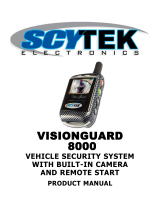Page is loading ...

Features available on your
security system:
Status indicator (red LED)
Valet / override switch
Multi-tone siren
Starter disable
Dual stage impact detector
Remote panic
Remote chirp mute
Remote sensor/trigger bypass
Passive or active arming
Remote keyless entry
Remote trunk or hatch release
Remote auto start
Power window roll up
Flashing parking lights
Illuminated entry
Hood and trunk protection
Note: Some features may require additional
parts and labor, and may not be appropriate for
certain vehicles. Consult your authorized dealer.
System Operation
ARMING OPERATION:
Active Arming-To activate the
alarm, simply press button #1
on your remote control, you
will hear one chirp from your
siren and your parking lights
will flash one time (optional).
Your doors will lock (optional),
and the L.E.D. will turn solid for
10 seconds then it will start
flashing slowly, the system is
now armed.
Passive Arming- If your system was installed
to arm passively, simply turn off your ignition
key and exit the vehicle, the system will arm
30 seconds after the last door is closed. After
you shut off the ignition, the LED will start
flashing rapidly to let you know that the sys-
tem is in the Pre Arm state.You can always
arm the system at any time by pressing button
#1 on the remote.
DISARMING OPERATION:
To deactivate the alarm, press
button #1 on your remote, the
siren will chirp twice and your
parking lights will flash twice
(optional), then stay on for 30
seconds or until you either
turn the ignition on or rearm
the system (optional car loca-
tion feature).The LED will stop
flashing, the doors will unlock
1
OWNER’S MANUAL
VEHICLE SECURITY
Button 1 LED Button 2
••
•
••
•
Button 2 LED Button 3
Button 1
2- Button
Transmitter
3- Button
Transmitter
Press
••
•
••
•
Press
or
Press
••
•
••
•
Press
or

(optional), your system is disarmed. If you have
the (optional) illuminated entry system
installed the interior light will flash twice then
stay on for 30 seconds or until you turn the
ignition on or rearm the system.
VALET MODE:
Valet
mode will
keep your
alarm sys-
tem from
passive arming (if programmed to be passive
arming), if you need to have your vehicle ser-
viced, or run it through the car wash, etc. To
put your system in Valet Mode,disarm system,
turn the ignition key on and press and hold
your valet/override switch in for approximate-
ly 3 seconds, the LED will turn solid, and siren
will chirp once. Your vehicle’s system is in
Valet Mode. If you have the keyless entry
option, the remote will still lock and unlock
the vehicle while in Valet Mode.To exit Valet
Mode: Ignition Key on, press and hold
valet/override switch for approx. 3 seconds,
LED will turn off and siren will chirp 2 times.
EMERGENCY OVERRIDE:
If you
lose your
transmit-
ter, or it
fails to
operate the system, unlock door and enter
vehicle. The siren will sound, insert your igni-
tion key and turn the ignition to the ON posi-
tion. Then press the Valet/Override Switch,
the system will be overridden and allow you
to start the vehicle.The system will automati-
cally go into valet, so it will not passively
rearm. (See Valet operation to take system out
of Valet mode.)
REMOTE PANIC:
For your personal safety you
may activate the siren by press-
ing button# 1 on your remote
for 3 seconds.This will trigger
the system into the Panic
mode. The siren will sound and
the parking lights will flash
(optional). The panic mode will
run for 45 seconds, or until you
press button # 1 on your
remote again. This feature will not operate
when the ignition is on.
ENTRY VIOLATION MEMORY:
In the event that your system is triggered and
runs an entire cycle, when you return to dis-
arm it instead of the usual 2 chirps you will
hear 3 chirps, this is to indicate that the your
system was set off., parking lights will flash 3
times as well (optional).
CHIRP DELETE:
To turn
off ARM/
DISARM
chirps,
turn igni-
tion
switch on,
then press
and hold
button# 2
until you hear a double chirp. The
Arm/Disarm chirps will remain off until you
repeat the procedure.
2
+
ON
Press
+
Hold
+
ON
Press
3 sec.
••
•
••
•
3 sec.
or
+••
•
••
•
ON
Hold
+
ON
Hold
or

SILENT ARM/DISARM:
If you
wish to
arm or
disarm
your
alarm, but do not want the siren to chirp sim-
ply press button #2 on the remote control,
temporarily deleting the arm or disarm chirps.
TEMPORARY REMOTE
TRIGGER & SENSOR BYPASS:
If you
would like
to arm
the sys-
tem but
need to
either
leave a
door or
trunk
open (hood/ trunk optional), you can tem-
porarily arm the system so that the door and
hood /trunk triggers are not monitored. Press
button# 1 to arm, then within 5 seconds press
button# 2.You will hear a second confirmation
chirp to let you know that the system will
NOT monitor the doors. The Shock Sensor
will still be monitored.
TEMPORARY REMOTE
SENSOR BYPASS:
If you would like to arm the system but want
to have it not monitor the shock sensor, (leav-
ing a child or pet in the car). Press button#
1to arm, then within 5 seconds press button #
1&2 simultaneously (button #3 on 3-button
remote). You will hear a second chirp to con-
firm that the sensor will be bypassed.
NOTE:
Once you
disarm and
rearm the
system, the
door/hood
trigger and
sensor
inputs will
be moni-
tored
REPLACING STOLEN OR LOST
REMOTE CONTROLS:
Your authorized Dealer can program in more
remote controls, and erase the codes for
stolen or lost transmitters at the same time,
so that they will not operate the system.
AUTO REARM FEATURE:
If you
would like
your sys-
tem to
auto
rearm (if
system is
remotely
disarmed)
and a
door is not opened, within 30 seconds the
alarm will automatically rearm the system.This
feature may be disabled by turning ignition to
on and pressing and holding button#1 on the
remote. Siren will chirp twice. Repeat the pro-
cedure to enable the feature.
NOTE: This will not work on vehicles with the
illuminated entry feature enabled.
3
+
Press
Press
+••
•
••
•
••
•
••
•
or
Press
Press
+
Press
Press
••
•
••
•
+
••
•
••
•
or
Press
Press
••
•
••
•
+
ON
Hold
+
ON
Hold
or
Press
••
•
••
•
Press
or

4
LED STATUS INDICATORS
Off= System off in Active mode
Slow Flashing= System Armed
Rapid Flashing= Passive Pre Arm State
Rapid Flashing (after disarm)= System
was triggered while away.
On Solid= In Valet Mode.
On Solid(After Active Arming)= Pre Arm
State,usually approximately 10 seconds.
On Solid (when disarmed, and not in
Valet)= Door/Hood is open.
CHIRP INDICATIONS:
One Chirp= Armed
Two Chirps= Disarmed
Three Chirps= Disarmed, but system was
triggered while away.
Four Chirps= 8 seconds after arming, indi-
cates faulty sensor or trigger.
Five Rapid Chirps= Warn away triggered
REMOTE CONTROL OPERATION FEATURES (2 &3 BUTTON TRANSMITTERS)
2-Button TRX 3-Button TRX Duration Function
1 1 SHORT ARM/DISARM
1 1 LONG (3 SEC.) REMOTE PANIC
2 2 SHORT SILENT ARM/DISARM
2 2 LONG (3 SEC.) 2ND CHANNEL (TRUNK)
1/2 1/2 SHORT/SHORT TEMP.TRIGGER BYPASS
1/1&2 1/3 SHORT/SHORT TEMP. SENSOR BYPASS
1&2 3 SHORT AUX. 3RD CH. OUTPUT
© David Levy Company, Inc., Rev. 4,August 2004 • Cerritos, Ca 90703
Button 1 LED Button 2
••
•
••
•
Button 2 LED Button 3
Button 1
2- Button
Transmitter
3- Button
Transmitter
/