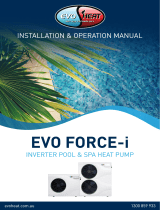Page is loading ...


1
EvoHeat Command-i Series Manual
Contents
1. Introduction _________________________________________________________________________________ 2
2. Unit Specifications ____________________________________________________________________________ 3
2.1 Technical Data ____________________________________________________________________________ 3
2.2 Dimensions _______________________________________________________________________________ 4
3. Safety Instructions ____________________________________________________________________________ 5
4. Installation __________________________________________________________________________________ 5
4.1 Transit __________________________________________________________________________________ 5
4.2 Location of Install & Minimum Clearances ______________________________________________________ 6
4.3 Water Connection _________________________________________________________________________ 7
4.4 Water Connection Diagrams _________________________________________________________________ 7
4.4.1 Hot Water Circuit Diagram _______________________________________________________________ 7
4.4.2 Heating (cooling) Water Circuit Diagram ____________________________________________________ 7
4.5 Power Supply Connection ___________________________________________________________________ 8
4.6 Cable & Switch ____________________________________________________________________________ 8
4.7 Initial Start-up of the Unit ___________________________________________________________________ 8
5. Operation ___________________________________________________________________________________ 9
5.1 Main Controller Interface ___________________________________________________________________ 9
5.2 Functions of the Controller _________________________________________________________________ 10
5.2.1 Power On/Off ________________________________________________________________________ 10
5.2.2 Mode Selection _______________________________________________________________________ 10
5.2.3 Target Temperature Setting _____________________________________________________________ 10
5.2.4 Lock Screen Function __________________________________________________________________ 10
5.2.5 Setting a Timer _______________________________________________________________________ 10
5.2.6 Temp Timer __________________________________________________________________________ 10
5.2.7 Power Timer _________________________________________________________________________ 10
5.2.8 Mute Timer __________________________________________________________________________ 10
5.2.9 Settings Menu ________________________________________________________________________ 11
6. Troubleshooting _____________________________________________________________________________ 14
7. Appendix __________________________________________________________________________________ 17
7.1 Cable Specifications _______________________________________________________________________ 17
7.2 Wiring Diagram __________________________________________________________________________ 18
8. Maintenance _______________________________________________________________________________ 20
9. Warranty __________________________________________________________________________________ 21

2
EvoHeat Command-i Series Manual
1. Introduction
This manual contains all the necessary information in regard to the installation, troubleshooting, operation and
maintenance of this unit. Ensure instructions in this manual are adhered to at all times. Failing to comply with these
recommendations will invalidate the warranty. This manual and all others are available for download on our website.
The EVO Command-i series is our commercial dual inverter heat pump that delivers space and water heating and
cooling with exceptional performance and lower operating costs. Designed with the latest inverter technology, the
Evo Command-i is the smarter choice for commercial space and water heating and cooling.
• Commercial water and space heating & cooling
• Wide operating temperature ranges -36°C to 55°C
• Inverter technology guarantees the highest efficiency
• Flexible and customizable solutions
• Hard wearing and heavy duty
• Quiet operation
• Automatic defrost protection

3
EvoHeat Command-i Series Manual
2. Unit Specifications
2.1 Technical Data
EVO COMMAND-i 40 90 105 210
Hot water capacity
Heating capacity
kW
40
90
105
210
Water outlet
L/h
860
1930
2260
4503
Heating input power
kW
8.5
19.70
21.50
45.7
C.O.P.
/
4.7
4.57
4.88
4.6
Building Heating A
Heating capacity
kW
13~45
16~95
44.3~108
74.8~215
Heating input power
kW
4.7~15.3
9.5~28.9
12.5~32.8
18.8~75.4
C.O.P.
/
2.88~3.54
3.29~3.56
3.29~3.54
2.85~4.03
Building Heating B
Heating capacity
kW
30
60
70
135
Heating input power
kW
13
24.7
29
55.7
C.O.P.
/
2.3
2.43
2.41
2.42
Heating IPLV
/
3.25
3.2
3.2
Building Cooling
Cooling capacity
kW
9.4~33
20~74.3
32~80
46.6~132
Cooling input power
kW
3.9~15.8
8.70~25.65
11.9~36.3
16.5~56.2
EER
/
2.02~2.73
2.52~2.95
2.2~2.7
2.35~2.82
Power supply
/
400/3/50
Max input current
Amps
36.8
51
60
135
Water connection
DN40
DN65
DN80
DN80
Water flow
m³/h
6.9
10.30
12.00
36.11
Water pressure drop
kPa
75
70
70
100
Noise
dB(A)
56~65
56~69
56~69
63~72
Net weight
kg
468
733
873
1250
Net dimensions L/W/H
mm
1195/980/1900
2170/1150/2130
2350/1150/2360
2480/1330/2360
Hot water conditions: ambient temp. (DB/WB): 20°C/15°C, water circulation is from 15°C to 55°C Building heating A:
ambient temp. (DB/WB): 7°C/6°C, water temp (in/out) 40/45°C
Building heating B: ambient temp. (DB/WB): -12°C/-14°C, water temp (in/out) 41°C Building cooling: ambient temp.
(DB/WB): 35°C/24°C, water temp (in/out) 12/7°C
The data above is based on the EVO heat pump only, it does not include auxiliary devices. Product specification
information provided above are correct at the date of printing, this data may change without notice. Please speak
with an EvoHeat Specialist for the most current product specifications.

4
EvoHeat Command-i Series Manual
2.2 Dimensions
Evo Command-i 40
1 2 3 4 5 6 7 8
517
360
598
1900
980
516
1195
925
Evo Command-i 90
1
2
3
4
5
6
7
8
164
614
575
2130
1150
1098
1590
2170

5
EvoHeat Command-i Series Manual
3. Safety Instructions
Incorrect handling could cause a serious hazard such as death, serious injury etc.
• When an abnormality (smell of burning, etc.) occurs, stop the unit and disconnect the power or turn off the
breaker. If the unit continues to be operated in an abnormal condition, it may cause a fire or hazards.
• Do not insert fingers or objects into the fans or evaporator of the unit.
• Installation, repair or relocations must be done by a fully qualified person and not by the customer. If done
incorrectly it may cause fire, electric shock, water leakage and other hazards.
• For unit cleaning or maintenance, switch off and disconnect the power of the unit.
• Do not spray insecticides or flammable sprays around the unit, it may cause a fire or damage the unit’s cabinet.
• Do not install the unit near flammable gas or spray flammable substances near it.
• Ensure the heat pump is installed on a strong and stable platform.
• A circuit breaker must be installed for the unit.
• Use supply wires suitable for 75C.
• The heat pump located inside the unit is equipped with an over-load protection system. It does not allow for the
unit to start for at least 3 minutes from a previous stoppage.
• Copper or iron must not be used as a fuse. An electrician must use the correct fuse for the heat pump.
• Make sure that the unit and power connection have good earthing.
• If the supply cord is damaged, it must be replaced by the manufacturer, our service agent or a similarly qualified
person in order to avoid a hazard.
• Caution: Single wall heat exchanger, not suitable for potable water connection.
4. Installation
4.1 Transit
When the heat pump is transported the unit must be standing upright. If the unit is laid down, inner parts of the
device may be damaged.
If the unit needs to be hung up during installation, an 8-metre cable must
be used with soft padding between it and the unit to prevent damage to
the heat pump cabinet.
A forklift can be used to lift the unit with a wooden pallet at the bottom.

6
EvoHeat Command-i Series Manual
4.2 Location of Install & Minimum Clearances
The heat pump can be installed onto the concrete basement by using expansion screws, or onto a steel frame with
rubber feet which can be placed on the ground or the roof. Ensure that the unit is placed horizontally.
• The unit can be installed in any place outdoors which will be able to support the weight of a heavy unit such as a
terrace, roof, the ground and any other places deemed suitable.
• The location must have good ventilation.
• The location must be free from heat radiation and other fire hazards.
• A pall is needed in winter to protect the unit from snow.
• There must be no obstacles near the inlet and outlet of the unit.
• The installation location must be protected from strong winds or air.
• There must be a water channel around the heat pump to drain condensing water.
• Leave enough space around the unit for maintenance.
This unit can be installed individually or combined with multiple units following spacing requirements.
Single Unit (mm):
Multiple Units (same pipe length):
Note:
• Do not cover the air outlet of the unit.
• If there is a barrier above the unit, keep it at least 3000mm above the unit.
• If there are objects stacked around the unit, their height should be at least 400mm lower than the top of the
unit.
• When installed in a small room, measures should be taken to prevent leakage of the refrigerant. Once
leakage volume exceeds the limit concentration, it may cause suffocation. Contact EvoHeat for specific
measures.

7
EvoHeat Command-i Series Manual
4.3 Water Connection
When the water pipe is connected:
• Try to reduce the resistance to the water from the piping.
• The piping must be clear and free from dirt and blockage. A water leakage test must be carried out to ensure
that there is no water leaking before the installation can be made.
• The pipe must be tested by pressure separately. DO NOT test it together with the unit.
• There must be an expansion tank on the top point of the water loop, and the water level inside the tank must be
at least 0.5meters higher than the top point of the water loop.
• The flow switch is installed inside of the heat pump, check to ensure that the wiring and action of the switch is
normal and controlled by the controller.
• Try to avoid any air from being trapped inside the water pipe, there must be an air vent on the top point of the
water loop.
• There must be a thermometer and pressure meter at the water inlet and outlet for easy inspection during
running.
4.4 Water Connection Diagrams
4.4.1 Hot Water Circuit Diagram
4.4.2 Heating (cooling) Water Circuit Diagram
• Be sure to install the Y filter at the water inlet of the unit. Pay attention to the installation position for easy
removal and cleaning.
• Ensure that the circulating water inlet of the unit is at least 100mm away from the bottom of the water tank, and
that the customer’s hot water supply pipe is at least 80mm away from the circulating water inlet.
• Tap water replenishment is controlled by a water level switch. When water is at a high level it is circularly heated
to the set temperature of the unit and the unit will stop at this temperature. When water is at a low level the
electromagnetic two-way valve opens for water replenishing while the unit is turned on.
• The water flow switch is not supplied with the unit and must be purchased separately.

8
EvoHeat Command-i Series Manual
4.5 Power Supply Connection
• Open the front panel and open the power supply access.
• The power supply must go through the wire access and be connected to the power supply terminals in the
controlling box. Then connect the 3-signal wire plugs of the wire controller and main controller.
• If an external water pump is required, please insert the power supply wire into the wire access and connect it to
the water pump terminals.
• If an additional auxiliary heater is needed to be controlled by the heat pump controller, the relay (or power) of
the aux-heater must be connected to the relevant output of the controller.
4.6 Cable & Switch
• The unit should use an independent power
supply, wiring as required for Table 6.1.
Power supply voltage must be in line with
the rated voltage.
• Power supply circuit must be equipped with
an All-pole disconnect device and have at
least 3mm contact opening distance.
• Wiring is only to be performed with a
professional technician in accordance with
the circuit diagram.
• The Power supply circuit must have an earth wire. The earth wire of the power should be connected with the
external earth wire safely. The external earth wire must be in order correctly.
4.7 Initial Start-up of the Unit
Beforehand Inspection
Check the indoor unit, make sure that the pipe connection is done correctly, and the relevant valves are
open.
Check the water loop to ensure that the water inside of the expansion tank is filled to an appropriate level,
and the water supply is working, and the water loop is full of water and free of trapped air. Make sure there
is good insulation for the water pipe.
Check the electrical wiring. Make sure that the power voltage is normal, the screws are fastened, the wiring
is made in line with the diagram and that the earthing is connected.
Check that the heat pump includes all the screws and components, and that they are in good order. When
powering the unit on, review the indicator on the controller to see if there is any indication of failure. The
gas gauge can be connected to the check valve to see the high pressure (or low pressure) of the system
during trial running.
Trial Running
Start the heat pump by pressing the ‘POWER’ button on the controller. Check whether the water pump is
running, if it runs normally there will be 0.2MPa on the water pressure meter.
When the water pump has ran for a minute, the compressor will start. Listen for any strange sounds from
the compressor, if an abnormal sound occurs please stop the unit and check the compressor. If the
compressor runs well, look for the pressure meter of the refrigerant.
Check whether the power input and running current is in line with the manual. If not, stop and check.
Adjust the valves on the water loop to make sure that the hot (cool) water supply to each door is good and
meets the requirements of heating (or cooling).
Review whether the outlet water temperature is stable.
The parameters of the controller are set by the factory, the user must change these themselves.

9
EvoHeat Command-i Series Manual
5. Operation
5.1 Main Controller Interface
Electricity Connected Interface
Main interface of power-off
Power-on interface
No
Button
Function
1
Power
Switch the unit on or off.
2
Setpoint
Set the target temperature.
3
Mode
Selecting heating or cooling mode.
4
Lock
Lock or unlock the screen.
5
Timer
Press to enter the timer setting interface (Temp Timer, Power Timer, Mute Timer)
6
Setting
Press to enter the function setting interface (status, parameter, failure, time)
7
Indicating that the unit is powered-on
8
Indicates if the unit is in heating or cooling mode.
9
Display Circle
Operating status: Blue = cooling mode; Red = heating mode; Grey = power-off mode.
10
Shows the target temperature of the inlet water.
11
Displays the unit’s set date and time.
12
Indicates the ambient temperature.
13
Temp Timer function is activated.
14
Mute mode is activated.
15
Defrost mode is activated.
16
Electric auxiliary heating mode is activated.
17
Power timer mode is activated.
18
Indicates the lock screen status.
19
Failure alarm icon. While present, the icon will blink until the failure is resolved.

10
EvoHeat Command-i Series Manual
5.2 Functions of the Controller
5.2.1 Power On/Off
In the main interface, press the ‘Power’ button to power the unit on or off.
5.2.2 Mode Selection
In the main interface, pressing the ‘Mode’ button will allow you to select heating or cooling mode. The status bar (8)
will display the unit’s current operating state. The display circle (9) will appear as blue for cooling mod, or red for
heating mode.
5.2.3 Target Temperature Setting
To adjust the target temperature’s value, select the running mode (cooling or heating), then press ‘Setpoint’ (2) to
jump to the parameter setting screen. Enter the required parameter according to the effective range which is
displayed at the bottom of the screen.
5.2.4 Lock Screen Function
From the main interface, press the ‘Lock’ button to lock the controller screen. The status icon lock symbol (17) will
appear on the top of the screen. To unlock the screen, press ‘Lock’ again and enter the password 22 which will
unlock the screen and remove the lock icon from the top of the controller.
5.2.5 Setting a Timer
After pressing the ‘Timer button from the main interface, select from Temp Timer or Power Timer.
5.2.6 Temp Timer
This function enabled time-sharing temperature control, which is two segments of staggered peak temperature
control, and allows the target temperature of two segments of different time periods to be set according to different
modes.
Press (23) to select from cooling or heating mode, then enter the start time, ending time and the target temperature
setpoint value (24). Press (25) to enable or disable the settings.
5.2.7 Power Timer
This function allows you to set the opening time of the unit for each day of the week.
Press (26) to select the day of the week, then (27) to select AM or PM, after this press (28) to select the time, and
finally select (29) to enable or turn off the setting.
5.2.8 Mute Timer
From the Timer menu, then press the Mute Timer button. Enter the start and end for the timer, then press the
on/off button to enable or disable the function. When this function is enabled, a mute icon will appear on the main
screen.
Note*: If the unit does not have the mute timer option, the function is not available.

11
EvoHeat Command-i Series Manual
5.2.9 Settings Menu
After pressing the ‘Setting’ button on the main menu, you can select from a range of functions.
5.2.9.1 Status
Press Status (30) to choose from Running Status or Unit Status.
Running Status
See below image.
Unit Status
Enter the password 22 to inquire the unit status parameter. Press one of the 4 buttons to inquire the relevant
parameters.
Running Status Screen
Unit Status Screen
5.2.9.2 Parameter
After pressing the parameter button (31) from the settings menu, enter the password 22 to jump to the Installer
Parameter interface for inquiring about relevant parameters.

12
EvoHeat Command-i Series Manual
5.2.9.3 Failure
When a failure is occurring, the red failure alarm icon will be flashing from the main menu. From settings, press the
Failure button to view the failure records. Once maintenance has been completed, press the ‘Clear’ button to delete
the failure record history.
5.2.9.4 Time
To change the date and time of the unit, click on the input field and enter the correct values. Press ‘save’ in the top
right corner to save the settings.
5.2.9.5 Temp Curve
Press (34) to view the inlet/outlet temperature curve.
• This curve function records the water inlet outlet temperature.
• Temperature data is collected every 5 minutes, and the 12 sets of temperature data are saved every hour.
Timekeeping is made from the latest data saving. If the power is disrupted before all 12 data sets have been
collected the data will not be saved.
• Only curve for the electricity status is recorded, the outage status will not be saved.
• The value of the abscissa indicates the time from the point on the curve to the current time point. The leftmost
point on the first page (0 on the abscissa is the latest temperature record).
• Temperature curve record is provided with power off memory function; in the case of a disturbed curve
recording and display, when the unit is next powered on the wire controller will automatically clear the history
curve record and the curve recording function will restore to a normal state.
5.2.9.6 Electric Heating
In the settings menu, the Electric Heating option will display as ‘OFF Electric Heating’. Make sure that the unit is
firstly in heating mode, then press the electric heating button to head to its interface. Click the button to turn it on
to activate the electric auxiliary heating mode. Turn off the function my tapping the button again.
5.2.9.7 Fast Mute
The button will initially display as ‘OFF Fast Mute’ or ‘ON Fast Mute’. Press this button to either enable or disable this
function.

13
EvoHeat Command-i Series Manual
5.2.9.8 Display Calibration
Enter the Unit status menu in the following order (see 5.7.1 Status for password):
Main Interface Setting Status Unit Status
Click the screen in the bottom left corner over 10 times within 4 seconds to bring up the display calibration interface.
Click the blank squares to check whether there are bad spots within the screen. Green spots are normal.
To exit, click the screen in the bottom right corner.
5.2.9.9 Temperature Curve
From the settings menu, press the Temp Curve button (34) to view the records.
This curve function records the water inlet temperature, water outlet temperature and ambient temperature.
Temperature data is collected every 5 minutes and 12 sets of data are saved every hour. Timekeeping is made from
the latest data saving. If the power is disrupted before the 12 sets of data have been saved, the period will not be
recorded.
The curve only records data from when the unit is on.
The value of the abscissa indicated the time from the point on the curve to the current time point. The leftmost
point on the first page (0 on the abscissa) is the latest temperature record.
Temperature curve record is provided with power-down memory function.

14
EvoHeat Command-i Series Manual
6. Troubleshooting
Electronic control failure code and troubleshooting table
Protection/failure
Code
Causes
Removal Methods
Communication Fault E08
Abnormal communication between wire
controller and the main board
Inspect whether the wire controller, the main
board and the connection thereof are reliable
The Wire Controller Does Not
Match The Mainboard
E084
DC Fan Board 1
Communication Fault
E081
Communication of the speed regulation
module 1 with main board is abnormal
"Check the speed regulation module 1 and the
main board and if their connections are normal
and reliable."
Syst1: High Pressure Prot. E11
The high-voltage switch of the system is
disconnected
Inspect System 1 voltage switch and refrigerating
circuit for any failure
Syst2: High Pressure Prot. E21
The high-voltage switch of the system is
disconnected
Inspect System 2 voltage switch and refrigerating
circuit for any failure
Syst1: Low Pressure Prot. E12
The low-voltage switch of the system is
disconnected
Inspect System 1 voltage switch and refrigerating
circuit for any failure
Syst2: Low Pressure Prot. E22
The low-voltage switch of the system is
disconnected
Inspect System 2 voltage switch and refrigerating
circuit for any failure
Water Flow Switch Prot. E032 The water system has no or only few water
Inspect whether the water flow of the water pipe
conforms to related requirements and check the
water pump for any damages
Electric Heater Overload Prot. E04
Electric heating overheat protection switch
is disconnected
Inspect whether the electric heating is under
operation condition of over 150℃ for a long time
Primary Antifreezing Prot. In
Winter
E19 Excessively low environment temperature
Secondary Antifreezing Prot.
in Winter
E29 Excessively low environment temperature
Syst1: User Side Antifreezing
Prot.
E171 The water flow of the system is insufficient
Inspect whether the water flow of the water pipe
conforms to related requirements and check the
water pump for any blockage
Syst2: User Side Antifreezing
Prot.
E271 The water flow of the system is insufficient
Inspect whether the water flow of the water pipe
conforms to related requirements and check the
water pump for any blockage
Water(Out) High Temp Prot.
E065
Excessively high water outlet temperature
Fan 1 Thermal Overload Prot.
E103
Fan 1 thermal overload
Check if fan 1 is running normally
Fan 2 Thermal Overload Prot.
E203
Fan 2 thermal overload
Check if fan 2 is running normally
Syst1: Exhaust Air High Temp
Prot.
P182 The system compressor is overloaded
Inspect whether the operation of System 1
compressor is normal
Syst2: Exhaust Air High Temp
Prot.
P282 The system compressor is overloaded
Inspect whether the operation of System 2
compressor is normal
Water In/Out Large Temp Diff
Prot.
E06
The water flow of the system is insufficient,
the pressure difference of the water system
is small
Inspect whether the water flow of the water pipe
conforms to related requirements and check the
water pump for any blockage
Water(Out) Low Temp Prot.
E071
Excessively low water outlet temperature
Low Water Flow Prot. E035
The system has no water or too low volume
of water
Check if the water flow of water pipe meets the
requirements and if the water pump is damaged.
Syst1:Refrigerant Leakage
Abnormal
E131 System 1 refrigerant leakage Check if the refrigerant in the system leaks
Syst2: Refrigerant Leakage
Abnormal
E231 System 2 refrigerant leakage Check if the refrigerant in the system leaks
Syst1: 4-Way Valve Abnormal
Switch
E121 SYS1 four-way valve switching failed
Check if the four-way valve commutation state
is the desired state
Syst2: 4-Way Valve Abnormal
Switch
E221 SYS2 four-way valve switching failed
Check if the four-way valve commutation state
is the desired state
Syst1: Low Pressure Prot. 3+ E12
The low-voltage switch of the system is
disconnected
Inspect System 1 voltage switch and refrigerating
circuit for any failure
Syst2: Low Pressure Prot. 3+ E22
The low-voltage switch of the system is
disconnected
Inspect System 2 voltage switch and refrigerating
circuit for any failure
Water Flow Switch Prot. 3+
E032
The water system has no or only few water
Inspect whether the water flow of the water pipe
conforms to related requirements and check the
water pump for any damages
Electric Heater Overload Prot.
3+
E04
Electric heating overheat protection switch
is disconnected
Inspect whether the electric heating is under
operation condition of over 150
℃
for a long time
Syst1: User Side Antifreezing
Prot. 3+
E171
The water flow of the system is insufficient
Inspect whether the water flow of the water pipe
conforms to related requirements and check the
water pump for any blockage

15
EvoHeat Command-i Series Manual
Syst2: User Side Antifreezing
Prot. 3+
E271
The water flow of the system is insufficient
Inspect whether the water flow of the water pipe
conforms to related requirements and check the
water pump for any blockage
Water(Out) High Temp Prot.
3+
E065
Excessively high water outlet temperature
Low Water Flow Prot. 3+
E035
The system has no water or too low volume of
water
Check if the water flow of water pipe meets the
requirements and if the water pump is damaged.
Syst1: Exhaust Air High Temp
Prot. 3+
P182
The system compressor is overloaded
Inspect whether the operation of System 1
compressor is normal
Syst2: Exhaust Air High Temp
Prot. 3+
P282
The system compressor is overloaded
Inspect whether the operation of System 2
compressor is normal
Water In/Out Large Temp Diff
Prot. 3+
E06
The water flow of the system is insufficient,
the pressure difference of the water system
is small
Inspect whether the water flow of the water pipe
conforms to related requirements and check the
water pump for any blockage
Water(Out) Low Temp Prot.
3+
E071
Excessively low water outlet temperature
Water In Sensor Fault
P01
The temperature sensor is open or short
circuited
Check and replace inlet water temperature sensor
Water Out Sensor Fault
P02
The temperature sensor is open or short
circuited
Check and replace outlet water temperature sensor
Syst1: Coil Temp Sensor1 Fault
P150
The temperature sensor is open or short
circuited
Check and replace the system 1 coil 1
temperature sensor
AT Sensor Fault
P04
The temperature sensor is open or short
circuited
Check and replace the ambient temperature sensor
Syst1: Suction Temp Sensor
Fault
P17
The temperature sensor is open or short
circuited
Check and replace the system 1 return air
temperature sensor
Syst1: User Side Antifreezing 1
Sensor Fault
P191
The temperature sensor is open or short
circuited
Check and replace the system 1 use side
antifreeze 1 temperature sensor
Syst2:Coil Temp Sensor1 Fault
P250
The temperature sensor is open or short
circuited
Check and replace the system 2 coil 1
temperature sensor
Syst1: Coil(Out) Temp Sensor
Fault
P152
The temperature sensor is open or short
circuited
Check and replace the system 1 coil outlet
temperature sensor
Syst2: Coil(Out) Temp Sensor
Fault
P252
The temperature sensor is open or short
circuited
Check and replace the system 2 coil outlet
temperature sensor
Syst1: EVI(In) Temp Sensor
Fault
P101
The temperature sensor is open or short
circuited
Check and replace the system 1 EVI inlet
temperature sensor
Syst1: EVI(Out) Temp Sensor
Fault
P102
The temperature sensor is open or short
circuited
Check and replace the system 1 EVI outlet
temperature sensor
Syst1: Exhaust Air Temp Sensor
Fault
P181
The temperature sensor is open or short
circuited
Check and replace the system 1 exhaust
temperature sensor
Water Level Sensor Fault
E036
Open circuit or short circuit of the water level
sensor
Inspect and replace water level sensor
Syst1: Low Pressure Sensor
Fault
PP11
The sensor is open or short circuited
Check and replace the system 1 low pressure sensor
Syst2: Suction Temp Sensor
Fault
P27
The temperature sensor is open or short
circuited
Check and replace the system 2 return air
temperature sensor
Syst2: User Side Antifreezing 1
Sensor Fault
P291
Temperature sensor fault
Check if the temperature sensor is working properly
Syst1: High Pressure Sensor
Fault
PP12
The sensor is open or short circuited
Check and replace the system 1 high pressure sensor
Syst2: High Pressure Sensor
Fault
PP22
The sensor is open or short circuited
Check and replace the system 2 high pressure sensor
Syst2: Exhaust Air Temp Sensor
Fault
P281
Open circuit or short circuit of the temperature
sensor
Inspect and replace System 2 exhaust
temperature sensor
Syst2: Low Pressure Sensor
Fault
PP21
Open circuit or short circuit of the sensor
Inspect and replace System 2 low-voltage sensor
Water Tank Temp Fault
P03
Open circuit or short circuit of the temperature
sensor
Inspect and replace water tank temperature sensor
Syst2: EVI(In) Temp Sensor
Fault
P201
Open circuit or short circuit of the temperature
sensor
Inspect and replace System 2 enthalpy inlet
temperature sensor
Syst2: EVI(Out) Temp Sensor
Fault
P202
Open circuit or short circuit of the temperature
sensor
Inspect and replace System 2 enthalpy outlet
temperature sensor
Low AT Power-Off Prot.
TP
Excessively low environment temperature
Syst1: Coil Temp Sensor2 Fault
P154
The temperature sensor is open or short
circuited
Check and replace the system 1 coil 2
temperature sensor
DC Fan Board 2 Communication
Fault
E082
Communication of the speed regulation
module
2 with main board is abnormal
Check the speed regulation module 2 and the main
board and if their connections are normal and
reliable.

16
EvoHeat Command-i Series Manual
Syst2: Coil Temp Sensor2 Fault
P254
The temperature sensor is open or short
circuited
Check and replace the system 2 coil 2
temperature sensor
Syst1: Comp. Communication
Fault
F151
Communication failure with system 1
compressor drive board
1. Check if the communication line is normal;
Check if the system 1 compressor drive board is normal
Syst1: Comp. Start Fault
F152
System 1 compressor failed to start
1. Check if the compressor line is normal;
Check if the system 1 compressor is blocked
Syst1: Start IPM Prot.
F153
System 1 compressor starting current is too
large
1. Check if the starting high pressure is excessive;
Check if the system 1 compressor is blocked
Syst1: Running IPM Prot.
F154
System 1 compressor running current is too
large
Check if the pressure ratio is too high
Syst1: Comp. Overcurrent
Prot.
F156
System 1 compressor running current is too
large
Check if the pressure ratio is too high
Comp. 1 IPM Over-Temp. Prot.
F155
System 1 compressor drive board has poor
heat dissipation
Check if there is a gap in the installation of the
fluorine-cooled heat sink
Press 1 Bus Over Voltage Prot.
F157
Voltage is too high
Check if the input voltage is higher than 480V
Press 1 Bus Under Voltage
Prot.
F158
Voltage is too low
Check if the input voltage is lower than 250V
Syst2: Comp. Communication
Fault
F251
Communication failure with system 2
compressor drive board
1. Check if the communication line is normal;
2.
Check if the system 2 compressor drive board
is normal
Syst2: Comp. Start Fault
F252
System 2 compressor failed to start
1. Check if the compressor line is normal;
Check if the system 2 compressor rotor is locked
Syst2: Start IPM Prot.
F253
System 2 compressor starting current is too
large
1. Check if the starting high pressure is excessive;
Check if the system 1 compressor is blocked
Syst2: Running IPM Prot.
F254
System 2 compressor running current is too
large
Check if the pressure ratio is too high
Syst2: Comp. Overcurrent
Prot.
F256
System 2 compressor running current is too
large
Check if the pressure ratio is too high
Press 2 IPM Over-Temp Prot.
F255
System 2 compressor drive board has poor
heat dissipation
Check if there is a gap in the installation of the
fluorine-cooled heat sink
Press 2 Bus Over Voltage Prot.
F257
Voltage is too high
Check if the input voltage is higher than 480V
Press 2 Bus Under Voltage
Prot.
F258
Voltage is too low
Check if the input voltage is lower than 250V
Fan 1 Phase Loss Prot.
F101
System 1 fan failed to start
Check if the system 1 fan line is normal
Fan 1 Zero Speed Prot.
F102
System 1 fan failed to start
Check if the system 1 fan rotor is locked
Fan 1 Start IPM Prot.
F103
System 1 fan starting current is too large
Check if the system 1 fan rotor is locked
Fan 1 Running IPM Prot.
F104
System 1 fan running current is too large
Check if the system 1 fan rotor is locked
Fan 1 Overcurrent Prot.
F105
System 1 fan running current is too large
Check if the system 1 fan rotor is locked
Fan 1 Over-Temp Prot.
F106
System 1 fan drive board has poor heat
dissipation
Check the heat dissipation condition
Fan 1 Bus Over Voltage Prot.
F107
Voltage is too high
Check if the input voltage is higher than 480V
Fan 1 Bus Under Voltage Prot.
F108
Voltage is too low
Check if the input voltage is lower than 250V
Fan 2 Output Phase Loss Prot.
F201
System 2 fan failed to start
Check if the system 2 fan line is normal
Fan 2 Output Zero Speed Prot.
F202
System 2 fan failed to start
Check if the system 2 fan rotor is locked
Fan 2 Start IPM Prot.
F203
System 2 fan starting current is too large
Check if the system 2 fan rotor is locked
Fan 2 Running IPM Prot.
F204
System 2 fan running current is too large
Check if the system 2 fan rotor is locked
Fan 2 Overcurrent Prot.
F205
System 2 fan running current is too large
Check if the system 2 fan rotor is locked
Fan 2 Over-Temp Prot.
F206
System 2 fan drive board has poor heat
dissipation
Check the heat dissipation condition
Fan 2 Bus Over Voltage Prot.
F207
Voltage is too high
Check if the input voltage is higher than 480V
Fan 2 Bus Under Voltage Prot.
F208
Voltage is too low
Check if the input voltage is lower than 250V
Abnormal Power Fault
EE1
Syst1: High Suction Temp Prot.
E077
SYS1 return air temperature is too high
Check if the return air temperature sensor is normal
Syst2: High Suction Temp Prot.
E078
SYS2 return air temperature is too high
Check if the return air temperature value is
greater than the protection value
Syst1: High Suction Temp Prot.
3+
E077
SYS1 return air temperature is too high
Check if the return air temperature sensor is normal
Syst2: High Suction Temp Prot.
3+
E078
SYS2 return air temperature is too high
Check if the return air temperature value is
greater than the protection value

17
EvoHeat Command-i Series Manual
7. Appendix
7.1 Cable Specifications
Single Phase Unit
Nameplate Maximum Current
Phase Line
Earth Line
MCB
Creepage Protector
Signal Line
< 10A
2 x 1.5mm
2
1.5mm
2
20A
10mA less than 0.1sec n x 0.5mm
2
10~16A
2 x 2.5mm
2
2.5mm
2
32A
16~25A
2 x 4mm
2
4mm
2
40A
25~32A
2 x 6mm
2
6mm
2
40A
32~40A
2 x 10mm
2
10mm
2
63A
40~63A
2 x 16mm
2
16mm
2
80A
63~75A
2 x 25mm
2
25mm
2
100A
75~101A
2 x 25mm
2
25mm
2
125A
101~123A
2 x 35mm
2
35mm
2
160A
123~148A
2 x 50mm
2
50mm
2
225A
148~186A
2 x 70mm
2
70mm
2
250A
186~224A
2 x 95mm
2
95mm
2
280A
Three Phase Unit
Nameplate Maximum Current
Phase Line
Earth Line
MCB
Creepage Protector
Signal Line
< 10A
3 x 1.5mm
2
1.5mm
2
20A
10mA less than 0.1sec n x 0.5mm
2
10~16A
3 x 2.5mm
2
2.5mm
2
32A
16~25A
3 x 4mm
2
4mm
2
40A
25~32A
3 x 6mm
2
6mm
2
40A
32~40A
3 x 10mm
2
10mm
2
63A
40~63A
3 x 16mm
2
16mm
2
80A
63~75A
3 x 25mm
2
25mm
2
100A
75~101A
3 x 25mm
2
25mm
2
125A
101~123A
3 x 35mm
2
35mm
2
160A
123~148A
3 x 50mm
2
50mm
2
225A
148~186A
3 x 70mm
2
70mm
2
250A
186~224A
3 x 95mm
2
95mm
2
280A
If the unit is to be installed outdoors, use a UV resistant cable.

18
EvoHeat Command-i Series Manual
7.2 Wiring Diagram

19
EvoHeat Command-i Series Manual
No.
Sign
Meaning
No.
Sign
Meaning
1
AI/DI1
Water inlet temperature
55
AI 55(50K)
No use
2
AI/DI2
Water outlet temperature
56
0-5V_IN1
System 1 low pressure sensor
3
AI/DI3
System 1 antifreeze temperature
57
AI/0-5V_IN2
System 2 low pressure sensor
4
AI/DI4
System 1 coil temperature 1
58
0-5V_IN3
System 1 high pressure sensor
5
AI/DI5
System 1 coil temperature 2
59
0-5V_IN4
System 2 high pressure sensor
6
AI/DI6
System 2 antifreeze temperature
60
0-5V_IN5
No use
7
AI/DI7
Ambient temperature
61
0-5V_IN6
No use
8
AI/DI8
System 1 coil outlet temperature
62
0-5V_IN7
No use
9
AI/DI9
System 1 return air temperature
63
0-5V_IN8
No use
10
AI/DI10
System 2 coil outlet temperature
64
PWM_IN1
Flow meter
11
AI/DI11
System 2 return air temperature
65
PWM_IN2
No use
12
AI/DI12
System 1 EVI inlet temperature
66
PWM_OUT1
No use
13
AI/DI13
System 1 EVI outlet temperature
67
PWM_OUT2
No use
14
AI/DI14
System 2 EVI inlet temperature
68
0-10V_OUT1
No use
15
AI/DI15
System 2 EVI outlet temperature
69
0-10V_OUT2
No use
16
AI/DI16
Water tank temperature
70
+5V
No use
17
AI/DI17
End return water temperature
71
+12V
12V output
18
AI/DI18
System 2 coil temperature 1
72
JP13_1
Wire controlled color display
19
AI/DI19
System 2 coil temperature 2
73
JP13_2
Centrally controlled color display
20
AI/DI20
No use
74
JP13_3
(Reserved)
21
AI/DI21
No use
75
CN1
System 1 electronic expansion valve (big)
22
AI/DI22
No use
76
CN2
System 2 electronic expansion valve (big)
23
AI/DI23
No use
77
CN3
System 1 electronic expansion valve (small)
24
AI/DI24
No use
78
CN4
System 2 electronic expansion valve (small)
25
AI/DI25
No use
79
CN5
System 1 EVI electronic expansion valve
26
AI/DI26
No use
80
CN6
System 2 EVI electronic expansion valve
27
AI/DI27
No use
81
CN7
No use
28
AI/DI28
No use
82
CN8
No use
29
AI/DI29
No use
83
RO01
System 1 fan output (low speed)
30
AI/DI30
No use
84
RO02
System 1 fan output (high speed)
31
AI/DI31
No use
85
RO03
System 2 fan output (low speed)
32
AI/DI31
No use
86
RO04
System 2 fan output (high speed)
33
AI/DI33
No use
87
RO05
System 1 four-way valve output
34
AI/DI34
No use
88
RO06
System 2 four-way valve output
35
AI/DI35
No use
89
RO07
System 1 crankshaft heating belt output
36
AI/DI36
No use
90
RO08
System 2 crankshaft heating belt output
37
AI/DI37
System 1 low pressure switch
91
RO09
System 1 spray valve output (No use)
38
AI/DI38
System 2 low pressure switch
92
RO10
System 2 spray valve output (No use)
39
AI/DI39
System 1 high pressure switch
93
RO11
Water replenishing valve (reserved)
40
AI/DI40
System 2 high pressure switch
94
RO12
Backwater valve (reserved)
41
AI/DI41
No use
95
RO13
Water supply pump (reserved)
42
AI/DI42
No use
96
RO14
Electric heating
43
AI/DI43
Water flow switch
97
RO15
Circulating water pump output
44
AI/DI44
Electric heating overload
protection switch
98
RO16
Alarm output
45
AI/DI45
Emergency switch
99
RO17
System 1 fan output (high speed)
46
AI/DI46
Mode switch
100
RO18
System 2 fan output (high speed)
47
AI/DI47
Fan 1 overload protection switch
101
RO19
Chassis Heater
48
AI/DI48
Fan 2 overload protection switch
102
RO20
No use
49
AI/DI49
No use
103
RO21A
No use
50
AI 50(50K)
System 1 exhaust temperature
104
RO21B
No use
51
AI 51(50K)
System 2 exhaust temperature
105
RO22A
No use
52
AI 52(50K)
No use
106
RO22B
No use
53
AI 53(50K)
No use
107
RO23
No use
54
AI 54(50K)
No use
108
RO24
No use
Note:
1. JP13_1 represents + 12V, 485_A1, 485_B1, GND on the JP13 terminal;
2. JP13_2 represents + 12V, 485_A2, 485_B2, GND on the JP13 terminal;
3. JP13_3 represents + 12V, 485_A3, 485_B3, GND on the JP13 terminal.
/