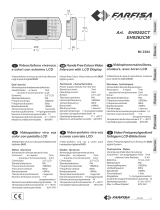Page is loading ...
Page is loading ...

3
EN
NOTES FOR USER:
- Do not open or tamper with the set.
- Avoid impact or blows to the set
since these could break and lead to
dangerous scattering of fragments.
- In case of failure, modification or
maintenance of the units (power
supply, etc.) contact only specialized
technicians.
- Maximum operating temperature:
40°C.
- Do not expose the appliance to
dripping, sprinklings of water and do
not put any object filled with water
on it. Do not obstruct the ventilation
openings.
- Warning: to avoid hurting oneself,
this appliance must be fixed to the
wall according to the installation
instructions.
A) HANDSET: allows communication with
outdoor unit.
B) PUSH-BUTTON “
”: electric lock
release.
C) PUSH-BUTTON “
”: function F1 for
additional services (Stairlight, etc.), it is
always active in any monitor state.
D) PUSH-BUTTONS “
”: function F2,
with jumper present on the rear side of
monitor it carries out the
VIDEOMOVING function on preset
entrance panels, with cut jumper it
carries out the installation selfactivation
function.
E) BRIGHTNESS
: adjusts mo ni tor
brightness.
F) CONTRAST/COLOUR
: internal
trimmer for adjustment of contrast
(monitor type 6344) or colour (monitor
type 6354).
G) CALL/ UNANSWERED FUNCTION
ADJUSTMENT
Displacing the switchcompletely to the
left the call acoustic signal is excluded,
the red led switches on and the
“unattended call” function is activated.
The “unattended call” function signals
the number of incoming calls with 1,
2, 3 or 4 flashings and routes the
calls to the switchboard again (on the
installations where it is installed).
H) SIGNALLING FOR EXCLUDED CALL
: The lighting of the red LED
indicates that the call is excluded (see
point “G”) .
I) OPEN DOOR SIGNALLING
: The
lighting of the green LED indicates that
the door is open (the function is optional
in relation to the type of installation).
The following item is designed for use
with hearing aids used by hearing
impaired people. To activate it, select
the “T” position on the hearing aid.
B
A
F
C
D
E
G
H
I
Page is loading ...
Page is loading ...
Page is loading ...
Page is loading ...
Page is loading ...
/