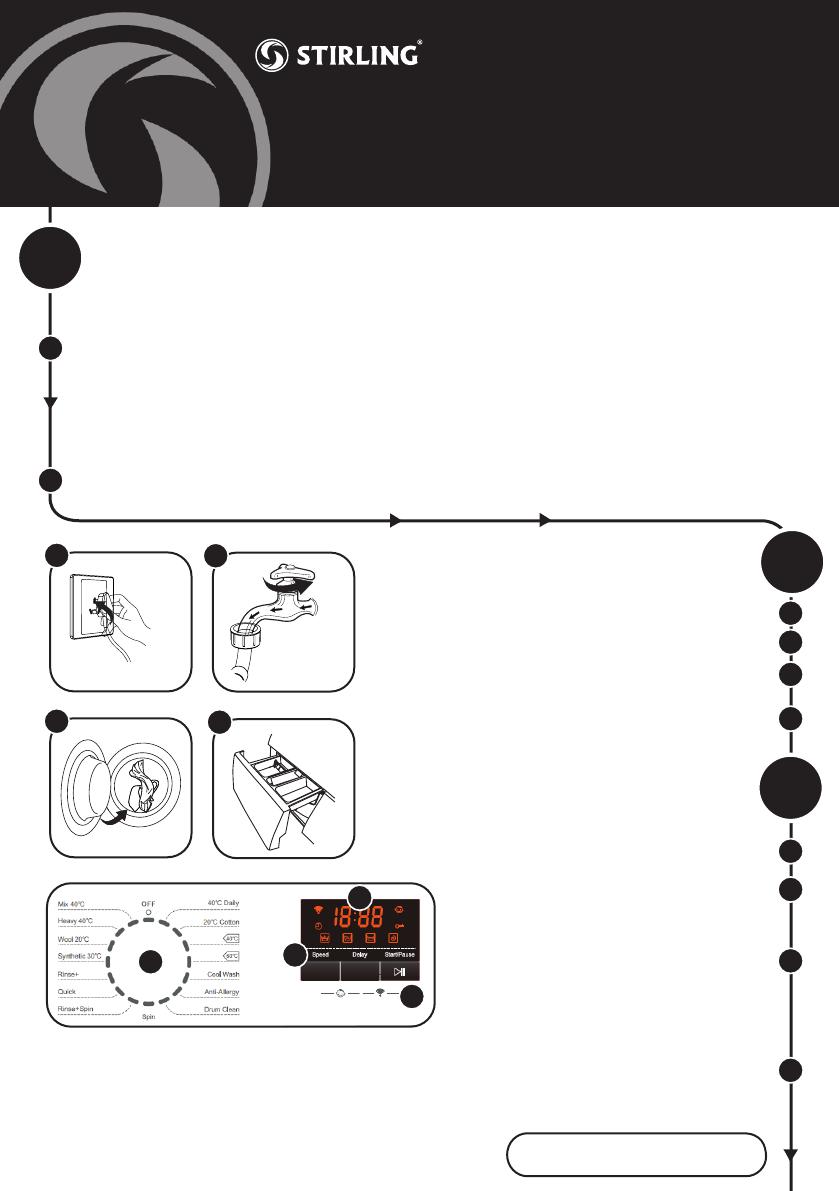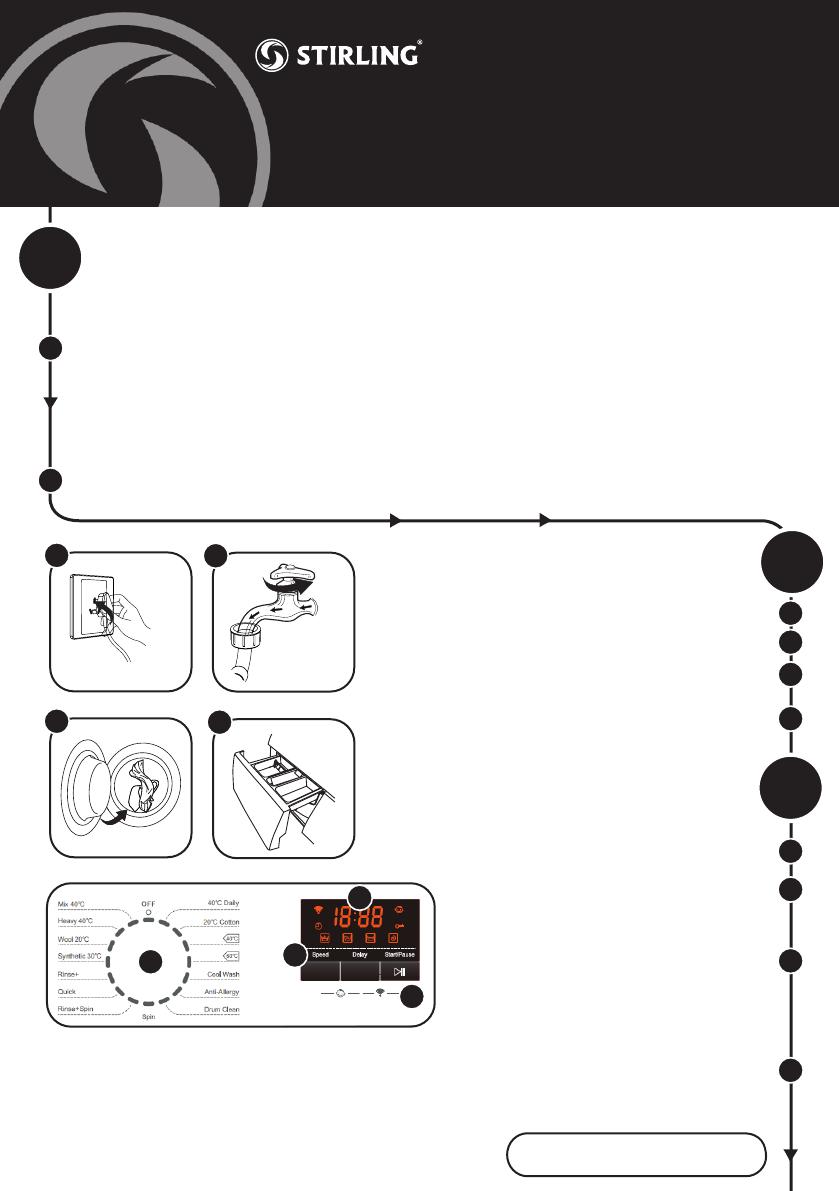
Installing the machine
Let’s get your new 8 kg
washing machine ready to use!
Quick Start Guide
Preparing a wash
3
8
4
9
5
10
6
B
C
Before washing a load, plug in the machine and open your
water tap.
Load your washing into the machine - page 24 in the
instruction manual has useful hints to help you with this.
Close the door and add detergent to the drawer – find all the
details on page 23 in the instruction manual.
CAUTION! This washing machine is extremely heavy – transport it with care! A team lift or mechanical aid is
required when moving it.
IMPORTANT! Before installing the washing machine, you must remove the transport bolts from the back of
the housing and cover the holes with the transport hole caps provided. The four bolts hold the drum in place
during transport but they must be removed before use so the drum can move during the wash and spin cycles.
This washing machine must be installed by a competent person. Installation involves removing the transport
bolts, levelling the machine, connecting it to your cold water supply and installing the drain hose. For detailed
installation instructions, please consult the supplied instruction manual, which also has comprehensive
usage instructions and important safety advice.
NOTE: Make sure the washing machine is properly and securely installed. Before using the washing machine
for washing clothes, run a complete washing cycle without clothes, using the drum clean program.
A
Control panel operation
Turn over the page for details about the
wash programs ...
Rotate the program dial to switch on the machine,
select a program and switch the machine off at the end.
The display screen shows the settings, time
remaining, options, codes, etc.
Press the Speed button to change a
program’s default spin speed (if available).
Press the Delay Start button to set the delay
start time (from 1 to 24 hours).
Press the Start/Pause button to start a wash
program or to pause it.
Press the Speed and Delay buttons at the same time and hold for
three seconds to set/cancel the child lock.
Press the Delay and Start/Pause buttons at the same time to
activate (reset) the Wi-Fi module.
7
7
8
9
10
3
56
4
1
2
Model: STR-FLW80W