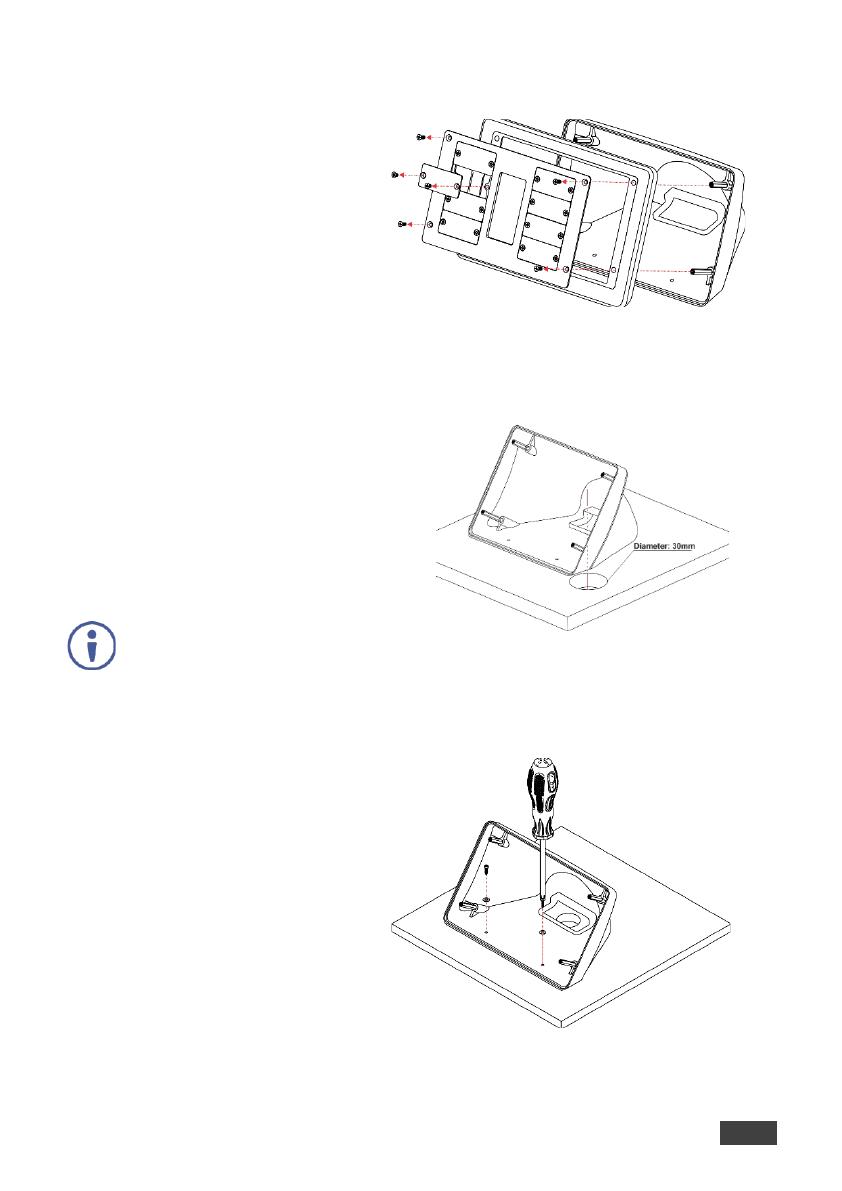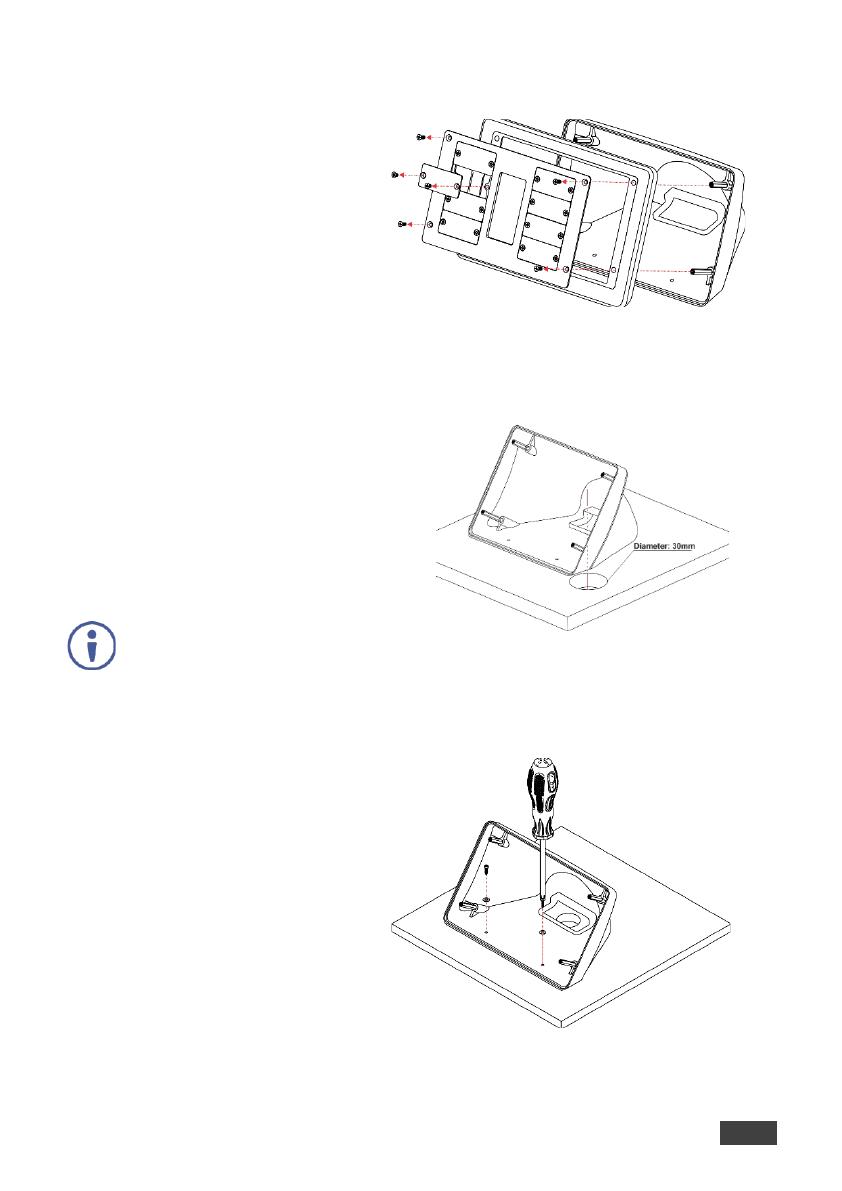
Installation Instructions
Step 2: Disassemble K-POD303
Do these steps to disassemble K-POD303:
1. Remove the four attachment
screws.
2. Remove the Frame and
Enclosure Frame.
3. As necessary, remove the Blank
Inserts from the Frame.
Step 3: Install K-POD303
If you plan to pass the cables below the table, it is necessary to drill a hole in the table
before you install K-POD303 onto the table’s surface. If you plan to pass the cables
through another opening, skip the first part of this section.
To drill a hole in the table:
1. Place the K-POD303 on the
surface and carefully mark the
opening area so it fits the opening
in the K-POD303.
2. Using any standard cup bit drill,
with a diameter of 30mm (1.2”),
drill a hole in the table in the
marked location.
Take care not to damage the
table. Kramer Electronics is
not responsible for any
damage caused to the table.
To attach K-POD303 to the table surface:
1. Place the K-POD303 on the table
in the planned location (if you
drilled a hole in the table for the
wires to pass through, then fit the
underside opening to that hole).
2. Pass the 2 4x1/2” screws
(supplied) through the table screw
openings and tighten them to the
table’s surface.