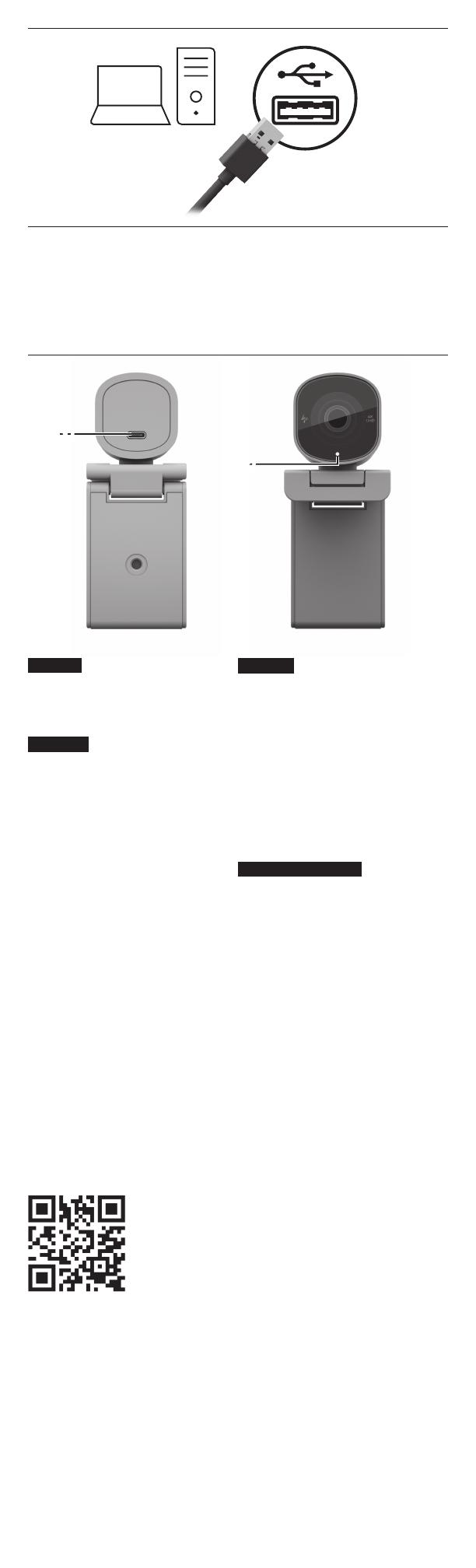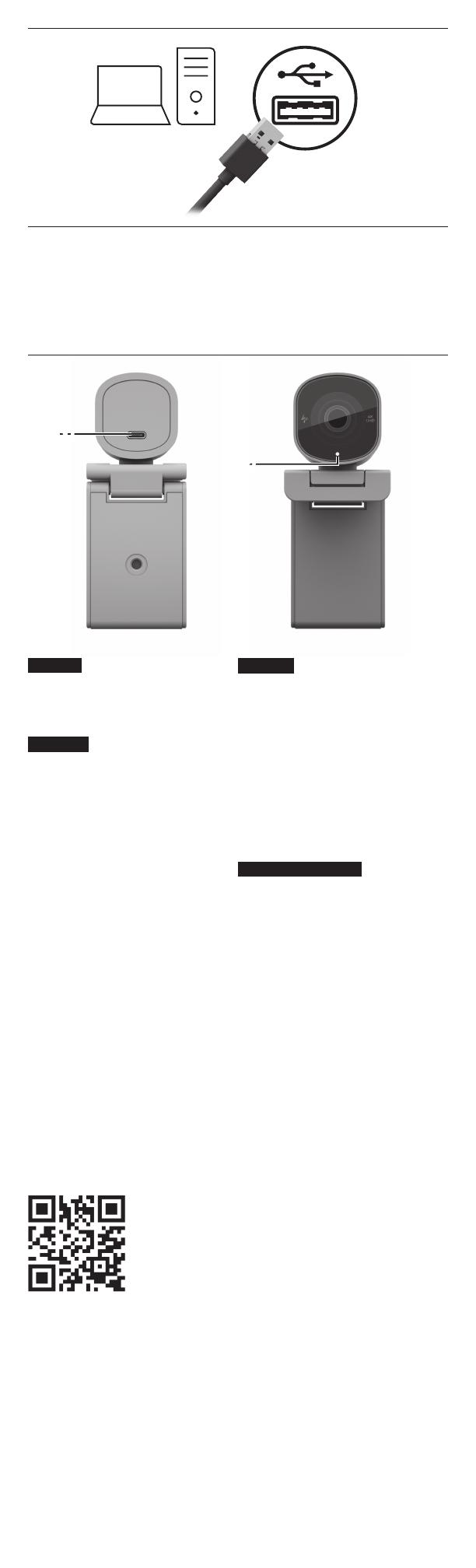
1
2
ENGLISH
1 USB Type-C connector
2 Status light
FRANÇAIS
Pour congurer votre appareil,
utilisez le logiciel. Si le logiciel ne se
télécharge pas automatiquement,
ouvrez Microsoft Store ou App
Store sur votre ordinateur.
Recherchez HP Accessory Center,
puis téléchargez l'application.
1 Connecteur USB Type-C
2 Voyant d'état
For regulatory, certication, and environmental
information, including Restriction of Hazardous
Substances (RoHS), scan the QR code, or go to
www.hp.com/go/regulatory.
Pour obtenir des informations sur les
réglementations, la certication et les conditions
d'utilisation, y compris les restrictions relatives à
l’utilisation de substances dangereuses (RoHS),
numérisez le QR Code ou consultez le site
www.hp.com/go/regulatory.
http://www.hp.com/support
To congure your device, use the software. If the software
does not download automatically, on your computer, open
Microsoft Store or App Store. Search for HP Accessory Center,
and then download the app.
Para obtener información normativa, de
certicación y ambiental, incluida la Restricción de
sustancias peligrosas (RoHS), escanee el código QR
o vaya a www.hp.com/go/regulatory.
Para obter informações de regulamentação,
certicação e meio ambiente, incluindo Restrição de
Substâncias Perigosas (RoHS), digitalize o código
QR ou acesse www.hp.com/go/regulatory.
ESPAÑOL
Para congurar su dispositivo,
use el software. Si el software no
se descarga de forma automática
en su equipo, abra la Microsoft
Store o la App Store. Busque
HP Accessory Center y luego
descargue la aplicación.
1 Conector USB Type-C
2 Indicador luminoso de estado
PORTUGUÊS (BRASIL)
Para congurar seu dispositivo,
use o software. Se o software
não baixar automaticamente,
no seu computador, abra a
Microsoft Store ou a App Store.
Procure o HP Accessory Center e,
em seguida, baixe o aplicativo.
1 Conector USB Type-C
2 Luz de status
4