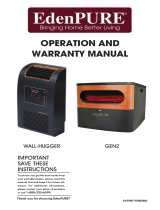Page is loading ...

IMPORTANT:
SAVE THESE
INSTRUCTIONS
To ensure you get the best results from your portable
heater, please read this manual first and keep it for future
reference. For additional information please contact your
place of purchase or call
1-800-225-6595
Thank You for Your Purchase!
PERFORMANCE RECOMMENDATIONS
To assure maximum performance, please follow the recommendations below:
1.
For
best results, do not locate the heater in an area with a high rate of air movement, as the
warm air will be pushed out of the intended area.
2.
Try placing the heater near a warmer inside wall and direct the output toward a cooler outside
wall.
The cooler outside wall will tend to draw the heat toward itself, which will encourage more
efcient heating.
3.
Do
not place the heater next to a cold air return, as this will draw the heat away from the area
to be heated. This will allow for more efcient heating. Experiment with the placement of the
heater to see what works best for you.
4.
To
ensure maximum efciency, a 40% (minimum) relative humidity should be maintained in the
heated environment.
5.
The
heaters are designed to operate for maximum efciency in a room temperature range from
48
0
to 90
0
F.
6.
Try
lowering your central heating system to a lower temperature and placing the heater in the
area you spend the majority of your time. Now set the heater to your desired comfort level.
After all, there is no point in heating multiple rooms when they are not in use.
7.
When
heating larger areas, place the heater in a central location. If a ceiling fan is nearby,
try using it at the same time to help distribute the heat evenly.

WARNING
IMPROPER USE OF THIS HEATER COULD RESULT IN RISK OF FIRE, ELECTRIC SHOCK,
AND INJURY TO PERSONS
WARNING
ANY REQUIRED SERVICE OTHER THAN FILTER MAINTENANCE SHOULD ONLY BE
PERFORMED BY AN AUTHORIZED SERVICE REPRESENTATIVE AND ANY
OTHER REPAIRS ATTEMPTED BY ANYONE OTHER THAN AN AUTHORIZED
SERVICE REPRESENTATIVE WILL VOID THE WARRANTY.
FOR AUTHORIZED SERVICE, CALL 1-800-225-6595 OR VISIT WWW.EDENPURESERVICE.COM
WARNING
RISK OF ELECTRICAL SHOCK DO NOT OPEN
NO USER-SERVICEABLE PARTS INSIDE
READ ALL SAFETY INSTRUCTIONS BEFORE USING THE HEATER
1. This heater’s grill is hot when in use. To avoid burns, do not let bare skin touch hot surfaces. Keep combustible materials
such as furniture, pillows, bedding, papers, clothes and curtains at least 3 feet (0.9m) from the front of the heater and keep
them away from the sides and the rear.
2. Extreme caution is necessary when any heater is used by or near children or invalids and whenever the heater is left
operating and unattended.
3.
Always unplug heater when not in use.
4.
Do not operate any heater with a damaged cord or plug, or after it has been dropped or damaged in any manner. In
such cases, return the heater to an authorized service facility for inspection/repair.
5.
Do not use the heater outdoors or on construction sites.
6. The heater is not intended for use in bathrooms, laundry areas and similar indoor locations, areas with standing water,
a shower or swimming pool. Never place the heater where it may fall into a bathtub or other water container.
7.
Do not run the cord under carpeting. Do not cover the cord with throw rugs, runners, or similar coverings. Arrange the
cord away from trafc areas and where it will not be tripped ov
er.
8.
To disconnect the heater, turn the unit off, then remove the plug from the outlet once it has stopped running.
9.
Do not p
lug the heater into any other cord-connected device such as a power strip, surge protector, multiple outlet
adapter, grounding adapter or outlet-type air fresheners. Plug into a 3-prong 120v 15amp or higher grounded circuit
receptacle only. Do not plug the heater into a loose-tting or broken receptacle. The heater is for use on 120 volt outlets.
The cord has a plug as shown at “A” in Figure below.
10. Do not insert or allow foreign objects to enter any ventilation or exhaust opening, as this may cause an electric shock or
re, or damage the heater.
11. To prevent a possible re, do not block, or place anything in the front or rear of, the heater.
12. When performing lter maintenance, do not force the lter to dry using alternative methods. Doing so could damage
the lter.
13. Do not use in areas where gasoline, paint or ammable liquids are used or stored.
14. Some EdenPURE
®
heaters contain a button battery for the remote. If swallowed, it could cause severe injury or
death in just two hours. Seek medical attention immediately.
15. Use this heater only as described in the manual. Any other use not recommended by the manufacturer may cause re,
electric shock or injury to persons and may void the warranty.
16. Manual restart maybe required if power to this unit is interrupted.
IMPORTANT SAFETY INSTRUCTIONS
GETTING STARTED
GROUNDING
PIN
COVER OF GROUNDED
OUTLET BOX
(A)
METAL SCREW
READ ALL INSTRUCTIONS BEFORE USING THE HEATER
1. We recommend keeping the packaging for off-season storage and for any transportation needs.
2.
Find a level and unobstructed location to place the unpackaged heater.
3.
Do not plug in or run any appliances on the same circuit while the heater is running.
4.
Plug the power-cord directly into an unused, grounded receptacl
e.
5. FIRST TIME QUICK START UP - Push the POWER button to turn the unit on. “Factory Settings Restored” will appear on the
display upon initial use or when power has been lost for an extended period of time. Press NEXT to continue. The unit is
factory set on “Heat” mode at 72ºF. Press
s
or
t
to adjust the desired temperature.
IMPORTANT: If “Factory Settings Restored” is displayed as described above, the unit will require 5 to 10 minutes to acclimate to
the room and display an accurate room temperature. Feel free to use the unit during this time but realize that it will not properly
sense and react to the real room temperature for 5 to 10 minutes. If, after 5 to 10 minutes, the temperature is not the same as
your wall thermostat, use the “Temp Calibration” (described on the next page) to calibrate the unit.
6. Customize your Heater set up: Press SETTINGS
SETTINGS – the following options are found when pressing the SETTINGS button.
Set Time – used to set the correct day and time on the display of the unit. Setting the time is necessary for schedule or timer usage.

Press
s
or
t
to the correct day of the week – then touch NEXT
Press
s
or
t
to the correct hour – then touch NEXT
Press
s
or
t
to the correct minutes – then touch NEXT
Press
s
or
t
for AM/PM – then touch SET
Sleep/Wake Timer – enables you to set a time for the heater to turn on or off.
Sleep Time – while the heater is running in your desired mode, set the time you would like the heater to turn off (can be set in 15 min. intervals).
Press
s
or
t
to the correct hour – then touch NEXT
Press
s
or
t
to the correct minutes – then touch NEXT
Press
s
or
t
for AM/PM – then touch SET
Once the timer is set, the heater will run at your selected mode until it reaches the selected turn off time. “Sleep in (the amount of time left)”
will appear on the screen and count down when this feature is set.
“Cancel Timer” will now also appear on screen. If desired, press to cancel timer.
Wake Time – Set the time you would like the heater to turn on (can be set in 15 min intervals).
While the heater is running in your desired mode, set the next time you would like the heater to turn on for use.
Press
s
or
t
to the correct hour – then touch NEXT
Press
s
or
t
to the correct minutes – then touch NEXT
Press
s
or
t
for AM/PM – then touch SET
Once the time is set, turn the unit off. “Wake timer in (the amount of time left)” will be displayed on the non-lit screen, counting down the time left.
To cancel timer, press the power button to turn the heater on then press “Cancel Timer”.
*These are one-time-only functions and the heater will not retain this information after the timer duration is completed or cancelled. If you would like
the heater to turn off and on at the same times daily, please see the “Set Schedule” function described later in this manual.
Temperature Display – options to change display to degrees in Fahrenheit or Celsius
Press
s
or
t
for Fahrenheit or Celsius then select
Back Light – changes the back lighting on the display
Press
s
or
t
for the following choices then select
Always on – the display stays bright always
Dim after delay – A few seconds, after the last press of a button, the display will dim slightly
Always off – display will not light at all
LCD Contrast – adjust the contrast of the text shown on the display
Press
s
or
t
to adjust the display to the preferred contrast
**Especially useful when the unit is being viewed at an angle.
Temp Calibration – compare the room temperature indicated in the left corner of the display with the temperature reading on your wall
thermostat. If the temperatures do not match, you will need to adjust the heater reading accordingly.
Press
s
or
t
to adjust the temperature difference, as much as plus or minus 7º then hit SET.
Filter Life - Select “Filter life” to reveal the Filter Status of how many hours of use are left before the lter needs cleaned. Once 200 hours of use
have passed, the unit will beep and shut off. After cleaning the lter: power the unit on, press the SETTINGS button, scroll to “Filter Life” and press the
SELECT button. Then, press and hold “Reset” for 5 seconds to reset the lter life and resume use.
***CLEANING THE FILTER OFTEN IS RECOMMENDED. IF THE AREA OF USE IS PARTICULARLY DUSTY, FEEL FREE TO CLEAN THE FILTER MORE OFTEN.
7 Heater Modes – select MODE
Press
s
or
t
to choose the desired mode from the following choices:
HEAT – once Heat is selected, use the
s
or
t
to select your desired temperature. The unit will start heating and cycle on and off to maintain
the selected room temperature. If you desire the Heat to stay on constantly and not cycle on and off, adjust the desired temperature to be several
degrees higher than the displayed room temp.
**the heater will not cycle on if the selected temperature setting is lower than the room temperature displayed in the left-hand corner of the
display.
PURIFY ONLY – if your unit is equipped with an Air Purier, selecting this mode will run the Purier and Fan only.
HEAT+PURIFY - the heater will Heat (as listed above) along with the Air Purier function (if the unit is equipped with a purier.)
FAN ONLY – select “Fan only” to use the unit to circulate air in your room without heat.
OFF – selecting “Off” will turn the heat function off but does not power down the unit.
8 REMOTE – if using an optional remote control, insert battery into the compartment on the remote. Choose a mode by pressing the MODE button on
the remote, then Press
s
or
t
to desired mode, press MODE again to select. If a heating mode is chosen, press
s
or
t
to adjust to the desired
temperature. The remote can also power the unit on or off.
*Settings and Scheduling features cannot be accessed by using the remote control.
9 SCHEDULE – select this button when desiring to set scheduled times when the unit will be turning on and off. There are separate times for
weekdays (M-F) and weekends. Both schedules are designed to have 4 on/off times during the day. In order to schedule times, you must go
through the entire program and set all times for the whole program. If you do not want the heater coming on more than once a day or you do
not desire a weekend and/or weekday schedule, simply select the Mode “OFF” each time no other setting is desired when setting the program.
*this mode is separate from the “Sleep/Wake timer”, which is an individual one-time-only timer, not a daily timer. If a timer is currently on, it
must be cancelled for the “Schedule” menu to appear.
Press schedule
Set Schedule:
To set your Wake, Leave, Return and Sleep times, the Modes associated with them and the temperature (when a heating mode is selected),
follow the series of steps below, for each window of time, until you reach the “Schedule Set Successfully” screen.
• Time – set a time for the unit to perform a function (ie. turn on/off) every weekday (M-F) at the same time. Press the
s
or
t
buttons to the desired
hour, then press NEXT to set the desired minutes, then NEXT to set A.M. or P.M. Once the correct time is achieved select “Set”. Choose the mode that
you desire at this time. If “Heat” or “Heat+Purify” are selected, you will then be prompted to choose the desired temperature setting by adjusting the
s
&
t
. After the nal setting for that time is completed, you will be directed to the next period of time to repeat the above process.
• Once you have set all times, modes and temperatures for both weekday and weekend, “Schedule Set Successfully” will appear. Press NEXT.
“Schedule On” will appear on the display.
*The heater should retain the schedule if unplugging the unit for a short period of time; for example, to move it to a different room. If the unit
is unplugged for a longer period of time, the schedule may be cleared.
When the SCHEDULE is on, the options below will be in the “Settings” menu.
Edit Schedule - may be selected by hitting the SCHEDULE button and the same procedure for setting should be followed.
Cancel Schedule – select “Cancel” under the “Schedule” menu to turn the schedule off.
When the schedule is off, the options below will be in the “Settings” menu.
Set Existing Schedule: Select “Set Existing Schedule” under the schedule menu to turn the schedule on.
Edit Schedule: Same as above…

FAQs
1. Q: How do I get the lter cover off?
A: See “To Clean Filter” section of this manual.
2. Q: How do I get the remote cover back on?
A: Line up the cover so that it’s resting along the track along the back of the remote. Apply slight pressure to keep it on the
track and slide the cover until it won’t go any further. Keeping the cover in place, slightly slide the front under the lip that
caused it to stop. Once under, continue pushing it along the track until it snaps into place. See diagram below
2. When the cover can slide
forward no further, carefully
push the ball-like tab under the
outside plastic while pushing
forward until it snaps into place.
1. Line up cover with track and
slowly slide forward.
WASHABLE FILTER SYSTEM
EdenPURE
®
heaters come with a washable lter that is easy to clean.
IMPORTANT INFORMATION: If you have allergies and/or are sensitive to dust, you will want to use this lter. Filter instillation
instructions can be found in the “To clean the lter” section below. When choosing to use the lter, it must be cleaned regularly; a
clogged lter will prevent the heater from working to its fullest capacity. If the heater is used in a dirty or dusty area, the lter
must be cleaned more frequently to keep it from clogging.
To clean the lter:
1. Press the tab on the top of the lter cover to release the lter (See picture).
2. Run warm tap-water over the lter in the opposite direction of air ow, until the water runs clear. The lter might excrete
some ltered residue so be cautious not to drip on any stainable surfaces such as carpeting. You can also soak the lter in
water mixed with a small amount of mild dish soap. Don’t forget to dry the lter after it has been rinsed.
3. Shake the lter over a sink until excess water is removed and allow it to dry completely before reinstalling. DO NOT force
the lter to dry using alternative methods.
4. Reinstall the lter to the rear of the unit by positioning the lter back in place and securing the lter cover back into the
locked position.
IMPORTANT: To turn the heater off, press the “POWER” button; the fan will continue to run until all
of the heat has been expelled. This could take up to 3 minutes in some cases.
DO NOT UNPLUG WHILE RUNNING.
IMPORTANT: If you would like to use your heater in a different way than is currently scheduled, simply press the MODE button
and select the mode you would like. If in a heating mode, use the
s
and
t
arrow buttons to change the desired temp.
Hold: When a change is made to the mode, or the desired temperature, while the schedule is on, a hold button will momentarily ap-
pear. If you press the HOLD button, it will be replaced with a CANCEL HOLD button and “HOLD” will ash on the screen. The requested
Mode/Temperature change will remain in effect indenitely until the CANCEL HOLD button is pressed. At that time the unit will revert to
its scheduled settings.
If you don’t press the HOLD button, it will disappear and “HOLD” will be continuously displayed (Not ashing) on the screen. The
requested Mode/Temperature change will remain in effect until the next change in the schedule. At that time the unit will revert to its
scheduled settings.
3. Q: Where do I nd the model and serial number?
A: On the back of the heater, there is a large, white, rectangular sticker. Toward the middle of the sticker is the serial number.
4. Q: What does the red light that comes on when I plug the unit in mean?
A: The light simply indicates that the unit is plugged in and that it can be turned on for use at any time.
5. Q: Can I move the heater around while it’s running?
A: No. It is not recommended to move any portable heater when it is operating. We recommended moving the
heater only after it has been powered off and the fan has completely stopped.
6. Q: What is the life expectancy of the infrared, quartz heating elements?
A: The average life span of a quartz heating element is 20,000 hours. To replace a heating element, please call Customer
Service at 1-800-225-6595 or visit www.edenpureservice.com.
7. Q: Can I use the heater and other appliances at the same time?
A: Yes, as long as they are not running off of the same circuit. Zone heaters are considered an appliance and you should
never run more than one appliance on a single circuit-breaker. Your freezer, refrigerator, microwave, washing machine,
dryer, heaters and other such appliances should not share a circuit-breaker.
8. Q: Can I use an extension cord, surge protector, power strip or cord adapter with my heater?
A: No. It must be plugged directly into a grounded outlet. If you don’t have a grounded outlet, contact a licensed
electrician to have one installed. Removing the grounding prong or altering any part of the unit will void the warranty.

This is just a normal part of the cooling process. It can
sometimes take up to 3 minutes. DO NOT UNPLUG UNIT
WHILE RUNNING.
©2014 EdenPURE® I-5258 BR11093R-1
DO NOT RETURN TO STORE
PLEASE CONTACT OUR
CUSTOMER SERVICE TEAM AT:
1-800-225-6595
Please have your receipt handy when calling.
WARNING
ANY REQUIRED SERVICE OTHER THAN FILTER MAINTENANCE SHOULD ONLY BE PERFORMED BY AN AUTHORIZED SERVICE REPRESENTATIVE
TROUBLESHOOTING
Heater continues to run
after I turn it off.
Heater turns itself on and off.
The air-ow seems
diminished.
When I turned the heater on,
it started emitting a strange
smell.
The heater doesn’t seem to
produce as much heat as it
once did.
The heater blew a fuse in my
home.
The heater has stopped
working and it will not come
back on.
The heater is equipped with a safety feature that
keeps it from getting too hot. First make sure the air-
ow is not restricted by cleaning the lter (See Filter
Section of manual), making sure nothing is covering
the front or the back of the heater and that there is
adequate space between the wall and the back of
the heater. Then, unplug the unit and let it cool down
for approximately 30-45 minutes before plugging it
in and trying again. If this does not solve the problem,
please call Customer Service at 1-800-225-6595.
The heater is an appliance. It’s never recommended
to run more than one appliance on the same circuit.
Make sure the heater is plugged into a grounded,
3-prong outlet and that it does not share a circuit-
breaker with any other appliances.
First, try cleaning the lter (See Filter Section of man-
ual). If cleaning the lter does not solve the prob-
lem, one or more of the heating elements might not be
operating properly. To replace a heating element,
please call Customer Service at 1-800-225-6595 or
visit www.edenpureservice.com.
When the unit is rst turned on, some users may notice
a smell for the rst few minutes. This smell is the result
of various internal components coming into contact with
elevated heat levels for the rst time. The smell will dis-
sipate after the unit has run for a few minutes.
Most issues, including air-ow, can be resolved by
cleaning the lter. See Filter Section of manual.
In order to maintain the selected temperature, in the
most efcient manner possible, this heater will shut it-
self down when it gets to the temperature setting to
which it was set. Don’t worry. The heater will come
back on when the room temperature begins to drop or
if a higher temperature setting is selected.
Problem
Solution
The display says there are
purify options but I can’t get
them to work.
The SpaceSAVER Plus was designed for future air-pu-
rication upgrade capabilities. Until EdenPURE
®
re-
leases an air-purication upgrade, the air-purication
functions will not operate on the SpaceSAVER Plus.
/