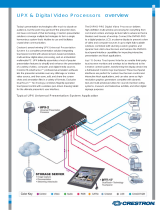Page is loading ...

AVW04H_ Product Reference Card
4-Port HDMI Switch with Remote
Share four digital video sources w/ audio to one hi-denition video display
• Share four digital video sources with audio to one high denition
video display
• Convenient video source selection through pushbutton and
remote control
• Supports high video resolution:
HDTV: 480p, 720p, 1080i, and 1080p;
VGA, SVGA, SXGA: (1280 x 1024);
UXGA and WUXGA: (1920 x 1200)
• Compatible with HDMI 1.3a
• HDCP compliant
• Eliminates the hassle of connecting and disconnecting HDMI
ables between devices
• Backward compatible with all DVI devices with an adapter
• Plug-n-Play, No software required
• Limited 1 Year Warranty
Metal
(4) x Blue, (1) x Red
10% to 90%, non-condensing
-10°C~40°C (14°F~104°F)
AC 9V 600mA
HDTV: 480p, 720p, 1080i, & 1080p
VGA, SVGA, SXGA: 1280 x 1024
UXGA: 1600 x 1200, 1920 x 1200
5% to 90%, non-condensing
-20°C~60°C (-4°F~140°F)
7 in. (18 cm), 3.3 in. (8.3 cm),
1 in. (2.5 cm)
0.75 lbs. (0.34 kg)
(4) x Type A 19-pin HDMI Female
(1) x Type A 10-pin HDMI Female
Housing
LED’s
Operating Humidity
Operating Temperature
Power Adapter
Resolution
Storage Humidity
Storage Temperature
Unit Dimensions (L x W x H)
Unit Weight
Video Input Connector
Video Output Connectors
Connect any device with HDMI
connections such as computers,
DVD players and video game
systems to the Input ports
Features
Specications
aluratek.com
• High denition video display with a
HDMI connector
• Video sources such as a DVD player,
video game systems and computers with
HDMI connections
Requirements
• 4-Port HDMI Video Switch
• Remote Control
• Power Adapter
• Quick Start Guide
• Warranty / Registration Card
Package Contents
Connect a LCD TV or computer
monitor to the Output port for the
ultimate Hi-Denition experience!
Pushbutton for source selection
LED’s
Remote control
Power adapter port
Output port
Input ports (x4)
B
A
A
B
1
2
3
4
5
1
2
3
4
5
6
6
/