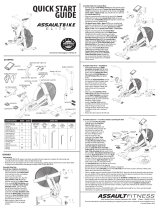Page is loading ...


PURCHASER'S REFERENCE iNFORMATiON
Product Name Diamondback Fitness Apex R8 Upright
Serial Number: E
Record the serial number here.
Serial Number Location
The serial number will be located on the right side of the lower main
frame, just forward of the rear stabilizer (see figure to the right).
Record of Purchase
NOTE: Please record details associated with the purchase of your Diamondback Fitness Apex R8 below. This
information will be required in the event the unit requires future service. ATTACH THE PURCHASE RECEIPT.
Dealer Name: Dealer Telephone Number: ( )
Dealer Address:
Date Purchased: Dealer Contact Name:
To Activate Your Warranty
Please register the unit at www.diamondbackfitness.com. Failure to comply may limit or void your warranty coverage.

Diamondback Fitness
Apex R8
Owner's Manual
Release v.2 (11/2009) 3

TABLE OF CONTENTS
PURCHASER'S REFERENCE INFORMATION .................................................................... 2
Serial Number: ....................................................................................... 2
INTRODUCTION .......................................................................................... 5
APEX R8 ASSEMBLY ...................................................................................... 6
Assembly Instructions ................................................................................. 7
SAFETY INSTRUCTIONS & WARNINGS ........................................................................ 8
WORKOUT GUIDELINES ................................................................................... 12
Good Health is an Exercise in Common Sense ............................................................. 12
Body Mass Index .................................................................................... 12
Heart Rate is an Important Key to Your Exercise ............................................................ 13
Touch Heart Rate Sensors ............................................................................. 13
Wireless Heart Rate Receiver ........................................................................... 13
Your Estimated Maximum Heart Rate & Target Training Zone ................................................... 14
WORKOUT QUALITY AND QUANTITY ........................................................................ 15
CONSOLE LAYOUT....................................................................................... 17
Buttons And Keys ................................................................................... 19
Quick Keys ........................................................................................ 20
MP3/iPod Input Jack and Speakers ...................................................................... 20
PROGRAMS ............................................................................................ 21
Quick Start ........................................................................................ 21
User Select Mode and User Set-Up Mode ................................................................. 21
Program Select Mode ................................................................................ 22
Manual Program .................................................................................... 22
Target Heart Rate ................................................................................... 23
Classic Programs .................................................................................... 24
User Program ...................................................................................... 25
Watt Program ...................................................................................... 25
MAINTENANCE .......................................................................................... 26
WARRANTY INFORMATION ................................................................................ 27
WARRANTY REGISTRATION CARD .......................................................................... 30
4

iNTRODUCTiON
Congratulations on the purchase of your new Diamondback Fitness Apex R8 Exercise Bicycle. You have made a smart choice
and are about to enjoy one of the most effective and technically-advanced methods of cardiovascular exercise available today.
Founded in 1991 as an off-shoot of the legendary bicycle company, Diamondback Fitness was in many ways a complimentary
addition to the Diamondback brand. One might even say this extension grew as a natural evolution...an evolution from classic
outdoor bicycle usage, toward indoor-based cycling and cross training. It turns out that many fitness enthusiasts were searching
for ways to maintain conditioning during times of inclement weather or were simply looking for new and different cross-training
options.
This trend still continues today, twenty years later, as the strong Diamondback brand resonates with both the boomers who
grew up with the bicycles, as well as the younger generations riding them today.
Diamondback Fitness continues to build upon this legendary brand identity by offering the cardio enthusiast a full line of
upright exercise bicycles, recumbents, and elliptical trainers, each offering superior value and quality in an intuitive and visually-
appealing design. Let's just say, we are already planning our next twenty years.
Thank you for choosing Diamondback Fitness.
Diamondback Fitness
6004 South 190thStreet, Suite 101 Kent WA 98032 Ph: 1.800.776.7642 Fax: 1.800.776.2073
For more information or questions regarding your equipment, please visit our web site at DiamondbackFitness.com.

APEX R8 ASSEMBLY
T
U_ ....
Part Description
A .......... FrontStabilizer [Quantity11
B.......... RearStabilizer [11
C.......... HexBolt- M8x 1.25 x 16 mm(6 mmsocket) [4]
D.......... LevelingFoot/ EndCap [2]
E1 ......... Pedal- Left [1]
E2 ......... Pedal- Right [1]
F1 ......... FlatWasher- 8.0x 19.0 x 2.0 mm [4]
F2 ......... HexBolt- MSx 1.25x 16 mm [4]
G.......... SeatbackAssembly [1]
H1 ......... FlatWasher- 8.0 x 19.0x 2.0 mm [4]
H2 ......... HexBolt- MSx 1.25x 16 mm [4]
J .......... Hal_dlebarAssembly-Pear [11
K1 ......... FlatWasher- 8.0 x 19.0 x2.0 mm [4]
K2 ......... HexBelt- 8 x 1.25x45 mm(6 mmsocket) [4]
L .......... SeatBase [1]
M.......... HexScrew- M5 x 0.8x 12 mm{9mmsocket) [2]
N1......... WaterBottleCage [1]
N2......... WaterBottle [1]
P.......... HeartRataWireHarness- Lower;Connector1 [1]
Q1......... HeartRateWireHarness- Upper;Connector1 [1]
Q2......... HeartRateWireHarness- Upper;Connector2 [1]
R.......... WireHarness- Lower;Connector1 [1]
$1 ......... WireHarness- Upper;Connector1 [11
$2 ......... WireHarness-Upper; Connector2 [1]
T .......... ConsoleMastAssernbly [1]
U1 ......... HexBolt- MBx1.25x 16 mm (6mmsocket) [5]
U2 ......... Fht Washer- 8.0 x 19.0 x2.0 mm [4]
U3 ......... CurvedWasher- 8.0 x19.0 x 2.0 mm [1]
V .......... HandlebarAssembly- Front [1]
Wl ......... HandlebarFixingClamp [11
W2......... Fht Washer- 7.0 x 12.0 x 1.0 mm [2]
W3......... LockWasher- 7.0 x8.0 x. 2.0 mm [2]
W4......... HexBolt- M7x 1.0 x30 mm [2]
W5......... HandlebarClalnpCover[11
X.......... Console[1]
Y.......... WireHarness-Console [1]
Z .......... HeartRateWireHarness- Console[1]
AA......... PhillipsScrew- M5 x .8x 10 mm [4]
BB......... ConsoleTiltHingeCover [1]
CO......... Phil@WoodScrew- M4 x10 rnm [2]
DD......... ACAdaptor- USPlug; 120V,60 Hz,9V,1A. [11
EE......... CrankCaps [2]
FF ......... ConsoleMastCover[1]
GG......... HeartRateWirePigtail [1]
HH......... InputJack [1]
JJ ......... Console MountingPlate [1]

Assembly instructions
Apex R8 Assembly Hardware Kit
DP #22-10-1040
Allen Bolt Bushing
MT,io__,.,,.m m7_,00120_40.,,.m
Flat Washer Lock Washer H_ndleb_r Clamp {1}
io7o.,r._4 ioTom.,_2_
Pedal Wrench / Screwdriver (1 }
Crank Bolt & Nut Wrench / Screwdriver
_"_"_"_"_"_"_"_"_"_"_"_"_"_"_"_"_"_
Notes:
ABen Wrench (1)
• Please read the entire Apex R8 Owner's
Manual prior to beginning the assembly.
• Review the package contents to ensure
all listed parts are included.
The assembly will require a 15 mm box
wrench, a 6 mm hex wrench, a 15 mm
pedal wrench, and a Phillips screwdriver.
All required tools are included.
The estimated assembly time (of the
Apex RS) for a person familiar with basic
tool usage is thirty (30) to forty-five (45)
minutes.
Remove the hex fixing bolts (B) from the front stabilizer (A) and rear
stabilizer (C). Align the holes in the main frame with the recessed nuts in
the stabilizers and reinstall the fixing bolts.
Level the base by adjusting the leveling feet integrated into each of the
rear stabilizer end caps (D), Rotate the knobs counter-clockwise to raise
the feet and clockwise to lower them.
Remove the left and right crank caps (EE), un-threading them counter-
clockwise. Tighten both crank nuts (clockwise) with the enclosed box
wrench and replace the crank caps.
Thread the left pedal (El) into the left crank in a counter-clockwise
direction. Tighten firmly with the spanner wrench.
Install the right pedal (E2) into the right crank, tightening in a clockwise
direction. Reinstall the crank caps (EE).
ill

Remove the four (4) hex fixing bolts
(F1) and flat washers (F2) from the
seat slide assembly. Align holes in
the seat back (G) mounting plate
with the holes in the seat slide and
reinstall the four (4) sets of F1 & F2.
Align the fixing holes in the
underside of seat base (L) with
holes in the two square tubes
welded to the seat slide assembly.
Install the four (4) sets of flat
washers (K1) and hex bolts (K2)
through the underside of the holes
in the square tubes and into the
seat base.
Remove the two (2) hex bolts (M) from the console mast (T). Align the two
holes in the bottle cage (N1) with the holes in the console mast and tighten
with the Phillips screwdriver provided. Slide the bottle (N2) into the cage.
Remove the five (5) hex bolts (U1), four (4) flat washers (U2) and one (1)
curved washer (U3) from the console mast (T) and set aside.
Slide the console mast cover (FF) onto the console mast.
While supporting the console mast, join plugs (P) and (01) and (R) with ($1).
Slide the console mast (T) over the receiver on the main frame taking care not
to pinch the wires as they are tucked into the frame. Re-install parts U1, U2 &
U3 only into the three lower holes and tighten.
Slide the console mast cover (FF) downward and snap into place.
Re-install the two (2) bolts (U1) and washers (U2) into the upper holes and
tighten.
° D
Remove the four (4) sets of flat washers
(H1) and hex bolts (H2) from the rear
mounting plate of the seat back (G). Align
the mounting holes of the rear handlebar
(J) with the seat back mounting plate holes,
and reinstall parts H1 & H2.
Plug the loose end of the heart rate wire
pigtail (GG) into the jack located in the
center of the fixing bolts on the rear
handlebar (J).
While supporting the front handlebar (V),
install handlebar clamp assembly Wl,
W2, W3, W4 & W5 as per the diagram.
Determine the preferred angle of the bar
prior to tightening the hardware completely.

Removethetwo(2)fixingscrews(CC) from the
back side of the console hinge cover (BB) the four
(4)fixing screws (AA) from the console back (X),
While supporting the console (X), join the heart rate
wire connectors (Q2) and connector (Z) and wire
harness connector ($2) with connector (Y).
Align the fixing holes in the backside of the console
(X) with console mounting plate JJ. Reinstall the
four (4) screws (,_,), through the plate and tighten.
Tilt the console toward the seatback and align the
mounting holes in the console hinge cover (BB)
with the mounting holes found on the backside of
the console. Reinstall the two Phillips fixing screws
(CC) and tighten.
FINAL SETUP & INSTALLATION
Move into Position. Move the unit into final position with the help
of the front transport rollers. Carefully lift and support the rear end
of the unit until both transport wheels touch the ground. Slowly roll
into position unit into place.
Level the Frame for Stability. After moving the unit, ensure all
four feet touch the floor. Level the base by adjusting the leveling
feet which are integrated into each of the two rear stabilizer end
caps (D), Rotate the knobs counter-clockwise to raise the feet and
clockwise to lower them.
Adjust the Seat. The seat slides fore and aft along a fixed rail. The
proper seat adjustment positions the user so their leg would be
slightly bent when the pedal is at the furthest position from the seat.
To move the seat, loosen the seat adjustment knob (KK) a few
turns, rotating it counter-clockwise. Release any fore/aft pressure
on the seat then pull the spring-loaded knob outward, away from
the frame to retract the positioning. Slide the seat forward or
backward along the track and release the knob, making sure the
seat pin is engaged in a positioning hole by sliding the seat along
the track. An audible clunk may be heard as the pin enters the hole.
With the seat into position, rotate the knob clockwise until tight.
Visual Inspections. Inspect the unit for loose bolts, hardware,
knobs or pins and make sure the unit is level before beginning an
exercise session.
Connect to Power. Plug the AC adaptor in an power outlet. Plug
the other end into the input jack (HH).

SAFETY iNSTRUCTiONS & WARNINGS
Every piece of Diamondback Fitness equipment is built for maximum safety and meets or exceeds all
applicable domestic and international standards. However, certain precautions need to be taken when
operating any piece of fitness equipment.
NOTE: Please read the entire owner's manual before operating the unit.
NOTE: Read all warnings posted on the unit. If the warning label to the right is missing from the
R8 Recumbent Cycle, contact Diamondback Fitness at (800) 776.7642 for a replacement.
Cautions - For Safe Operation
= Keep your hands and feet away from all moving parts and pinch points.
• If you have a history of heart disease, high blood pressure, diabetes, chronic respiratory diseases,
elevated cholesterol, or if you smoke cigarettes or experience any other chronic diseases or physical
complaints, consult with a physician before beginning any exercise program.
If overweight, pregnant or over the age of 35, consult your doctor before beginning an exercise program.
If you experience dizziness, nausea, chest pains or other abnormal symptoms during exercise, stop the
exercise session immediately and consult your physician.
Consume water before, during and after each exercise session.
This Class C product is rated for
home (Class H) use only, Use
only DIAMONDBACK FITNESS
replacement parts. Failure to to
so will render the warranty void
and could result in personal
injury or even death. There is a
risk assumed by individuals who
use this type of equipment. To
minimiTe the risk, always follow
these simple rules:
1, Spining cranks and pedals
can cause injury. Only
operate unit when seated.
2, Operation of this unit should
only commence after the
entire Owner's Manual has
been read.
3, User weight not to exceed
325 Ibs for the Apex R8
4, Keep children away from unit
at all times.
5, Contact DIAMONDBACK
FITNESS if you do not
understand these warnings,
are missing the Owner's
Manual, or have questions
regarding the proper use and
maintenance of this unit.
ES0765 Apex R8
Warnings- To Reduce the Risk of Injury to Yourself or Others
= To ensure proper functioning of your unit, do not install attachments or accessories not provided or recommended by
Diamondback Fitness.
Always wear proper clothing and shoes when exercising.
Never operate the unit without first verifying that both the handlebar and seat post are firmly fixed.
Never extend the seat post beyond the MAX marking. See the installation instructions above for proper seat post adjustment.
User weight is not to exceed 325 pounds / 147.4 kilograms.
Keep children away from the unit. Hands and feet may become tangled in the moving parts which could result in serious injury.
o
o
o
o
o
10

• Placetheunitinanareathatwillmeetminimumtheclearancerequirements:Front,Back&Sides=2feet.
Thisunitisheavy.Usecautionwhenmoving.Tilttheunitforwarduntiltheintegratedtransportrollersonthefrontstabilizer
makecontactwiththegroundandslowlypushorpullintothedesiredposition.Alwaysunplugtheunitfromtheoutletbefore
movingorservicing.
Keeptheunitawayfromwallstoallowproperventilation.Airshouldbeabletocirculatefreelyaroundtheunit.Keepallair
openingsfreeofdirtanddust.
Neverinsertanythingintotheopenings.
TheApexR8isintendedforindooruseinahomeenvironment.Storeindoorsinadryspace.
Placeyourunitonasolid,levelsurfacewheninuse.Neveroperateiftheunitisunstable.Reviewtheassemblyand
installationinstructionsforinformationregardingthelevelingoftheunit.
,, Makesureallknobsforadjustmentsarefastenedsecurelybeforegettingontheunitandaftermakinganyadjustments(i.e.
seatpost,saddle,seatassemblyandhandlebars).
UsethehandlebarswhengettingonandofftheApexR8unit.
Neveroperatetheunitifitisdamagedorbroken.ContactyourlocalauthorizedDiamondbackFitnessDealerforservice.
Pleaseunplugtheunitafterexercising.
Donotremovethecoversorothercomponents.OnlyAuthorizedDiamondbackFitnessDealersorAuthorizedTechnicians
shouldperformserviceontheunit.
Assembly
AssemblyoftheApexR8shouldbeperformedbyaDiamondbackFitnessDealeroranAuthorizedTechnicianasasignificant
amountoftechnicalknowledgeisrequiredforsafeandcompleteassemblyoftheunit.Manyretailerswillofferdeliveryand
assemblyaspartofthesalesagreement.Ifthisunitwassoldunassembled(inthecarton)andyoudonotfeelyoucanperform
theassembly,pleasecallthedealerforservice.ServicecallsforimproperassemblyarenotcoveredbytheWarrantyPolicyand
anyassociatedchargeswillbetheresponsibilityoftheowner.
NOTE: Save this manual for your reference.
11

WORKOUT GUiDELiNES
Good Health is an Exercise in Common Sense
In the study titled, "The Surgeon General's Call To Action To Prevent and Decrease Overweight and Obesity," the surgeon general
indicates that 61% of American adults are either overweight or obese. The study indicates that being overweight increases the risk of
health problems, such as heart disease, certain types of cancer, as well as Type-2 diabetes among other afflictions.
The Surgeon General's healthy weight advice for consumers encourages the following actions:
• Aim For a Healthy Weight: Find your Body Mass Index (BMI) on the chart below.
Be Active: Keep physically active to balance the calories you consume.
Eat Well: Select sensible portion sizes.
Body Mass Index BMI = (weight (lb.} height 2 (in}} x 703
Weight in Pounds
_=
_=
m
_=
U=
_=
.m
_=
.1=
12
4'6
4'8
4'10
5'0
5'2
5'4
5'6
5'8
5'10
6'0
6'2
6'4
6'6
6'8
120
::2i
ii]@
23
22
21
19
18
17
16
15
15
14
13
130
iiiii!iiiiiii_ii_i_iii_;Yi
,:,,v,v::::,::r:,:,,,sw,....
,5i
24
22
21
2O
19
18
17
16
15
14
140
24 ¸
23
21
20
19
18
17
16
15
150
@i_iiiiil
24
23
22
20
19
18
17
17
NOTE: Chart applies to adults (age 20 years and elder)
_ Healthy Weight
Over Weight
Obese

Heart Rate is an important Key to Your Exercise
The Surgeon General also released a report on physical activity and health. This report dictates that exercise and fitness are
beneficial for a person's health and reiterated the need for exercise as a key component for disease prevention and healthier living.
The best way to determine exercise intensity is to monitor your pulse during exercise. Heart rate can easily be determined by
counting the pulse rate at the chest, wrist or carotid artery on your neck. It is however, difficult to count your own pulse during
exercise, mainly because one cannot count fast enough to accurately track the rate. The Diamondback Fitness Apex R8 is
equipped with two systems for monitoring your heart rate.
Touch Heart Rate Sensors
While the unit is powered-on and a workout program is operating, gently grasp both touch heart rate sensors on the handlebar.
The computer will detect your pulse rate and register a two or three digit number in the PULSE window on the LCD display.
NOTE: if an inconsistent heart rate is displayed while using the hand pulse sensors:
• Ensure the palms of both hands are touching the contact areas of the touch heart rate sensors.
• Maintain even pressure on the grips.
• Do not clutch the touch heart rate sensors tightly.
• Try to keep your hands still while griping the touch heart rate sensors.
Wireless Heart Rate Receiver
A wireless telemetry heart rate receiving system is one feature found on the Apex models. In order for the console to detect and
display your heart rate, three conditions must be present:
• A compatible heart rate chest strap transmitter (not included) must be functioning and worn. For proper function of the chest
strap, please refer to the manufacturer's instructions.
The Diamondback Apex R8 must be powered on.
A workout program must be running.
The transmitter must be within three (3) feet from the console.
13

Ingeneral,awirelessheartratecheststrapisamoreaccuratemethodofdetectingone'sheartrate.Theuserisnotrequiredto
gripthetouchheartratesensorsandoffersmoreflexibilityastheunitwillcontinuouslydisplaytheuser'sheartratenomatter
wherethehandsareplaced.
Your Estimated Maximum Heart Rate & Target Training Zone
Your calculated target heart rate, or the ideal intensity needed to improve cardiovascular fitness, depends primarily upon your
age rather than your current state of fitness. It is calculated as a percentage of your maximum heart rate (estimated as 220
beats-per-minute minus your age). It is most effective to train at a heart rate between 60% and 85% of your maximum heart
rate. If exercise intensity is too low or too high, only modest gains will be made in strength and cardiovascular fitness. A workout
at a very low intensity will not offer maximum benefits. Conversely, if the workout intensity is too high, injury or fatigue may set
your exercise program back as the body attempts to recover.
To calculate your maximum heart rate and find the target training zone, use the following formulas. For example, the following
estimation would be relevant for a 35 year-old user:
• 220- Age = Maximum Heart Rate 220- 35 = 185
o 60% of Maximum Heart Rate 60%x185 = 111 heart beats-per minute(Bpm)
o 85% of Maximum Heart Rate 85%x185 = 157Bpm
Calculated Heart Rate Training Zone: 111 Bpm - 157 Bpm
n
14
r¢
=1=
Heart Rate Guidelines 60%-85% Maximum Target
180 ..................;................._....................................................................................................................................................................i '
170 ...................i......................................................t..............t.............................................. i .... 85%
160 ..............: ................ ....................i i......................i i ........................_
is0 ..................................i............................ .......................i.............................................i......................m60
140 ...............................i................ ................ .........................................
120 ......................:;.....................................................!.....................:;...............i......................................i..................::::............. 123
110 ................_ ......... .................i !....................
IO0 ............................................i.........................................................................................................................
i _ ! 93
90 ............................................... _................!........................................................._90_ 87
80 ..............................................................................;_...........................i.............................................................................i......................................................................................................:.......
20 25 30 35 40 45 50 55 60 65 70 75
Ages in Years

WORKOUT QUALITY AND QUANTITY
It is recommended that you accumulate at least 30 minutes of physical activity most days of the week. Physical activity should
be initiated slowly and the intensity should be increased gradually. You should select activities that you enjoy and can fit into
your daily life. Having Diamondback Fitness equipment at home offers you the opportunity to work out without going to the gym.
The American College of Sports Medicine makes the following recommendations for the quantity and quality of training for
developing and maintaining cardiovascular fitness in healthy adults:
• An activity that uses large muscle groups, maintained continuously, and is rhythmical and aerobic in nature.
Duration: 20 to 60 minutes of continuous aerobic activity, including a warm-up and cool-down period for each exercise session.
Frequency: 3 to 5 times per week.
Intensity: 60% to 85% of maximum heart rate.
In addition to aerobic exercise, it is recommended that you add strength training of moderate intensity twice per week to
your program.
Get a Smart Start on Exercising
Anyone over the age of 35, as well as younger persons whom are overweight, should check with his/her physician before
beginning any type of exercise program. People who have diabetes or high blood pressure, a family history of heart disease,
high cholesterol or have led a sedentary lifestyle should protect themselves with a medical check-up and a stress test, preferably
administered during exercise by a health care professional.
Always stretch before your workout to loosen muscles, and afterwards to cool down.
The first few minutes of your workout should be devoted to warming up muscles before a vigorous workout, and building
your heart rate slowly.
15

• Afteranaerobicworkoutofroughly20-30minutes,spend10minutesgraduallyreducingyourheartratewithalower
resistancelevel.
NOTE: Start slow, with intensity low until you build up endurance and strength. Always consult your physician
before beginning any exercise program.
Typical Target Zone Exercise
Patterns for 35 year-old
185
bpm Maximum Attainable Heart Rate
157 85% of Maximum
bpm
111
bpm
/ !
Resting Warm up 20 30 Minutes Cool down Restin_
5 Minutes of Exercise 5 Minutes
16

CONSOLE LAYOUT
NOTE: It is advised that new users read this entire section prior to beginning their first workout session.
Time
Tracks the time of the current workout program.
Heart Symbol
Indicates that a heart rate is detected by either the
touch heart rate sensors, or the wireless heart rate
receiver. If a pulse is not detected, the heart icon will
not be visible and the Bpm will be displayed as "P"
Pulse
Your heart rate will be displayed in this field when
detected by the touch heart rate sensors or wireless
heart rate receiver. Unit of measurement is Bpm/
Beats-per-minute
Speed
An estimate of your speed (in miles) calculated by
RPM will be displayed. SPEED will alternate with
RPM every five (5) seconds.
17

RPM
AnacronymforRevolutions-Per-Minute,thenumberofcompleterevolutionsasingle
pedalmakesevery60seconds.ThedisplayforRPMwillalternatewithSPEEDevery
five(5)seconds.
Load
Displays the current resistance level applied to the workout. The maximum
resistance load is 16.
Distance
The estimated total distance (in miles) traveled since the beginning of the workout.
18
Calories
The estimated number of calories burned since the beginning of the workout will be
displayed in this field.
Brickyard or Workout Profile
This field will graphically display the terrain of the workout program. A higher "brick"
stack represents a higher load or resistance level. A flashing column of bricks will
indicate the user's progress in the program at any given time. Although only eight
(8) columns show in the window, the complete profile is comprised of twenty (20)
columns and will advance as the user progresses through the program.
Alpha-Numeric Messaging Bar
Program titles and instructions will be displayed in this field.

Buttonsand Keys
RESET
The reset button will return the programming to the Program Selection menu.
Holding the RESET key down for two seconds restarts the system and enters the User Set-Up mode.
START / QUICK START / STOP
When powering up the unit, it is possible to bypass all data entry and enter the Quick Start program.
Pressing START / QUICK START / STOP while in the Program Set-Up mode will immediately launch the
program displayed in the Alpha-Numeric Messaging Bar.
Pressing START / QUICK START / STOP key once while in Program mode will pause the program. Pressing
the key again will un-pause the program.
UP / DOWN
During the Program Set-Up mode, press UP or DOWN to adjust the Age, Weight and Time values.
During the Program mode, press UP or DOWN to adjust the resistance level.
ENTER
Within the Set-Up mode, the ENTER key accepts the current program details such as Age and Weight then
moves to the next value to be adjusted.
In Program Selection mode, pressing ENTER will accept the displayed program and launch Set-Up mode.
19

Manual, Target Heart Rate, Classic Programs, User Programs, Watt Trainer Quick Keys
The Apex R8 console feature Quick Keys which offer the user access the program
selection menu without keying through the main menus.
Fitness Test
At the end of a program, pressing the FITNESS TEST button once will launch the Fitness Test program. Based upon the
rate at which the user's heart rate decreases over a sixty (60) second period, the Fitness Test program provides a basic
analysis of the user's fitness by displaying F1, F2, F3, F4 F5 or F6 where F1 represent the highest level of fitness.
MP3/iPod input Jack and Speakers
U The Apex console offers an on-board amplifier and stereo speaker set which can be connected to an Mp3 player, iPod®
or iPhone®. Connect one end of a male-to-male 3.5 mm stereo cable (not included) to the headphone jack of the device
and the other end to the console port located just below the accessory tray. Sound levels are controlled by the device so
be sure to check the internal settings if the noise level is not satisfactory.
On-Board Fan
The Apex R8 is equipped with a fan on the console to offer another level of comfort during the workout. Adjustable
louvers allow the user to direct the flow as desired. Pressing the FAN button once will power the fan on. Pressing the
FAN button again will turn the fan off.
Default Settings
NOTE: The default values for Age, Weight and Time will update and be stored as the default values when changed in
the program settings.
• Gender Male
Age 25 years
• Weight 155 lb.
,, Time 0 minutes.
20 • Segment Time Equals 1/20th of the entered time.
Load Level 1
iPod® and iPhone® are registered trademarks of Apple., Inc.
/