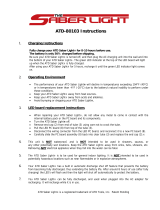Page is loading ...

Wireless Battery System Tester
User Manual
For Testing 6V & 12V Vehicle Batteries individually & in
Battery Packs. Also for testing 6V, 12V, 24V and 36V
Charging & Starter Systems
ATD-5493
Wireless to IR
to USB cable and
Adapter
Remote
Battery Module

INTRODUCTION
The
ATD5493 Wireless Battery System Tester tests all 6V and 12V lead acid batteries individually or in parallel and series battery
packs.
The tester will display the battery or battery pack condition as % available capacity, rated capacity (i.e. CCA’s), state of
charge voltage and good, marginal
or replace status. The ATD5493 also tests 12V, 24V and 36V starter and charging systems
including
starter draw, alternator output (loaded/unloaded), and diode ripple.The ATD 5493 features a Radio wireless printer
output for remote printout of the test results. Test results can be sent to a USB Adapter (included). The test data for the l
ast test
perfor
med is stored in the memory and can be reviewed either when connected to a battery, or when disconnected from the
battery at a later time.
Features:
• Patented conductance technology
• Displays % of capacity and CCA’s.
• Tests all 12V lead acid batteries including AGM and Gel
• Includes Wireless Local Transmitter
• Radio printer interface for remote printing
• USB adapter for PC printing (included)
• No conversion tables needed
• Test batteries from 100 CCA to 3500 CCA (battery pack)
• Tests 6/12/36V Starting/Charging Systems
• Tests both series and parallel batteries
• Tests Alternator Ripple
• Bad cell is detected and displayed
• Displays Multiple International Units
• Tests 6V batteries
• Custom Header with Company Name, Date and Time
• Loose lead detection
• Temperature Compensation
• RoHS compliant brass post adapters included
• Multiple language (English, Spanish, French)
• Reverse polarity protection
• Auto shutoff feature
• Made in USA
1
Local Transmitter
Local Transmitter will power on
and automatically begin
transmitting data when
connected to battery.
Shows steady on
when connecting to
remote
When blinking data is
sending or receiving
to/from remote
Low Battery
ATD5493 Controls
Press MENU ON and HOLD until display reads WAITING TO
CONNECT for PRINT or REVIEW. Press Menu again to turn
OFF.
2-line 16 character LCD display:
Prompt symbols: + (UP/NEXT)
- (DOWN/BACK)
(ENTER)
Press + to scroll UP or
Press to ENTER
Radio
Press - to scroll DOWN or
To Setup in Utility Menu: Press MENU and hold down +.
NOTE: Press and hold
UP/NEXT button while turning
on unit to enter “Setup” mode.

Out of Vehicle Test
BATTERY TEST:
1. Connect the B600 Local Transmitter to the battery to be tested. The green Ready LED and the yellow Activity
LED will blink. Note: make sure battery clips make contact with the lead battery post.
2. Press the MENU ON/OFF button to turn on the remote. “Techno Tools B600” will appear momentarily on the
display and then the display will show WAITING TO CONNECT. When connected, the green LED will stop
blinking and display will show IN VEHICLE TEST? PRESS NO (+).
3. The display will then prompt the user to SELECT BATTERY VOLTAGE. Press the + UP or - Down buttons to
select the battery or battery pack voltage i.e. 6V, 12V, 24V to be tested.
NOTE: The maximum battery pack voltage for testing is 24V (2-12V batteries in series).
4. Press ENTER ←: The display will show the battery’s State of Charge (SOC) and display GOOD, LOW, BAD
CELL REPLACE or SURFACE CHARGE*.
5. Press NEXT +: The display will prompt the user TEST BATTERY.
6. Press ENTER ←: The display will prompt the use to select the units of the battery rating: CCA/SAE, EN, DIN,
EIC or JIS. Press + UP or - DOWN to select desired units.
7. Press ENTER ←: The display will prompt the user to select the rated battery size. Press the + UP or - DOWN
buttons to select the battery’s numerical rating i.e. 550 CCA.
8. Press ENTER ←: The display will show TESTING…….PLEASE WAIT for a few seconds. The display will then
show the % available capacity** and the battery condition as GOOD, MARGINAL*** REPLACE, RECHARGE &
RETEST or BAD CELL-REPLACE.
*Removing the surface charge may improve the test accuracy when testing MARGINAL batteries. To remove surface
charge, load the battery for several seconds unit until the SOC voltage drops to 12.8V or less.
**If available capacity is 800 CCA’s or greater the Tester will prompt the user if the battery is an AGM type battery.
***For MARGINAL batteries the ATD5493 will prompt the user “TEMPERATURE ABOVE 32°F?”
Group 31 female
Stud adapters
Side- mount male
post adaters
base
2
PRIOR TO TESTING
Important:
Use stud or post adapters (provided with the ATD5493) when connecting to side mount or Group 31 batteries
outside of the vehicle. Or connect battery clips on the base of threaded stud when testing (see Fig. below). Make sure
adapters are properly tightened. Connecting the tester directly to threaded studs
or bolts will result in false readings. When
connecting to batteries inside or outside of the vehicle, rock the clips back and forth to ensure a good connection.
CHECK
CONNECTION
may show on the display if a poor connection is detected. Reset clips if necessary.
UTILITY MENU OPTIONS
The utility menu allows the user to set up the Language, Date & Time, Company Name, address, and phone #. To enter
the Utility Menu: press MENU and HOLD DOWN the NEXT + button.
Setting up the Language:
The B600 will default to English. Press NEXT + to select the desired language and then press ENTER.
Setting up the Date and Time:
Press NEXT +. The display will show Date Time Setup. Press ENTER. The flashing cursor will blink over day
month year format (dd/mm/yy). Scroll up or down to select the desired number.
Setting up the Company Name, address & phone #:
Press NEXT + to set up the Company Name. Scroll the alphabet letters until the first letter of the company is
displayed. Press ENTER and proceed until the complete name address & phone # is displayed. Note: “Space” and
“Apostrophe” characters are shown at the beginning or end of the alphabet.

STARTER TEST:
Note: Before the starter can be properly tested, make sure the battery or battery
-pack SOC (state of charge) and battery
condition tests GOOD and the engine is OFF.
To test the Starter, scroll to the starter test pressing the
NEXT + button. The display will prompt the user TEST STARTER
SYSTEM.
To test the starter: Press ENTER ←.
1.
The display will prompt you to START ENGINE (ACCESSORIES OFF).
2.
Crank* the engine and if it starts, turn engine off. The Tester will display one of the following messages:
STARTING SYSTEM NORMAL: The starter system is operating properly.
CHECK STARTER: The Starter is drawing excess current. Check starter and starter wires and connections for
abnormally high resistance.
RETEST BATTERY & RETEST STARTER: The Micro LCD detected unusually low voltage at the battery during cranking
indicating that the battery may need replacing. Retest the battery and retest starter.
*NOTE 1: The wireless Local Transmitter allows you to have the remote inside while cranking the engine.
NOTE 2: In Review mode the minimum starting voltage will be displayed.
3
2- 12V batteries in
parallel: add ra
ted
capacities of single
battery. Pack is still
12V.
2- 12V batteries in series: add 1/2
rated capacities of single battery.
Pack is 24V.
In Vehicle Tests
BATTERY TEST:
Connect the ATD 5493 Local Transmitter to the battery to be tested. The green Ready LED and the yellow Activity LED
will blink. Press the MENU ON/OFF button to turn on the remote. “ATD 5493” will appear momentarily on the display and
then the display will show WAITING TO CONNECT. When connected the green LED will stop blinking and the display will
show IN VEHICLE TEST? PRESS YES (←). The display will then prompt the user to SELECT BATTERY/SYSTEM
VOLTAGE. Press the + UP or - Down buttons to select the battery or battery pack voltage i.e. 6V, 12V, 24V, 36V to be
tested.
NOTE: When testing the battery in the vehicle, make sure vehicle engine is not running and all accessory loads are off. If
SURFACE CHARGE (SOC) is displayed, turn on accessory loads (lights, AC or heater) for 15 seconds with engine off.
Testing Battery Packs:
The ATD5493 tests battery packs when they are connected to the vehicle as though it is testing a single battery. When
testing a battery pack, enter the battery voltage and rating of the pack as a single battery.
Batteries in parallel: For batteries connected in parallel, add the rated capacity of each single battery to determine the rated
capacity of the pack. For example two 500 CCA batteries in parallel would have a rating 1,000 CCA (see figure below). The
voltage of the pack remains the same regardless of the number of batteries in the pack. The ATD 5493 can test batteries in
parallel up to 3500 CCA.
Batteries in series: A pack consisting of 2 single 12V batteries in series would have 24V. The rated capacity of the two 12V
batteries in series is ½ the rating of the single battery. For example two 500 CCA 12V batteries in series would have a
rating of only 250 CCA. The ATD 5493 can test two 12V batteries in series
IMPORTANT: The ATD 5493 determines the condition of the pack as whole but does not determine the condition of the
individual battery in the pack. If the condition of the parallel pack is determined to be bad, disconnect the batteries from the
pack and check each battery individually.

REVIEWING TEST RESULTS
The
ATD5493 remote stores the last test results in memory for review while connected to the test battery or at a later time
when
disconnected from the battery. The review prompt will only display if data is stored in the memory and has not been
erased.
To review stored data, press
and hold the MENU/ON-OFF button until the display reads “WAITING TO CONNECT,” then
release the button
. Wait approximately 15 seconds for the display to show REVIEW. Press enter to review test data stored in
the tester.
Press
NEXT + to review Starter Test data (if stored) and NEXT + to review Charging System Test.
4
Plug into
Computer
USB port
NOTE: Depending on
the environment, the
remote should be
within 20 feet of the
USB adapter.
Figure 1
Radio Transmitter
Radio Receiver
Using the USB Adapter
Introduction
The USB adapter allows the user to download the stored test data in the ATD 5493 into your computer. Once
the CD program is installed, the test data is stored in a Windows based program for immediate printing or saved
in a file for future reference.
CHARGING SYSTEM TEST:
IMPORTANT: Engine must be off before testing charging system.
Charging system can also be road tested while driving vehicle*.
After completing the starter test, press NEXT +. The display will prompt the user TEST CHARGING SYSTEM. (Note:
the maximum starter/charging voltage is 36V). To test the charging system:
1. Press ENTER←: The user will be prompted to START THE ENGINE (ACCESSORIES OFF). The tester will
automatically detect that the engine has started and will display ENGINE STARTED PLEASE WAIT.
2. The display will prompt the user to Press NEXT + and REV ENGINE FOR 15 SECONDS. After revving, the
user will be prompted to TURN ON ACCESSORY LOADS (lights & AC or heater) and press NEXT + again.
3. The user will be prompted to REV ENGINE FOR 15 SECONDS again. After revving the display will show one of
the following the test results: (Note some versions will prompt the user to turn off accessory loads after revving
and then press NEXT +.)
CHARGING SYSTEM IS OK
NO CHARGING: The alternator is not supplying a charging voltage to the battery. Check also for loose,
slipping or broken alternator belt
BAD DIODE REPLACE ALTERNATOR: The tester detected excess ripple coming from the alternator
indicating defective diode(s). If diodes are not replaceable, replace alternator.
BAD DIODE AND/OR CHECK CONNECTIONS: The tester detected low charging voltage that could be
caused by a bad diode (although alternator ripple is within normal limits) or high resistance connections. If
connections and diode are found to be good, check regulator and replace if necessary.
REPLACE REGULATOR: The tester detected abnormally
high alternator output voltage caused by a defective regulator.
*ROAD TESTING THE CHARGING SYSTEM
Connect the local unit to the battery making sure it is properly secured. Turn on the Remote and wait for
the connection to sync. Set the vehicle charging voltage and press Enter. The display will show the
battery SOC (state of charge). Start engine and begin road testing at various speeds with and without
accessory loads. The display will show the real time alternator output. Check manufacturer’s
specifications for proper charging voltage during road test.
Warning! Risk of accident.
Two people should be in the vehicle when driving on the road, one to drive and the other to attend to the
equipment. Accidents can occur when attention is not solely given to driving.
Road test: Extra precautions are required to keep the local unit away from hot or moving parts while a
vehicle is driven on the road. It may be necessary to secure the local unit to frame or body parts with wire or
nylon ties to insure that the local unit does not change position while the vehicle is being driven.

Installing the USB CD
System Requirements:
Windows XP Service Pack 2 Minimum (Home or Pro), Vista (Home or Pro), Windows 7* (Home or Pro) & 32 Bit
System
1. Insert the CD into your CD-Rom
2. Follow the simple onscreen instructions. The software will prompt you through each step of the
installation.
3. If the software does not start automatically:
Click START on the Windows Taskbar
Chose RUN
Type D:\setup.exe (where D is your CD-ROM drive
Click OK.
Note: The software installation requires Microsoft Framework 3.5. This will be automatically installed if
required. In this case installation may take about 10 to 12 minutes to install although older systems may
take longer.
4. When the installation finishes, connect the USB adapter to one of the USB ports on your computer. The
computer will show the prompt “Found New Hardware”. Follow the directions in the new hardware
Wizard to complete the driver installation.
5. When the new hardware installation is complete, double click on the Snap-on Software program to open
the USB Adapter program.
.)
Downloading Data Using the USB Adapter
Note: Set for Wireless (Radio) in Utility Menu for radio transmission
Click start>All Programs> USB Software to open the USB Adapter program.
1. The following screen will appear:
2. Turn on the ATD 5493 by pressing and holding the MENU/ON-OFF button until the display reads “WAITING TO
CONNECT,” then release the button. Wait approximately 15 seconds for the display to show REVIEW. Press
NEXT until the display shows PRINT.
3. Press ENTER ←. The display will show the message ALIGN PRINTER-IR ONLY however no alignment is
ecessary when using the ATD 5493 with the USB adapter. Note: The ATD5493 must be within approximately 5-
20 feet from the USB adapter.
4. Press the ENTER ← button. The last data stored in the memory will begin downloading to the computer.
Using the USB Program
To set up shop name, address, and phone number on the print out, click on Setup. The following screen will appear:
This information will show at the top of the print out page each time the data is printed and only needs to be entered once.
When the data is recognized by the USB program, the following screen will appear:
Enter the customer, technician name, car make/model, etc. Click on OK.
The data will automatically display in the appropriate columns. Note: If it is not necessary to track the customer,
technician, or other information on this screen, leave blank and click OK without entering their names. The data will
appear as below:
To view all columns scroll to the right using arrow keys or mouse wheel.
To save the data, click on Save As. The data will be saved as a .btd file. To view the file at a later date, click on Load
and select the file name desired. Note: to save and view all test data stored, keep all test data in the same file. Each new
data downloaded will always be added to the next row. Note: To delete any row of data- Click mouse to highlight and
press delete key on keyboard.
Otherwise, individual data can be saved as a separate file as long as no new data is added and saved to that file.
5

AUTO SHUTOFF
If the tester is left on while in a user select mode (other than SOC) the ATD5493 will automatically shutoff
after 3 minutes from the last user entry. This will conserve battery life in case the tester is left on
inadvertently.
REPLACING THE INTERNAL 9V BATTERY
1. The ATD5493 will alert the user when the voltage of the internal battery is low and needs to be
replaced. When this occurs, the display shows REPLACE INTERNAL BATTERY. This
message will also display if no battery is installed.
2. To replace battery: Remove screw at back of tester and lift up the battery cover. Insert the 9V
battery into the battery compartment noting the polarity label inside. (See figure below).
Printing the Data on your PC Printer
To print the data using your PC printer, click on print button. The last entry will print. To print a different entry,
click on the row to highlight. The data will print out on standard 81/2 x 11 size computer paper.
Header information is entered in
Setup (see page 3)
Date and Technician
(see page 4)
Car information entered
(see page 4)
Data from battery tester
ATD5493
Battery
Compartment
TRANSMITTING/ RECEIVING ERROR MESSAGES
1. If remote is turned on when local transmitter is not connected the display will show:
“WAITING TO CONNECT”
2. If remote is temporarily out of range or signal is momentarily weak the display will show:
“SYNCING”
“PLEASE WAIT”
3. If local transmitter becomes disconnected or remote cannot sync after several unsuccessful attempts and
reconnection is not possible, the display will show:
“WAITING TIME OUT”
“GOODBYE”
NOTE: To properly test the Electrical System
(Full Test) the test sequence should be Battery
Test, Starter Test, and then Charging System
Test. The battery must be in good condition to
properly test the Starter and Charging system.
Therefore, the Starter Test Data and/or Charging
Test Data may not show on the printout if either
test is skipped.
6

PART# PART DESCRIPTION
PRT5493-01 BRASS POST ADAPTER FEMALE SET
PRT5493-02 BRASS POST ADAPTER MALE SET
PRT5493-03 CARRYING CASE
PRT5493-04 LOCAL TRANSMITTER MODULE
PRT5493-05 WIRELESS TO IR TO USB MINI CABLE
RETURN FOR REPAIR POLICY
Every effort has been made to provide reliable, superior quality products. However, in the event your instrument
requires repair, forward unit to Service Center freight prepaid to the address below with return address, phone
number and/or email address.
TECHNO TOOLS TOOLS
SERVICE CENTER
2651 W 81st Street
Hialeah, FL 33016
WARRANTY POLICY
The ATD 5493 Battery System Tester is warranted to be free of defects in materials and workmanship for a period
of two years from the date of purchase. This warranty applies to all repairable instruments that have not been
tampered with or damaged through improper use including unauthorized opening of the unit. Please ship warranty
units that require repair freight prepaid to Service Center along with proof of purchase, return address, phone
number and/or email address.
REPL
ACEMENT PARTS
PRODUCT SPECIFICATIONS
Model #
ATD 5493
Name
Electrical System Analyzer
Battery Size Range
100 CCA to 3500 CCA
DC Voltage: Range/Accuracy
3.0V to 49.9V/ +/- 2% reading
LCD Display
2 line-16 character
mA Range (Parasitic drain test)
5 mA to 1,000 mA
Power Supply
9V (Internal Battery)
Cable Length (Local Transmitter)
2 Ft.
Wireless Signal
900MHz (Custom Protocol)
Weight, lbs
1.5 lbs
Warranty
2 years
Wireless Range
Approx. 50 Ft. (depending on the
environment)
USB ADAPTER Specifications
Normal dist. from Tester to Adapter:
18” to 20 ft (depending on environment)
USB Cable:
Mini USB
USB cable length:
36”
Operating Temperature:
32°F to 120°F
Weight:
.25 LBS
/