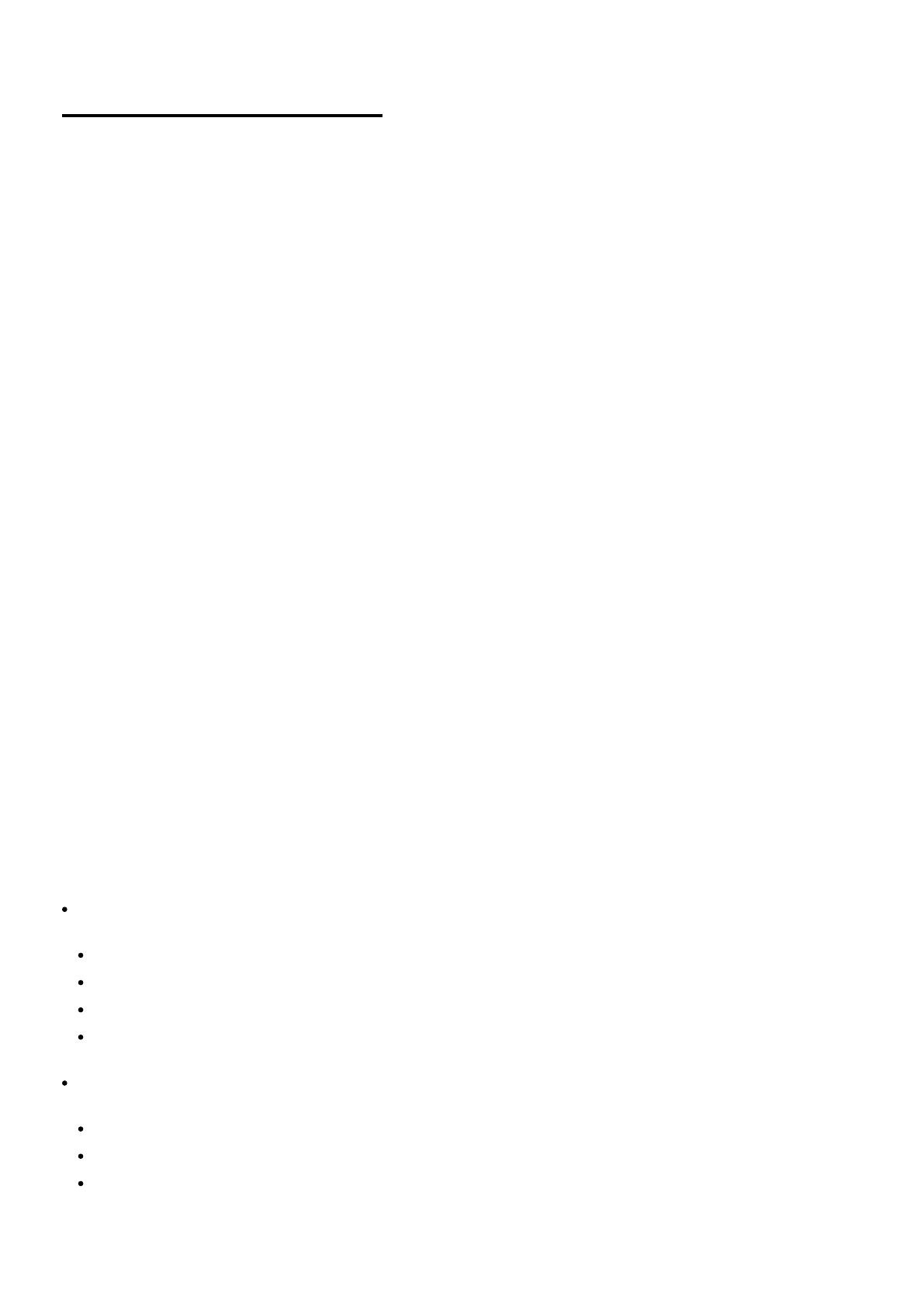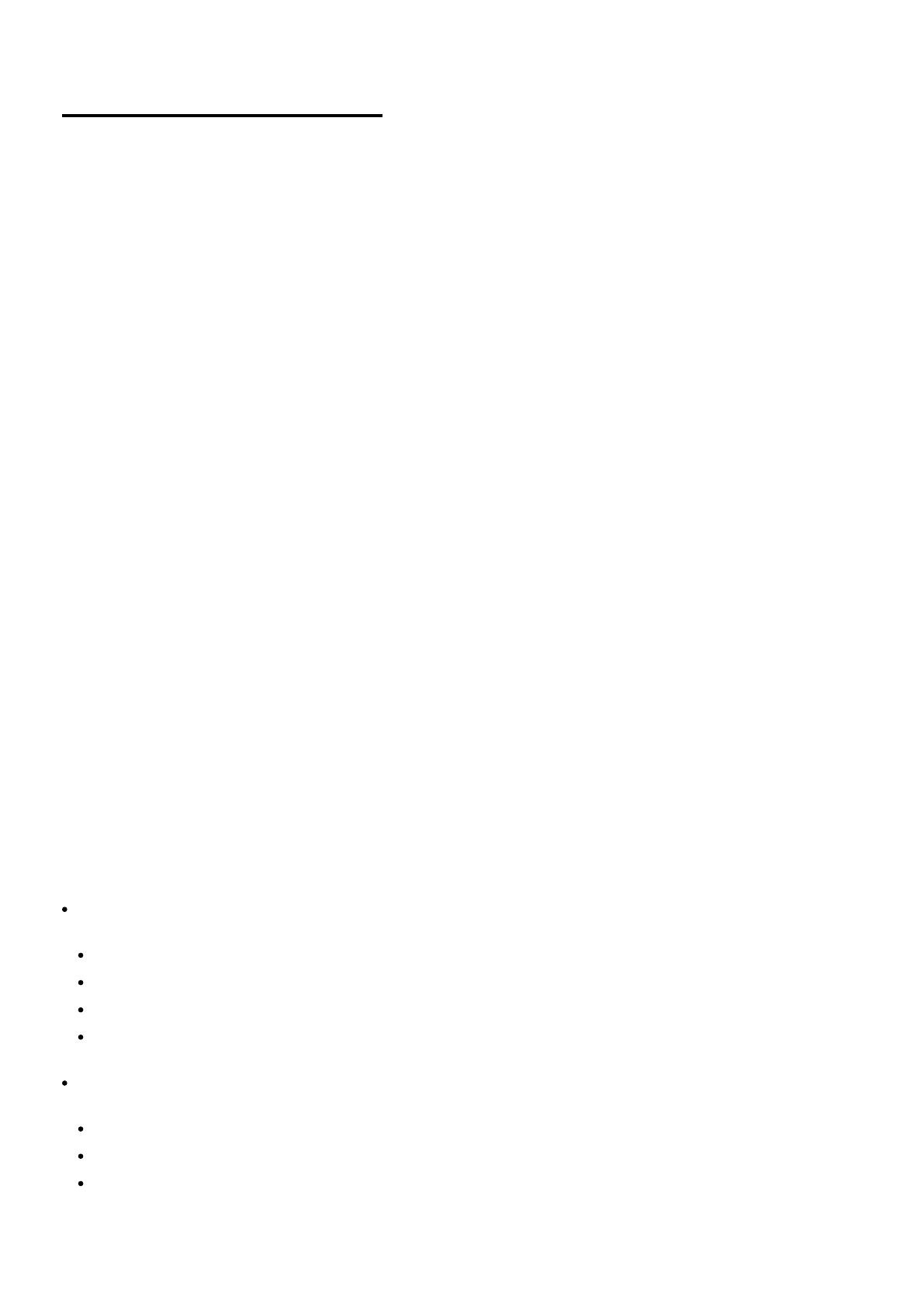
Request
{
"jsonrpc": "2.0",
"method": "property.set",
"params": {
"property": "image.window.main.source",
"value": "HDMI"
}
}
Object and method naming
Objects and members are named usingdot notation in lowercase format (JavaScript-like notation). Members are
either a method, property, signal or object. A typical method part of an invocation will then look like:
method: "foo.echo"
If there are more than one object of a "kind", it may be modeled and notated like:
tempctrl.fans
tempctrl.fans.mainfan
tempctrl.fans.lampblower
In the example above it is possible to get all fans by introspecting the object represented by temptrl.fans. Example:
accessing the rpm property of the mainfan:
tempctrl.fans.mainfan.rpm
Type support
Basic types
string (e.g. "hello")
integer (e.g 114)
float (e.g 3.141592653589793)
boolean (e.g true)
Container types
array (e.g ["hello", "world"] )
object (e.g {"name": "Johnny", "age": 30, "children": ["Agnes", "Tim"] } )
dictionary with string key (e.g gold medals in 2018 Winter Olympics Peyongchang {"Norway": 13, "Germany": 13 } )
Pulse API Reference Guide Version 1.7
Pulse API Reference Guide 5 of 253