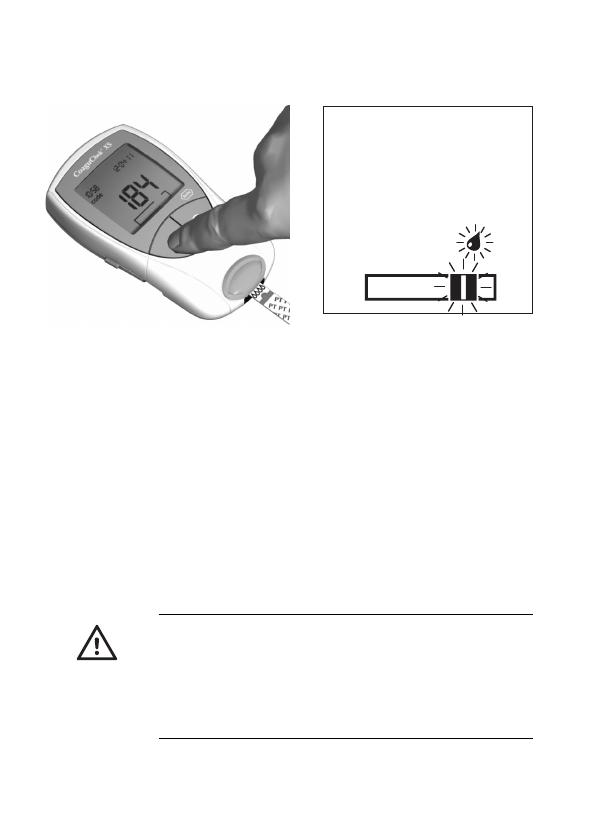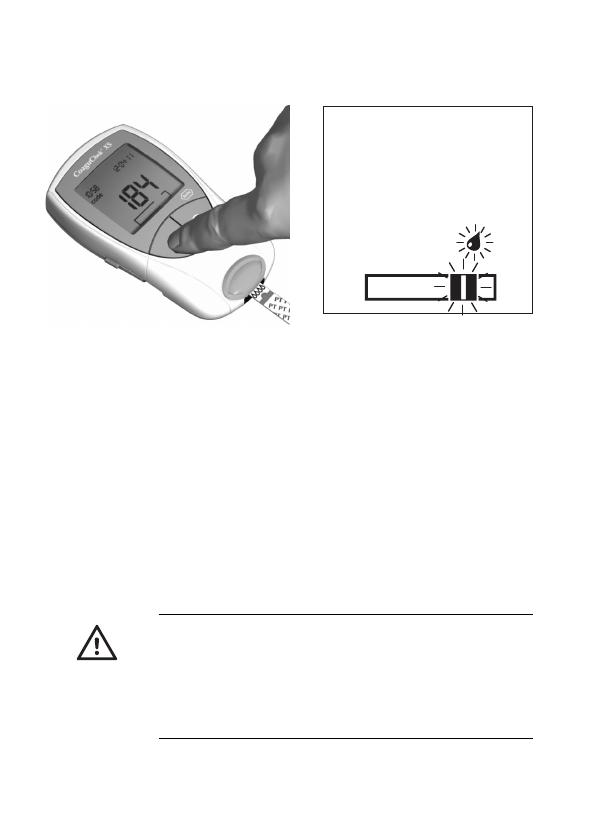
Preparing to test and testing
6
6 The code number of the code chip inserted in the meter flashes
in the display. Make sure that this number is identical with the
code number printed on the test strip container. If the two
numbers are identical, confirm by pressing the M button.
7 The hourglass symbol shows that the test strip is warming up.
When this process is complete, you may apply the drop of blood.
8 The blood drop symbol and the application area flash to
indicate that the meter is ready to test. At the same time
a 180-second countdown begins. Within this time you must
have applied the drop of blood to the test strip, otherwise
you receive an error message.
WARNING
The CoaguChek XS Softclix lancing device is
intended only for patient self-monitoring by a single
person. It must not be used to collect blood in a
multi-patient setting as it does not incorporate
any features to guard against cross-infection.
Sec
11:25 11
--
0412
107