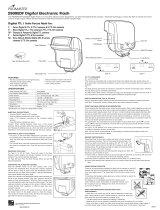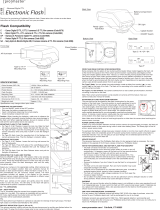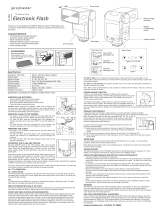TV. VIDEO. AUDIO. MECABLITZ
MECABLITZ 36 AF-3 C/M/N
Bedienungsanleitung
Mode d’emploi
Handleiding
Operating Instructions
Norme per l’uso
Instrucciones del manejo
702 47 0059.A1 D,F,NL,GB,I,E 24.07.2002 8:42 Uhr Seite 1

82
Contents
Indice
Contenido
1. Safety instructions 90
2. Supported dedicated functions 96
2.1 mecablitz 36 AF-3 C 96
2.2 mecablitz 36 AF-3 M 98
2.3 mecablitz 36 AF-3 N 100
3. Mounting the mecablitz 102
3.1 Mounting the mecablitz on the camera 102
3.2 Removing the mecablitz from the camera 104
4. Power supply 106
4.1 Suitable batteries 106
4.2 Replacing batteries 108
4.3 Switching the flash unit on and off 110
5. Dedicated functions and flash mode 112
5.1 Flash readiness indication 112
5.2 Automatic flash sync speed control 114
5.3 Correct exposure indication 116
5.4 Displays in the camera viewfinder 118
5.4.1 mecablitz 36 AF-3 C 120
702 47 0059.A1 D,F,NL,GB,I,E 24.07.2002 8:42 Uhr Seite 82

84
Contents
Indice
Contenido
5.4.2 mecablitz 36 AF-3 M 122
5.4.3 mecablitz 36 AF-3 N 124
5.5 Zoom reflector 124
5.6 AF measuring beam 126
5.7 TTL flash mode 130
5.7.1 Automatic TTL fill-in flash in daylight 132
5.7.2 Matrix-controlled fill-in flash (Nikon) 136
5.7.3 Manual TTL flash exposure correction 136
5.8 Establishing the maximum flash range with
the aperture calculator 140
6. Programmed Auto Flash Mode 144
7. Flash techniques 146
7.1 Bounce flash 146
7.2 Flash synchronisation 150
7.2.1 Normal synchronisation 150
7.2.2 REAR - Second-curtain synchronisation 150
7.2.3 Slow synchronisation / SLOW 152
8. Maintenance and care 154
702 47 0059.A1 D,F,NL,GB,I,E 24.07.2002 8:42 Uhr Seite 84

86
Contents
Indice
Contenido
9. Technical data 156
9.1 Guide number table for full light output,
metric system 160
702 47 0059.A1 D,F,NL,GB,I,E 24.07.2002 8:42 Uhr Seite 86

88
Foreword
Premessa
Introducción
Foreword
Welcome to the large family of Metz customers! We congra-
tulate you on purchasing this flash unit and thank you for
your confidence in our products.
It is only natural that you should want to use your flash unit
straight away. However, we recommend that you study these
Operating Instructions beforehand to be able to fully exploit
and utilize all the capabilities offered.
This flash unit is only suitable for the following camera
brands:
• mecablitz 36 AF-3 C only for Canon EOS cameras
• mecablitz 36 AF-3 M only for Minolta Dynax or. Minolta
Maxxum cameras
• mecablitz 36 AF-3 N only for Nikon cameras.
Please refer to section 2 of this manual for the suitable
camera types.
702 47 0059.A1 D,F,NL,GB,I,E 24.07.2002 8:42 Uhr Seite 88

90
Safety instructions
Per la vostra sicurezza
Instrucciones de seguridad
1. Safety instructions
•
The flash unit is exclusively intended and approved for
photographic use!
•
Never fire a flash in the vicinity of flammable gases or
liquids (petrol, solvents, etc.)! DANGER OF EXPLOSION!
•
Never take flash shots of car, bus or train drivers, or of
motorcycle and bicycle riders, whilst they are travelling.
They could be blinded by the light and cause an accident!
•
Never fire a flash in the immediate vicinity of the eyes!
Flash fired directly in front of the eyes of a person or ani-
mal can damage the retina and lead to severe visual disor-
ders - even blindness!
•
Only use the approved power sources listed in the
Operating Instructions!
•
Do not expose batteries to excessive heat, sunshine, fire
and the like!
•
Never throw exhausted batteries on to a fire!
702 47 0059.A1 D,F,NL,GB,I,E 24.07.2002 8:42 Uhr Seite 90

92
Safety instructions
Per la vostra sicurezza
Instrucciones de seguridad
•
Exhausted batteries should be immediately removed from
the flash unit. Lye leaking out of spent batteries will dam-
age the unit.
•
Never recharge dry-cell batteries!
•
Do not expose the flash unit or battery charger to dripping
or splashing water (such as rain)!
•
Protect the flash unit from excessive heat and humidity! Do
not store the flash unit in the glove compartment of a car!
•
Never place material that is impervious to light in front of,
or directly on, the reflector screen. The reflector screen
must be perfectly clean when a flash is fired. The high
energy of the flash light will burn the material or damage
the reflector screen if this is not observed.
•
Do not touch the reflector screen after a series of flash
shots. Danger of burns!
702 47 0059.A1 D,F,NL,GB,I,E 24.07.2002 8:42 Uhr Seite 92

94
Safety instructions
Per la vostra sicurezza
Instrucciones de seguridad
•
Never disassemble the flashgun! DANGER: HIGH VOLT-
AGE! There are no components inside the flashgun that
can be repaired by a layman.
•
When taking a series of flash shots at full light output and
fast recycling times as provided by NiCad battery opera-
tion, make sure to observe an interval of at least 10 mi-
nutes after 15 flashes, otherwise the flash unit will be over-
loaded.
•
The mecablitz may only be used in combination with a
camera-integrated flash unit if the latter can completely be
folded out!
•
Quick changes in temperature may cause condensation.
Therefore give the flashgun time to acclimatize!
702 47 0059.A1 D,F,NL,GB,I,E 24.07.2002 8:42 Uhr Seite 94

96
Canon camera type
Camera Canon
Tipo de cámara Canon
EOS 1, 1N, 100, 100QD, 600,
620, 630, 650, 650QD, 1000,
1000N, 1000F, 1000FN, 3000,
REBEL, REBEL S, REBEL SII,EOS
ELAN, EOS RT, EOS 88
EOS 700, 750, 850
EOS 1V, 3, 30, 33, 50, 50E, EOS
300, 500N, EOS ELAN II, ELAN
IIE, ELAN 7E, EOS REBEL 2000,
REBEL G, EOS New Kiss, Kiss III,
EOS IX, IX E, IX 7, IX Lite, IX 50
EOS 5, 10, 10S, 500, 5000, EOS
A2, A2E, Kiss, 888, EOS REBEL X,
REBEL XS
•••
••• •
••• •
x
••• x
••• •
2. Supported dedicated functions
2.1 mecablitz 36 AF-3 C
• = Dedicated function is supported
x = Dedicated function is performed by the camera or must
be set on the camera
Flash ready indication in camera viewfinder
Automatic flash sync speed
TTL flash control
Manual TTL-flash exposure correction
AF measuring beam control
Programmed auto flash mode
702 47 0059.A1 D,F,NL,GB,I,E 24.07.2002 8:42 Uhr Seite 96

98
Minolta camera type
Camera Minolta
Tipo de cámara Minolta
Dynax / Maxxum
5, 7, 800si
700si, 650si, 600si
4, 505si super, 505si, XTsi, HTsi, 500si
super, 500si, 400si, 404si,303si, 7xi,
5xi, 3xi, SPxi, 5000i, 5700i,
Vectis S-1
•• •
◊◊ ◊
•• •
•• •
xx
xx
•• •
•• •
2.2 mecablitz 36 AF-3 M
• = Dedicated function is supported
x = Dedicated function is performed by the camera or must
be set on the camera
◊ = Only in the camera modes A, S and M
Flash ready indication in camera viewfinder
Automatic flash sync speed
TTL flash control
Automatic TTL flash exposure correction
Manual TTL-flash exposure correction
1
st
or 2
nd
curtain synchronisation
AF measuring beam control
Programmed auto flash mode
702 47 0059.A1 D,F,NL,GB,I,E 24.07.2002 8:42 Uhr Seite 98

100
Nikon camera type
Camera Nikon
Tipo de cámara Nikon
F70, N70, Pronea 600i, Pronea 6i
F601, N6006
F601M, N6000
F5, F4s, F4, F100, F90X, N90S,
F90, N90, F801s, F801, N8008s,
N8008
F501, N2020, F401, N4004,
F401s, N4004s, F301, N2000
F60, N60, F50, N50
FA, FE-2, FG, EM
FM-3A
•••• ••••
•••• ••••
•••• ••••
•••• •
xx x
xxx x
xxx
•• • ••
•••• ••
2.3 mecablitz 36 AF-3 N
• = Dedicated function is supported
x = Dedicated function is performed by the camera or must
be set on the camera
Flash ready indication in camera viewfinder
Automatic flash sync speed
TTL flash control
Automatic TTL flash exposure correction
Matrix controlled TTL fill-in flash mode
Manual TTL-flash exposure correction
1
st
or 2
nd
curtain synchronisation
AF measuring beam control
Programmed auto flash mode
702 47 0059.A1 D,F,NL,GB,I,E 24.07.2002 8:42 Uhr Seite 100

102
Mounting the mecablitz
Montaggio del mecablitz
Montaje del mecablitz
3. Mounting the mecablitz
3.1 Mounting the mecablitz on the camera
Turn off the camera and the mecablitz by their main
switch.
mecablitz 36 AF-3 C and 36 AF-3 N
•
Turn the knurled nut against the mecablitz housing until the
stop point is reached.
•
Slide the mecablitz foot completely into the camera’s acces-
sory shoe.
•
Turn the knurled nut against the camera body as far as
possible, thereby clamping the mecablitz.
mecablitz 36 AF-3 M
•
Slide the mecablitz foot completely into the camera’s acces-
sory shoe.
•
Lightly press the unlatching button “PUSH” upward to
clamp the mecablitz in the camera’s accessory shoe.
☞
702 47 0059.A1 D,F,NL,GB,I,E 24.07.2002 8:42 Uhr Seite 102

104
Mounting the mecablitz
Montaggio del mecablitz
Montaje del mecablitz
3.2 Removing the mecablitz from the camera
Turn off the camera and the mecablitz by their main
switch.
mecablitz 36 AF-3 C and 36 AF-3 N
•
Turn the knurled nut against the mecablitz housing until the
stop point is reached.
•
Withdraw the mecablitz from the camera’s accessory shoe.
mecablitz 36 AF-3 M
•
Press the unlatching button “PUSH” towards the flash unit
and at the same time hold it lightly down until the “PUSH”
button locks in place.
•
Withdraw the mecablitz from the camera’s accessory shoe.
☞
702 47 0059.A1 D,F,NL,GB,I,E 24.07.2002 8:42 Uhr Seite 104

106
Power Supply
Alimentazione
Alimentación de corriente
4. Power supply
4.1 Suitable batteries
The mecablitz can be operated with any of the following bat-
teries:
• 4 NiCad batteries, type IEC KR 15/51. They permit very
fast recycling and are economical in use because they are
rechargeable.
• 4 nickel metal hydride batteries. They have a significantly
higher capacity than NiCad batteries and are less harmful
to the environment (no cadmium).
• 4 alkaline manganese dry-cell batteries, type IEC LR6.
Maintenance-free power source for moderate power re-
quirements.
Do not use lithium batteries! Their higher cell voltage
may damage the electronic system of the flash unit.
Remove the batteries from the mecablitz if the flash unit is not
going to be used for an extended period of time.
☞
702 47 0059.A1 D,F,NL,GB,I,E 24.07.2002 8:42 Uhr Seite 106

108
Power Supply
Alimentazione
Alimentación de corriente
4.2 Replacing batteries
The batteries are exhausted if the recycling time (elapsing
from the triggering of a full-power flash to the moment the
flash ready indicator lights up again) exceeds 60 seconds.
• Turn off the mecablitz by its main switch.
• Slide the battery compartment cover in the direction of the
arrow and fold open.
• Insert the batteries lengthwise in conformity with the indi-
cated battery symbols and close the battery compartment
cover.
When loading batteries ensure correct polarity, as indi-
cated by the symbols in the battery compartment.
Mixed up battery poles may destroy the flash unit!
Replace all batteries at a time and make sure that the
batteries are of the same brand and type and have the
same capacity!
☞
702 47 0059.A1 D,F,NL,GB,I,E 24.07.2002 8:42 Uhr Seite 108

110
Power Supply
Alimentazione
Alimentación de corriente
Exhausted batteries must not be thrown in the dustbin!
Help protect the environment and dispose of run-down
batteries at the appropriate collecting points.
4.3 Switching the flash unit on and off
The flash unit is switched on by its main switch. In the right
“ON” position, the mecablitz is on. To turn off the flash unit
reset the main switch to its “OFF” position.
☞
702 47 0059.A1 D,F,NL,GB,I,E 24.07.2002 8:42 Uhr Seite 110

112
Dedicated functions and flash mode
Funzioni dedicate e modi flash
Funciones dedicadas y funcionamiento del flash
5. Dedicated functions and flash mode
5.1 Flash readiness indication
The flash readiness symbol lights up on the mecablitz
when the flash capacitor is charged, thereby indicating that
flashes can be fired for the next shot. Flash readiness is
transmitted to the camera and displayed in the viewfinder
(see camera manual).
If a picture is shot before flash readiness is signalled in the
camera’s viewfinder, then the flash unit will not be triggered
so that the exposure may be incorrect.
If flash readiness is established, a full-power test flash
can be triggered with the manual firing button on the
mecablitz.
☞
702 47 0059.A1 D,F,NL,GB,I,E 24.07.2002 8:42 Uhr Seite 112

114
Dedicated functions and flash mode
Funzioni dedicate e modi flash
Funciones dedicadas y funcionamiento del flash
5.2 Automatic flash sync speed control
Depending on the camera model and the selected mode, the
camera’s shutter speed automatically changes to flash sync
speed when flash readiness is reached (see operating
instructions for the given camera).
Shutter speeds faster than the flash sync speed cannot be set
or will automatically be changed to flash sync speed. Various
cameras feature a sync speed range, e.g. 1/30th sec. to
1/125th sec. (see the camera’s operating instructions). The
actual sync speed used by the camera depends on the
camera mode, the prevailing ambient light and the focal
length of the lens.
Shutter speeds that are slower than the flash sync speed can
be used, depending on the operating mode selected on the
camera.
702 47 0059.A1 D,F,NL,GB,I,E 24.07.2002 8:42 Uhr Seite 114

116
Dedicated functions and flash mode
Funzioni dedicate e modi flash
Funciones dedicadas y funcionamiento del flash
Only mecablitz 36 AF-3 M:
When the flash unit is switched on with bright ambient light,
ensure that in the Program P and Programmed Image
Control Modes the shutter speed is not faster than the flash
sync speed. In the event that the camera selects a faster
speed, this can be limited to the flash sync speed by pressing
the key for exposure control on the camera. An alternative
way to overcome the problem is to set the “A”, “S” or “M”
mode on the camera.
5.3 Correct exposure indication
The “o.k.” correct exposure confirmation briefly lights up on
the mecablitz when the shot was correctly exposed in TTL
flash mode.
If “o.k.” is not indicated after an exposure, then this means
that the shot was underexposed. The shot will then have to
be repeated with the next smaller f-number (e.g. f/8 instead
of f/11) or the distance to the subject or the reflecting sur-
face (e.g. when bouncing the flash) must be shortened.
702 47 0059.A1 D,F,NL,GB,I,E 24.07.2002 8:42 Uhr Seite 116

118
Dedicated functions and flash mode
Funzioni dedicate e modi flash
Funciones dedicadas y funcionamiento del flash
Please refer to the maximum flash range indicated on the
aperture calculator of the mecablitz.
Only mecablitz 36 AF-3 M:
Following correct exposure the mecablitz transmits a signal
to the camera with the result that correct exposure is additio-
nally indicated in the viewfinder of some cameras (see ope-
rating instructions for the given camera).
5.4 Displays in the camera viewfinder
The actual display in the camera viewfinder can deviate
from the subsequent description or some symbols are
only possible with certain camera models (see operat-
ing instructions for the given camera).
☞
702 47 0059.A1 D,F,NL,GB,I,E 24.07.2002 8:42 Uhr Seite 118
Page is loading ...
Page is loading ...
Page is loading ...
Page is loading ...
Page is loading ...
Page is loading ...
Page is loading ...
Page is loading ...
Page is loading ...
Page is loading ...
Page is loading ...
Page is loading ...
Page is loading ...
Page is loading ...
Page is loading ...
Page is loading ...
Page is loading ...
Page is loading ...
Page is loading ...
Page is loading ...
Page is loading ...
-
 1
1
-
 2
2
-
 3
3
-
 4
4
-
 5
5
-
 6
6
-
 7
7
-
 8
8
-
 9
9
-
 10
10
-
 11
11
-
 12
12
-
 13
13
-
 14
14
-
 15
15
-
 16
16
-
 17
17
-
 18
18
-
 19
19
-
 20
20
-
 21
21
-
 22
22
-
 23
23
-
 24
24
-
 25
25
-
 26
26
-
 27
27
-
 28
28
-
 29
29
-
 30
30
-
 31
31
-
 32
32
-
 33
33
-
 34
34
-
 35
35
-
 36
36
-
 37
37
-
 38
38
-
 39
39
-
 40
40
-
 41
41
Ask a question and I''ll find the answer in the document
Finding information in a document is now easier with AI
Related papers
-
Metz 44 AF-4 User manual
-
Metz Mecablitz 44 AF-3M User manual
-
Metz mecablitz 44 AF-3 Canon User manual
-
Metz MECABLITZ 36 AF-3 C Owner's manual
-
Metz SCA 3702 M3 Pentax User manual
-
Metz mecablitz 36 AF-5 digital Owner's manual
-
Metz mecablitz 36 AF-4 digital User manual
-
Metz MECABLITZ 24 AF-1 N digital Owner's manual
-
Metz 34 AF-3M User manual
-
Metz MECABLITZ 24 AF-1 Owner's manual
Other documents
-
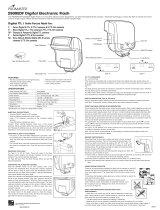 Promaster 2500EDF Digital Electronic Flash Owner's manual
Promaster 2500EDF Digital Electronic Flash Owner's manual
-
Sony M7 User manual
-
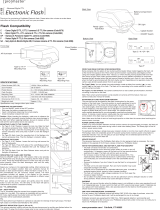 Promaster FL100 (Nikon) User manual
Promaster FL100 (Nikon) User manual
-
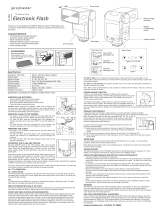 Promaster FL120 TTL Bounce Flash For Pentax Owner's manual
Promaster FL120 TTL Bounce Flash For Pentax Owner's manual
-
Minolta MAXXUM FLASH 2500 User manual
-
Braun 5427, 5418, 5417, Flex Integral 3 User manual
-
Polaroid PL160D User manual
-
Sigma EF-610 - NA-ITTL User manual
-
Minolta PROGRAM 2500D User manual
-
Sigma EF-530 DG User manual