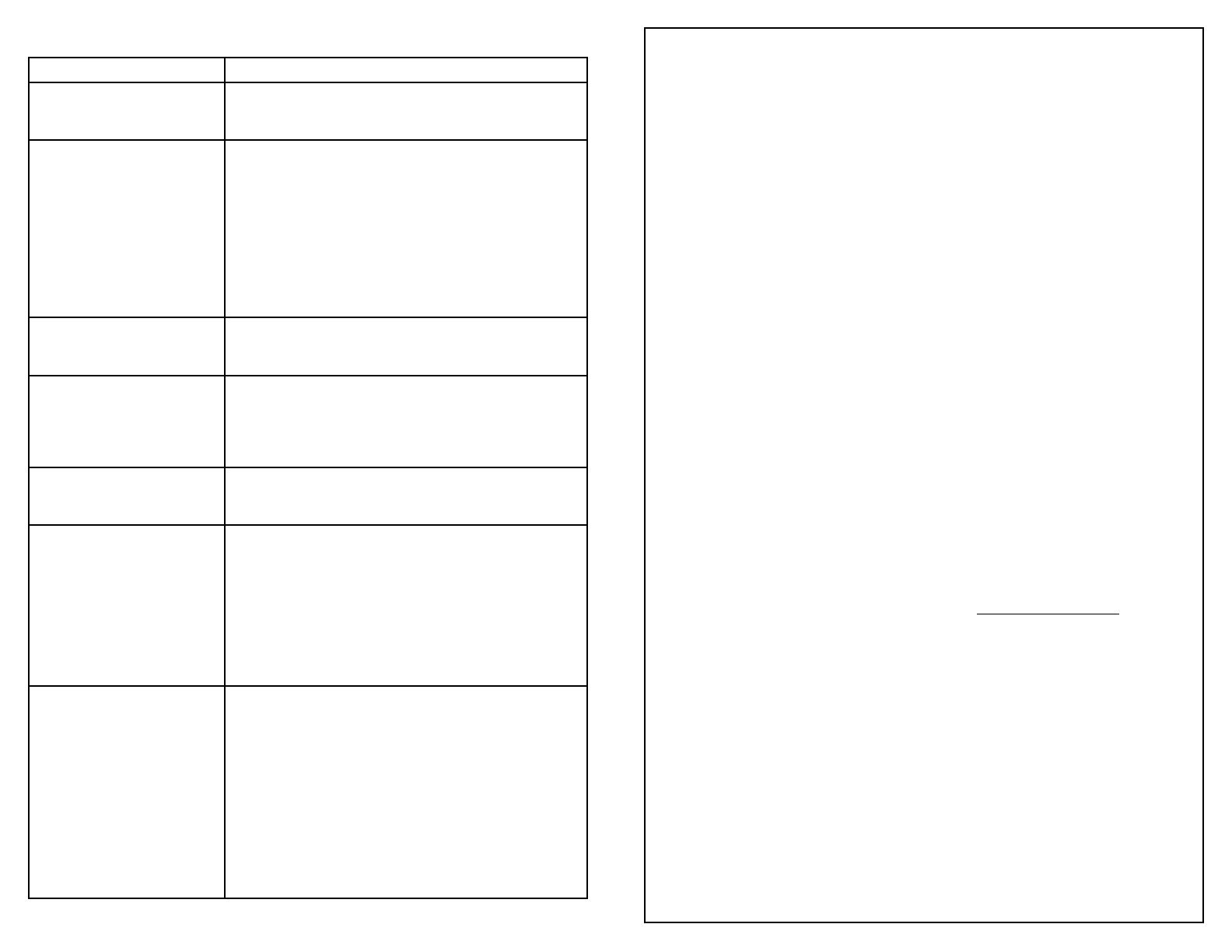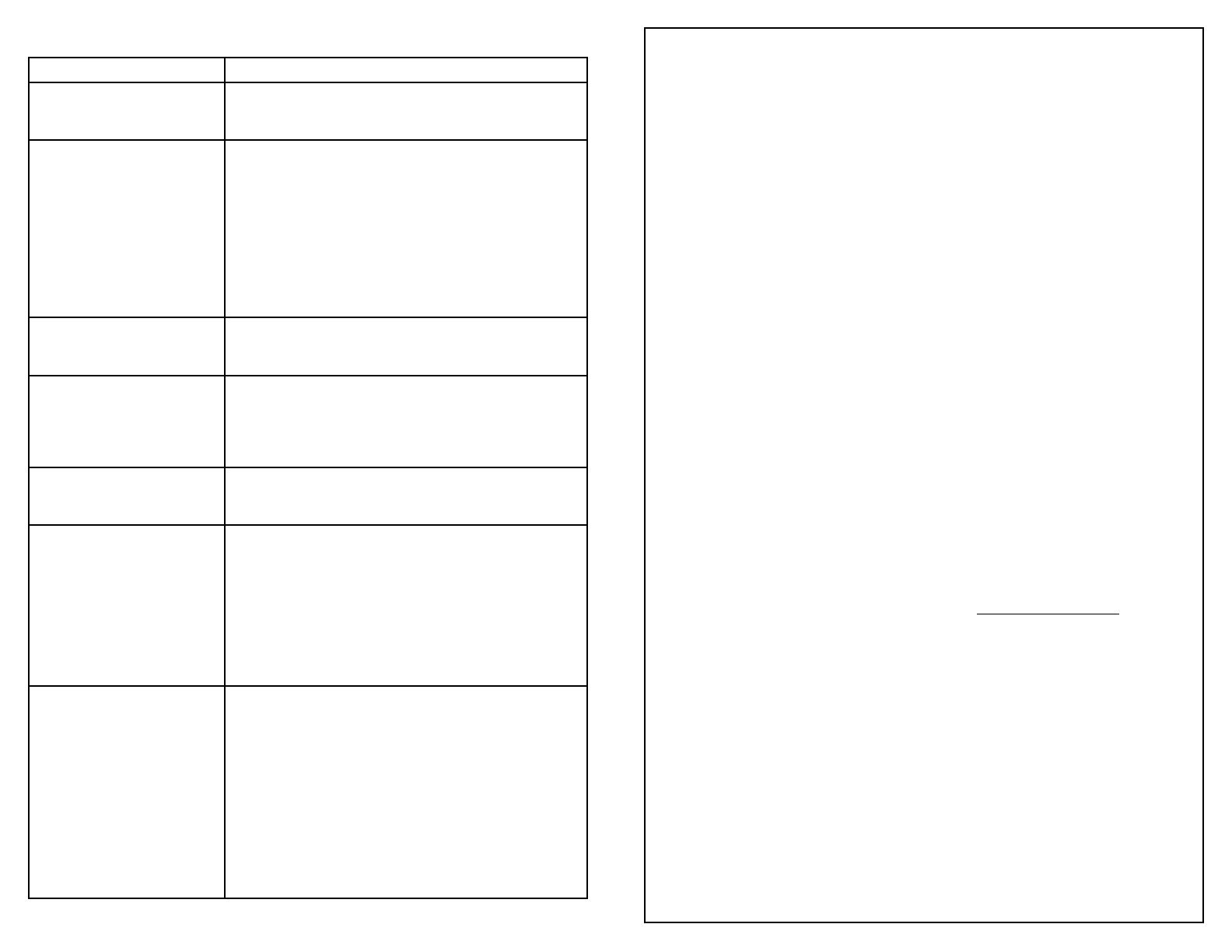
17 MiniMax Antenna
WINEGARD MOBILE PRODUCTS LIMITED WARRANTY
(2 YEARS PARTS; 1 YEAR LABOR)
Winegard Company warrants this product against defects in materials or workmanship for a
period of two (2) years from the date of original purchase. During year one (1) of such warranty,
Winegard Company will also pay authorized labor costs to an authorized Winegard dealer to
repair or replace defective products. No warranty claim will be honored unless at the time the
claim is made, Customer presents proof of purchase to an authorized Winegard dealer (to locate
the nearest authorized Winegard dealer, contact Winegard Company, 3000 Kirkwood Street,
Burlington, Iowa 52601, Telephone 800-288-8094 or visit www.winegard.com). Customer must
provide proof of purchase with a dated sales receipt for the Winegard product to verify the
product is under warranty. If the date of purchase cannot be verified, the warranty period shall
be considered to begin thirty (30) days after the date of manufacture.
If a defect in material or workmanship is discovered, Customer may take the product to an
authorized Winegard dealer for service. Customer must provide proof of purchase to verify
the product is under warranty. If the product is brought to an authorized Winegard dealer
for service prior to expiration of year one (1) of the warranty period and a defect in material
or workmanship is verified by Winegard Technical Services, Winegard Company will cover
the Winegard dealer’s labor charges for warranty service. The Winegard dealer must contact
Winegard Technical Services in advance for pre-approval of the service. Approval of the service
is at the sole discretion of Winegard Company.
Alternatively, Customer may ship the product prepaid to Winegard Technical Services
(located at 3111 Kirkwood Street, Burlington, Iowa 52601, Telephone 800-788-4417). Customer
must return the product along with a brief description of the problem and provide Winegard
Technical Services with Customer’s name, address, and phone number. Customer must also
provide proof of purchase to verify the product is under warranty. If the product is returned
before the expiration of the warranty period, Winegard Company will (at its option) either repair
or replace the product.
This Limited Warranty does not apply if the product has been damaged, deteriorates,
malfunctions or fails from: improper installation, misuse, abuse, neglect, accident, tampering,
modification of the product as originally manufactured by Winegard in any manner whatsoever,
removing or defacing any serial number, usage not in accordance with product instructions or
acts of nature such as damage caused by wind, lightning, ice or corrosive environments such
as salt spray and acid rain. This Limited Warranty also does not apply if the product becomes
unable to perform its’ intended function in any way as a result of the television signal provider
making any changes in technology or service.
RETURN AUTHORIZATION POLICY
A Return Material Authorization (RMA) is required prior to returning any product to Winegard
Company or Winegard Warranty Services under this warranty policy. Please call our Technical
Services Department at 800-788-4417 or send an e-mail to
[email protected] to obtain the
RMA number. Please furnish the date of purchase when requesting an RMA number. Enclose the
product in a prepaid package and write the RMA number in large, clear letters on the outside of
the package. To avoid confusion or misunderstanding, a shipment(s) without an RMA number(s)
or an unauthorized return(s) will be refused and returned to Customer freight collect.
WINEGARD COMPANY DOES NOT ASSUME ANY LIABILITIES FOR ANY OTHER WARRANTIES,
EXPRESS OR IMPLIED, MADE BY ANY OTHER PERSON.
ALL OTHER WARRANTIES WHETHER EXPRESS, IMPLIED OR STATUTORY INCLUDING
WARRANTIES OF FITNESS FOR A PARTICULAR PURPOSE AND MERCHANTABILITY ARE
LIMITED TO THE TWO YEAR PERIOD OF THIS WARRANTY.
In states that do not allow limitations on implied warranties, or the exclusion of limitation of
incidental or consequential damages, the above limitations or exclusions do not apply.
Some states do not allow limitations on how long an implied warranty lasts, or the exclusion
of limitation of incidental or consequential damages, so the above limitations or exclusions
may not apply to you.
This warranty gives Customer specific legal rights. Customer may also have other rights that
may vary from state to state
SATELLITE RECEIVER WARRANTY
See manufacturer’s limited warranty policy.
WS-MOBWARREV2
Rev. 1/10
Issue Possible Cause
The antenna does not attempt to
find a satellite, or it never moves.
Verify power source is providing +12VDC to the antenna.
Ensure that the quick disconnect power connector is fully
seated and locked into the quick disconnect socket.
The antenna continuously
searches and eventually stops
without ever acquiring any
satellites.
Verify the main coax cable from the antenna is connected to the
“Satellite In” port on the back of the receiver.
Verify all coax cables are properly terminated and that there are
no loose connections.
Check to see if the southern sky is clear. Trees, buildings, large
signs or an overpass can block the signal.
Rain, snow, or excessive dew on the dome can interrupt the
signal. Brush any snow or dew off of the dome. If heavy rain or
snowfall is blocking the signal, it may be necessary to wait until
the weather clears.
With DIRECTV, the dish will find
the alternate satellite but not the
primary satellite.
Make sure that the switches on the electronics control box are
set for DIRECTV. See page 3. These switches are found on the
electronics box under the dome.
I am not getting all of the DISH
channels that I subscribed to.
Go to the Check Switch Menu on the receiver. Make sure it is
set for SW64. Both even and odd transponders on satellite 110°,
119°, and 129° should be listed.
Local programming may not be available outside of your local
coverage area.
I have switched satellite service
providers. How do I set my dish
for my new provider?
Remove the dome, and set switches to correct provider. See
switch settings on page 3.
My receiver appears to be locked
up and is not responding.
DIRECTV users should reboot by one of the following methods:
Press the red reset button on the inside of the small door on the
receiver, OR unplug the receiver from AC outlet for 20 seconds,
and plug back in.
DISH users should reboot by one of the following methods:
Press and hold the power button on the receiver for 15 seconds,
and then release, OR unplug the receiver from AC outlet for 20
seconds, and plug back in.
The antenna appears to lock onto
signal, but my receiver does not
show a picture or signal reading.
Verify the switch settings are set correctly for the desired
provider. See switch settings on page 3.
DIRECTV users should verify the antenna type is set to either 3
LNB “18X20” or 2 LNB oval.
DISH/Bell users should verify the “Check Switch” installed in
the receiver; DISH users should verify this to be SW64, and Bell
users should verify this to be SW42. Note: a new receiver will
initially have an “Unknown Check Switch”, but the antenna will
still perform a search; however, it will not toggle to alternate
satellites.
Troubleshooting