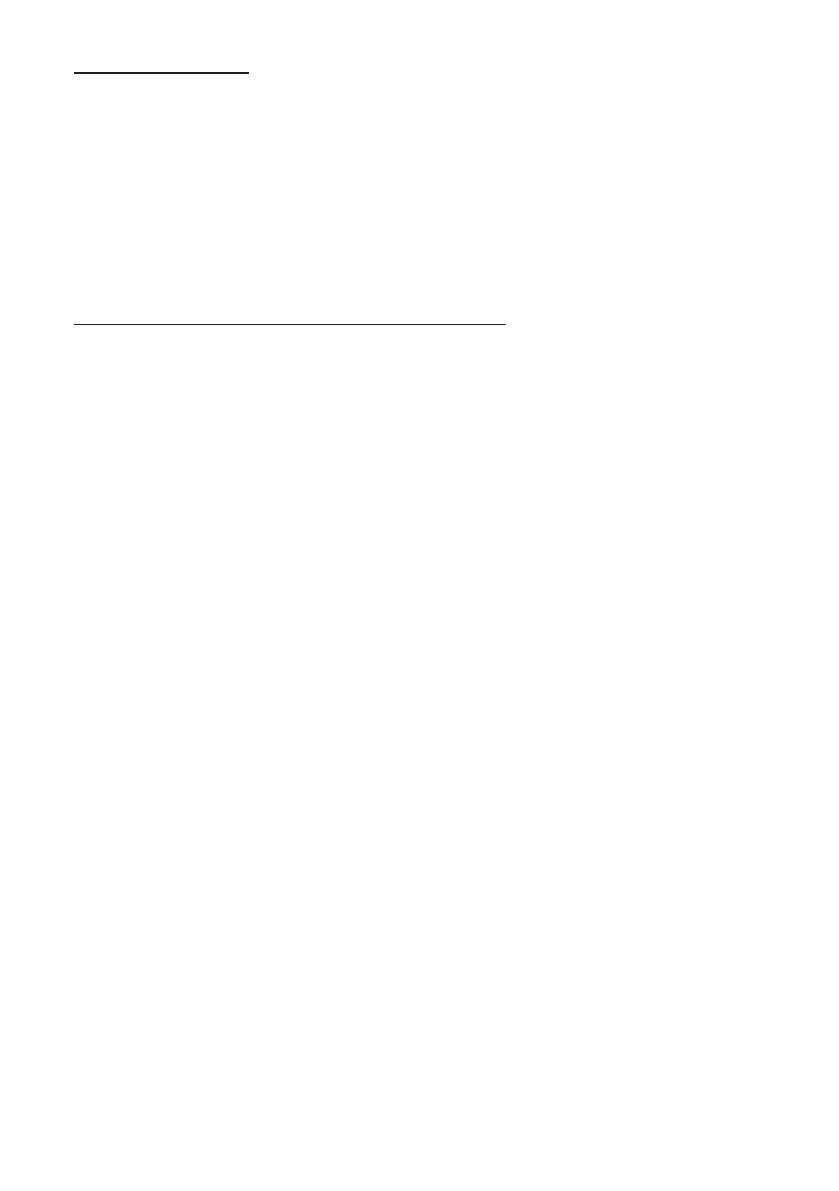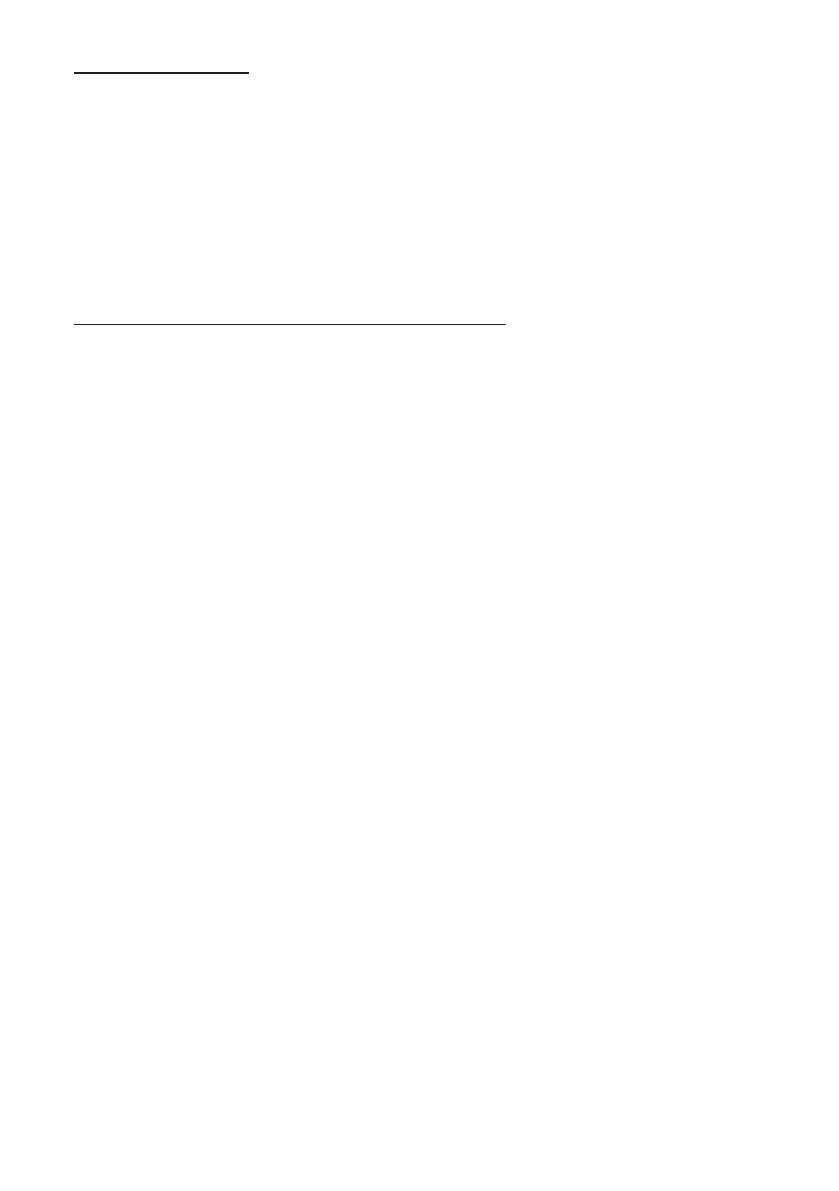
7
SERVICE
1. Cordless fan service must be performed only by qualied repair personnel.
Service or maintenance performed by unqualied personnel could result in a
risk of injury.
2. When servicing a cordless fan, use only identical replacement parts. Use of
unauthorized parts or failure to follow maintenance instructions may create a
risk of electric shock or injury.
3. Do not incinerate this fan, even if it is severely damaged. The batteries can
explode in a re. Dispose of the fan in accordance with the local regulations.
BATTERY CARTRIDGE
1. Prevent unintentional starting. Ensure the switch is in the off-position before
connecting to battery cartridge, picking up or carrying the appliance. Carrying
the appliance with your nger on the switch or energizing appliance that have
the switch on invites accidents.
2. Disconnect the battery cartridge from the appliance before making any
adjustments, changing accessories, or storing appliance. Such preventive safety
measures reduce the risk of starting the appliance accidentally.
3. Recharge only with the charger specied by the manufacturer. A charger that is
suitable for one type of battery cartridge may create a risk of re when used with
another battery cartridge.
4. Use appliances only with specically designated battery cartridge. Use of any
other battery cartridge may create a risk of injury and re.
5. Under abusive conditions, liquid may be ejected from the battery; avoid
contact. If contact accidentally occurs, ush with water. If liquid contacts eyes,
additionally seek medical help. Liquid ejected from the battery may cause
irritation or burns.
6. Do not use a battery cartridge or appliance that is damaged or modied.
Damaged or modied batteries may exhibit unpredictable behavior resulting in
re, explosion or risk of injury.
7. Do not expose a battery cartridge or appliance to re or excessive temperature.
Exposure to re or temperature above 130°C may cause explosion. The
temperature of 130°C can be replaced by the temperature of 265°F.
8. Follow all charging instructions and do not charge the battery cartridge or
appliance outside of the temperature range specied in the instructions.
Charging improperly or at temperatures outside of the specied range may
damage the battery and increase the risk of re.
9. Have servicing performed by a qualied repair person using only identical
replacement parts. This will ensure that the safety of the product is maintained.
10. Do not modify or attempt to repair the appliance or the battery cartridge except
as indicated in the instructions for use and care.
11. Before using battery cartridge, read all instructions and cautionary markings on
(1) battery charger, (2) battery, and (3) product using battery.
12. Do not disassemble battery cartridge.
13. If operating time has become excessively shorter, stop operating immediately. It
may result in a risk of overheating, possible burns or even an explosion.