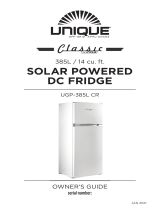Page is loading ...

Tool4Cool®
BD350GH with Tool4Cool® LabEdition Quick Start Guide
REFRIGERATION &
AIR CONDITIONING DIVISION
MAKING MODERN LIVING POSSIBLE

2

DEHC.PI.100.J1.02/520N0645 3
Quick Start Guide
TOOL
COOL
4
®
LabEdition
BD350GH Controller with
Quick Start Guide 1. Checklist ..........................................................................................................................4
2. Connect cables ..............................................................................................................5
3. Install software ..............................................................................................................6
4. Install product key .......................................................................................................8
5. Connect network ..........................................................................................................9
6. Ready to operate ....................................................................................................... 11
7. Further information .................................................................................................. 12

Quick Start Guide
DEHC.PI.100.J1.02/520N06454
TOOL
COOL
4
®
LabEdition
BD350GH Controller with
1. Checklist
Check that you have the following:
Danfoss BD350GH electronic
controller Software version 1.00
Tool4Cool® LabEdition software
installation CD
Product key for BD compressor
controller
DH3TT6RBAD1GW8G68ZM1N8G62ZMCOO916IER6GH2YZEIR
Accessories:
Power supply cable•
NTC temperature sensor•
Gateway with connection •
cables (order no. 105N9501)

DEHC.PI.100.J1.02/520N0645 5
Quick Start Guide
TOOL
COOL
4
®
LabEdition
BD350GH Controller with
2. Connect cables
8633
Main switch
Fuse
Power supply
Fan
-
+
Fan
-
+
NTC resistor
– t°
option 1option 2
optional
optional
mech. Thermostat
One Wire
LIN Gateway
Te rminal plug
USB
(only for supply)
COM
USB
Danfoss One Wire
LIN Gateway
OneWire
/ LIN
USB
Code no 105N9501
RS232/485
USB 2 0
Electronics
(One Wire / LIN)
RS232
RS485
Tx Rx
option 2
option 1
USB 2.0 A/B Cable
COM port connector to PC
NTC temperature sensor
Electronic Unit
One Wire/LIN Gateway Communication Cable
USB port connector to PC
USB port connector to PC
Gateway
Power supply cableSerial RS232 Cable with USB Voltage Supply

Quick Start Guide
DEHC.PI.100.J1.02/520N06456
TOOL
COOL
4
®
LabEdition
BD350GH Controller with
3. Install software
1. Check that you have the latest update of .NET Framework from www.windowsupdate.com.
2. Insert the Tool4Cool® installation CD.
This view will appear:

DEHC.PI.100.J1.02/520N0645 7
Quick Start Guide
TOOL
COOL
4
®
LabEdition
BD350GH Controller with
3. Double-click on Tool4Cool® Software Installation. Run the file setup.exe. Then follow the instructions
in the Setup Wizard.
1
2
3
4
5

Quick Start Guide
DEHC.PI.100.J1.02/520N06458
TOOL
COOL
4
®
LabEdition
BD350GH Controller with
4. Install Product Key
1. Start Tool4Cool® LabEditon by double clicking on the icon on the desktop:
2. Select Help in the menu bar.
3. Select Product Keys from the drop-down menu:
4. This dialog box will open:
In the Add Product Key field, type the Product Key shown in Section 1: Checklist.
Click on the Add Key button. The Product Key is now active.

DEHC.PI.100.J1.02/520N0645 9
Quick Start Guide
TOOL
COOL
4
®
LabEdition
BD350GH Controller with
5. Connect network
1. Select File in the menu bar.
2. Select Connect Network in the drop-down menu:
3. This dialog box will open:

Quick Start Guide
DEHC.PI.100.J1.02/520N064510
TOOL
COOL
4
®
LabEdition
BD350GH Controller with
In the Connect using field, select the COM port to which the gateway is connected.
Fill in Description (optional).
Press OK.
Wait a short time. The LEDs on the gateway will flicker, then a red arrow will appear in front of the
description (COM/USB network).
The controller is now accessible via Tool4Cool®.

DEHC.PI.100.J1.02/520N0645 11
Quick Start Guide
TOOL
COOL
4
®
LabEdition
BD350GH Controller with
6. Ready to operate
Click on the red arrows to view the controller and its parameter groups:
Click on a parameter group name to view details to the right of the screen:

Quick Start Guide
DEHC.PI.100.J1.02/520N064512
TOOL
COOL
4
®
LabEdition
BD350GH Controller with
7. More information
For detailed installation and operation instructions, please refer to the other manuals in this series,
available from Danfoss:
Title Danfoss Literature Number
Tool4Cool® LabEdition Operating Instructions
Tool4Cool® LabEdition Bedienungsanleitung
DEHC.PI.300.B_.02
DEHC.PI.300.B_.03
BD350GH Controller Operating Instructions
Bedienungsanleitung für den BD350GH Controller
DEHC.PI.100.I_.02
DEHC.PI.100.I_.03
BD350GH with Tool4Cool® LabEdition Quick Start Guide
Kurzanleitung für den BD350GH mit Tool4Cool® LabEdition
DEHC.PI.100.J_.02
DEHC.PI.100.J_.03
BD350GH Compressor 24 V DC and Accessories Data Sheet DEHC.ED.100.O_.02
BD350/350GH Twin Compressor 24 V DC and Accessories
Data Sheet
DEHC.ED.100.P_.02
Instructions Electronic Unit for BD350GH Compressor
101N0710 24 V DC
DEHC.EI.100.P_.02
Instructions DC Line Cords for
BD350GH Electronic Unit 24 V DC
DEHC.PI.100.E_.02
Instructions Temperature Sensors for
BD350GH Electronic Unit
DEHC.PI.100.G_.02
Instructions Danfoss One Wire/LIN Gateway 105N9501 DEHC.PI.100.K_.02

DEHC.PI.100.J1.02/520N0645 13
Quick Start Guide
TOOL
COOL
4
®
LabEdition
BD350GH Controller with

Quick Start Guide
DEHC.PI.100.J1.02/520N064514
TOOL
COOL
4
®
LabEdition
BD350GH Controller with

DEHC.PI.100.J1.02/520N0645 15
Quick Start Guide
TOOL
COOL
4
®
LabEdition
BD350GH Controller with

Quick Start Guide
TOOL
COOL
4
®
LabEdition
BD350GH Controller with
DEHC.PI.100.J1.02/520N0645
Produced by Danfoss A/S © (G1 Advertising) Jul 2008
/