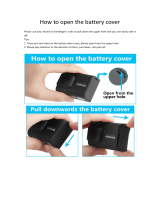Page is loading ...

INSTRUCTION MANUAL
50
FF
COLOR FISH FINDER
50
FF
LCDCOLOR FISH FINDER


1
COLOR Fish Finder FF50
Before You Begin
Thank you for purchasing our JRC color LCD Fish Finder FF50.
This unit displays fish schools in color on a bright TFT LCD screen.
• This unit is for detecting schools of fish. Before attempting to
operate it, read this instruction manual thoroughly to correctly and
safely operate this unit in accordance with the warning instructions
and operation procedures in this manual.
•Storing this instruction manual carefully for future reference is highly
recommended. In the event that you have an operational problem or
malfunction, this manual will provide useful instructions.
• This unit is an aid to navigation. It's accuracy can be afected by
many factors including equipment failure or defects, environmental
conditions, and improper handling or use. It is the user’s responsibil-
ity to exercise common prudence and navigational judgement. This
unit should not be relied on as a substitute for such prudence and
judgement.
The LCD uses 224,000 or more TFTs (Thin Film Transistor).
If some pixels on the screen are not clear, the color is different, or the
screen is brighter than usual, it is not because of defect, instead it is
because of inherent characteristics of the TFT display technology.

2
Symbols Used In This Manual
Related Symbol Marks
In this manual, and on the equipment, we use several warning signs to call
your attention to important items that, if not handled correctly, could present
danger to yourself or property. These warning note classifications are as described
below.
Please be fully aware of the importance of these items before using this
manual.
WARNING
Indicates warning items that, if ignored, may result in
serious personal injury or even death.
CAUTION
Indicates cautionary items that, if ignored, may result
in personal injury or physical damage.
Examples of Related Symbol Marks Used in this Manual
and on the Unit
Each mark is intended to alert the user to the presence of
precautions including danger and warning items. The picture in
each mark alerts you to operations that should be carefully
performed.
Each
mark is intended to alert the user to the presence of
prohibited activity. The picture/word in/beside each mark alerts
you to operations that are prohibited.
Each
mark is intended to alert the user to the presence of neces-
sary instructions. The picture in each mark alerts you to opera-
tions that must be performed.
WARNING LABEL
You can see the warning label on the top of the unit.
Do not attempt to remove the warning label from the unit or impair or
modify it.

3
Usage Hints
Do not remove the cover of the
unit. Doing so may cause an
electric shock
by high voltage
from within
the product’s
enclosure.
Do not touch the radiator fin of the
unit. Doing so
may cause a burn
by high
temperature.
Do not try to disassemble or
modify the unit.
Doing so may
cause a fire,
electric shock
or malfunction.
Do not place objects
containing liquid or
metal fragments on
top of the unit,
which might be
spilled or dropped
into the unit.
Doing so may cause a
fire, electric shock or malfunction.
WARNING
Operate the unit only
on 12 VDC to 24 VDC.
Not doing so may
cause fire or
electrical shock.
Do not (dis)connect the power
cable(from) to the main unit with
wet hands, as
doing so
may cause
electrical
shock.
In the event that you spill or drop
any liquids or metals etc., turn off
the main unit, unplug the power
supply terminal, and contact our
company, branch, or local office.
Continuing
operation as
is may cause
a fire, electric
shock or
malfunction.
In the event that smoking or burning
odors are detected, immediately
terminate operation of the unit and
contact your dealer. Continuing
operation as is may cause
a fire or
electrical
shock.
Never
attempt
to service
the interior
of the unit.

4
When disconnecting
the power cable,
be sure to grasp
it by the plug.
Never pull on the
connecting cord
itself, as doing so
increases the risk
of malfunction.
Do not drop the unit
into water. When
disconnecting the
connector on the
back side,
be sure it does
not get wet, as
doing so increases
risk of electrical shock or
malfunction.
Do not use or
install the unit
in a place where
the LCD is subject
to direct
sunlight, or in
a location near
heat sources
where the temperature
is 50°C or more.
Doing so may cause a malfunction
or defect.
Do not turn on the unit immediately
after moving it from a cold place to a
warm one. Let the unit stand for
around 30 minutes before turn on,
until the inside temperature of the
unit reaches the same level as that of
the room it was moved to.
Not doing so increases risk of
malfunction.
Do not try to turn
on the main unit while
the transducer is
disconnected or
out of the water.
Doing so may cause
an electrical shock
or malfunction.
Be sure to connect a cable to the
grounding terminal when installing.
Not doing so may cause an electric
shock or
excessive
noise from/
to other
equipment.
Do not use any type
of organic solvent
such as thinner
or benzine
when
cleaning the
surface of
the cabinet.
Doing so may damage the coating or
the finish of the unit’s surface.
Remove any dust and clean the unit’s
surface with a soft dry cloth.
CAUTION

5
EMC Installation & Service Guidelines
IMPORTANT NOTE
All JRC equipment and accessories are designed to the highest industry
standards for use in a marine environment. Their design and manufacture
conforms to the appropriate Electro Magnetic Compatibility (EMC) standards,
but good installation is required to ensure that performance is not compromised.
Although every effort has been taken to ensure that the equipment will perform
under all conditions, it is important to understand what factors could affect
operation of the product. Complete installation instructions are provided in
SECTION 3 of this manual. Some preliminary suggestions are made below.
Installation
To avoid the risk of operating problems, all JRC equipment and cables
connected to it should be:
•At least 1m (3 feet) from any equipment transmitting or cables carrying radio
signals e.g. VHF radios, cables and antennas. In the case of SSB radios the
distance should be increased to 2m (7 ft).
•More than 2 m (7 ft) from the path of a radar beam. A radar beam can nor-
mally assume to spread 20 degrees above and below the radiating element.
• The equipment should be supplied from a different battery than the one used
for engine start. Voltage drops below 10V in the power supply to our products
can cause the equipment to reset. This will not damage the equipment, but will
cause some loss of information and this can also change the operating mode.
•Genuine JRC Cables should be used at all times. Cutting and rejoining these
cables can compromise EMC performance and should therefore be avoided
unless doing so is suggested in the installation manual.
Check Before Going to Sea
• Always check the installation before going to sea to make sure that it is not
affected by radio transmissions, engine starting, low battery voltage, or other
problems.
•In some, installations, it may not be possible to prevent the equipment from
being affected by external influences. In general this will not damage the
equipment but it can lead to it resetting, or momentarily may result in faulty
operation. This can then be avoided by turning off the FF50 prior to starting
the boat engines for instance.

6
Servicing and Safety
•JRC equipment should be serviced only by authorized JRC service engineers.
They will ensure that service procedures and replacement parts used will not
affect performance. There are no user serviceable parts in any JRC product .
•Some products generate high voltages, and so never handle the cables /connec-
tors when power is being supplied to the equipment.
• Always report any EMC related problem to your nearest JRC dealer. We will
use any such information to improve our quality standards.
Suppression Ferrites
The following illustration shows the range of suppression ferrites fitted to
JRC equipment.
Notes for Suppression Ferrite Installation
Connections to other equipment
If your JRC equipment is going to be connected to other equipment using a
cable not supplied by JRC, a suppression ferrite MUST always be fitted to the
cable close to the JRC unit.

7
Outside View
FF50 Display Unit
Transducer
Either one of transducers shown below can be used.
CFT-2501TFA CFT-2501HFA

8
Contents
Before You Begin ............................................................................... 1
Symbols Used In This Manual ......................................................... 2
Usage Hints ....................................................................................... 3
EMC Installation & Service Guidelines ........................................... 5
Outside View ..................................................................................... 7
Definition on Terms......................................................................... 13
SECTION 1 Introduction ....................................... 15
Function ........................................................................................15
Features .........................................................................................16
Components ..................................................................................17
Standard Equipment..................................................................... 17
Transducers .................................................................................. 17
Construction .................................................................................18
System Configuration....................................................................19
SECTION 2 Screen Layout, Control Panel and Rear
Panel ................................................................. 20
Screen Layout ................................................................................20
Control Panel ................................................................................22
Rear Panel .....................................................................................23
SECTION 3 Installation.......................................... 24
Installing the Display Unit ............................................................24
Choosing a Location for Installation............................................. 24
Standard Mounting ...................................................................... 24
Console Mounting/ Surface Mounting ......................................... 26
Installing the Transducer ...............................................................27
About the Transducer ...................................................................27
Transom Transducer Installation ................................................... 27
Mounting Location ................................................................. 27
Attaching the Transducer to the Transom ................................ 29
Cable Routing......................................................................... 32
Testing on the Water ............................................................... 33
Maintenance ...........................................................................34

9
Using a Thru-Hull Transducer ......................................................35
Before You Install ......................................................................... 35
Selecting the Best Location ........................................................... 35
Using a Fairing Block ................................................................... 36
Installing the Thru-Hull Transducer ............................................. 37
Connecting DC Power ..................................................................38
Grounding the Display Unit .........................................................39
Connecting GPS/DGPS Sensor or Making NMEA0183 Data
Connections (Option) ...............................................................40
Connecting GPS100 or DGPS200 sensor ................... 40
Making NMEA0183 data connections ........................ 40
SECTION 4 Operation ........................................... 42
Basic Operations ...........................................................................42
The Power Control ....................................................................... 42
LCD Backlight and Contrast Control........................................... 42
Gain Control ................................................................................ 42
VRM Control............................................................................... 42
Range Setting ............................................................................... 43
Shift Setting.................................................................................. 43
Automatic Mode Selection ........................................................... 43
Search Mode ........................................................................... 44
Cruise Mode ........................................................................... 44
Auto Range ............................................................................. 45
Auto Shift ...............................................................................45
Manual ................................................................................... 45
Alarm Settings .............................................................................. 46
Fish Alarm .............................................................................. 46
Shallow Alarm ......................................................................... 46
Deep Alarm ............................................................................ 47
Temperature Upper Limit Alarm............................................. 47
Temperature Lower Limit Alarm ............................................. 48
Temperature Variation Alarm .................................................. 48
Arrival Alarm .......................................................................... 48
Anchor Alarm ......................................................................... 49
Off Course Alarm ................................................................... 50
DGPS Alarm .......................................................................... 50
Alarm Buzzer .......................................................................... 51

10
Frequency Changing..................................................................... 51
Display Mode Selection ................................................................ 51
STD Single Frequency Mode .................................................. 51
STD Dual Frequency Mode .................................................... 52
STD Single Frequency with A-Scope Mode ............................ 52
STD Dual Frequency with A-Scope Mode .............................. 52
STD Single Frequency with VRM Zoom Mode ...................... 53
STD Single Frequency with Auto Zoom Mode ....................... 53
STD Single Frequency with Bottom Zoom Mode................... 53
STD Single Frequency with Bottom Discrimination Mode ..... 54
Dual Frequency Mixed Mode.................................................. 54
Navigation Mode type1 (Graphic Display).............................. 55
Navigation Mode type2 (Numeric Display) ............................ 55
Navigation mode displays data .................................... 56
Navigation Mode Operations ....................................................... 57
GOTO Selected Waypoint ...................................................... 57
Store an Event ......................................................................... 57
Follow the Route Plan ............................................................. 58
Skip the Waypoint .................................................................. 58
Discontinue to Follow the Route plan ..................................... 58
Menu Opening ............................................................................. 59
Storing and Resetting Custom Data ............................................. 59
Menu Operations ..........................................................................60
General......................................................................................... 60
Top Menu .................................................................................... 63
Chart Speed Setting ................................................................ 63
Noise Suppression Setting ....................................................... 63
Interference Rejection Setting ................................................. 64
STC Setting ............................................................................ 64
Fish Symbol Display ............................................................... 64
Color Sample Bar Display ....................................................... 65
Screen Colors Selection ........................................................... 65
Customize Screen Colors ........................................................ 65
Graph Display......................................................................... 65
Navigation Menu ......................................................................... 65
Edit Waypoint......................................................................... 66
Editing Route Plans ................................................................ 68
Starting Follow the Route ....................................................... 69

11
Selecting Sequence Mode for Following Route ........................ 70
Setting CDI Range.................................................................. 70
Monitor Mode ........................................................................ 70
Installation Menu ......................................................................... 71
Simulator ................................................................................ 71
Selecting Temperature Input ................................................... 71
Selecting Speed Input.............................................................. 72
Selecting Position Input .......................................................... 72
Power Down Control .............................................................. 73
EXP Range Mode Setting........................................................ 73
Graph Scale Settings ............................................................... 74
1. Depth Graph Scale Setting ...................................... 74
2. Temperature Graph Scale Setting............................. 74
Units ....................................................................................... 74
1. Selecting Depth Units ............................................. 74
2. Setting Custom Depth Units ................................... 74
3. Changing Temperature Units .................................. 75
4. Changing Speed Units ............................................. 75
Calibration.............................................................................. 75
1. Calibrate Temperature ............................................. 75
2. Calibrate Speed ....................................................... 75
3. Draft Offset............................................................. 76
4. Keel Height Offset .................................................. 76
5. Gain Offset ............................................................. 77
6. Reset Trip Log ......................................................... 77
7. Magnetic Compass Correction ................................ 77
Initialize GPS/DGPS Sensor ................................................... 78
1. GPS/DGPS Basic Settings ....................................... 78
2. DGPS Beacon Settings ............................................ 81
Adjust the Bottom Judgement Level ..............................................83
Self test Operation.........................................................................84
Master Reset and Language Select Operation................................85
SECTION 5 Maintenance ....................................... 88
SECTION 6 Principal ............................................. 89
Sonar Basics ..................................................................................89
Seabed Conditions ........................................................................90

12
GPS/DGPS Basics .........................................................................91
GPS.............................................................................................. 91
Differential GPS (DGPS) ............................................................. 92
SECTION 7 After-Sales Service ............................... 93
When asking for service ................................................................ 93
Checks and inspection .................................................................. 93
SECTION 8 Disposal .............................................. 94
Disposal of LCD Module ............................................................. 94
Disposal of Fish finder .................................................................. 94
Handling Used Lithium Batteries ................................................. 94
SECTION 9 Specification ....................................... 95
APPENDICES................................................... 97
Wiring Diagram ............................................................................97
Parts List .......................................................................................98
Geodetic System Table ...................................................................99
NMEA0183 Standard input/output sentences.............................100
Input sentences........................................................................... 100
Output sentences........................................................................ 100
Waypoint List ..............................................................................101
OFFICES ADDRESS LIST .........................................................105

13
Definition on Terms
2D (two-dimentional)..... Position fixing using satellites and height information.
3D (three-dimensional)... Position fixing using satellite information only from
four or more satellites
Anchor alarm .................. An alarm indicating that the vessel has deviated more
than the set distance from a waypoint.
Arrival alarm ................... An alarm indicating that the vessel has come within
the set distance of a waypoint.
Automatic sequencing
mode .............................. Function that automatically steps from one waypoint
to the next when the arrival perpendicular point has
been detected.
Bow ................................ The front of a vessel (nautical term).
Cavitation ....................... Air bubbles in the water which affect the echo level
measured by a transducer, normally caused by mount-
ing the transducer at an incorrect angle or location.
CDI ................................ Course Deviation Indicator. Information that indi-
cates the extent you have strayed from the route
intended and the direction to steer.
Chart speed..................... The rate at which echoes scroll across the display. The
higher the chart speed, the quicker response of the
picture. The slower the chart speed, the more history
the picture displays.
Default value .................. Factory set value
DGPS ............................. The process of correcting the inaccuracies of GPS
position data from GPS satellites by receiving a beacon
Differential Signal from a base station whose exact
position is known. And which transmits correction
data for the GPS satellites it receives.
Fairing block ................... A block used when mounting a thru-hull transducer,
for shimming the transducer to align it on a perfect
horizontal plane versus the rise of the hull.
GPS satellite ................... GPS stands for “Global Positioning System.” Several
satellites launched by the US Department of Defense
to establish a military navigational aid system.
HDOP ........................... Indicates the accuracy of Horizontal position fixing.
The smaller the number shows the more accurate the
position fixing.
When the satellites are grouped together, HDOP
increases and position fixing accuracy is poorer when
the satellites are Farther apart, HDOP decreases and
position fixing accuracy is enhanced.
Hull ................................ The exterior surface of a ship.

14
Initialization ................... It takes up to 20 minutes for GPS position fixing
when it is used for the first time or after a master reset
has been performed. This time can be reduced by
entering initialization values such as estimated posi-
tion, time and antenna height.
Keel ................................ The center of the hull, running from the bow to the
stern.
Kick-up bracket .............. A bracket which is installed on the transom of a vessel
used for holding the transducer in place. It will release
and kick up out of the water to prevent damage to the
transducer, such as when striking an object in the
water.
Manual sequencing mode ....
The unit sounds the arrival alarm and the operator
will manually press key to step to next leg in the route
plan when it is safe to do so.
Master reset..................... A function for clearing all settings and returning to
the factory set values (default values). Two types of
master resets are provided. A soft reset clears all data
exept for waypoint and route plan data. A hard reset
clears all data.
NMEA0183.................... National Marine Electrical Association 0183. Associa-
tion establishing international standards for communi-
cations between navigational equipment and the
standard established by NMEA
Off-course alarm ............. An alarm indicating that the vessel has deviated more
than a set distance from a predetermined course.
Port ................................. Left (nautical term).
Position fixing ................. The process of deriving the current location of a vessel
using GPS or DGPS sensor.
Range ............................. The depth scale which you can set to either automatic
or manual. The range value appears at the bottom
right of your display.
Route plan ...................... A plan that registers plural waypoints in a navigational
path.
Sensitivity ....................... The ability of a receiver to receive echoes of different
strengths. You should use more sensitivity for deep
water, and less sensitivity for shallow water.
Starboard ........................ Right (nautical term).
Stern ............................... The rear of a vessel (nautical term).
Transducer ...................... A device mounted on the transom of a vessel or
through the hull. It sends and receives ultrasonic
signals which determine seabed conditions and the
presence of marine life.
Transom.......................... The back vertical portion of the hull.
Zoom.............................. This refers to the magnification of the display to better
identify objects or structure.

Section 1 Introduction
15
SECTION 1
Introduction
Figure 1-1
FF50
Display Unit
Optional
GPS/DGPS
SENSOR
Transducer mounted in
quick release transom
bracket
Optional Thru-Hull
Transducer
MODE
GAIN
RANGE
SHIFT
CLR
OFF
BRT
PWR
CUS
TOM
PUSH
MENU
VRM
30
COLOR FISH FINDER
FF
50
FF
LCD
LCD
COLO
COLO
R
R
FISH FINDER
FINDER
50
FF
LCDCOLOR FISH FINDER
Function
The Color Fish Finder FF50 is a system that uses the basic principles of sonar
to show lake or seabed conditions and to detect fish. It consists of a transducer,
which is installed on the transom, or thru-hull transducer, and a display unit.
The transducer and the display unit are connected by a 25- feet transducer cable.
The transducer sends ultrasonic signals down into the water and receives back
echoes. The echoes appear to form images on the display unit.
System Components
The Color Fish Finder FF50 consists of a compact display unit connected to a
transducer mounted on the boat, or optionally through the hull.
Use of the GPS capabilities requires the optional GPS 100: JRC’s GPS sensor.
Use of the DGPS capabilities requires the optional DGPS200: JRC’s DGPS sensor.

Section 1 Introduction
16
Features
DUAL FREQUENCY
Because two frequencies, 200 kHz and 50 kHz can be used, the areas used to
search for schools of fish is more flexible and information on the type of fish or
seabed can be better determined by comparing echoes of each frequency.
The display in the dual-frequency mixed mode is also available. In this mode,
the difference of the echoes between two frequencies is clear.
Simple Navigation Aids Feature
By connecting an optional GPS or DGPS sensor, such information as the
position or course of your ship can be displayed on the screen.
By registering WAYPOINT and ROUTE PLAN, it is also possible to display
such important information as the distance or bearing to/of a WAYPOINT that
ensures safe and economical navigation.
This information can be displayed in the intuitive illustration style or in the
numerical style depending on your selection.
Auto Control Feature
Four Auto Control features are selectable depending on various circumstances,
So anyone unfamiliar with this equipment can use these Auto Control Settings
easily.
Various Alarms Feature
There are several Alarms such as FISH Alarm, SHALLOW/DEEP Alarms,
TEMP UPPER/LOWER Alarms, and each Alarm calls your attention to the
situation by making the buzzer sound.
Note
An optional GPS/DGPS sensor is required to use Alarms relating to the naviga-
tion information.
Water Temperature and Vessel Speed Measuring Feature
The water temperature/vessel speed sensor is integrated in the transducer so that
the water temperature and vessel speed can be measured without any Additional
connections.
Easy-to-operate
It is very easy to operate various features just by using the joy stick and the jog
dial.

Section 1 Introduction
17
Components
When unpacking your FF50, you should find the following standard equip-
ment in the carton. If any items are missing, please notify your JRC dealer imme-
diately.
Standard Equipment
No Description Model No. Qty. Remarks
1Fish Finder JFC-500 1
2Transducer Depends on the 1 See below
Type the item
3Spares 5ZFAD00362 1 Fuse (3.15A)
4Power Cable CFQ-6382 1 length 1.5m
5Ferrite Core 5MBBB00002 1 NF-130
6Sun Cover MTV302704 1
7
Console Mounting Kit
MPTG30716 1
8Instruction Manual 7ZPBS2106C 1
9Warranty Card 1
Transducers
Model No. Frequency Remarks
CFT-2501 TFA 200 kHz/50 kHz Transom type dual frequency with
speed and temp. sensor
CFT-2501 HFA 200 kHz/50 kHz Through hull type dual frequency
with speed and temp. sensor

Section 1 Introduction
18
Construction
3.3" (84 mm)
0.5" (12 mm)
1.1" (27 mm)
2" (50 mm)
9" (228 mm)
7.4" (187 mm)
4- 0.3" (187 mm)
5.9" (150 mm)
Unit : inch (mm)
7.2" (183 mm)
8" (202.5 mm)
0.8" (19.5 mm)
Figure 1-2
/