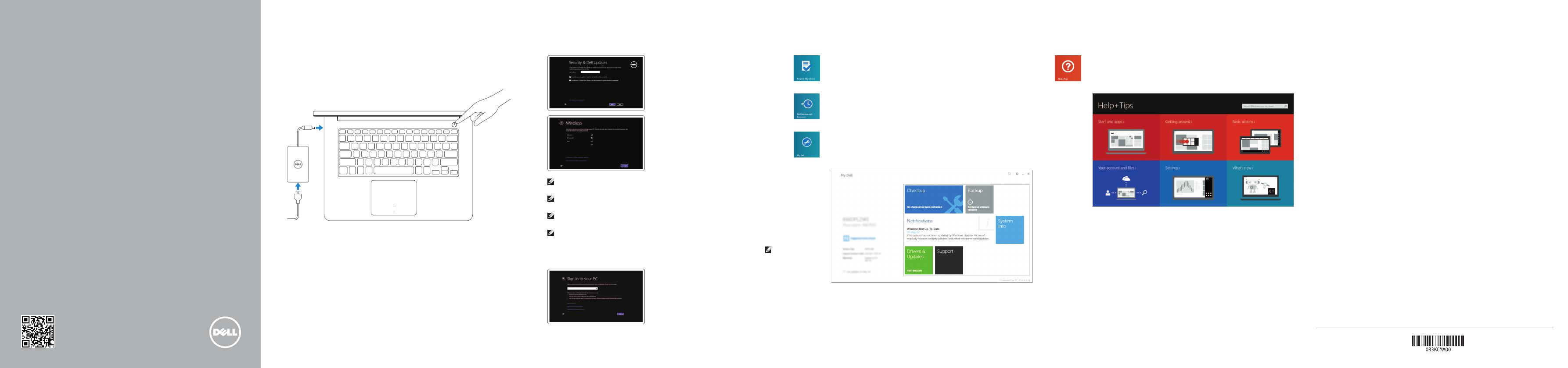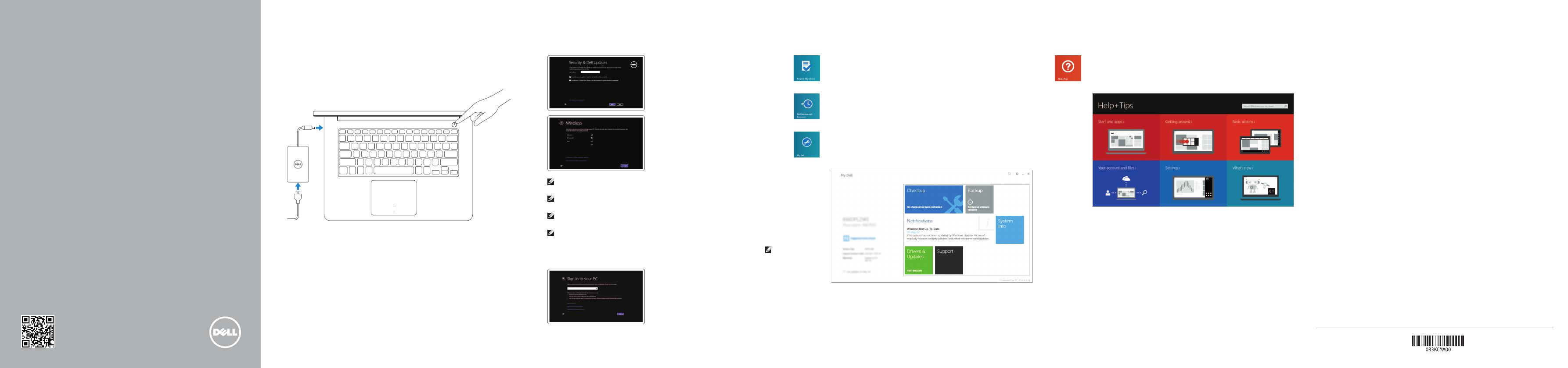
2 Finish Windows setup
Tuntaskan penataan Windows | Finalice la configuración de Windows
Windows
Locate your Dell apps
Cari lokasi aplikasi Dell Anda | Localice sus aplicaciones Dell
Dell
Learn how to use Windows
Pelajari cara menggunakan Windows | Cómo usar Windows
Windows
My Dell
Dell Saya | Mi Dell
Dell
Connect the power adapter and
press the power button
Hubungkan adaptor daya dan tekan tombol daya
Conecte el adaptador de energía y presione el botón de encendido
1
Panduan Pengaktifan Cepat
Guía de inicio rápido
Register your computer
Daftarkan komputer Anda | Registrar el equipo
Dell Backup and Recovery
Pencadangan dan Pemulihan Dell | Respaldo y Recuperación de Dell
2014-10
© 2014 Dell Inc.
© 2014 Microsoft Corporation.
Printed in China.
Help and Tips
Bantuan dan Tips | Ayuda y sugerencias
Enable security and updates
Aktifkan keamanan dan pembaruan
Activar seguridad y actualizaciones
Connect to your network
Sambungkan ke jaringan Anda
Conectar a la red
NOTE: If you are connecting to a secured wireless network, enter the
password for the wireless network access when prompted.
CATATAN: Jika Anda menghubungkan ke jaringan nirkabel aman, masukkan
kata sandi untuk akses jaringan nirkabel tersebut saat diminta.
NOTA: i se está conectando a una red inalámbrica segura, introduzca la
contraseña para el acceso a la red cuando se le solicite.
NOT:
:הרעה
Sign in to your Microsoft account
orcreate alocal account
Masuk ke akun Microsoft Anda atau buat
akun lokal
Ingrese a su cuenta de Microsoft o cree
una cuenta local
Product support and manuals
Manual dan dukungan produk
Soporte del producto y manuales
dell.com/support
dell.com/support/manuals
dell.com/windows8
Contact Dell
Hubungi Dell | Póngase en contacto con Dell
Dell
dell.com/contactdell
Regulatory and safety
Regulasi dan keselamatan | Normativa y seguridad
dell.com/regulatory_compliance
Regulatory model
Model Regulatori | TModelo normativo
P49G
Regulatory type
Jenis regulatori | Tipo normativo
Yasal tür
P49G001
Computer model
Model komputer | Modelo de equipo
Bilgisayar modeli
Inspiron 5448
Quick Start Guide
Scan to access
how-to information
Dell.com/QRL/Inspiron/14
Inspiron 14
5000 Series