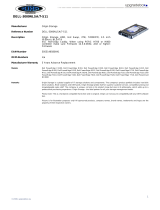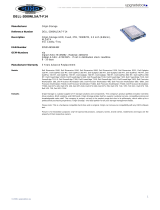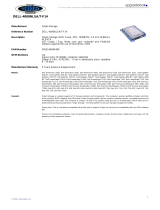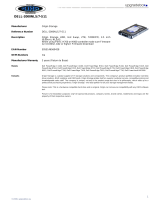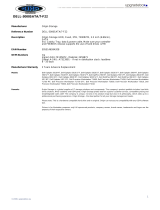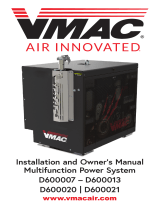Page is loading ...

Dell OpenManage Essentials
Version 2.1 Support Matrix

Notes, cautions, and warnings
NOTE: A NOTE indicates important information that helps you make better use of your computer.
CAUTION: A CAUTION indicates either potential damage to hardware or loss of data and tells you
how to avoid the problem.
WARNING: A WARNING indicates a potential for property damage, personal injury, or death.
Copyright © 2015 Dell Inc. All rights reserved. This product is protected by U.S. and international copyright and
intellectual property laws. Dell
™
and the Dell logo are trademarks of Dell Inc. in the United States and/or other
jurisdictions. All other marks and names mentioned herein may be trademarks of their respective companies.
2016 - 01
Rev. A04

Introduction
Dell OpenManage Essentials is a hardware management application that provides a comprehensive view
of Dell systems, devices, and components in your environment. This document lists the agents, devices,
operating systems, and databases supported by Dell OpenManage Essentials version 2.1.
NOTE: For the list of devices supported by Dell SupportAssist for OpenManage Essentials, see the
Dell SupportAssist for OpenManage Essentials Support Matrix at dell.com/serviceabilitytools.
Supported agents
NOTE: For more information on the devices listed in this document, see the documentation for that
device.
Table 1. Agents supported by Dell OpenManage Essentials
Dell systems agents Supported version
Dell OpenManage Server Administrator 7.x or later
Dell Lifecycle Controller
For Dell’s 12th and 13th generation of PowerEdge
servers – 2.15.10.10 or later
For 11th generation of PowerEdge servers — 1.6.x
or later
Chassis Management Controller (CMC)
For PowerEdge M1000e – 5.1 or later
For PowerEdge VRTX — 2.1 or later
For PowerEdge FX2 and FX2s — 1.3 or later
iDRAC7 and iDRAC 8 2.20.20.20 or later
NOTE: Make sure that Express or Enterprise
licenses are available to perform firmware
updates.
iDRAC6
For monolithic systems — 1.98 or later
For modular systems — 3.65 or later
Dell Command Monitor (previously Dell
OpenManage Client Instrumentation)
9.1 or later
Supported devices
Supported Dell PowerEdge servers
NOTE: In the PowerEdge server name format yxxx; y denotes alphabets, for example M,R, or T and x
denotes numbers.
3

yx0x systems yx1x systems yx2x systems yx3x systems
PowerEdge M600 PowerEdge R210 PowerEdge M420 PowerEdge M630
PowerEdge M605 PowerEdge R210 II PowerEdge M520 PowerEdge T130
PowerEdge M805 PowerEdge R310 PowerEdge M620 PowerEdge T330
PowerEdge M905 PowerEdge R510 PowerEdge M820 PowerEdge T430
PowerEdge R200 PowerEdge R515 PowerEdge R220 PowerEdge T630
PowerEdge R300 PowerEdge R610 PowerEdge R320 PowerEdge R230
PowerEdge R805 PowerEdge R710 PowerEdge R420 PowerEdge R330
PowerEdge R900 PowerEdge R810 PowerEdge R520 PowerEdge R430
PowerEdge R905 PowerEdge R815 PowerEdge R620 PowerEdge R530
PowerEdge T100 PowerEdge R910 PowerEdge R720 PowerEdge R530xd
PowerEdge T105 PowerEdge R410 PowerEdge R720xd PowerEdge R630
PowerEdge T300 PowerEdge R415 PowerEdge R820 PowerEdge R730
PowerEdge T605 PowerEdge R715 PowerEdge R920 PowerEdge R730xd
PowerEdge T110 PowerEdge T320 PowerEdge R930
PowerEdge T110 II PowerEdge T420 PowerEdge FC430
PowerEdge T310 PowerEdge T620 PowerEdge FC630
PowerEdge T410 PowerEdge FC420 PowerEdge FC830
PowerEdge T610 PowerEdge FC620
PowerEdge T710 PowerEdge FM120x4
PowerEdge M610
PowerEdge M610x
PowerEdge M710
PowerEdge M710HD
PowerEdge M910
C Series
PowerEdge C6220 PowerEdge C6100 PowerEdge C4130
PowerEdge C8220 PowerEdge C5220 PowerEdge C6320
NOTE: Among the PowerEdge C Series servers, OpenManage Essentials supports the server
configuration management feature only on PowerEdge C4130 and C6320.
Supported Dell storage module
PowerEdge FD332
4

Supported Dell chassis devices
Dell PowerEdge VRTX Dell PowerEdge M1000e Dell PowerEdge FX2 Dell PowerEdge FX2s
Supported Dell EqualLogic devices
EqualLogic PS4000E EqualLogic PS5500E EqualLogic PS6110S EqualLogic PS6510X
EqualLogic PS4000X EqualLogic PS6000E EqualLogic PS6110X EqualLogic PS6610E
EqualLogic PS4000XV EqualLogic PS6000X EqualLogic PS6110XS EqualLogic PS6610X
EqualLogic PS4100X EqualLogic PS6000XV EqualLogic PS6110XV EqualLogic PS6610ES
EqualLogic PS4100XV EqualLogic PS6010 EqualLogic PS6210E EqualLogic PS-M4110
EqualLogic PS4100E EqualLogic PS6010E EqualLogic PS6210X EqualLogic PS-M4110X
EqualLogic PS4110X EqualLogic PS6010X EqualLogic PS6210XV EqualLogic PS-M4110XV
EqualLogic PS4110XV EqualLogic PS6010XV EqualLogic PS6210S EqualLogic PS-M4110E
EqualLogic PS4110E EqualLogic PS6010XVS EqualLogic PS6210XS EqualLogic PS-M4110XS
EqualLogic PS4210E EqualLogic PS6100 EqualLogic PS6500
EqualLogic PS4210X EqualLogic PS6100E EqualLogic PS6500E NAS appliances
EqualLogic PS4210XV EqualLogic PS6100S EqualLogic PS6500ES EqualLogic FS7500
EqualLogic PS4210XS EqualLogic PS6100X EqualLogic PS6500X EqualLogic FS7600
EqualLogic PS5000E EqualLogic PS6100XV EqualLogic PS6510 EqualLogic FS7610
EqualLogic PS5000X EqualLogic PS6100XS EqualLogic PS6510E
EqualLogic PS5000XV EqualLogic PS6110E EqualLogic PS6510 ES
NOTE: Only EqualLogic NAS appliances with Fluid File System (Fluid FS) version 3 are supported.
Supported Dell PowerVault devices
PowerVault NX200 PowerVault MD3200 PowerVault MD3620i Tape Libraries/Drives
PowerVault NX300 PowerVault MD3200i PowerVault MD3620f PowerVault TL2000
PowerVault NX3000 PowerVault MD3220 PowerVault MD3660i PowerVault TL4000
PowerVault NX3100 PowerVault MD3220i PowerVault MD3660f PowerVault ML6000
PowerVault NX3500 PowerVault MD3260 PowerVault MD3800i
PowerVault NF500 PowerVault MD3260i PowerVault MD3800f
PowerVault DP500 PowerVault MD3400 PowerVault MD3820f
PowerVault DL2000 PowerVault MD3420 PowerVault MD3820i
PowerVault DL2100 PowerVault MD3460 PowerVault MD3860f
5

PowerVault DL2200 PowerVault MD3600i PowerVault MD3860i
PowerVault MD3060e PowerVault MD3600f
Supported Dell|EMC devices
Dell|EMC CX300 CX4 Series - Flare / Navisphere CX4 Series - Flare / Unisphere
Dell|EMC CX3-10 Dell|EMC CX4-120 Dell|EMC CX4-120
Dell|EMC CX3-20 Dell|EMC CX4-240 Dell|EMC CX4-2400
Dell|EMC CX3-40 Dell|EMC CX4-480 Dell|EMC CX4-480
Dell|EMC CX3-80 Dell|EMC CX4-960 Dell|EMC CX4-960
Dell|EMC CX500
Dell|EMC CX700
Supported Dell Storage devices (previously Dell Compellent devices)
Compellent SC8000 NAS appliance
Compellent SC4020 Compellent FS8600 version 3
Storage SCv2000
Supported Dell Networking devices (previously PowerConnect and Force10
devices)
PowerConnect 2808 PowerConnect 6224F PowerConnect B-8000
PowerConnect 2816 PowerConnect 6248 PowerConnect B-8000e
PowerConnect 2824 PowerConnect 6248P PowerConnect B-MLXe 16
PowerConnect 2848 PowerConnect 7000 PowerConnect J-SRX210
PowerConnect 3424 PowerConnect 7024 PowerConnect J-SRX240
PowerConnect 3424P PowerConnect 7024F PowerConnect J-EX4200 (48T)
PowerConnect 3448 PowerConnect 7024P PowerConnect J-EX8216
PowerConnect 3448P PowerConnect 7048 PowerConnect M6220
PowerConnect 3548 PowerConnect 7048F PowerConnect M6348
PowerConnect 3548P PowerConnect 7048P PowerConnect M8024
PowerConnect 3524 PowerConnect 8024 PowerConnect M8024K
PowerConnect 3860 PowerConnect 8024F PowerConnect M8428K
PowerConnect 5224P PowerConnect 8100 PowerConnect W-3200
PowerConnect 5316M PowerConnect 8132 PowerConnect W-3600
PowerConnect 5324 PowerConnect 8132F PowerConnect W-6000 M3
6

PowerConnect 5424 PowerConnect 8164 PowerConnect W-650
PowerConnect 5448 PowerConnect 8164F PowerConnect W-7210
PowerConnect 5524 PowerConnect B-DCX-4S PowerConnect W-7220
PowerConnect 5548 PowerConnect B-RX 4 PowerConnect W-7240
PowerConnect 6224 PowerConnect B-RX 8
PowerConnect 6224P PowerConnect B-RX 16
Force10 C150 Force10 S50 Force10 S4820T
Force10 C300 Force10 S55 Force10 S5000
Force10 E1200i Force10 S60 Force10 S6000
Force10 E300 Force10 S3048 Force10 Z9000
Force10 E600i Force10 S4048 Force10 MXL 10/40GbE
Force10 E610 Force10 S4810
Force10 S25P Force10 S4820P
Dell Networking C7004 Dell Networking N3024P Dell Networking N4064
Dell Networking C7008 Dell Networking N3024F Dell Networking N4064F
Dell Networking N2024 Dell Networking N3048 Dell Networking M3020
Dell Networking N2024P Dell Networking N3048P Dell Networking M3048
Dell Networking N2048 Dell Networking N4000 Dell Networking Z9500
Dell Networking N2048P Dell Networking N4032
Dell Networking N3024 Dell Networking N4032F
PowerEdge M I/O Aggregator PowerEdge FN2210s PowerEdge FN410s
PowerEdge FN410t
Supported network security appliances
Dell SonicWALL NSA 250M
Supported Brocade devices
Brocade 200E Brocade 5100 Brocade 6505 Brocade M6505
Brocade 300 Brocade 5300 Brocade 6510 Brocade 8000
Brocade 4424 Brocade M5424 Brocade 6520 Brocade 8424-K
Supported managed rack Power Distribution Units
K538N G756N H544N J523N K539N
7

Supported metered rack Power Distribution Units
1X98J XX5T6 C0G4D G740N G744N
7P35N RXKCH G728N H534N H537N
09FG8 K5YYY J519N J520N J521N
4J1C2 2CM2K K535N K536N 6809
Supported Keyboard, Video, and Mouse (KVM)
1081AD 2161AD 2161DS-2 2321DS 4332DS
1082DS 2161DS 2162DS 4161DS
Supported Dell UPS
1000T HV 500T HV 2700R/T LV 2700R Telco HV 5600R LI HV-US
4200R HV 1000R LV 2700R/T HV 3750R HV-US 5600R LI HV
1920T LV 1000R HV 2700R/T HV-US 3750R HV 5600R OL HV-US
1920T HV 1920R LV 2700R Telco LV 4200R HV-US 5600R OL HV
500T LV 1920R HV 2700R Telco HV-
US
4200R HV
Supported Dell printers
Dell W5300 Dell 5130cdn Dell 2335dn Dell 1710n Dell B1165nfw
Dell S2500 Dell 5110cn Dell 2330dn Dell 1600n Dell C1660w
Dell M5200 Dell 5100cn Dell 2155c(d)n Dell 1320c Dell C1760nw
Dell 5535dn Dell 3335dn Dell 2150cdn Dell B2360d/dn Dell C1765nf/nfw
Dell 5530dn Dell 3130cn Dell 2145cn Dell B3460dn Dell B1265dfw
Dell 5330dn Dell 3115cn Dell 2135cn Dell B3465dn/dnf
Dell 5310n Dell 3110cn Dell 2130cn Dell B5460dn
Dell 5230dn Dell 2355dn Dell 1815dn Dell B5465dnf
Dell 5210n Dell 2350dn Dell 1720n Dell B1163/w
Supported client systems
Latitude 13 Latitude E6220 Latitude Z600 Precision T5610 OptiPlex 9010AIO
Latitude 10 ST2 Latitude E6400 Precision M4700 Precision T7610 OptiPlex 9020
Latitude D531 Latitude E6410 Precision R5400 Precision T7810 OptiPlex 9020AIO
8

Latitude 14 Rugged
Extreme 7407
Latitude E6540 Precision R7610 OptiPlex 980 OptiPlex 9030
Latitude 3550 Latitude E6430U Precision R7910 OptiPlex 990 OptiPlex XE
Latitude E3440 Latitude E7240 Precision T1700 OptiPlex 3011 OptiPlex XE2
Latitude E3540 Latitude E7440 Precision T3600 OptiPlex 3020M OptiPlex 7010
Latitude E5450 Latitude E7450 Precision T3610 OptiPlex 3030 Dell Venue 11 Pro
7130/7139
NOTE: If an alert is received from a device with unknown severity, you can import the device MIB
files using the MIB Import Utility to enable OpenManage Essentials to classify the alerts.
OEM devices
Dell OEM devices (re-branded or de-branded Dell servers and Compellent S8000 iDRAC), when
discovered, are classified under OEM Devices in the device tree. Most of the functionality available to
Dell servers, such as tasks, reports, and filters are also applicable to Dell OEM servers. However, system
update may not be possible if it is not supported by the OEM device module. OEM servers are always
classified under the OEM Devices group in the device tree. They are not displayed under the Servers or
RAC group. If both the server and RAC of the OEM device are discovered, they are correlated and
displayed as one device under the OEM Devices group. Other OEM devices except servers and RAC are
classified under the different server groups such as Microsoft Virtualization Servers, VMware ESX servers,
and so on, based on the classification criteria they satisfy.
Supported operating systems
This section lists the operating systems on which you can install Dell OpenManage Essentials (on a
management station) and the operating systems that Dell OpenManage Essentials can manage (for
managed systems).
Supported operating systems for management stations
• Microsoft Windows Server 2012 R2 Standard and Datacenter Editions
• Microsoft Windows Server 2012 Standard and Datacenter Editions
• Windows Server 2008 R2 SP1 Standard and Enterprise Editions
• Windows Server 2008 SP2 (x64) Standard and Enterprise Editions
NOTE: OpenManage Essentials version is supported only on 64-bit operating systems.
NOTE: The Wow64 component is required to run on a 64-bit operating system.
NOTE: OpenManage Essentials is also supported on virtual machines.
Supported operating systems for managed systems
The Dell systems and operating system versions that OpenManage Essentials can manage correspond to
the Dell systems and operating systems supported by Dell OpenManage Software. For the Dell systems
and operating system versions that OpenManage Essentials can manage, see the Dell systems and
operating systems listed in the Dell Systems Management - OpenManage Software Support Matrix. To
9

access the support matrix , visit dell.com/openmanagemanuals. On the Support page, click
OpenManage Software, and then click the appropriate version of OpenManage software.
NOTE: The operating systems supported by OpenManage Software vary depending on the
OpenManage Software version.
Supported operating systems for managed client systems
• Microsoft Windows Vista Business (32-bit and 64-bit)
• Microsoft Windows Vista Business (32-bit and 64-bit) SP1 and SP2
• Microsoft Windows Vista Ultimate (32-bit and 64-bit)
• Microsoft Windows Vista Ultimate (32-bit and 64-bit) SP1
• Microsoft Windows Vista Ultimate (32-bit) SP2
• Microsoft Windows Vista Enterprise (32-bit and 64-bit)
• Microsoft Windows Vista Enterprise (32-bit and 64-bit) SP1
• Microsoft Windows Vista Enterprise (32-bit) SP2
• Microsoft Windows 7 Professional (32-bit and 64-bit)
• Microsoft Windows 7 Ultimate (32-bit and 64-bit)
• Windows 7 Enterprise Environment (32-bit and 64-bit)
• Windows 8 (32 and 64 bit)
• Windows 8 Pro (32 and 64 bit)
• Windows 8 Enterprise (32 and 64 bit)
• Windows 8.1 Pro
• Windows 10
Supported databases
NOTE: Only case-insensitive instance of SQL Server is supported. SQL Server 2012 SP1 Express is
installed with OpenManage Essentials version 2.1.
NOTE: For large deployments, you must use SQL Standard.
• Microsoft SQL Server 2014 Standard, Enterprise, and Express Editions
• SQL Server 2012 Standard, Enterprise, and Express Editions
• SQL Server 2008 R2 SP1 Standard, Enterprise, and Express Editions
• SQL Server 2008 R2 RTM Standard, Enterprise, and Express Editions
• SQL Server 2008 SP2 Standard, Enterprise, and Express Editions
• SQL Server 2008 SP1 Standard, Enterprise, and Express Editions
• SQL Server 2008 RTM Standard, Enterprise, and Express Editions
NOTE: Both 32-bit and 64-bit versions of SQL Server are supported. However, it is recommended to
use a 64-bit version of SQL Server.
Supported browsers
• Microsoft Internet Explorer 9, 10, and 11
• Mozilla FireFox 38 and 39
10

NOTE: Supported only on Windows-based operating systems.
Minimum requirements for OpenManage Essentials
Table 2. RAM, processor, and hard-drive requirements
Component Large
deployments (up
to 4000 devices)
Large
deployments (up
to 2000 devices)
Medium
deployments (up
to 500 devices)
Small deployments
(up to 100 devices)
RAM 8 GB 8 GB 6 GB 6 GB
Processor cores 8 8 4 2
Free space on hard
drive
20 GB 10 GB 10 GB 10 GB
NOTE: The recommended minimum hardware requirements for OpenManage Essentials on a
domain controller are 8 GB RAM, 8 cores processor, and a remote database.
• Microsoft .NET Framework version 4.5.2
• SQL database. See Supported databases.
• Operating system. See Supported operating systems.
• Supported browsers. See Supported browsers.
• Microsoft Silverlight version 5.1.40416.0
• Microsoft Visual C++ 2012 Runtime 11.0
• Network Bandwidth - 1 Gbps or higher.
NOTE: The recommended minimum network bandwidth required for OpenManage Essentials in a
WAN environment is 10 Mbps (for monitoring) and 20 Mbps (for updates).
Support for Stateless Deployment
Stateless deployments are dependent on the Host Bus Adapter (HBA) cards available in Dell PowerEdge
servers. A server may have HBA cards manufactured by one or more vendors. Stateless deployments may
or may not be supported on a server depending on the HBA card vendor. The following table provides
information about the support for stateless deployment tasks based on the HBA card vendor.
NOTE: Before you preform stateless deployment, ensure that the HBA cards have the latest
firmware version installed.
NOTE: For the list of HBA card types that support stateless deployment, see “Supported cards for
I/O Identity Optimization” in the iDRAC User’s Guide at Delltechcenter.com/iDRAC.
HBA Card Vendor Storage Networking Protocol Support for Stateless Deployment Tasks*
Intel FC
FCoE
iSCSI
11

HBA Card Vendor Storage Networking Protocol Support for Stateless Deployment Tasks*
Broadcom FCoE
iSCSI
Emulex FC
FCoE
iSCSI
QLogic FC
FCoE
Mellanox iSCSI
* Deploy Virtual I/O Identities, Reclaim Virtual I/O Identities, and Replace Server
Known Limitations for Stateless Deployment
The following are the known limitations for deploying virtual I/O identities on target servers:
• To deploy virtual I/O identity attributes in Converged Network Adapter (CNA) cards for FCoE protocol,
you must predefine the octet values or import values for the FC attributes in the virtual pool even
though the values generated by OpenManage Essentials are based on the virtual FIP MAC address.
• On Broadcom network adapters, OpenManage Essentials does not support boot from ISO for
installing the operating system on a SAN along with the virtual I/O identity deployment. However, if an
operating system is already installed on the SAN, after deployment of virtual I/O identities, the server
can boot from the SAN.
• For the PowerEdge FC430, FC630, and FC830 sleds, Fiber channel (FC) cards are supported only in
the shared PCI slots of the PowerEdge FX2s chassis. Stateless deployment from OpenManage
Essentials is not supported on these FC cards. OpenManage Essentials supports stateless deployment
only for the on-board Network Daughter Cards (NDCs) for these sleds.
• OpenManage Essentials version 2.1 does not support stateless deployment on Emulex CNA cards.
• For performing stateless deployment on blade servers, the FlexAddress mode must be disabled on the
blade server to prevent the host chassis from assigning I/O identity attributes. Even if the FlexAddress
mode is enabled, OpenManage Essentials overrides the FlexAddress mode.
• While performing a stateless deployment on a server with a QLogic Converged Network Adapter,
OpenManage Essentials generates different attribute values for the virtual MAC (vMAC) and virtual FIP
(vFIP) MAC attributes. However, only the value of the vMAC attribute is deployed for both the vMAC
and vFIP MAC attributes. If you create a zone for SAN boot before the deployment, ensure that the
zone is created based on the vMAC address generating virtual WWPN (vWWPN) and virtual WWNN
(vWWNN). For example, 20:00:vMAC for vWWNN and 20:01:vMAC for vWWPN.
• Intel NIC cards do not support unique iSCSI initiator name for each port. OpenManage Essentials
deploys the same IQN value for all ports in the Intel NIC card.
12

Contacting Dell
NOTE: If you do not have an active Internet connection, you can find contact information on your
purchase invoice, packing slip, bill, or Dell product catalog.
Dell provides several online and telephone-based support and service options. Availability varies by
country and product, and some services may not be available in your area. To contact Dell for sales,
technical support, or customer service issues:
1. Go to dell.com/support.
2. Select your support category.
3. Verify your country or region in the Choose a Country/Region drop-down list at the bottom of the
page.
4. Select the appropriate service or support link based on your need.
13
/