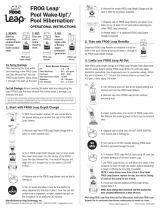Page is loading ...

NEED HELP WITH INSTALLATION,
MAINTENANCE OR SERVICE?
Nintendo Customer Service
SUPPORT.NINTENDO.COM
or call 1-800-255-3700
NEED HELP PLAYING A GAME?
For game play assistance, we recommend using
your favorite Internet search engine to find tips
for the game you are playing. Some helpful
words to include in the search, along with the
game’s title, are: “walk through,” “FAQ,” “codes,”
and “tips.”
BESOIN D’AIDE POUR L’INSTALLATION,
L’ENTRETIEN OU LA RÉPARATION?
Service à la clientèle de Nintendo
SUPPORT.NINTENDO.COM
ou composez le 1 800 255-3700
BESOIN D’AIDE DANS UN JEU?
Nous vous suggérons d’utiliser votre moteur
de recherche préféré pour trouver des
astuces sur Internet. Essayez quelques-uns
de ces mots clés dans votre recherche :
« solution complète », « FAQ », « codes »,
« trucs » et « astuces ».
¿NECESITAS AYUDA DE INSTALACIÓN,
MANTENIMIENTO O SERVICIO?
Servicio al Cliente de Nintendo
SUPPORT.NINTENDO.COM
o llama al 1-800-255-3700
¿NECESITAS AYUDA CON UN JUEGO?
Si necesitas ayuda para avanzar en los juegos, te
recomendamos que uses el motor de búsqueda
que prefieras para encontrar consejos para el
juego. Algunas de las palabras que te ayudarán
en tu búsqueda, además del título, son
“instrucciones paso a paso”, “preguntas frecuentes”,
“códigos” y “consejos”.
INSTRUCTION BOOKLET FOLLETO DE INSTRUCCIONESMODE D’EMPLOI
The Official Seal is your assurance
that this product is licensed or
manufactured by Nintendo. Always
look for this seal when buying
video game systems, accessories,
games and related products.
Ce sceau officiel est votre garantie que le
présent produit est agréé ou manufacturé
par Nintendo. Cherchez-le toujours sur
les boîtes lorsque vous achetez des
consoles de jeux vidéo, des accessoires,
des jeux et d’autres produits apparentés.
El sello oficial es tu ratificación de que
este producto está autorizado o ha sido
fabricado por Nintendo. Busca siempre
este sello al comprar sistemas de
videojuegos, accesorios, juegos y otros
productos relacionados.
PRINTED IN USA
www.nintendo.com
NINTENDO OF AMERICA INC.
P.O. BOX 957, REDMOND, WA
98073-0957 U.S.A.
73137A

© 1993 - 2010 Nintendo. TM, ® and the Wii logo are trademarks of Nintendo. © 2010 Nintendo.
WARRANTY & SERVICE INFORMATION
You may need only simple instructions to correct a problem with your product. Try our website at
support.nintendo.com or call our Consumer Assistance Hotline at 1-800-255-3700, rather than going
to your retailer. Hours of operation are 6 a.m. to 7 p.m., Pacific Time, Monday - Sunday (times subject to change).
If the problem cannot be solved with the troubleshooting information available online or over the telephone, you
will be offered express factory service through Nintendo. Please do not send any products to Nintendo without
contacting us first.
HARDWARE WARRANTY
Nintendo of America Inc. (“Nintendo”) warrants to the original purchaser that the hardware product shall be free
from defects in material and workmanship for twelve (12) months from the date of purchase. If a defect covered
by this warranty occurs during this warranty period, Nintendo will repair or replace the defective hardware product
or component, free of charge.* The original purchaser is entitled to this warranty only if the date of purchase
is registered at point of sale or the consumer can demonstrate, to Nintendo’s satisfaction, that the product was
purchased within the last 12 months.
GAME & ACCESSORY WARRANTY
Nintendo warrants to the original purchaser that the product (games and accessories) shall be free from defects in
material and workmanship for a period of three (3) months from the date of purchase. If a defect covered by this
warranty occurs during this three (3) month warranty period, Nintendo will repair or replace the defective product,
free of charge.*
SERVICE AFTER EXPIRATION OF WARRANTY
Please try our website at support.nintendo.com or call the Consumer Assistance Hotline at 1-800-255-3700 for
troubleshooting information and repair or replacement options and pricing.*
*In some instances, it may be necessary for you to ship the complete product, FREIGHT PREPAID AND INSURED FOR
LOSS OR DAMAGE, to Nintendo. Please do not send any products to Nintendo without contacting us first.
WARRANTY LIMITATIONS
THIS WARRANTY SHALL NOT APPLY IF THIS PRODUCT: (a) IS USED WITH PRODUCTS NOT SOLD OR LICENSED BY
NINTENDO (INCLUDING, BUT NOT LIMITED TO, NON-LICENSED GAME ENHANCEMENT AND COPIER DEVICES,
ADAPTERS, SOFTWARE, AND POWER SUPPLIES); (b) IS USED FOR COMMERCIAL PURPOSES (INCLUDING RENTAL);
(c) IS MODIFIED OR TAMPERED WITH; (d) IS DAMAGED BY NEGLIGENCE, ACCIDENT, UNREASONABLE USE, OR BY
OTHER CAUSES UNRELATED TO DEFECTIVE MATERIALS OR WORKMANSHIP; OR (e) HAS HAD THE SERIAL NUMBER
ALTERED, DEFACED OR REMOVED.
ANY APPLICABLE IMPLIED WARRANTIES, INCLUDING WARRANTIES OF MERCHANTABILITY AND FITNESS FOR A
PARTICULAR PURPOSE, ARE HEREBY LIMITED IN DURATION TO THE WARRANTY PERIODS DESCRIBED ABOVE (12
MONTHS OR 3 MONTHS, AS APPLICABLE). IN NO EVENT SHALL NINTENDO BE LIABLE FOR CONSEQUENTIAL OR
INCIDENTAL DAMAGES RESULTING FROM THE BREACH OF ANY IMPLIED OR EXPRESS WARRANTIES. SOME STATES
DO NOT ALLOW LIMITATIONS ON HOW LONG AN IMPLIED WARRANTY LASTS OR EXCLUSION OF CONSEQUENTIAL OR
INCIDENTAL DAMAGES, SO THE ABOVE LIMITATIONS MAY NOT APPLY TO YOU.
This warranty gives you specific legal rights. You may also have other rights which vary from state to state or
province to province.
Nintendo’s address is: Nintendo of America Inc., P.O. Box 957, Redmond, WA 98073-0957 U.S.A.
This warranty is only valid in the United States and Canada.
PLEASE CAREFULLY READ THE Wii™ OPERATIONS MANUAL COMPLETELY BEFORE USING YOUR
Wii HARDWARE SYSTEM, GAME DISC OR ACCESSORY. THIS MANUAL CONTAINS IMPORTANT
HEALTH AND SAFETY INFORMATION.
IMPORTANT SAFETY INFORMATION: READ THE FOLLOWING WARNINGS BEFORE YOU OR YOUR
CHILD PLAY VIDEO GAMES.
• Some people (about 1 in 4000) may have seizures or blackouts triggered by light flashes or
patterns, and this may occur while they are watching TV or playing video games, even if they have
never had a seizure before.
• Anyone who has had a seizure, loss of awareness, or other symptom linked to an epileptic
condition should consult a doctor before playing a video game.
• Parents should watch their children play video games. Stop playing and consult a doctor if you or
your child has any of the following symptoms:
Convulsions Eye or muscle twitching Altered vision
Loss of awareness Involuntary movements Disorientation
• To reduce the likelihood of a seizure when playing video games:
1. Sit or stand as far from the screen as possible.
2. Play video games on the smallest available television screen.
3. Do not play if you are tired or need sleep.
4. Play in a well-lit room.
5. Take a 10 to 15 minute break every hour.
Playing video games can make your muscles, joints, skin or eyes hurt. Follow these instructions to
avoid problems such as tendinitis, carpal tunnel syndrome, skin irritation or eyestrain:
• Avoid excessive play. Parents should monitor their children for appropriate play.
• Take a 10 to 15 minute break every hour, even if you don’t think you need it.
• If your hands, wrists, arms or eyes become tired or sore while playing, or if you feel symptoms such
as tingling, numbness, burning or stiffness, stop and rest for several hours before playing again.
• If you continue to have any of the above symptoms or other discomfort during or after
play, stop playing and see a doctor.
Playing video games can cause motion sickness in some players. If you or your child feel dizzy
or nauseous when playing video games, stop playing and rest. Do not drive or engage in other
demanding activity until you feel better.
This Nintendo game is not designed for use with
any unauthorized device. Use of any such device will invalidate your Nintendo product warranty.
Copying of any Nintendo game is illegal and is strictly prohibited by domestic and international
intellectual property laws. “Back-up” or “archival” copies are not authorized and are not necessary to
protect your software. Violators will be prosecuted.
REV–E
IMPORTANT LEGAL INFORMATION
CAUTION –
Motion Sickness
WARNING –
Repetitive Motion Injuries and Eyestrain
WARNING – Seizures
REV-R

CONTENTS
CONTENTS
Controls 05
Getting Started 08
Super Mario Bros. 11
Super Mario Bros.: The Lost Levels
13
Super Mario Bros. 3 14
Mario’s Moves (SMB, SMB: LL, SMB 3)
20
Enemies (SMB, SMB: LL, SMB 3) 26
Super Mario Bros. 2 28
Mario’s Moves (SMB 2) 33
Enemies (SMB 2) 37
Title Abbreviation Guide
This instruction booklet uses abbreviated versions of the
titles of the games on the disc. Below is a key to these
game titles and their abbreviations.
Super Mario Bros. SMB
Super Mario Bros.: The Lost Levels SMB: LL
Super Mario Bros. 3 SMB 3
Super Mario Bros. 2 SMB 2
0403
CAUTION: WRIST STRAP USE
Please use the wrist strap to help prevent injury to other people or damage to surrounding objects or
the Wii Remote in case you accidentally let go of the Wii Remote during game play.
Also remember the following:
• Make sure all players put on the wrist strap properly when it is their turn.
• Do not let go of the Wii Remote during game play.
• Dry your hands if they become moist.
• Allow adequate room around you during game play and make sure that all areas you might move into
are clear of other people and objects.
• Stay at least three feet from the television.
• Use the Wii Remote Jacket.
SYSTEM MENU UPDATE
Please note that when first loading the Game Disc into the Wii console,
the system will check if you have the latest version of the system menu,
and if necessary a Wii system menu update screen will appear. Select
OK to proceed with the update. Please note that the Wii console must
have the latest version of the Wii system menu in order to play the
Game Disc.
When the system menu is updated, unauthorized hardware and/or software modifications may be
detected and unauthorized content may be removed causing the immediate or delayed inoperability
of your console. Failure to accept the update may render this game, and future games, unplayable.
Please note that Nintendo cannot guarantee that unauthorized software or accessories will continue to
function with the Wii console after this or future updates of the Wii system menu.

CONTROLS
CONTROLS
Changing Control Types
When playing with a Classic Controller
(including Classic Controller Pro) or a
GameCube Controller, you can choose
between control types A and B on the
file-selection screen
P.09
.
Toggle between control types with
on the Classic controller (including
Classic Controller Pro) or on the
GameCube controller.
0605
All four games on this disc can be played with the Wii Remote™ controller (horizontal),
Classic Controller™ (including the Classic Controller Pro™), or GameCube controller.
For the purposes of this instruction booklet, the controls will be explained using the Wii
Remote controller (horizontal). Please see pages 6 and 7 for information on the Classic
Controller (including Classic Controller Pro) and GameCube Controller.
CONTROLS FOR THE MAIN MENU, SMB, SMB: LL, AND SMB 3
NOTE: Actions written in RED indicate main-menu navigation. Actions written in BLUE
are only available when playing SMB 3.
•Control types can’t be changed when playing with the Wii Remote. However, you may still do so when using
the Classic Controller (including Classic Controller Pro) or GameCube controller.
+Control Pad + Button 1 Button
A Button
HOME Button
2 Button
B Button
CONTROLS FOR SUPER MARIO BROS. 2
SPECIAL CONTROLS
– Button
• Select option
• Move
• Enter pipes
and doors
• Crouch
• Slide down
hills SMB 3
• Confirm
selection
• Pause menu
• Dash (Hold while
pressing )
• Throw fireball
• Hold / Kick item
SMB 3
• Wag tail SMB 3
• Close file-
selection
screen
• Delete
save file
• Jump
• Swim
• Fly SMB 3
• HOME Menu
Briefly hold , then press
Walk
Dash
Enter door or gateway
Crouch
Climb ladder or chain
Jump
Power Squat Jump
Uproot / Dig / Pick up
Throw
Deleting high scores for SMB or SMB: LL
In SMB 2, restarting your game from
the last checkpoint (Costs 1 life)
At the game’s title screen, press
+ + + at the same time
Press to pause the game, then
press + + at the same time
Control Type
SUPER MARIO ALL-STARS
•Super Mario Bros. 2 features slightly different controls than SMB, SMB: LL, and SMB 3.

0807
ADDITIONAL CONTROLS
When using the Classic Controller (including Classic Controller Pro) or GameCube
controller, your controls are as follows:
GETTING STARTED
GETTING STARTED
Insert the Super Mario All-Stars Game Disc in the disc slot on your Wii console. Your
Wii console will automatically power on.
1Once powered on, your console
will display the screen shown
on the right. After reading the
information, press .
2On the Wii Menu, point at the Disc Channel and
press .
•If the game does not appear as an option on the Wii Menu,
please read the System Menu Update.
P.03
3On the Channel Preview Screen, point at Start and
press .
• If this is your first time playing Super mario All-Stars, the system
will create a save file for the game. One empty block on the Wii
console is necessary to create this save file.
4You’ll be brought to the main title screen. If you
want to play the game with two players, connect
to controllers at this screen. For more information
on how to connect controllers, consult the Wii
Operations Manual.
Wii Menu
Channel Preview
Screen
Main Title Screen
Select item
Confirm selection
Close file-selection screen
HOME menu
Pause menu
Move, Enter Door /
Pipe / Gateway
Slide Down Hill SMB 3
Dash / Throw fireball
Hold / Kick object, etc.
SMB 3
Wag tail
SMB 3
Jump / Swim / Fly SMB 3
Delete High Scores for
SMB or SMB: LL
Climb ladder or chain
SMB 2
Power Squat Jump
SMB 2
Uproot / Dig / Pick up
SMB 2
Throw SMB 2
While playing Super Mario
Bros. 2, restart your game
from the last checkpoint you
reached. (Costs 1 life.)
SMB 2
Classic Controller
GameCube Controller
(While on a hill) (While on a hill)
[TYPE A] /
[TYPE B] / /
[TYPE A] /
[TYPE B] / /
[TYPE A] /
[TYPE B] / /
[TYPE A] /
[TYPE B] / /
[TYPE A] /
[TYPE B] / /
[TYPE A] /
[TYPE B] / /
/ /
[TYPE A] /
[TYPE B]
[TYPE A] /
[TYPE B]
At the title screen, press
+ + +
At the title screen, press
+ + +
Press to pause
the game, then press
+ +
Press
to
pause the game, then press
+ +
START/PAUSE
START/PAUSE
START/PAUSE
[TYPE A]Briefly hold
then press /
[TYPE B]Briefly hold
then press
[TYPE A]Briefly hold
then press /
[TYPE B]Briefly hold
then press
(on the Wii Remote)
Point

1009
SELECT GAME SCREEN
At the main title screen, press to enter the Select
Game screen. Cycle through game titles with ,
and select the game you want to play with .
Select Game Screen
SELECTING A SAVE FILE
After you’ve selected a game, you will select a save file.
To play through your game from the beginning, select
a file marked New with . To continue a previous
game, select a file with save data.
If you’ve finished any worlds or, in the case of SMB: LL,
stages, you can replay them from the save screen by
pressing and .
File-Selection Screen
Deleting a Save File
To delete a save file, select the file and press . When the message
Erase File? appears, select Yes and press again.
•
Once deleted, save data cannot be recovered. Be careful when deleting data.
•
For information on deleting this game’s save file from the Wii system memory, please refer to the Wii Settings and
Data Management section of the Wii Operations Manual.
If you want to play the software with two players, please connect two
controllers at the main title screen. For more information on how to
connect Wii Remote controllers, consult your Wii Operations Manual.
•
You can play through Super Mario Bros. and Super Mario Bros. 3 with two players using a single controller.
Players take turns playing.
•
Two controllers are necessary to battle in Super Mario Bros. 3
P.19
SMB 3
.
ENDING YOUR GAME AND SAVING YOUR PROGRESS
When you run out of lives and are presented with a
Game Over message
P.12, 13, 17, 30
, a screen
like the one on the right will appear. From here, select
your next action with and confirm one of the
following three selections with : Continue, Save &
Continue, Save & Quit. The content preserved via the
save function varies from game to game.
•When you resume play from a preexisting save, you can’t
change the number of players participating in the game.
Using the Pause Menu
and Saving
During game play for any title, you can
press to bring up the pause menu. This
menu contains the same options presented
to you at the Game Over screen.
From here, selecting either
Save &
Continue
or
Save & Quit
will let you record your progress.
SAVING IN SUPER MARIO BROS.
Saving will record the number of lives remaining, the world where you left off, and any
high-score data. Progress through a world you’ve yet to beat will not be saved.
•When playing with two players, the game will record the world the player with more progress is currently playing.
SAVING IN SUPER MARIO BROS.: THE LOST LEVELS
Saving will record the number of lives remaining, the world and stage where you left
off, and any high-score data.
SAVING IN SUPER MARIO BROS. 3
Saving will record the number of lives remaining, the last world you successfully
cleared, and any items remaining to you. Progress through individual stages on a
world you’ve yet to beat will not be saved.
SAVING IN SUPER MARIO BROS. 2
Saving will record the number of lives remaining and the last world where you left off.
Progress through a world you’ve yet to beat will not be saved.
SMB
SMB: LL
SMB 3
SMB 2
1-2 Players
(Alternating)
1 Player
1-2 Players
(Alternating & Battle)
1 Player
Game # of Players
SUPER MARIO ALL-STARS

1211
SUPER MARIO BROS. TITLE SCREEN
Choose from either 1-Player Game or 2-Player Game. In
2-Player Game, you and a friend can take turns playing.
Player 1 goes first and will play as Mario. Player 2 goes
second and will play as Luigi. Your turn ends when you
either lose a life or complete a stage.
•Press + + + at the same time on the title screen to
erase the high score.
•You cannot change the number of players when restarting a saved game.
PLAYING THE GAME
Defeat enemies and reach the flagpole at the end of each stage before time runs out!
Clearing three stages and a castle stage will allow you to advance to the next world.
ITEMS
The following items will appear on stages.
Items are sometimes hidden in Blocks and
? Blocks. You must hit them from below to
make them appear.
LOSING A LIFE AND GAME OVER
Touching enemies, falling into holes, or running out of time will cause you to lose a
life. When you lose all of your lives, the game is over. Touching an enemy as Super
Mario or Fire Mario will cause you to turn back into Mario, but you will not lose a life
P.25 .
•If one player gets a Game Over during a 2-Player game, he or she can choose to either Continue or Quit.
SUPER MARIO BROS.
SUPER MARIO BROS.™
Fight Bowser’s forces to save Princess Peach™ and restore peace to the
Mushroom Kingdom!
In a 2-Player Game, you can play using only one controller that you hand
back and forth. When using two controllers, you will need to connect each
controller at the mail title screen before you start the game
P.08
.
Story
The Mushroom Kingdom was the peaceful home of the Toads until the day
Bowser and his wicked minions invaded. Using powerful magic, Bowser™
transformed the Toads into bricks and quickly conquered the land.
Only Princess Peach had the power to remove Bowser’s
curse and save her people. But Bowser kidnapped the
princess and hid her in his castle. All hope seemed lost,
and darkness reigned…
When the Mario Brothers, Mario™ and Luigi™, heard this
story, they decided to rescue Princess Peach and defeat
the evil Bowser. Can the brothers save the beautiful
princess before it’s too late?
Score
Coins
Time Remaining
Current World
and Stage
Block ? Block
Super
Mushroom
Fire Flower
Super Star
1-Up
Mushroom
Coin
Transforms you into Super Mario.
Transforms you into Fire Mario.
Makes you invincible for a short period of time.
Gives you one extra life.
Collect 100 of these to gain one extra life.
SUPER MARIO ALL-STARS

14
13
SUPER MARIO BROS.: THE LOST LEVELS TITLE SCREEN
Choose Mario Game to play as Mario, or choose Luigi
Game to play as Luigi.
•Super Mario Bros.: The Lost Levels is a 1-Player game.
•Press + + + at the same time on the title screen to
erase the high score.
LOSING A LIFE AND GAME OVER
Touching enemies or poison mushrooms, falling into holes, or running out of time
will cause you to lose a life. When you lose all of your lives, the game will be over.
Touching an enemy or poison mushroom as Super Mario or Fire Mario will cause you
to turn back into Mario, but you will not lose a life. P.25
SUPER MARIO BROS.: THE LOST LEVELS
SUPER MARIO BROS.
™
: THE LOST LEVELS
The Lost Levels takes place in a Mushroom Kingdom under even tighter control by
Bowser’s forces. While the controls are the same as in Super Mario Bros., the stages
are much more difficult.
Poison
Mushroom
DIFFERENCES FROM SUPER MARIO BROS.
The story, game screen, and play style are the same as in Super Mario Bros. The items
that appear are mostly the same, with one exception: the poison mushroom. This new
item can cause you to lose your
life if you grab it, so beware!
• Unlike SMB, you can save individual
stages you have cleared in Super Mario
Bros.: The Lost Levels.
Differences Between Mario and Luigi:
SUPER MARIO BROS. 3
Mario
Luigi
Stable control without sliding.
Slides and doesn’t stop as quickly as Mario, but can jump higher.
SUPER MARIO BROS.
™
3
Bowser’s at it again! Mario and Luigi must travel through a variety of exotic locations
and fight Bowser’s minions if they want to restore peace to the Mushroom World!
Story
Thanks to the brave deeds of Mario and Luigi, the Mushroom Kingdom, gateway
to the rest of the Mushroom World, has been freed from the evil clutches of
Bowser and his Koopas.
Vowing revenge, Bowser
orders the seven Koopalings
to go out into the Mushroom
World and wreak havoc. These
troublemakers steal royal magic
wands from each country in the
Mushroom World and use the
power to turn each country’s
king into an animal. Now it’s up
to Mario and Luigi to recover
these wands and return the
rulers to their human forms.
14
“Good-bye and good luck!” cheer Toad and
Princess Peach as they see Mario and Luigi off
on their adventure deep into the heart of the
Mushroom World.

1615
SUPER MARIO BROS. 3 TITLE SCREEN
Choose between 1-Player Game, 2-Player Game, or
Battle Game. Confirm your selection with . Battle
Game allows you to play a special game against
another player P.19
.
•
You cannot change the number of players when continuing a saved game.
PLAYING A 2-PLAYER GAME
When playing a 2-Player Game, Player 1 (Mario) goes first. When Player 1 loses a
life or clears a stage, play switches over to Player 2 (Luigi). Any time Mario and Luigi
occupy the same space on the map screen, either player can press to enter a
battle. Losing a life in a battle does not count toward the number of lives remaining on
the map screen.
MAP SCREEN
When you begin a new game, you will enter the map screen. Use to move Mario or
Luigi around the map, and select a destination to visit by pressing .
Panel
Current World
Lives Remaining
Number of Coins
Cards Gathered
Score P.17
Both the Battle Game and entering a battle on the map screen
(available under certain conditions during 2-Player Game) require two
controllers. Before starting the game, connect any controllers you want
to use at the main title screen P.08 . You can return to the main title
screen from the Super Mario Bros. 3 title screen by pressing . You can
also return to the main title screen while playing the game by pressing
and selecting the appropriate option from the pause menu.
Start
Panel
Action
Scene Panel
Clear
Panel
Spade
Panel
N-Mark
Spade Panel
Mini-Fortress
Locked Door
Toad’s
House
Hammer
Bro
Fortress
Airship
Mario and Luigi start each world from this point.
Takes Mario or Luigi to an action scene
P.17
. You must clear an Action
Scene panel to pass through it.
Replaces an Action Scene panel upon completion. When playing as Mario,
these panels will be marked with an M. As Luigi, these panels will be marked
with an L. This panel can be passed.
Lets you enter the Picture Matching minigame. Match the spinning reels to
create an image! Press or to stop the spinning reels and create an
image of a Super Mushroom, Fire Flower, or Super Star. If successful, you’ll
be rewarded with extra lives. Each complete image is worth a different
number of lives.
Landing on this panel lets you play the Memory Match minigame. Move
between cards with
, and select a card to turn over with . Each time
you make a pair, you’ll receive the item shown on the matched pair. The game
is over the second time you fail to make a pair. This panel can be passed.
Each of these enemy strongholds is guarded by a Boom-Boom. Defeat him to
earn a magic ball that opens the Locked Door shown on the map.
This door bars your path. Beat the Mini-Fortress to open it.
Enter to receive a helpful item. When inside, stand in front of a treasure box
and press to open it. This panel can be passed.
Hammer Bro moves around the map and will fight you if you make contact
with him. The Hammer Bro differs from world to world. If you win the fight,
you will be rewarded with an item.
Enter this icon to gain access to the airstrip of the Koopaling terrorizing the
current world. Defeat the Koopaling to return the country’s king to his true form.
If you lose a life after entering the fortress, the Koopaling will fly away in his
or her airship. You will have to chase down this airship before you can try to
take on the Koopaling again.
Map Screen Key
USING ITEMS
You can only use items you obtain from places
like Toad’s House on the map screen. Press to
see your items. Scroll through items with and
item pages with , then use an item by pressing
. You can hold up to 28 items at once. If you
try to pick up another item while you have a full
inventory, the new item will replace the 28th item
in your inventory.
SUPER MARIO ALL-STARS

1817
ACTION SCENES
Run through each stage as Mario or Luigi and make your way to the goal.
CARDS
You must pick up a card to complete a stage. These cards come in
three varieties: Super Star, Fire Flower, or Super Mushroom. When
you’ve gathered three cards, they will automatically be redeemed for
extra lives. The number of extra lives you get is determined by the
combination of cards you’ve collected.
Items
LOSING A LIFE AND GAME OVER
Touching enemies, falling into holes, or running out of time will cause you to lose a life.
When you lose all of your lives, the game is over. Touching an enemy as Super Mario
will cause you to turn back into Mario, but you will not lose a life. Touching an enemy
as Raccoon Mario or Fire Mario, or while wearing any other Mario suit, will change you
back into Super Mario P.25 .
•If one player gets a Game Over during 2-Player, the player can choose to either Continue or Quit.
Blocks
Items And Blocks
Super
Mushroom
Fire Flower
Super Leaf
Frog Suit
Tanooki Suit
Hammer Suit
Super Star
P-Wing
Lakitu’s
Cloud
Hammer
Music Box
Magic
Whistle
Anchor
Changes Mario into Super Mario.
Changes Mario into Fire Mario.
Changes Mario into Raccoon Mario.
Changes Mario into Frog Mario.
Changes Mario into Tanooki Mario.
Changes Mario into Hammer Mario.
Makes Mario invincible for a short period of time.
Grants Mario the power of flight until he hits an
enemy or loses a life.
Allows passage through an Action Scene panel
without playing the stage.
Allows you to break rocks barring your path on the
map screen.
Makes enemies such as Hammer Bro fall asleep on
the map.
Allows Mario to warp to other worlds.
Keeps an airship from moving around the map.
Block
? Block
P-Switch
Jump Block
These blocks can be broken by Mario when he’s
powered up or hit by a shell.
Produces items or coins when hit from below or by a shell.
Strange things happen when Mario steps on this block.
Jump on this block with the right timing to send Mario
high into the air.
Three Super Star Cards
Three Fire Flower Cards
Three Super Mushroom Cards
Any Other Combination
5 extra lives
3 extra lives
2 extra lives
1 extra life
Power Meter
Current World
Lives Remaining Time Remaining
Cards Gathered
Number of Coins
Score
Dash to fill the Power Meter.
The fuller the meter is, the
farther you can jump.
SUPER MARIO ALL-STARS

2019
BATTLE
This 2-Player competitive game can be played by selecting Battle Game on the title
screen. You may also enter a battle on the map screen during a 2-Player Game by
pressing while Mario and Luigi occupy the same panel.
•Battle Game and battles entered on the map screen have different rules.
BATTLE GAME
To play this mode, select Battle Game from the title screen. Flip enemies that come out of
the pipe by hitting them from below. Kick them to finish them off. This will cause a coin to
come out of the pipe. The first player to collect five of these coins wins. You will also win
if the other player loses a life at any time in the round.
•Useful items may occasionally emerge from pipes on the stage.
BATTLE IN A 2-PLAYER GAME
MARIO’S MOVES (SMB, SMB: LL, SMB 3)
MARIO’S MOVES (SMB, SMB: LL, SMB 3)
Flip enemies that come out of the pipe by hitting them from below. Kick them to finish
them off and automatically earn a coin. The player who earns three coins first wins.
You will also win if the other player loses a life at any time in the round. The winning
player gets to take the next turn on the map screen, even if he or she just had a turn!
Occasionally, you will enter a battle on the map
screen in which you must race the other player to
collect the most coins.
POW Block
Stealing Cards
Moves marked with
SMB 3
can only be performed in Super Mario Bros. 3.
WALK / DASH
Walk with . To dash, hold while pressing
. While dashing, Mario can run over holes one
block in width.
Hit this block from below to flip every enemy upside
down. POW Blocks disappear after being hit three times.
Jumping on a player or hitting them from below when in a
battle causes that player to lose one card. Whoever touches
the card first keeps it!
JUMP
The longer you hold the button, the higher Mario will jump.
CROUCH
Press when powered up to make Mario crouch. (
SMB 3 : Does not
apply to Frog Mario.)
ENTER PIPES
SWIM
Press to change direction and to
swim upward.
Hold while pressing
To enter from above:
To enter from below:

2221
HOLD / KICK ITEM
SMB 3
Press and hold to pick up an item. Release to
kick the item in the direction you’re facing.
SUPER JUMP
SMB 3
Hold down as Mario lands on an enemy’s head to make him jump high into the air.
JUMP OUT OF WATER
SMB 3
Hold and press while close to the surface
to jump out of the water.
FLY
SMB 3
When playing as Raccoon Mario or Tanooki Mario, dash until you completely
fill the Power Meter P.17 . Then repeatedly press
to lift off!
WAG TAIL
SMB 3
When playing as Raccoon Mario or Tanooki Mario, press to wag
your tail. Use this move to break blocks and attack enemies.
FLOAT
SMB 3
When playing as Raccoon Mario or Tanooki
Mario, repeatedly press after jumping to float
as you descend.
SUPER MARIO ALL-STARS

2423
SUIT-SPECIFIC POWERS SMB 3
Suit power-ups give Mario a variety of
unique powers.
FROG MARIO
This suit enhances your swimming ability, allowing you to move
around in water using only . Press to swim even faster!
TANOOKI MARIO
The Tanooki suit grants the powers of
Raccoon Mario plus the ability to turn into an
invulnerable statue when you press while
holding . Mario will automatically return
to his Tanooki form after a short period of
time or when you release .
HAMMER MARIO
Press to throw hammers that can
damage enemies. You can also crouch
as Hammer Mario to protect yourself from
incoming fireballs.
Frog
Suit Tanooki
Suit Hammer
Suit
DEFEATING ENEMIES
KICK AN ITEM YOU’RE
HOLDING!
SMB 3
KICK A SHELL!
WAG TAIL
SMB 3
THROW A FIREBALL!
BUMP THEM
FROM BELOW!
JUMP ON THEM
FROM ABOVE!
Walk into a shell using
While holding an item, release
As Fire Mario, press As Raccoon Mario or
Tanooki Mario, press
SLIDE
SMB 3
Slide down a hill with . Bump into an enemy
while sliding to knock it out.
SUPER MARIO ALL-STARS

2625
Powering Up with Items
Certain items will power up Mario and Luigi by giving them a range of
special abilities. When you touch an enemy, your character will revert to
his standard form.
Special Suits
SMB 3
There are three power-up suits in Super Mario Bros. 3: Frog Suit, Tanooki Suit,
and Hammer Suit. Grabbing a suit will automatically transform you into the
corresponding Mario, regardless of which power-up Mario currently has.
Super Mushroom
Mario
Super Mario
Fire Flower Super Leaf
Super Leaf
Fire Flower
Fire Mario Racoon Mario
SMB 3
Frog Mario Tanooki Mario Hammer Mario
ENEMIES (FOR SMB, SMB: LL, AND SMB 3)
ENEMIES (FOR SMB, SMB: LL, AND SMB 3)
Below is a list of enemies you’ll run into while playing Super Mario Bros., Super Mario
Bros.: The Lost Levels, and Super Mario Bros. 3:
THE 7 KOOPALINGS
SMB 3
Bowser
Buzzy Beetle
Cheep Cheep
Larry
Iggy
Goomba
Spiny
Blooper
Lemmy
Wendy
Koopa
Troopa
Lakitu
Bullet Bill
Roy
Morton
Koopa
Paratroopa
Hammer Bro
Piranha Plant
Ludwig

2827
ENEMIES EXCLUSIVE TO SUPER MARIO BROS. 3:
Paragoomba
Blooper
Nanny
Rocky Wrench
Stretch
Dry Bones
Mugger Micro-
Goomba
Buzzy Beetle
(Upside Down)
Fire Snake
Thwomp
Boomerang
Bro
Jelectro
Hot Foot
Spike
Boo
Lava Lotus
Chain Chomp
Bob-omb
Roto-disc
Venus Fire
Trap
Boom-Boom
SUPER MARIO BROS. 2
SUPER MARIO BROS.
™2
Join Mario, Luigi, Princess Peach, and Toad on an adventure through a strange land where
uprooted vegetables are weapons and magic potions open portals to dark mirror worlds!
Story
One night, Mario had a strange dream.
He found himself climbing a long
staircase leading up to a mysterious
door. Opening the door, Mario’s eyes fell
upon an incredible world unlike anything
he’d ever seen. A quiet voice spoke to
Mario, saying,
“Welcome to Subcon, the land of
dreams. Our once-beautiful world now
suffers at the hands of the evil Wart.
Please help us! Only you can free us
from his tyranny. Oh, and remember one
thing: Wart hates vegetables.”
The next day, while heading out to a picnic with Luigi, Princess Peach, and
Toad, Mario told the tale of his strange dream.
Hearing this was quite a shock to his friends, who
all had the very same dream the night before.
Upon arriving at their picnic spot, the group noticed a
small cave. Inside was a long staircase that led up to a
door. At the top, the four friends opened the door and
stood shocked by what they saw.
It was Subcon – the world of their dreams!

3029
CHARACTER-SELECTION SCREEN
This is where you choose your character. Each character
has his or her own strengths and weaknesses. You will
be given the opportunity to choose a new character any
time you enter a new area and each time you lose a life.
CHARACTER JUMP DIFFERENCES
SUPER MARIO BROS. 2 TITLE SCREEN
At the title, press to advance to the character-
selection screen.
•This game is 1-Player only.
OTHER CHARACTER DIFFERENCES
All four characters dash at the same speed but differ in how fast they
can move while carrying an item or enemy, how quickly they can
uproot buried items, and how fast they can pick up items such as
Mushrooms. The chart on the right ranks these abilities.
Lives Remaining
Mario
Luigi
Toad
Princess
Peach
Average jump height. When holding an item or enemy, jump height
slightly decreases.
Jumps the highest, but moves through the air slowly. When holding
an item or enemy, Luigi’s jump is decreased even more than Mario’s.
Has the least jumping power, but jump height is unchanged while
holding an item.
Can float through the air for short periods of time. Jump height
suffers the most from carrying an item or enemy.
Toad
Mario
Luigi
Princess
Peach
Fast
Slow
SUPER MARIO ALL-STARS
GAME SCREEN
Uproot veggies, throw them at enemies, and use items to help you make your way to the
boss at the end of each stage.
CLEARING AN AREA
Every area ends in a gate that will only open when
you obtain the crystal ball. Additionally, the final
area of each world has a boss you must defeat in
order to move on to the next world.
Life Meter
You lose hearts from your
meter each time you’re hit. You
will shrink when your meter
has only one heart left.
Enemy
There are several types of
enemies. You can pick up
some by standing on them and
pressing
.
Grass
Press
to pull up vegetation
popping out of the ground.
LOSING A LIFE AND GAME OVER
Losing all the hearts in your life meter or falling into a hole will cause you to lose one
life and restart the area from the last checkpoint. When you’ve lost all your lives, the
game is over.
Restarting from the Pause Menu
Should you find yourself trapped with no way of continuing toward the
goal, press
to pause the game, then press + + at the same
time. This will restart you from the last checkpoint you reached but cost
you one life.

3231
ITEMS TO THROW
As you run through each area of the game, you will find a wide range of items.
BONUS GAME
Each time you clear an area, you can play this game
of chance to win extra lives. You get one spin for each
coin you’ve collected. Once the slot machine starts
spinning, you can stop a reel by pressing . The
number of lives you win depends on the combination
of symbols that comes up.
SUPER MARIO ALL-STARS
Throwable Items
Vegetable
Sprout
Bomb
Shell
Mushroom
Block
POW Block
Key
Magic
Potion
If you pull up lots of these, you might find a stopwatch!
An underdeveloped veggie. Unlike normal vegetables, nothing
special ever happens when you pull these out of the ground.
Once picked up, bombs will start to flash and then explode. Use
their power to take out enemies and destroy certain obstacles. But
be careful: if caught in a bomb’s explosion, you will take damage!
When thrown, these slide along the ground, taking out any
enemies in their way!
Can be used as stepping stools or to damage certain enemies.
Throw this to trigger an earthquake that knocks out every
enemy standing on the screen.
Used to open locked doors.
Throw this potion to create a doorway that grants you access
to Subspace.
10UP
3UP
2UP
2UP
1UP
Heading to Subspace
Uprooting grass will occasionally yield a magic potion. Throwing
one of these potions creates a door to Subspace, a dark mirror
world in which you have a brief period of time to find coins,
cherries, and Mushrooms.
Items to Collect
Coin
1-Up
Mushroom
Stopwatch
Mushroom
Crystal
Ball
Heart
Cherries
Super Star
Pull up grass while in Subspace to earn coins. Each coin earns you
an additional spin in the Bonus Game.
Occasionally appears when uprooting grass. Increases the number
of remaining lives by one.
Occasionally appears when uprooting grass. Causes all enemies
to freeze in their tracks for a short period of time. Hitting frozen
enemies still causes damage.
Recovers all lost hearts and extends your life meter by one
heart to a maximum of four. When you move on to a new
area, the life meter reverts to two marks.
Find this item to complete an area.
Appears when you defeat several enemies. Restores one heart
of your life meter.
Collecting enough of these will cause a Super Star to appear.
Makes you invincible for a short period of time.

3433
MARIO’S MOVES (SMB 2)
MARIO’S MOVES (SMB 2)
WALK
Press .
CROUCH
Press .
While holding , press .
DASH
CLIMB UP OR DOWN
While in front of a ladder, chain, or vine, press .
ENTER DOOR OR GATEWAY
Press .
JUMP
This is the standard jump.
RUNNING JUMP
This allows you to leap higher than the standard jump.
POWER SQUAT JUMP
Hold until your character begins to flash. Then press to leap high into the sky.
While dashing, press
SUPER MARIO ALL-STARS

3635
PICK UP
UPROOT / DIG
Press to pull grass
out of the ground or to
dig through sand.
SUPER MARIO ALL-STARS
Press when standing on an item or enemy to lift it.
Some enemies can’t be picked up.
DROP / THROW
Press to drop an item
or enemy you’re carrying.
To throw the item, press
while holding .
•If you feel stuck…
Take heart! The way forward might be
hidden or even below your feet! Look
around to see if you missed anything in
the area you can pick up, dig, or climb.
Be sure to experiment with everything
you can get your hands on!
Super Mario Bros. 2 Tips
•Using Mushroom Blocks
Mushroom Blocks are incredibly handy.
Not only are they great for throwing at
enemies, but they make great footstools
and can provide cover from enemies
that attack from afar. You can use them
as many times as you like, so make good
use of them.
•Dealing with Locked Doors
If you find a locked door, that means a key is nearby! Keys can be
picked up and carried around like any other item. To open a locked
door, stand in front of it with the key in your hands and press .
Beware: when you hold a key, you will be chased by Phanto!

3837
ENEMIES (SMB2)
ENEMIES (SMB2)
Below are a few of the enemies you’ll come across while playing Super Mario Bros. 2:
Wart
Trouter
Porcupo
Tryclyde
Shy Guy
Flurry
Mouser
Clawgrip
Snifit
Albatoss
Birdo
Beezo
Pidgit
Fry Guy
Phanto
NOTES
NOTES
/