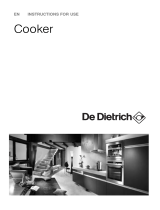Page is loading ...

KYOWA SERVICE CENTER
Rm. 1203 State Center Building
#333 Juan Luna St., Binondo
Manila, Philippines
INDUCTION COOKER
MODEL # KW-3635
Voltage: 230V a.c. 60Hz Power: 1400 WATTS
INSTRUCTION MANUAL

CONGRATULATIONS
You are now a proud new owner of a KYOWA Induction Cooker model
no. KW-3635.
Before using for the first time, kindly take time to carefully read your
instruction manual. Please observe all safety precautions and follow
operating procedures. After reading, kindly store your instruction manual
in a safe place for your future reference. Should you pass on this
Induction Cooker to a third party, please hand over this instruction
manual as well.
PARTS DESCRIPTION
ERROR DISPLAYS
E0: The Induction Cooker cannot sense the pan/or no pan is placed
on top of plate /or using not acceptable pan.
E2: The surface of Induction Cooker is too high. An alarm will sound,
and the Induction Cooker will shut down after 2 minutes.
E3: Power voltage exceeds 275V. An alarm will sound, and the
Induction Cooker will not function at this stage.
E4: Power voltage is lower than 100V. An alarm will sound, and the
Induction Cooker will not function at this stage.
E5: Open circuit of surface sensor. An alarm will sound, and the
Induction Cooker will not function at this stage.
E6: The IGBT (Transistor) is short circuited or has open circuit. An
alarm will sound, and the Induction Cooker will not function at
this stage.
SERVICE AND REPAIR
Do not operate your KYOWA Induction Cooker if the unit
malfunctions or appears damaged in any manner. Bring the
complete product to the place of purchase or to any
authorized KYOWA dealers for inspection, repair or
replacement.
Do not disassemble your KYOWA Induction Cooker by yourself.
No user serviceable parts inside. Refer all needed repair to an
authorized KYOWA service facility ONLY.
1. Top Shell/Cover
2. Control Panel (soft touch
buttons)
a. Indicator lights
b. Timer/power display
c. Cooking indicator lights
d. Cooking selection button
e. Power/Temperature setting
f. On/Off switch
g. Timer setting button
3. Coated Crystal Plate
4. Bottom Shell/Cover
5. Air inlet
6. Foot Stand with Rubber
7. Air Outlet / Exhaust Fan
1
10

CLEAN AND CARE
Do not wash the Induction Cooker with water or any liquid.
Make sure that Induction Cooker is unplugged from power outlet
when cleaning.
Conduct regular cleaning of body and panel to prevent accumulation
of dirt and stains.
Clean the body and panel from oil residue using mild detergent and
damp cloth. Clean the air inlet and outlet with soft brush or cleaner.
Cut-off the BNC if not in use to prolong the usage span of induction
stove and to keep home safe.
Switch OFF first before unplugging the Induction Cooker from power
outlet.
Keep the Induction Cooker clean to prevent attraction from bugs and
other insects. Trapped bugs and insects inside the appliance may
cause the Induction Cooker to malfunction.
TROUBLESHOOTING
Problem Encountered
What to check
No light appears after
pressing ON/OFF switch.
Check connection of plug to outlet if loose
Check condition of switch, socket, and power
cable if in good condition
Does not produce heat
even after the buzzer
sound and indicator light
is ON.
Check if pan used is acceptable (note: not all
classified as stainless pot/pan is suitable to the
Induction Cooker)
Check if pan is placed at the center of the
panel
Check if bottom of pan complies in acceptable
size and appearance that can be recognize by
Induction Cooker.
Sudden stoppage while in
use.
Check if there is source of high temperature in
the surrounding of Induction Cooker.
Check if air inlet and outlet is blocked
Check if set time is reached.
Check if monitor display error which means that
system protection functions.
No light appears after
pressing ON/OFF switch.
Check connection of plug to outlet if loose
Check condition of switch, socket, and power
cable if in good condition
ADVANTAGES OF
KW-3635 INDUCTION COOKER
Energy/Heat Efficiency
Unlike ordinary electric stoves where electricity is first converted to heat and
transferred to the cooking pot through conduction, the Induction Cooker
generates heat on the cooking pot directly through Induction, resulting in
greater energy efficiency.
Safe to use and Environment Friendly
The absence of open flame keeps the kitchen safe from any fire hazard. By
significantly reducing the kitchen’s ambient heat, induction cooking increases
kitchen comfort and reduces cooling and ventilation needs. Slim design and
light weight also makes the unit portable.
Easy to control Timer and Temperature
The Induction Cooker is controlled by microelectronic push button switches
that regulate power and temperature accurately. It can be adjusted to
needed timer setting with desired temperature level during each cooking
course.
Auto intelligent failure check, safe and more reliable
The Induction Cooker automatically detects and shuts down for various
adverse events such as occurrence of lightning, empty pan heating, high
/low voltage, over heating, open/short circuits and when non-applicable pots
or pans are used.
Easy to operate, more convenient to use.
More convenient to use by means of pressing push button controls with LED
Display.
Economical
Efficient power output and reduced cooking time means less energy
consumption and more costs savings.
9
2

IMPORTANT SAFEGUARDS
Before plugging the Induction Cooker, make sure that
the voltage output of the power outlet is 220V- 240V
a.c. (alternating current) with at least 10 Ampere
capacity.
Do not leave the Induction Cooker unattended while in
use.
Maintain at least 10-centimeter distance from wall for
proper ventilation.
Do not plug the Induction Cooker in extension wire
outlet with multiple loads (with other appliance plugged
in it) to prevent overloading and overheating of electrical
wires.
To reduce the risk of electric shock, do not immerse or
expose the Induction Cooker to rain, moisture or any
liquid.
Do not operate or place any part of your Induction
Cooker on or near any hot surface such as a gas or
electric burner, hotplate or heated oven.
Do not put cooking pot empty into the cooker or allow
cooking pot to become empty when cooking. Doing so
may damage the pot due to high temperature and might
affect the performance of the cooker later on.
SUITABLE COOKING WARES FOR
THE INDUCTION COOKER
-----------------------------------------------------------------------------------
/ Pot Acceptable for Use with Induction Cooker
------------------------------------------------------------------------------------------
Not Acceptable Pans / Pot for Induction Cooker
Pan Material:
Non-iron metal, ceramic pot, glass,
Pans with copper and aluminium
bottom, etc
Pan appearance and size:
Rough/not smooth bottom,
Bottom diameter is less than 16 cm.
Pottery Pan
Aluminum Pan
The Diameter of
the bottom is
less than 16cm.
The feet of the
bottom are too high
8
3
Acceptable Pans / Pot to Use
Pan Material:
Made of iron metal, Stainless Steel
Containing enough magnetic inducting
material.
Pan appearance and size:
With smooth and even finished bottom.
Bottom diameter is 16 cm to 24 cm only.
Stainless
Steel Pan
Iron Enamel
Teapot/kettle
Cast Iron Pan
Frying Pan
Deep Frying Pan

G. Chafing dish key: When using “Chafing dish
key”, the monitor displays (P4) and the cooker
automatically cuts off its function at
approximately 2 hours. During operation, you can
change to manual function and control the
temperature/power using the positive (+) and
negative (-) keys. Timer can also be used/set.
H. BBQ key: When using “BBQ key”, the monitor
displays (P6). The Induction Cooker starts
heating with high power and cycles ON and OFF
to maintain the temperature required for grilling.
During operation, you can change to manual
function and control the temperature/power using
the positive (+) and negative (-) keys. Timer can
also be used/set.
Note: This key is used for grilling meats on induction
compatible flat grilling plate.
3. After cooking, switch OFF the the Induction Cooker by pressing
ON/OFF switch. The Indicator lamp will turn off.
4. Do not forget to unplug the Induction Cooker after use. Hold the plug
and pull from outlet. Do not unlug by yanking the power cord.
CYCLE TIME SETTINGS for FUNCTION KEYS
Function Keys
Power
(P)
Cut-off Function
Time
Cycles ON / OFF
Warm key
P1
--
Yes
Boil
P6
28 minutes
--
Deep fry
P6
--
Yes
Soup
P5/P3/P2
1 hour 30 minutes
Yes
Steam
P5/P3
1 hour
--
Fry Vegetables
P4
--
Yes
Chafing dish
P4
2 hours
--
Barbeque
P6
--
Yes
Keep the Induction Cooker away from magnetic materials.
It will cause damage in its electronic parts/functions.
Do not use the Induction Cooker if cord and plug is
damaged.
Do not put dish cloth, paper, cushion, etc. on the panel of
the Induction Cooker when in use to avoid risk of fire.
Do not put wires or any metallic materials in the air vent /
air entry of the Induction Cooker to avoid danger of
electric shock.
Close supervision is necessary when operating your
KYOWA Induction Cooker near children. Never let children
or physically/mentally handicapped persons operate the
unit.
Do not operate the Induction Cooker if the unit
malfunctions or appears damaged in any way.
Do not touch the top plate of Induction Cooker after use
to avoid from getting scalded.
Switch OFF the Induction Cooker and unplug from outlet
when not in use or before cleaning.
7
4

HOW TO USE
1. Plug your Kyowa Induction Cooker into power outlet
(220- 240 Volts / at least 10 Ampere capacity).
The ON/OFF key will light on, an alarm will sound and
the monitor will display “--”.
NOTE:
The cooker is still not functioning at this stage.
After power cord is plugged, place the pot on top of the
cooking plate surface. Switch ON the cooker by pressing
ON/OFF key to initialize cooker function. After pressing
the ON/OFF key, the default key is Chafing dish and P4
power setting. (Use applicable pan/pot only).
2. The User may now select manual or automatic function for cooking.
A. FOR MANUAL FUNCTION:
A.1. Default key is Chafing dish. Press +/-
keys to set the desired temperature.
Press positive (+) key if you want to
increase temperature/power or negative
(-) key to lower temperature/power.
A.2. After setting desired temperature, you can use
timer for auto cut-off cooker function. Timer
can be set by pressing the Timer button then
set desired time by pressing (+) / (-)
buttons. (For example, if you want to set the
timer to 35 minutes, press the (-) button 3
times then press the (+) button five times)
A.3 Under manual setting, you can directly adjust
to your desired selection key at any time
during cooking. After changing, the original
power setting / time setting is cancelled.
B. FOR AUTOMATIC FUNCTION:
Simply press desired selection key as follows:
A. Warm key: When using “Warm key”, the
monitor displays (P1). (+) and (-) keys are
locked and cannot be used/set during operation.
Change setting can be done by pressing other
cooking selection keys.
B. Boil key: When using “Boil key”, the monitor
displays (P6). The power automatically cuts off
its function in less than 30 minutes. (+) and (-)
keys are locked and cannot be used/set during
operation. Change setting can be done by
pressing other cooking selection keys.
C. Deep Fry key: When using “Deep Fry key”, the
monitor displays (P6). The Induction Cooker
starts heating with high power then it cycles ON
& OFF to maintain the temperature required for
deep fry. (+) and (-) keys & timer can be
used/set during operation.
D. Soup key: When using “Soup key”, the monitor
displays (P5). Power cycles from P5 to P2. The
cooker automatically cuts off its function after 1
hour and 30 minutes. (+) and (-) keys are
locked and cannot be used/set during operation.
Change setting can be done by just simply
pressing the other cooking selection keys.
E. Steam key: When using “Steam key”, the
monitor displays (P5). Power changes from
P5 to P3 after 30 minutes. The cooker
automatically cuts off its function after 1
hour. (+) and (-) keys are locked and cannot
be used/set during operation.
F. Fry Vegetable: When using “Fry Vegetable
key”, the monitor displays (P4). The Induction
Cooker starts heating then power cycles ON and
OFF to maintain the temperature required for
frying. During operation, (+) and (-) keys and
timer can be used/set.
6
5
/