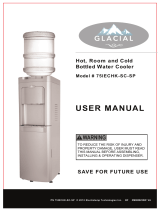Please read the enclosed operating instructions carefully and retain this booklet for
future reference. We have carefully engineered your Water Dispenser to give you years
of enjoyment and trouble free operation.
IMPORTANT SAFEGUARDS
WARNING: Unit must remain in upright stationary position
for no less than 24 hours before operating.
• Never turn the dispenser upside down or tilt more than 45 degrees. If the unit has been
resting on its side for a long period of time, place the water dispenser in the upright
position for approximately 24 hours before turning it on.
• This water dispenser is equipped with a grounded power cord plug for your safety.
• Keep your water dispenser in a dry place away from direct sunlight.
• Never put anything ammable close to the dispenser.
• Leave a minimum of 2” (5 cm) around the back and sides of the dispenser for proper
ventilation.
• Always install your water dispenser on a level oor. Wait 3 minutes before restarting
machine after shutting it down. Always unplug the water dispenser before servicing.
• Regular cleaning of your water dispenser is required for your warranty.
• Please follow the cleaning instructions outlined in this manual and clean the dispenser
every 4 months.
GROUNDING INSTRUCTIONS
• Improper use of the grounding plug can result in a risk of electric shock causing serious
injury, even death.
• This appliance must be grounded. In the event of an electrical short circuit, grounding
reduces the risk of electric shock by providing an escape wire for the electric current.
• This appliance is equipped with a power cord having a grounding wire with a grounding
plug and must be connected into a properly grounded polarized outlet. Consult a
qualied electrician if the grounding instructions are not completely understood, or
if doubt exists as to whether the appliance is properly grounded. If the wall outlet is
a standard 2 prong outlet, it is your personal responsibility and obligation to have it
replaced with a properly grounded 3-prong wall outlet.
• Do not under any circumstances cut or remove the third (ground) prong from the
power cord plug. Do not use an adapter plug with this appliance.
• Do not use an extension cord with this appliance. If the power cord is too short, have a
qualied electrician install an electrical outlet near the appliance.
2 Kool Tek G6 Tri Temp Water Cooler Manual

CLEANING AND MAINTENANCE
Like most appliances, your water dispenser requires periodic maintenance for maxi-
mum eciency and performance and must be cleaned on a regular basis (i.e. every 4
months).
To maintain a hygienic environment within your water dispenser and prevent potential
formation (growth) of bacteria, we strongly recommend regular cleaning.
Cleaning the Outside of the Water Dispenser
The outside of the dispenser can be wiped clean with clean solution or a mild soap and
water mixture. Never use harsh chemicals or abrasive cleaners. Rinse thoroughly with
clean water and then dry surfaces.
Cleaning the Drip Tray
To remove the drip tray, (Fig. 8) pull the tray forward dislodging it from the guides. Drain
and clean.
The drip tray should be emptied and cleaned regularly to remove spotting and any min-
eral deposits. Clean with cleaning solution or a mild soap and water mixture. For tough
deposits, add vinegar and let it soak until the deposits come loose. Then wash, rinse
and dry thoroughly. To replace, put the grill back on the tray and slide the tray onto the
guides (not dishwasher safe).
Cleaning the Condenser
Vacuum or sweep away the dust from the condenser coils at the back of the dispenser.
For best results, you can purchase a brush designed specically for this purpose from
your local appliance store. This will improve cooling and eciency.
Draining the Reservoirs
Drain the reservoirs before and after cleaning, when going on long vacations or if not
using the dispenser for long periods of time.
IMPORTANT! Unplug the dispenser before performing this procedure.
Dispense hot water until temperature drops to a safe level to avoid the risk of scalding.
1. Press all 3 dispense buttons until water no longer comes out
2. Place a bucket beneath the drain valve on the back of the dispenser
3. Remove the cap and plug from the drain valve and let the water ow into the bucket
4. Replace the cap and plug
IMPORTANT: Collect the water in a container, not the drip tray.
Going Away on Vacation
When not using the dispenser for long periods of time or when going on vacation, con-
serve energy, unplug the dispenser and drain the reservoirs (see Draining the Reser-
voirs). Follow Initial Product Cleaning Procedures upon return and startup of the dispenser.
Kool Tek G6 Tri Temp Water Cooler Manual 7

Dispensing Room and Cold Water
Place a glass under the dispensing spigot in the center of the water outlet panel. For
cold water, press/hold dispensing button (#6) until the desired amount of water is dis-
pensed and release. For room temperature water, press/hold dispensing button (#5) un-
til the desired amount of water is dispensed and release.
Adjusting the Temperature (Cold water only)
By turning the thermostat at the back of the unit, the temperature can be adjusted by
using a small at screwdriver. Turn the dial clockwise between the high (cool) and low
(colder) levels until the desired temperature is reached. If the water dispenser is not
dispensing water, there could be a possible ice build up due to the thermostat being set
too cold. If this happens, unplug the dispenser overnight and then reset. Set thermostat
to a warmer setting, slowly increasing based on your use and need for cold water.
6 Kool Tek G6 Tri Temp Water Cooler Manual

PLUMBING GUIDELINES
1. Make sure cooler is upright for at least an hour before installation. Ensure all pieces of
the cooler are attached properly.
2. Plug cooler into electrical outlet.
3. Make sure hot tank switch is in the OFF position.
4. Attach the 1/4” water line to the inlet port of the cooler.
5. Turn water on and wait 5 minutes to allow tanks to ll.
6. Once tanks have lled, test each faucet to ensure steady stream.
7. Turn on hot switch.
8. Check for leaks on all connections.
Kool Tek G6 Tri Temp Water Cooler Manual 3

Problem Possible Cause Suggested Solution
Water dispenser
is leaking
Drain cap and silicone seal
are not secure.
Ensure seal is secure in drain plug and
tighten cap.
Water is not hot
or cold enough
The unit is unplugged.
The circuit breaker is tripped
or a fuse is blown.
Temperature limit tripped.
Thermostat needs to be
adjusted colder.
Plug into the outlet.
Reset the breaker or replace the fuse.
Allow the temperature of the hot water
tank to cool for approximately 15-30
minutes. The temperature limit thermostat
will reset automatically once suciently
cooled and the cooling system will
reactivate automatically.
Adjust thermostat between high (cool)
and low (colder) levels to achieve desired
temperature.
Water dispenser
is not dispensing
water
Mineral deposits clogging
tanks.
Possible air pocket.
Slow or no water ow into
cooler (when using direct
water hook-up)
Possible ice build-up due to
thermostat set too high.
See Cleaning the Reservoirs.
Push down on the dispenser buttons to
prime the unit
Inspect water tubing for kinks
Unplug overnight, then reset. Adjust
thermostat to high, slowly increasing based
on desired use and need for cold water
Water dispenser
is noisy
Water dispenser is uneven. Make sure the dispenser is on an even
surface that can support its weight
Leak Detector
Alarm on, water
ow is cut o
Water is touching sensors Dry o the leak detector sensors in the
bottom cabinet completely as well as the
top of the tank.
No water
dispensing from
faucets
Cooler needs to be primed Hold faucet button for 2-3 minutes until
the cooler is primed.
No Hot Water
dispensing from
hot faucet
Hi limit thermostat needs to
be reset
If the heat light is on immediately after
plugging the unit up , unplug unit. Push
the reset button on the Hi Limit stat that is
located on the side of Hot Tank . Plug unit
into outlet and turn on heat switch.
TROUBLESHOOTING
8 Kool Tek G6 Tri Temp Water Cooler Manual
/