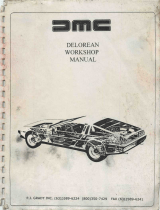-
Hello! I am an AI chatbot trained to assist you with the Velleman K8200 Manual Assembly User Manual. I’ve already reviewed the document and can help you find the information you need or explain it in simple terms. Just ask your questions, and providing more details will help me assist you more effectively!
-
How many 450 mm aluminum profiles are needed for the base frame?
What is the purpose of the angular mounts?
How many M5 bolts are needed to secure the angular mounts?
What is the purpose of the linear bearings?
How many rods are needed for the X carriage?
What is the purpose of the rod clamps?
How many M5 square nuts are needed to secure the X carriage?
How do I adjust the X carriage to be centered?