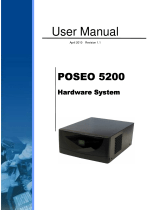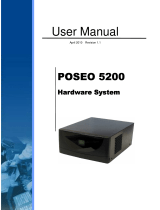Page is loading ...

POS Motherboard
INTEL
PENTIUM M
760 2.0
GHz
Processor
INTEL CELERON M 37
0
1
.5
GHz
Processor
(
F2
-
CPU
Standard
)
U
ser
Manual
(Edition
July
200
7
)

All brand and product names mentioned in this document are trademarks of their respective owners.
The reproduction, transmission or use of this document or its contents is not permitted witho
ut express authority.
Offenders will be liable for damages. All rights, including rights created by patent grant or registration of a utility model or
d
e
sign, are reserved.
Delivery subject to availability; technical modifications possible.
Copyright ©Wi
ncor
Nixdorf International GmbH, 2007

Contents
Introduction
................................
................................
................................
................................
..............
1
Highlights
................................
................................
................................
................................
.............
2
Mechanical Dimensions
................................
................................
................................
...........................
3
Functional Blocks
................................
................................
................................
................................
.
4
Technical Data
................................
................................
................................
................................
.........
5
Plugin Cards Risercard
................................
................................
................................
........................
8
Block Diagram including connectors
................................
................................
................................
.......
9
Mechanical Arrangement
................................
................................
................................
.......................
10
Onboard Components
................................
................................
................................
...........................
11
Microprocessors:
................................
................................
................................
................................
11
Graphics System
................................
................................
................................
................................
11
I/O Controller
................................
................................
................................
................................
......
11
Firmware HUB
................................
................................
................................
................................
...
11
Super I/O
-
Controller
................................
................................
................................
...........................
12
PCI Serial Port Controller
................................
................................
................................
...................
12
Chrystalclear Sound fusion Audio Codec `97
................................
................................
....................
12
Stereo Amplifier
................................
................................
................................
................................
.
12
Clock Generator
................................
................................
................................
................................
.
12
Hardware Monitoring
................................
................................
................................
..........................
13
Main Memory
................................
................................
................................
................................
.....
13
32B
it PCI Onboard Plug
-
In Module Interface
................................
................................
....................
14
LAN 10/100 Interface
................................
................................
................................
.........................
14
Serial Interfaces COM1, COM2*
................................
................................
................................
........
14
Serial Interface COM3*, COM4*
................................
................................
................................
........
14
Keyboard / PS/2 MOUSE INTERFACE
................................
................................
.............................
14
USB Interface
................................
................................
................................
................................
.....
15
Hard Disk Interface Serial ATA (SATA)
................................
................................
.............................
15
IDE Interface
................................
................................
................................
................................
......
15
Speaker
................................
................................
................................
................................
..............
15
Cash Drawer Interface
................................
................................
................................
.......................
16
Fans
................................
................................
................................
................................
...................
16
Status Display Interface
................................
................................
................................
.....................
17
Changing the CPU Battery
................................
................................
................................
....................
18
Operating Modes
................................
................................
................................
................................
...
19
General
................................
................................
................................
................................
..............
19
Normal Mode / Standby Mode
................................
................................
................................
...........
19
Switching on
................................
................................
................................
................................
...
19
Switching off
................................
................................
................................
................................
...
19

Power Failure
................................
................................
................................
................................
.
19
Connector Assignments
................................
................................
................................
........................
20
Connectors for external Connection
s
................................
................................
................................
20
Serial Interfaces COM1, COM2* (ONBOARD)
................................
................................
..............
20
Keyboard/Mouse Interface (external)
................................
................................
.............................
20
Serial Interfaces COM3*, COM4*
................................
................................
................................
...
21
USB Interface USB1, USB2 (Onboard)
................................
................................
..........................
21
USB Interface USB3PLUS, USB4PLUS,
USB5PLUS (USBPLUS ADAPTER)
.............................
21
CRT Connection
................................
................................
................................
.............................
22
TFT Connection
................................
................................
................................
..............................
22
LAN Connection
................................
................................
................................
.............................
23
Speaker out
................................
................................
................................
................................
....
23
Microphone
................................
................................
................................
................................
.....
23
Connectors for
internal Connections
................................
................................
................................
.
24
Main Memory
................................
................................
................................
................................
..
24
SATA1, SATA2
................................
................................
................................
...............................
27
Hard Dis
k (IDE)
................................
................................
................................
..............................
27
CRT
-
Adapter
................................
................................
................................
................................
..
28
SDVO
-
Interface
................................
................................
................................
..............................
28
COM 3*, 4* Adapter
................................
................................
................................
.......................
29
PoweredUSB Adapter
................................
................................
................................
....................
29
USB 6, 7, 8
................................
................................
................................
................................
.....
30
PS/2 MOUSE
................................
................................
................................
................................
.
30
Riser Card
................................
................................
................................
................................
......
30
PCI
-
ONBOARD
................................
................................
................................
..............................
32
Speaker
................................
................................
................................
................................
..........
33
NVRAM Adapter
................................
................................
................................
.............................
33
Power Supply Unit
................................
................................
................................
..........................
34
Power On
................................
................................
................................
................................
.......
34
Status Display
................................
................................
................................
................................
35
FAN Connector 1 (System; e.g. BEETLE NetX or MX))
................................
................................
35
FAN Connector 2 (System; e.g. BEETLE /SX)
................................
................................
..............
35
Intrusion
................................
................................
................................
................................
..........
35
BIOS Setup
................................
................................
................................
................................
............
36
Standard BIOS Version
................................
................................
................................
......................
36
BIOS Menu Bar
................................
................................
................................
..............................
36
Legend Bar
................................
................................
................................
................................
.....
37
General Help
................................
................................
................................
................................
..
38
Scroll Bar
................................
................................
................................
................................
........
38
Sub
-
Menu
................................
................................
................................
................................
.......
38
Info screen
................................
................................
................................
................................
.........
38

Product name:
................................
................................
................................
................................
39
Bios version:
................................
................................
................................
................................
...
39
Ethernet MAC
-
Address:
................................
................................
................................
.................
39
System, Main board, Power Supply:
................................
................................
..............................
39
Main Menu
................................
................................
................................
................................
.........
39
System Time [XX: XX: XX]
................................
................................
................................
.............
39
System Date [XX/XX/XXXX]
................................
................................
................................
..........
39
Primary & Secondary Master/Slave
................................
................................
...............................
40
SMART Monitoring
................................
................................
................................
.........................
42
Extended Memory: XXX MB
................................
................................
................................
..........
42
Advanced Menu
................................
................................
................................
................................
.
42
Reset Configuration Data [No]
................................
................................
................................
.......
42
Speaker Volume [High]
................................
................................
................................
..................
42
Large Disk Access Mode [DOS]
................................
................................
................................
.....
42
Legacy USB Sup
port [Disabled]
................................
................................
................................
.....
43
Internal LAN Controller [Enabled]
................................
................................
................................
..
43
Onboard LAN Boot Prom [Disabled]
................................
................................
..............................
43
QuickBoot Mode [Disabled]
................................
................................
................................
............
43
Video output to COM3 [Disabled]
................................
................................
................................
...
43
Fan Control [Max Cooling]
................................
................................
................................
.............
43
Chipset Configuration
................................
................................
................................
.....................
44
SMART Device Monitoring [Disabled]
................................
................................
............................
44
Boot
-
Vid
eo device [Onboard]
................................
................................
................................
.........
44
USB 2.0 Support [Enabled]
................................
................................
................................
............
44
I/O Device Configuration
................................
................................
................................
................
45
Serial port A [Enabled], Serial port B [Enabled]
................................
................................
.............
45
Base I/O address
................................
................................
................................
............................
45
Interrupt
................................
................................
................................
................................
..........
45
Touch Screen Routing [TFT Touch to COM2]
................................
................................
...............
45
DMI Event Logging
................................
................................
................................
.........................
45
View DMI event log [Enter]
................................
................................
................................
.............
46
Clear all DMI event logs [No]
................................
................................
................................
.........
46
Event logging [Enabled]
................................
................................
................................
.................
46
Mark DMI events as read [Enter]
................................
................................
................................
...
46
Security Menu
................................
................................
................................
................................
....
46
Set Supervisor Password
................................
................................
................................
...............
46
Power Menu
................................
................................
................................
................................
.......
46
After Power Failure [Stay off]
................................
................................
................................
.........
47
Wake
-
On
-
LAN [Disabled]
................................
................................
................................
...............
47
Wake
-
On
-
Modem Ring [Disabled]
................................
................................
................................
.
47
Wake
-
On
-
Time [Disabled]
................................
................................
................................
..............
47

Hardware Monitor
................................
................................
................................
...........................
47
Boot Menu
................................
................................
................................
................................
..........
48
Boot Order [Follow Setup Order]
................................
................................
................................
....
48
Exit Menu
................................
................................
................................
................................
...........
48
Exit Saving Changes
................................
................................
................................
......................
48
Exit Discarding Changes
................................
................................
................................
................
49
Load Setup Defaults
................................
................................
................................
.......................
49
Discard Changes
................................
................................
................................
............................
49
Test points codes
................................
................................
................................
...............................
49
Additional Test points codes
................................
................................
................................
..............
55
Abbreviations
................................
................................
................................
................................
.........
57

F2
–
CPU
Standard
1
Introduction
The
«
F2
-
CPU
Standard»
is the base to start the new class of BEETLE “Sealed Systems” like
BEETLE /MX, /SX and /NetX.
The following leadi
ng edge technologies are supported:
Microprocessors:
INTEL PENTIUM M 760 2.0 GHz Processor
INTEL CELERON M 370 1.5 GHz Processor
Chipset:
Platform with chipset 91
5
GM Express
Chipset with GMCH and ICH6M
Features
:
Frontside Bus 400
/533
Mhz
2 SATA I
Interfaces for Harddisks
Enhanced internal graphic with new Graphic interface (SDVO)
Improvement of System Performance by internal Graphics and SATA I Interfaces
Max 8 USB ports (USB1.1 and 2.0)
PCI Express x1 Interface (optional)
LAN integrated on board

F2
-
CPU
Standard
2
H
ighlights
LAN integrated onboard
Use of available DDR
2
RAM 333 (PC2700), 256 and 512Mbit technology
Min. Main Memory 256MB; Max Main Memory 2GB
Use of existing PCI Slot cards
Onboard PCI connector for PCI based Plug
-
in modules: Support of introduced Se
co
n-
dary CRT Controller and Secondary TFT Controller
Use of available COM3,4 module
Use of available Power USB Adapter
Mobile Processor
Celeron
M
ULV
with about
5.5
W power consumption allows the use
of availab
l
e PSU, Fan Technology and housings of the BEETL
E family
Jumperless motherboard
Support of
DVD (CD
-
ROM)
New SDVO Bridges for Panellink Interface and for DVI Interface
New Risercard with PCI Standard connectors, because of new motherboard onboard
connector
Optional Risercard with PCI Express x1 Interfac
e
CRT
-
Bridge with changed cable length
Optional Sandwich Card with NVRAM
Optional 7
-
segment
-
LED
-
display for BIOS debugging
No support of LPT1
No support of Gameport
No support of DVD Audio
No support of WLAN
No support of Floppydisk
No
support of
Line
In
Attention
: Only TFT
-
displays with DDC (like
Wincor’s
BA72A
-
2 and BA73A
-
2) will be
su
p
ported.
As
older displays are not supported
anymore
, no
jumpers on the motherboard are
needed.

F2
–
CPU
Standard
3
Mechanical Dimensions
Mechanical dimensions of F
2
-
CPU
The bracket/
connector
outlets of the motherboard are similar to
F
1
-
ULV
. The form
factor of
the bareboard is similar to the D2*
-
CPU. Therefore
,
the F
2
-
CPU
is able to
support
the
s
y
s-
tems B
EETLE
/MII
,
B
EETLE
/SII
,
BEETLE/iPOS
and BEETLE/X family.
Long term availability
PENTIUM M /
CELERON M and chipset 910GML are supported by the INTEL IPD (Infrastru
c-
ture Processor Devision) “Embedded” Group.
Thus,
the lon
g
time
-
availability is guaranteed.
Operating systems/BIOS
The F
2
-
CPU
has complete PC functionality and supports t
he following operating systems:
WIN/XP, WIN/XP Embedded and Linux.
Features of PnP, ACPI, DMI
are implemented. The
size of the firmware Hub is
4
Mbit.
The BIOS
is based on
a Phoenix Core
. C
ustomized POS specific functions are impl
e
mented.

F2
-
CPU
Standard
4
Functional
Block
s
Celeron
M / Pentium
M
1,5GHZ / 2,0GHz
FSB 400
/533
DOTHAN
-
Core; 90nm
uFC
P
GA 47
8
pin, 35x35mm
CHIPSET 91
5
GM
GMCH
GRAPHIC MEMORY
CONTROLLER HUB
uFCB
GA 1257 pin;
37,5x40mm
ICH6 M
IO CONTROLLER HUB
RTC;SMBUS;
mBGA 609pin,
31x31mm
SUPER I/O PC87366
KEYBOARD
-
, MOUSE IF
HW MONITOR; GPIO
CRT
-
BRIDGE
SDVO
-
BRIDGE,
for PLINK/ IF or DVI
/IF
SATA
I
IF
for 2 Hard Discs
IDE
for DVD or CDR
OM
USB POWER
SUBMODUL
3 ports
USB 2.0
max, 8 ports
LPC
DDR
2
RAM
533
Mhz
M
ax
.
2GB
INTERNAL GRAPHICS
GRAPHIC MEDIA
ACCELERATOR
PCI
–
SUBMODULE
ONBOARD
RISERCARD
3 PCI SLOTS
opt.
2
PCI Expr
ess x1
ITE 8874
P&P COM3,4
CASHDR./IF
COM3,4
SU
BMODUL
FIRMWARE
HUB
4
M
bit
AGTL+
FSB400
/533
Mhz
DIRECT MEDIA IF
SOUND
CONTROLLER
CS4299
COM1, COM2
*
PLATFORM LAN
CONNECT 82562
G
T
10/100Mb/s
onboard
NVRAM
ADD
-
ON
-
MODULE
7
-
segment
-
LED
-
Display
prepared

F2
–
CPU
Standard
5
Technical
D
ata
Supported Systems:
BEETLE
/M II, BEETLE
/S II,
BEETLE
/X
BEETLE /
iPOS
Architecture:
PC
-
AT compatible and POS
-
specific functional
units
Operating Modes:
Normal Mode, Power Save Mode
Power Management
ACPI 1.0, APM 1.2
Operating Systems:
WIN XP,
WIN XP
Embedded,
LINUX
,
Microprocessor:
INTEL
R
Celeron
R
M
370
1
.5
GHZ processor
(47
8
Pin uFC
P
GA package,
90 nm tec
h
nology)
1 MB
Cache
or
IN
TEL
R
PENTIUM
R
M 3
760
processor
(47
8
Pin uFC
P
GA package,
90 nm technology)
2GHz, 2 MB
Cache
Chipset
INTEL chipset 91
5
GM/ICH6M:
Graphic and Memory Controller Hub (GMCH) with
the following functions:
Memory Cntrl. supports DDR
2
SDRAM with
400
/533
MHz Sy
stem
memory bus,
UMA (Unified Memory Architecture)
,
Graphic supports 2D and 3D and video streams,
Plug and Display Functionality
Video memory with INTEL
Embedded
Graphics
Driver
max.
128
MB (Dynamic Video Memory
Technology)
Max. Resolution CRT:
1600 x 120
0 x 32 Bit@ 85Hz
2048 x 1536 x 32 Bit@ 75Hz
Max. Resolution TFT:
1600 x 1200 x 24 Bit@ 60Hz
I/O Controller Hub
6
(ICH
6M
) with the following
functions:
LAN 10/100 Cntrl.,
SATA
–
Cntrl., IDE
-
Cntrl. w/
UDMA, USB Cntrl. UHCI and EHCI
, Interrupt
-
Cntrl., DMA
-
C
ntrl., LPC
-
Interface, RTC, SMBus
-
Host interface
Super I/O:
NS87366 with the following functions:
Floppy
Cntrl.
2 Serial Ports, Keybd. I
nterface, PS/2
Mouse Interface,
HW
-
Monitor
,
Intrusion Logic

F2
-
CPU
Standard
6
Sound controller
:
CS4299 Audio Codec controller with the
following AC`97 functions:
20 Bit Stereo
DAC and
18 Bit Stereo ADC
Mono Mic Input (MIC)
Stereo Line
-
Level Output
Sound connection
:
Mono Microphone Input, Stereo Speaker
Output (2 x 1
, 25
W@ 8 Ohm)
Main Memory:
256 MB up to
max.
2GB, 2 DIMM
–
sockets
(184pin), 2.5 V
DDR
2
SDRAM technology
based on
512Mb
technologies
, unbuffered nonECC,
DDR
2
-
400
/533
S
ta
n
dard DIMM
Height up to 35 mm
Riser
-
Card Interface:
PCI Bus
,
(32 bit interface, 33MHz)
PCI Exp
ress 1.0a, PCIe 1x
BIOS:
Firmware Hub:
4
MB
512 KB
Flas
h Memory, Phoenix BIOS, PnP,
PCI Rev.1.0A, DMI
-
support
Battery:
3 V Lithium for RTC and SIO
Type:
Sanyo
CR
2032
,
22
0 mAh
System Bus Frequency
400
/533
MHz
RAM Bus Frequency:
400
/533
MHz
PCI Bus Frequency:
PCI 2.1,
33 MHz
Wake On feature:
Wake On LAN,
Wake O
n MODEM,
Wake On Time
Keyboard connection:
PC
-
AT compatible
PS/2
-
Mouse connection:
via Y
-
cable together with keyboard,
optional internal connection
Serial interfaces:
COM1, COM2*
COM3*, COM4*
-
adapter
optional and alternative to
USB
plus
-
adapter
Loudspe
aker:
AT
-
compatible,
Volume
control defined by BIOS Setup in
three
steps: high
-
, medium
-
, low volume
c
ompatible
; foil connector
DVD
connection
(IDE)
:
Local Bus
IDE interface,
for
2
drives, PIO Mode 0
-
Mode 4,
ULTRA DMA Mode 0
–
Mode
3
2mm connector,
Hard disk connection
(SATA I)
:
2 ports , 1.5Gb/s

F2
–
CPU
Standard
7
USB connection:
general:
USB1.1, USB 2.0
USB1, 2: Standard 2 port connector, series A
USB3
,
4, 5
: Standard 1 port connector + power
(i.e. BERG 74239
-
x00)
(USB
plus
-
adapter with +5V system voltage
),
Opti
onal
and alternative to COM3*, COM4*
-
adapter
USB
6
,
7, 8
:
1
x
6 pin
header
(USB6 used for uDoc,
USB8 used for USB
-
Hub)
Cash Drawer connection:
up to 2 cash drawers can be connected,
Conn
ection via RJ12 connector at
Power
supply (only for one cash dra
wer)
PCI Plug
-
in card interface:
32 bit interface, 33 MHz
Status display connection:
support for LEDs: Power On
and
HD acti
v
ity
Intrusion sensor logic:
dependent on BEETLE system, BIOS support
NVRAM:
128Kx8 bit, data retention 5 years
Current Consumption:
(
F2
ULV
and
2
GB Ram)
+3
, 3
V
tdb
+ 5 V
tdb
+ 12 V
tdb
Max. Current for keyboard
+5V:
500 mA
Max. Current per port
(for COM2*,3*,4*)
+12V:
600 mA
Max. Current in total
(for COM2*,3*,4*)
+12V:
900 mA
Max. Current per port
(for COM2*,3*,4*)
+
5V:
300 mA
Max. Current in total
(for COM2*,3*,4*)
+ 5V:
500 mA
Max. Current per port
Standard USB1
, USB2
,
USB6,USB7
+ 5V:
500 mA
Max. Current in total
Standard USB1,USB2
,
USB6,USB7
+ 5V:
2
,0 A
Max. Current per port
+ 5V:
500 mA
Powered USB
+12V:
1
,5 A
(USB3plus,USB4plus,USB5plus)
+24V:
3,0 A
Max. Current in total
+ 5V:
1,5 A
Powered USB
+12V:
2,0 A
(USB3plus, USB4plus, USB5plus)
+24V:
3,0 A

F2
-
CPU
Standard
8
Fuses (Polyswitches):
+5V:
COM2*, COM3*, COM4*,
USB1, USB2, Keyboard, Mouse
Powered USB (Fuse on adapte
r)
+12V:
COM2*
COM3*, COM4* (Fuse on adapter)
Powered USB (Fuse on adapter)
+24V:
Powered USB (Fuse on adapter)
Board Dimensions:
ca.
255mm x
210mm
Plugin Cards Risercard
The following Plug In modules may be used on the
F2
ULV
–
CPU
:
USBplus adapter (12V)
(USB 2.0)
USB
plus adapter (24V) (USB 2.0)
COM3*,COM4* adapter (PnP)
Secondary CRT Controller
Second
ary
TFT Controller
SDVO Bridge for plink IF and DVI
CRT Bridge with new cable length
Risercard with PCI Standard Interfaces
Optional Risercard with PCIe 1x
NVRAM Add
-
On
-
Module
Optional 7 segment LED display
The following Plug In modules
can not
be used:
LAN module (INTEL)
LAN
module (
REALTEK)
WLAN module

F2
–
CPU
Standard
9
B
lock Diagram
including connectors
Main board
F2
CPU
Standard
CeleronM
37
0
or
PentiumM 760
I/OController Hub
ICH6M
82801FBM
PCI Serial Port
Controller
IT8874F
Graphic & Memory
Controller Hub
GMCH91
5
GM
Super I/O
PC87366
Firmware Hub
SST49LF004B
NVRAM
3
V
Lithium
1x4pol
PON
1x4
pol
Mouse
1x4pol
FAN1
1x4pol
FAN2
2x2pol
ATX
2x5pol
PUSB
2x9pol
PSU1
2x10pol
PSU1
Cashdrawer
Interface
AC 97
CS1299
Stereo Amplifier
ILA2025B
LAN
82562GT
USB 6,7,8
Interface
1x6pol
USB6
1x6pol
USB7
1x6pol
USB8
LAN 10/100
Microfon
3,5mmMono
Speaker
3,5mm Stereo
2x13pol
COM*
Interface
2x22pol
PUSB
Interface
IDE
Interface
PCI
Onboard
RS232
Interface
Clock
Synthesizer
ICS954204
Voltage
Regulator
ISL6217
2x20pol
IDE
Interface
6pol Mini DIN
Keyboard
Mouse
2
x
4
pol
2
x
4
pol
USB
Interface
USB1
USB
2
1x7pol
SATA
Interface
1x7pol
Risercard
Interface
2x
82
pol
2x19pol
SDVO
2x8pol
CRT
COM2*
COM1
1x4pol
St
atus Display
1x4pol
Loudspeaker
DDR2
-
RAM
2 DIMMs
533
MHz
SATA
Interface

F2
-
CPU
Standard
10
Mechanical
A
rr
angement
The CPU comprises
of
the printed circuit board with connect
ors for all external peripheral
co
n
nections and for installing the optional plug
-
in cards.
Battery
ICH6M
Fan
1
Socket 479
POW1
POW2
ATX
-
PWR
LED
MS/E
MIC
KYB/
MSE
COM1
COM2*
USB1/
USB2
SPK
OUT
SDVO
PCI
PCI
-
ONBOARD
GMCH
DIMM0
DIMM1
BIOS
FWH
USB2P/3P/4P
PUS
PT
1
IT 8874F
COM3*/4*
-
(PnP)
USB
7
USB6
IDE
PWO
Super
I/O
PC8736
6
Fan
2
USB8
LAN
10/100
SATA1
SATA2
NVRAM
CRT
LS
P

F2
–
CPU
Standard
11
On
board Components
Microprocessors:
INTEL PENTIUM M 760 2.0 GHz
Processor
INTEL CELERON M 370 1.5 GHz Processor
G
raphics
System
The GMCH integrates a system memory DDR SDRAM controller that su
pports 256MB up to
2GB memory (400/5
33
MHz). It
also
contains a graphic controller for enhanced integrated 2D
and 3D graphics p
erformance. The GMCH drives via a CRT Bridge a standard CRT monitor
up to a resolution of 2048x1536 pixel with 32
-
bit at 60 Hz.
For connecting TFT LCDs the GMCH provides a Digital Video Out interface to implement a
resolution up to 1600 x 1200 pixels with
24
-
bit. The DVO interface is driving the TFT Panellink
Bridge and has low voltage
high
-
speed
signaling to allow operat
ion
at higher frequencies.
The GMCH has a core voltage of 1.
05
V
;
the system memory operates with 2.5 V.
The GMCH is housed in a
1257
pin
uFC
BGA package.
I/O C
ontroller
The ICH6M (82801FBM) provides extensive I/O support.
F
unctions and capabilities include:
PCI
Interface
PCI Express Interface
Enhanced DMA controller, Interrupt controller and Timer functions
Serial ATA Interface
Integrated
IDE controller supports Ultra ATA 100/66/33
USB host interface (EHCI Controller with 8 ports Vers. 2.0
,
4 x UHCI Controller with 2 ports each Vers. 1.1
)
Integrated LAN con
troller 10/100 Mbit/sec
System Management Bus (SMB)
AC97 Vers. 2.3 support for audi
o and modem
Low Pin Count (LPC) interface
Firmware Hub (FWH) interface support
The ICH6M is housed in a
609
m
BGA package.
F
irmware
HUB
This device is designed for BIOS applications and contains 1MB Flash memory organized in
8 x 1024Kb blocks. The hardwar
e features of this device include a random number generator,
five general purpose inputs, register based block lock
ing and hardware based locking.
It operates under the LPC/FWH interface protocol.
The Firmware Hub is housed in a 32pin
PLCC.

F2
-
CPU
Standard
12
Super
I/O
-
C
ont
roller
The PC87366 is a Low Pin Count Interface
-
based highly integrated Super I/O and provides
the following functions:
Two 16C550 UARTs
IEEE1284 Parallel Port
Floppy Disk Controller
Keyboard and PS/2 Mouse Controller
Enhanced Hardware Monitor
Fan Speed C
ontroller
40 General Purpose I/O pins
Intrusion sensor logic
The PC87366 is housed in a 128 pin QFP package.
P
CI S
erial
P
ort
C
ontroller
The IT8874F provides a simple solution to build a serial
port on PCI bus. The controller
int
e
grates two serial ports
based on 16C550 UART function.
The IT8874F is housed in a 1
28 pin PQFP package.
Ch
ryst
alclear
S
ound fusion
A
udio
C
odec
`97
The CS4299 is a Codec with AC´97 features. It is implemented as 20 bit stereo DAC and 18
bit stereo ADC with sample rate conversion.
The
F2
-
CPU uses one microphone mono input
and the line stereo output which will drive the stereo amplifier
TEA2025B
.
The CS4299 is housed in a 48 pin LQFP package.
S
tereo Amplifier
The TEA2025B is a stereo audio power amplifier capable of deliverin
g t
ypically 1.
25 Watt per
channel of
continuous
average power to an 8 Ohm load with 0.1% (THD) using a 12 V power
supply.
The TEA2025B is housed in
a 16 pin DIL package.
C
lock
G
enerator
The ICS Clock Generator ICS954204 is designed for the INTEL “Alviso” c
hipset and provides
all clocks for the ch
ipset, microprocessor
, PCI interface, SATA interface, USB interface and
Super I/O.
The RAM clocks are provided by the GMCH.
The ICS954204 provides an I
2
C (2 wire) interface to program the internal registers. For EMI
reduction the synthesizer provides integrated LCD spread spectrum.
The ICS954204 is housed in 56
pin
T
SSOP package.

F2
–
CPU
Standard
13
H
ardware
M
onitoring
The PC87366 contains an enhanced Hardware Monitor which will be used for sensing/ co
n-
tro
l
ling the following signals:
the
temperature of the processor
Core voltage of the processor
3.
3V system
voltage
1.8
V system
voltage for power management
1.
5V core voltage
5V system
voltage
Battery
voltage
12V system
voltage
-
12V system
voltage
Fan tachometer signal of processor fan
,
system fan and PSU fan
Fan
PWM
signal
for
processor fan
and system fan
M
ain
M
emory
The
F2
-
CPU
provide
s
two DIMM(184 Pin) sockets for connecting DDR
2
modules in unbuffered
SDRAM tec
h
nology from 256MB ( 1 x 256MB) up to 2
Bytes
( 2x 1GB). DDR
2
DIMMs with d
ifferent
sizes are u
s
able.
One or both DDR
2
DIMM may be assembled. The DDR
2
DIMMs are unbuffered
1
.
8
V memory mo
d-
ules.
Main Memory
Socket 1
Socket 2
Total Capacity
32MBx64
(32MBx64)
256 MB (512 MB)
64MBx64
(64MBx64)
512 MB (1 GB)
128MBx64
(128MBx64)
1 GB( 2 GB)
Any combinations of the DIMMs are allowed.

F2
-
CPU
Standard
14
32B
it
PCI O
nboard
P
lug
-
I
n
M
odule
I
nterface
The Onboard 32 bit PCI bus interface is provided to assemble PCI bus based Plug
-
In
-
Modules.
The PCI bus
interface contains all signals
necessary for a
PCI Master module. Furthermore
,
the WOL interface is provided, i.e. the Standby Voltage and the Wake On signal are available.
LAN 10/100 I
nterface
The ICH6M contains the control logic for the LAN interface and
together with the Platform LAN
Connect (82562
GT) it
provides the LAN 10/100 interface
.
The connector is soldered onboard
and provides two LEDs for tr
affic information.
S
erial
I
nterfaces
COM1, COM2*
COM1 is the standard serial interface controlled by the Super I/O PC87366.
All signals incl. the modem
signals RI and DCD are available
o
n the 9 pin DSUB
connector (male)
.
The I/O assignments of the serial port COM2* deviate from the standard in the way
that
it is
equipped with system voltages of +5V and +12V instead of th
e signals RI (M3) and DCD (M5).
Th
e channel is connected via 9
-
pin D
-
sub (female) socket because of the additional system
voltages.
S
erial Interface
COM3*, COM4*
T
he
serial interfaces are controlled on the
main board
by the Serial
Port
Controller
IT8874
.
The interface signals and the volta
ges +5V and +12V ar
e routed to a 2 x 13 pin header
(2 mm). This header serves as serial interface connector for the COM3*, COM4* interface
adapter.
K
eyboard
/ PS/2
MOUSE INTERFACE
The keyboard controller is part of the
Super I
/O. The keyb
oard interface
-
a
s well as the
PS/2
–
mouse interface
-
is availabl
e on the Mini DIN connector. U
s
ing
both of them
requires
a Y
-
adapter
-
cable
.
/