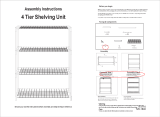Page is loading ...

VSXNET SERIES
High-performance subwoofers
Operation Manual

Important Safety Instructions
2
VSXNET Subwoofer Operation Manual rev 2.0.0
Important Safety Instructions
The lightning ash with arrowhead symbol within an
equilateral triangle, is intended to alert the user to the
presence of uninsulated "dangerous voltage " within the
product's enclosure that may be of sucient magnitude
to constitute a risk of electric shock to persons.
The exclamation point within an equilateral triangle is
intended to alert the user to the presence of important
operating and maintenance (servicing) instructions in the
literature accompanying the product.
1. Readtheseinstructions.
2. Keeptheseinstructions
3. Heedallwarnings.
4. Followallinstructions.
5. Donotusethisapparatusnearwater.
6. Cleanonlywithadrycloth.
7. Donotblockanyventilationopenings.Installinaccordance
withthemanufacturer’sinstructions.
8. Donotinstallnearanyheatsourcessuchasradiators,heat
registers,stoves,orotherapparatus(includingampliers
thatproduceheat.
9. Onlyuseattachments/accessoriesspeciedbythe
manufacturer.
10. Useonlywithacart,stand,tripod,bracket,ortablespecied
bythemanufacturer,orsoldwiththeapparatus.Whena
cartisused,usecautionwhenmovingthecart/apparatus
combinationtoavoidinjuryfromtip-over.
11. Referallservicingtoqualiedservicepersonnel.Servicing
isrequiredwhentheapparatushasbeendamagedinany
way,suchaspower-supplycordorplugisdamaged,liquid
hasbeenspilledorobjectshavefallenintotheapparatus,
theapparatushasbeenexposedtorainormoisture,does
notoperatenormally,orhasbeendropped.
12. Unplugthisapparatusduringlightningstormsorwhen
unusedforlongperiodsoftime.
The lightning ash with arrowhead symbol within an
equilateral triangle, is intended to alert the user to the
presence of uninsulated "dangerous voltage " within the
product's enclosure that may be of sucient magnitude
to constitute a risk of electric shock to persons.
The exclamation point within an equilateral triangle is
intended to alert the user to the presence of important
operating and maintenance (servicing) instructions in the
literature accompanying the product.
SAFETY WARNING
Do not removeanycovers,loosenanyxingsorallowitemsto
enteranyaperture.
SAFETY WARNING
Objectslledwithliquidsshouldnotbeplacedonthisapparatus.
AVERTISSEMENT DE SECURITE
Neretirezpaslescouvercles,nedesserrezpaslesxationsetne
laissezaucunepièces’introduiredanslesouvertures.
AVERTISSEMENT DE SECURITE
Ne placez pas d’objets contenant du liquide à proximité de
l’appareil.

Table of Contents
VSXNET Subwoofer Operation Manual rev 2.0.0
3
Table of Contents
2. Introduction ....................................................................................................................................................... 4
3. Unpacking .......................................................................................................................................................... 4
4. Preliminary Recommendation ........................................................................................................................ 4
5. Interface Panel .................................................................................................................................................. 5
6. Operation ........................................................................................................................................................... 6
6.1ACpowerrequirements.................................................................................................................................. 6
6.2Cooling........................................................................................................................................................... 6
6.3LEDfunctions................................................................................................................................................. 7
6.4Limiters.......................................................................................................................................................... 7
6.5AudioConnections......................................................................................................................................... 7
6.6UserDSPOn/Off............................................................................................................................................ 8
7. Network Connections ....................................................................................................................................... 9
7.1LinkingCabinets........................................................................................................................................... 10
8. Software Installation ...................................................................................................................................... 11
8.1UpdatingFirmware....................................................................................................................................... 20
9. Equalisation .....................................................................................................................................................22
10. Rigging and Safety Procedures .................................................................................................................. 23
11. SECUR ET – VEB Eyebolt .............................................................................................................................. 24
12. Dimensions .................................................................................................................................................... 24
13. Technical Specications .............................................................................................................................. 27
14. Service Parts & Accessories ....................................................................................................................... 28
15. Warranty ......................................................................................................................................................... 29
16. EU Declaration of Conformity ..................................................................................................................... 30

2. Introduction
4
VSXNET Subwoofer Operation Manual rev 2.0.0
2. Introduction
Designed,engineeredandbuiltintheUnitedKingdom,theVSXNETSeriesfromTannoycomprisesofone
band-passandtwodirect-radiatingsubwoofersfordemandingprofessionalandcommercialsoundapplications.
WithintheVSXNETSeries,systemdesignerscanchoosefromavarietyofsizes,powerlevelsandlowfrequency
characteristicstosuitparticularrequirements.
Asindicatedbytheirrespectivesufxes,theVSXNET12.2BPisaband-passdevice,whiletheVSXNET15DR
andVSXNET18DRaredirectradiatingmodels.Thethreeband-passmodelincorporatesTannoy’slatest
engineeringphilosphiesinband-passenclosuredesign,optimisingtonalbalanceandharmonicoutputthrough
preciselyengineeredenclosuregeometryandinnovativetransducerdesign.
Foreaseofinstallation,connectionsareonintegrated,recessedterminationpanelsequippedwithboth
NL4speakON
®
andbarrierstripconnectors.ThespeakONconnectorsareangledandrecessedtoallowush
mountingtoawallorceiling.
AllVSXNETSeriessubwoofersarehousedinrugged,durablebirchplyenclosureswithergonomicIntegrip™
carryhandlesandanintegratedpole-mountrecess.CouplingVSXNETSeriessubwooferstoVXandVXPSeries
full-rangeloudspeakersviatheoptionalVTHpolemountfacilitatesportablePAapplicationswithoutneedfor
tripodstands.
3. Unpacking
EachTannoyVSXNETSeriessubwooferiscarefullytestedandinspectedpriortoshipment.Afterunpacking,
pleasecheckforanyexteriorphysicaldamage,andsavethecartonandanyrelevantpackagingmaterialsin
casetheunitagainrequirespackingandshipping.Intheeventthatdamagehasbeensustainedintransit,notify
yourdealerandtheshippingcarrierimmediately.
4. Preliminary Recommendation
VSXNETSeriessubwooferscanproducehighsustainedoutputlevelsforlongperiodsoftime.Ifusersarein
closeproximity,theselevelscouldleadtopermanenthearingdamage.BecauseTannoyloudspeakers
haveanatural-sounding,atfrequencyresponseandverylowdistortion,usersmaynotbeawareofthepotential
hazard.Forcontinuousexposuretohighlevels,werecommenduseofasoundlevelmetertoensurenoise
levelsarewithinsafetylimits.Themetershouldbecapableofintegratinglevelsoveraperiodofexposurein
conformancewithnoisecontrolstandards.

5. Interface Panel
VSXNET Subwoofer Operation Manual rev 2.0.0
5
5. Interface Panel
CM
I
N
T
E
R
T
E
K
L
I
S
T
E
D
C
US
THIS CLASS D DIGITAL DEVICE MEETS ALL REQUIREMENTS OF THE
CANADIAN INTERFERENCE-CAUSING EQUIPMENT REGULATIONS AND
COMPLIES WITH PART 15 OF THE FCC RULES.
OPERATION SUBJECT TO CONDITIONS STATED IN THE MANUAL.
WARNING
TO REDUCE THE RISK OF FIRE OR ELECTRIC
SHOCK DO NOT EXPOSE THIS EQUIPMENT TO
RAIN OR MOISTURE
AVIS:
RISQUE DE CHOC ELECTRIQUE-NE PAS
OUVRIR.
CAUTION
MANUFACTURED IN THE UNITED KINGDOM
- LIMIT
- SIGNAL
- POWER
FUSE
T10AL 250V
USER DSP
ON - OFF
INPUT
LINK
NETWORK
IN
NETWORK
LINK
THIS EQUIPMENT MUST BE EARTHED
A green signal present LED,
operating at -50 dB relative
to the minimum input level
XLR female audio input
XLR male audio link
RJ45 network input
RJ45 network link
Rocker power switch
Rugged Neutrik Powercon
locking mains connector
Fuse Holder
A user DSP ON/OFF
switch
In the OFF position this will
return the loudspeaker to
the factory default settings
A ‘NETWORK FOUND’ LED,
mounted on the front of the
cabinet, software controlled
to enable location of specific
nodes on the network
Amplifier & DSP Panel
Power LED
A ‘LIMIT/NETWORK
FOUND’LED displays
DSP limiter action for both
output channels. Also
duplicates the function of
the front mounted network
found LED
A ‘LIMIT/NETWORK
FOUND’LED displays
DSP limiter action for both
output channels. Also
duplicates the function of
the front mounted network
found LED
• XLRFEMALEAUDIOINPUT—Thisisalockable
XLRlineinputsocketforconnectiontotheaudio
source.FullyBalanced.
Pin2Hot(+),Pin3Cold(+),&Pin1Ground.
• XLRMALEAUDIOLINK-ThisisalockableXLR
lineoutputsockettolinkadditionalspeakers.
FullyBalanced.
Pin2Hot(+),Pin3Cold(+),&Pin1Ground.
• RJ45NETWORKINPUT-ForControland
monitoringfunctionsoverRS485.
• RJ45NETWORKLINK-Forlinkingcabinets.
Vnetsupportsfreenetworktopology.Cabinetscan
bedaisychainedorlinkedinastarconguration,or
acombinationofboth.
• ROCKERPOWERSWITCH—TurnsACpoweron
totheunit(100V—240V)
• FUSEHOLDER—Replaceonlywith10A230V
anti-surgefuse.TannoypartNumber34610919.
• ACMAINSCONNECOR—NeutrikPowercon
mainsconnector(supplied)
• USERDSPON/OFFSWITCH
• POWERLED—BlueLEDindicateswhenpower
hasbeenappliedtothespeaker.
• LIMIT/NETWORKFOUNDLED—Alsomountedon
thefrontofthecabinet.Thiscanbeseenclearly
frombehindthegrillwhenactivated.
• SIGNALPRESENTLED

6. Operation
6
VSXNET Subwoofer Operation Manual rev 2.0.0
6. Operation
Therangeofproductsarefullyintegrateddesigns,allspeakermanagementfunctionswhichincludedriver
EQ,dynamiclimiting,&crossoverfunctionsarecarriedoutwithintheDSP,thereforetheneedforexternal
amplication,activecrossoversandlimitersisnotrequired.Theonlyinputfromtheuseriscrossoverbetween
fullrangecabinets&subwoofers,androomequalization(ifnecessary).
Whenroutingaudio,unitsmaybedaisychainedtogetherbylinkingtheInput/linkXLRconnectors.Itis
necessarytohavepowerlocaltoeachspeaker,asitisnotpossibletodaisychaintheACpowerconnectors.
6.1 AC power requirements
VNETproductsareequippedwithNeutrikPowercon
TM
mainsconnectorswhichmatewiththeNeutrikNAC3FCA
Cableconnector,quicklockwithasecuringleverforpower-in.ThisACmainsconnectorissuppliedwitheach
VNETproduct.Theamplieroperatesbetweentherangesof100to240Volts;theautorangingpowersupply
detectsthemainsvoltageautomaticallyandconguresaccordingly.Replacethemainsfuseonlywiththesame
T10AHBCtypesuppliedbyTannoyunderpartnumber34610919.
6.2 Cooling
Donotinstallthisequipmentinanenclosedspace.Donotlimitfreeventilationandmovementofairaroundthe
backpanel.Ensurethatthereisatleast100mm(4”)ofspacearoundallsidesoftheproductforventilation.An
efcientswitchmodepowersupplyhaslessweight,lesscurrentdrawandmoreefcientmechanicalcooling;
meaningthatnofansarerequired.Inanareawitharelativelyhighambienttemperaturetheheatsinkcanreach
temperaturesofupto65degreesC,thisisperfectlynormal..

6. Operation
VSXNET Subwoofer Operation Manual rev 2.0.0
7
6.3 LED functions
OnswitchonalloftheLED’swillilluminateinstantaneously.ThersttogooffisthegreensignalLEDafterabout
1second.TheredlimitLEDwillashfor5-10seconds,thisistheunitperformingaselfdiagnostictest.During
thisinitialfewsecondstheaudioismuteduntiltheredLEDstopsashing&thebluepowerLEDistheonlyLED
leftilluminated.
Aftertheselfdiagnostictestisperformed,theunitisreadytopassaudio.Whenaudioisdetectedthegreen
signalLEDwillilluminate.IfatanytimetheRedLEDashesthisindicatesthattheDSPistakingcorrectiveaction
byapplyinglimitingtoeithertheLForHFchannels(orboth).RegularickeringoftheLimitLEDisperfectly
acceptable;donotallowthelimitLEDtostayonconstantlyforanysustainedlengthoftime(reducethegain).
FastregularashingoftheredLEDindicatesthattheDSPistakingprotectiveaction;theinputwillbeautomatically
attenuatedtoavoidoverdriving,ifthisoccurstheoperatorshouldreducetheinputgainfromthesource.Ifthegain
isnotreducedtheunitwilleventuallybeshutdownbytheDSP.
Theblue‘NetworkFind’LEDonthefrontofthecabinet(behindthegrill)canonlybeilluminatedbyactivation
fromwithinthesoftwareinterface.WhenactivatedtheLEDwillashintenselyasanaidtolocateandidentify
loudspeakersconnectedonthenetwork.TheredlimitLEDonthebackpanelalsodoublesasanetworknd
LEDduplicatingthefunctionofthebluefrontmountedLED.
6.4 Limiters
Thelimitersarecarefullyset-uptopreservetheloudspeakersdynamicheadroombyallowingshorttermtransients
topass;audibledegradationinsoundwillonlybecomeapparentwhenthelimitindicationisonconstantly.The
limitingfunctionswillprotecttheamplierfromlongtermoverheatingbyattenuatingthedrivingvoltagetothedrive
units.Ifusedirresponsibly(constanthardclipping)soundqualitywillbecompromised.Inextremecasesdriveunits
mayalsobedamaged.
6.5 Audio Connections
Thesignalinput&linkconnectorsarefullybalanced. SIGNAL XLR CONNECTOR
Whenconnectingabalancedsignalbesuretowire Hot(+) Pin2
tothefollowingstandard:- Cold(-) Pin3
Shield(GND) Pin1
Inastandardbalancedinterconnectiontherearetwosignalconductorsandashield.Theshieldisnormally
referencedtogroundatoneorbothends.Manytimestheshieldisliftedatoneend,usuallyattheinputto
eliminate“groundloops”ornoise.Theproblemwiththisapproachisthatwhileitmayreducehum,theshieldsact
asradioantennasandpickupradiofrequencyinterferencefromtheenvironment.
Multipleenclosuresmaybedrivenfromasingleaudiosource;simplyplugthesignalsourceoutputintotherst
XLRinputsocket,andpatchthatspeakersXLRlinktothenextspeakersXLRinputsocket&soon.

6. Operation
8
VSXNET Subwoofer Operation Manual rev 2.0.0
6.6 User DSP On/Off
AuserDSPOn/Offswitchisprovidedontheamppanel.Thisminiatureswitchisrecessedandcanbeeasily
activatedwithasmallscrewdriver.
Theswitchinthe‘OFF’positionwillreturntheVNETloudspeakerbacktotheoriginalfactorysettings,thisbasically
meansthatanyparametereditedinsoftware(EQ,Crossover,Mute,Delay)canbedefeatedbyactivatingthis
switch.Thiscanbeaveryusefulfeature.Example:-
Inalargecorporateproductionthenetworkedloudspeakersarebeenusedbyanoperatorwhohasbeenusing
thePodwaresoftwareforeditingEQ&gain&delay;attheendoftheperformancehemutestheloudspeakers
fromwithinthesoftwareandtheloudspeakersarereturnedto‘hirestock’aftertheperformance.Nextdaythere
isarushforasmallhirecomprisingonlyacoupleofVNETloudspeakers.Thespeakersaretakentothesmallgig
wheretheoperatorisnotmakinguseoftheNetworking,orPodwaresoftwareinthisparticularinstance.
Herealizesthathemutedtheloudspeakersthenightbefore,andthisparticularpairhad100msofdelayapplied!!
Allhehastodoisickthe‘USERDSP’switchtothe‘OFF’position(assumingheiscarryinghisLeatherman)and
anyoftheUSEReditableparametersinPodwarearedefeated.

7. Network Connections
VSXNET Subwoofer Operation Manual rev 2.0.0
9
7. Network Connections
Interconnectionbetweenthenetworkcomputerandthespeakersisverystraightforward,usingtwistedpair
cableandsimpleconnectors.TheRS485interfaceoperatesonasharedbussothatasinglecomputercan
controlanyamplieronthebus,andthecomputermaygatherstatusinformationfromanydeviceonthebus.
Eachmodulecontainsauniqueaddresssothatnouserinputwillberequiredtocongurenetworknodes.
Itisonlydatathatiscarriedoverthenetworktocontrolsetupfunctions&ongoingsystemdiagnostics,therefore
ifanetworkfaultoccurs,audiocanstillbedelivered.Thisalleviatestheproblemoftotalsystemfailurethrougha
singlesystemcontrollergoingdown.AseachloudspeakercontrolsitownDSPfunctionsanyunforeseenfailure
wouldbeisolatedtoonlythatparticular‘node’.
RS-485isstandardforsendingserialdata.Itusesapairofwirestosendadifferentialsignaloverdistancesup
to4000feet(1200m)withoutarepeater.Thedifferentialsignalmakesitveryrobust,RS-485isoneofthemost
popularcommunicationsmethodsusedinindustrialapplicationswhereitsnoiseimmunityandlong-distance
capabilityareaperfectt.
IMPORTANT:AlwaysrunasignalgroundwithRS-485
ConnectionfromthePCtothenetworkisviaa3rdpartyRS232toRS485orUSBtoRS485interface.These
devicesarereadilyavailablefromyourITsupplier.Atthetimeofwritingthismanualextensivetestingwascarried
outwiththefollowingdevices:-
TannoyUSB—RS485Converter(PartNo.80013920)
K2fromKK(www.kksystems.com)
USB-COMifromEasysync(www.easysync.co.uk)
485SD9RfromB&Belectronics(www.bb-elec.com)
example network
VSXNET Series
RS485 link
RS485 link
RS485
3rd party RS232/
USB to RS485 interface
RS485 link
VSXNET Series
VSXNET Series VSXNET Series

7. Network Connections
10
VSXNET Subwoofer Operation Manual rev 2.0.0
ConnectionsfromtheRS485devicetothespeakerisasfollows:-
NetworkconnectionsbetweennodesareviaruggedNeutrik‘ethercon’connectors;thesearehighqualityandare
compatiblewithstandardRJ45plugs.NodeconnectionsaremadeusingstandardRJ45connectorsandCAT5
cable.Longrunsshouldbesolidcore,butstandardisne.Theimplicationisthatstrandedismorerobustandless
pronetobreakage,itisthereforesuggestedthatsolidshouldbeusedforinstallapplicationswhilestrandedisbetter
suitedtorentalapplications.Cabinetscanbe’daisychained’orlinkedina‘star’conguration,oracombinationof
both.Qualityterminationofallconnectorsateachnodeisessentialforthenetworktofunctioncorrectly.
7.1 Linking Cabinets
Thetablebelowshowsthestandard‘straight-through’conventionforCAT5patchcables(clipdown).
Thesecanbeusedbetweennetworknodes.BearinmindthoughthatonlyPins1,2,&5areusedtolink
thenetworktogether.
Toaidtheconstructionofverylargenetworkseachspeakerprovidesasourceofpower(+12Volts)onthenetwork
‘Link’connectorthatcanbeusedtoseamlesslypowernetworkextendersorrepeatersthatlargenetworksmay
require.Thispowercanbelocatedonpin4onthe‘NetworkLink’connector.Thispowerispassedbetweenthe
‘NetworkIn’&‘NetworkLink’connectorsifthespeakerispoweredofftoensurethatupstreamnetpowereddevices
continuetoreceivepower.
From RS485 Device RJ45 to VNET Network
B+ Pin1
A- Pin2
GND Pin5
P1 (pin No.) V P2 (pin No.) Colour
1 V 1 White/Orange
2 V 2 Orange
3 V 3 White/Green
4 V 4 Blue
5 V 5 White/Blue
6 V 6 Green
7 V 7 White/Brown
8 V 8 Brown

8. Software Installation
VSXNET Subwoofer Operation Manual rev 2.0.0
11
8. Software Installation
TheencloseddisccontainsthePodwaresoftwarepackage;acomprehensiveeditor,interface,&diagnostics
toolfortheVNETrangeofloudspeakers.
ChecktheTannoywebsiteforanyupdateshttp://www.tannoypro.com
Thediskshould‘AUTORUN’,ifnotopenthePodwarefolder&doubleclickonthe‘Setup.exe’icon.
YourPCwillneedtohavetheWindows.NETFrameworkinstalled.Ifitdoesnot,youwillbedirectedtothe
necessarylocationtodosohttp://msdn.microsoft.com/netframework/downloads/framework1_1/
The.NETFrameworkisalsoonyourinstallationCD.
Whatisthe.NETFramework?
The.NETFrameworkisanintegralWindowscomponentforbuildingandrunningthenextgenerationof
softwareapplicationsandWebservices.The.NETFramework:
Supportsover20differentprogramminglanguages.
Managesmuchoftheplumbinginvolvedindevelopingsoftware,enablingdeveloperstofocusonthecore
businesslogiccode.Makesiteasierthaneverbeforetobuild,deploy,andadministersecure,robust,and
high-performingapplications.
The.NETFrameworkiscomposedofthecommonlanguageruntimeandauniedsetofclasslibraries.
Youcanchecktoseeifyoualreadyhavethe.NETFramework1.1installedbyclicking‘Start’onyourWindows
desktop,selecting‘ControlPanel’,andthendouble-clickingthe‘AddorRemovePrograms’icon.Whenthat
windowappears,scrollthroughthelistofapplications.IfyouseeMicrosoft.NETFramework1.1listed,thelatest
versionisalreadyinstalledandyoudonotneedtoinstallitagain.
PodWareisapowerfulapplicationcapableofrunningmanycomplexwindowsconcurrently.Itthereforerequires
acomputerwithreasonablelevelsofresources.Foracceptableperformance,thecomputermusthaveatleast:
• PCwith>450MHzPentiumprocessor
• 32-bitWindowstmoperatingsystem(NT,2000,XP,Vista,Win7)
• 128MBRAM
• CD-ROMdriveorInternetaccess
• RS232orUSBport

8. Software Installation
12
VSXNET Subwoofer Operation Manual rev 2.0.0
Hardwarerequirements:-
*Ortheminimumrequiredbytheoperatingsystem,whicheverishigher.
Installing the software from the CD
1. Exitallrunningprogrammes&inserttheCD. 2.SelectyourdestinationFolder.Click<Next>
OpentheCDcontents&Doubleclickonthe
Setup.exeicon.
Thewelcomescreenwillappear.
Click<Next>
Scenario
Required
Processor
Recommended
Processor
Required
RAM
Recommended
RAM
Client(Windows
Formsand
WindowsServices)
Pentium
90MHz*
Pentium90MHzorfaster 32MB* 96MBorhigher
Server
Pentium
133MHz*
Pentium133MHzorfaster 128MB* 256MBorhigher

8. Software Installation
VSXNET Subwoofer Operation Manual rev 2.0.0
13
3. ConrmInstallation.Click<Next> 4.Ifyouacceptthelicenseagreementcheck
‘IAgree’.ThenClick<Next>
5. Theprogrammewillbegininstalling 6.InstallationComplete

8. Software Installation
14
VSXNET Subwoofer Operation Manual rev 2.0.0
Menus
Themenusystemisarrangedlikeso:-
File
Open Opensalewhichcontainsparametersforthedevice
Save Savesthecurrentsettingsinthecurrentlename
Save As Savesthecurrentsettingsunderanewlename
Exit Closestheapplication
Device
Update Updatedevicermware(requiresloaderutility)
Network
Go Online Allowscommunicationwithdevicesonthenetwork
Go Ofine Stopscommunicationwithdevicesonthenetwork
Port AllowsyoutoselectwhichserialCOMportyouwish
touse
Help
Help Topics Opensthehelple(inyourHTMLviewer)
About this applicationShowscopyrightandversioninformation
Some of these menu items have short-cuts using toolbar buttons. See Toolbar
Toolbar
Thetoolbarprovidesthefollowingone-clickfunctions:
Open Opensalewhichcontainsparametersforthedevice.
Adialoguewillappear,invitingyoutochoosealeto
open.
Save Savesthecurrentsettings.Ifyouhavepreviously
openedorsavedale,thecongurationwillbesaved
inthesamelename,otherwise,adialoguewill
appearinvitingyoutoenteralename.
Ifthesettingshavenotchangedsinceyoulastsaved
oropenedale,theIconwillappeargreyedout,
indicatingthatasaveisnotnecessary.
Online Goesonline/ofineto/fromthenetwork.Ifadevice
cannotbefound,anerrorwillbereported.While
PodWareremainson-line,thistoolbarbuttonis
colouredgreen.Itisredwhenoff-line.
Wink Flashestheindicatorsonthedevice(ifonline),toassist
deviceidentication,andasaquickcheckthat
communicationsareworking.Thisonlyworkswhen
on-line.
Ifyouplacethemousecursoroveratoolbar,textllappear
describingtheactionofthebutton.Ifthistextdoesnotshow,
clickonthepanelbackground.

8. Software Installation
VSXNET Subwoofer Operation Manual rev 2.0.0
15
PodWarecommunicateswithVNETusingaserial‘COM’portasa‘network’
connection.Whenanetworkconnectionisopenandactivelyconnectedtoa
compatibledevice,thesystemissaidtobe‘OnLine’.WhilstOn-line,youcan
controltheconnecteddevicein‘realtime’,andcontinuouslyreceivestatus
informationfromthedevice.Whengoingonline,theapplicationwilltakea
fewsecondswhileitcopiesthesettingsinthedevicetothecontrolpanel.
(SeeParameter Synchronisation)
̊
TogoOn-line,youcaneitherselectDevice/Onlinefromthemenu,orpress
theOnlinetoolbarbutton,whichisaredtriangle.Ifalliswell,thetrianglewill
turngreen,indicatingthatyouare‘On-line’.
YoucanhoweveroperateyoursystemwithoutgoingOn-line.Youcansend
thecurrentcontrolssettingstoadeviceusingDevice/Send(SeeMenus),or
byclickingtheSendtoolbarbutton(seeToolbar).Theseactionsclearlystill
requireanetworkconnectiontobepresent.
Parameter Synchronisation
PodWareaimstoalwaysensurethatthecontrolsettingsinthevirtualcontrol
panelarealwaysafaithfulrepresentationofthesettingsintheconnected
device.Toachievethis,theparametersinthedevicearecopiedtothe
controlpanelwhengoingonline.Thistakesafewsecondstocomplete
(seeCommunications).Whilstonline,anychangestothecontrolsettings
willresultinchangesinthestoredparametersinthedevices,thusretaining
synchronisation.Whenaleisopenedonline,thenewsettingsarenotonly
setinthecontrolpanel;theyarealsotransferredtothedevice.
Controlling Devices
When‘online’thetreemenuswillshowtheconnectedVNETspeakersonthe
network.Doubleclickingonthemodelonthetreeviewwillopenthecontrol
panelforeachrespectivedevice.Each‘open’panelwillalsoappearonthe
treeviewunderpanels.Whenonline,Podwaregathersinformationfromthe
connecteddevices.Anyparameterswhichhavebeenadjustedbytheuserin
previoussessionswillbeshown.
Eachcontrolpanelcanbepositionedonthescreentorepresentitsactual
locationpositioninthevenue.Whensavingdatathecontrolpanels
co-ordinatesarealsosavedsothatitappearsinthesamelocationon
thescreenwhendataisrecalled(seeSaving & Recalling Data).
Thepanelsshownontheoppositescreenshotallowsyoutoviewwhatis
goingoninsidetheVNETproduct.Aswellasamutebutton,therearelimiter
meterswhichindicatesignallevelrelativetothelimiterthresholdsetting,input
levelmeter,clipindicatorswhichshowwhenanamplierisclippingthesignal
duetooverlyhighlevels,driverstatusindicatorsshowingthestatusofeach
driver(‘A’isLF&‘B’isHF),atemperaturemetershowingthetemperature
oftheampliers,anda’Status’indicatorshowingwhenanamplieris
protectingitselffromdamageduetoabnormaloperatingconditions.
Thearrowbutton(>>)atthetoprighthandsideofthecontrolpanelwill
‘expand’thecontrolpaneltorevealahostofparameterswhichcanbe
viewed&adjusted.

8. Software Installation
16
VSXNET Subwoofer Operation Manual rev 2.0.0
Thecontrolpanelshowsthemodelname(noteditable),andrmware
versionforthedevice.Thedevicepropertiespanelalsohaveaneditable
CongurationName,andLoudspeakername,thelatterwillappearinthe
treemenuafterediting.Eachpanelwillinadditionhaveacompletesetof
controlsrelatingtotheadjustableparameterswithinthedevice(pressthe
EQ/DELAYtabtoaccessthissection).Eachcontrolwillcontainthecurrent
parametervalue(seeParameter Synchronisation).
Singleparametersmaybeadjusted‘live’whilst‘On-line’.
Controlshavestandardisedpropertiesthatallowthemtoworkina
consistentwayacrossvariouscontrolpanelsfordifferentdevices.Many
controlswillallowthemousewheeltobeusedforneadjustments,or
thekeyboardasanalternative(seeKeyboard Shortcuts).Whenusing
thekeyboardorthemousewheel,itisnecessarytohavethecontrolin
question‘infocus’.Youcanbringacontrolintofocuseitherbytabbingto
it(usingtheTabkey),orbyclickingonitwiththemouse.Focusisoften
shownasadottedrectanglearoundpartofthecontrol.
Drop-Down Selector Boxes
Theseareforselectingoneitemfromanumberofpossibilitiesinalist.
Clickthearrowontheright-handendofthecontroltocauseittodisplay
alistoftheoptions.Clickonthetextforthatoptiontoselectit.Ifthereare
manyoptionstochoosefrom,ascroll-barwillbeshown,allowingyouto
scrollupanddownthelistbyclickingthescrollarrows.Notethatoncethe
controlishighlighted,thePGUP,PGDWNandArrowkeysorthemouse
wheelmayalsobeusedtochangetheselection.
Spin Boxes
Thevaluewouldnormallybeadjustedbyclickingonthetopbuttonto
increasethedisplayedvalue,oronthebottombuttontoreducethe
displayedvalue.Holdingthemousebuttonwhilstonabuttonwillafter
ashortdelaycausetherepeatmechanismtorepeatedlyincrementor
decrementthevalue.Alternatively,valuesmaybetypedintothevaluebox
directly.Todothis,clickinthevalueboxandtypeinthenewvalue.The
valueyoutypeinmayincludeaminussign,adecimalpoint,and/oran
engineeringmultiplier,suchas‘k’tosignifyamultiplicationof1000.This
mayappearattheendofthetypedstring,ormaybeusedinsteadofa
decimalpoint(suchas6k2tomean6200).Forthevaluetobeaccepted,
youcaneitherclickoutsidethecontrol(suchasonanothercontrol),
orpresstheEnterkey.Onceacontrolbuttonishighlighted,thePGUP,
PGDWNandArrowkeysamousewheelmayalsobeusedtoadjust
thevalue.
Buttons
Buttonsgenerallyhavetwostates;depressed(active)andnon-depressed
(inactive).Generally,thebuttonwillapplytheconditionthatislabelled
whenitisdepressed.Thespacebarmaybeusedtoactivateahighlighted
button.
Faders
Fadersprovidealinearlytraversingbutton,whichmaybedraggedusing
apressedmousetoadjustthevalue.Thesesometimesalsohavean
associatedvalueboxforshowingthenumericalvalueoftheparameter.
Oncethecontrolishighlighted,thePGUPandPGDWNkeysmaybeused
forcoarseadjustment,andtheArrowkeysorthemousewheelmaybe
usedtoforneadjustment.AlsoseeVNET Control Panel.

8. Software Installation
VSXNET Subwoofer Operation Manual rev 2.0.0
17
VNET Control Panel
ThecontrolpanelforVNETallowsVNETparameterstobeviewedandadjusted.Thepanelisorganisedintoamonitoring
area(atthetopleftofthepanel)wherethestatusofVNETmaybeviewed,andacontrolareawhereallthecontrolstoadjust
parametersarelocated.
NotethatParameteradjustmentsareautomaticallystoredintheDSPsectionofeachVNET-itisnotpossibletodo
temporarychangesthenstorethemseparately.
Parameterswhichcanbeadjustedbytheuserare:Crossover/Delay,EQ(Equalisation),Gain&Power.
TheCrossover/Delaytaballowsyoutoadjustthecrossoverfrequencies,crossovershapes&delays.
TheEQsections(8bands)allowyoutoadjustthefrequencyandlevel(boost/cut)foreachoftheequalisationlters,and
thebandwidth(Q)ofthebellequalisers.Thelattercontrolsallowtheresponsivenessofthelterstobeadjustedeitheras
bandwidth(Octaves)orQ.Theup/downbuttonswillchangethevalues.Valuesmaybetypedintoeitherthebandwidthor
Qpartofthebox.A‘FrequencyResponse’curveshowstheshapeofeachlterindividually(bycolour),andthecombined
effectofallequalisation(inwhite).
TherearealsoHigh&Lowshelvinglters.
Speaker Properties
Atthetopofthepanelthereareseveralpiecesofinformationabouttheconnecteddevice(whichareonlyactivatedwhen
goingOn-linetoadevice):-
Model Name
TheVNETmodelnumber
Loudspeaker name
Touniquelyidentifythespeaker(i.e.delay3)
Conguration Name
Anameofupto12charactersthatyoumayenterasanameforthecurrentsetofparameters.
Firmware Version
A4-digithexadecimalnumber,actingasasignatureforthecurrentsetofparameters.Thismaybe
usedasaquickcheckthattheparametersloadedintoanX-Podareastheyshouldbe.
AlsoseeControls and Control Panels
Keyboard Shortcuts
Podwaresupportsthefollowing‘shortcuts’:-
Tab Movetonextcontrol
Invalueboxes:
CTL+C Copy
CTL+V Paste
CTL+X Cut
CTL+Z Undo
OnDrop-down,Spin,Push,Fadercontrols:
PgUp Increasevalue(coarsely)
PgDown Reducevalue(coarsely)
Up/Rightarrow Increasevalue(nely)
Down/leftarrow Reducevalue(coarsely)
Onpush-buttoncontrols:
Space Activate

8. Software Installation
18
VSXNET Subwoofer Operation Manual rev 2.0.0
Audio Processing
VNET provides the following processing options:
Crossoverlteringwithfrequencyvariableovertherange10Hzto25kHz(andOut)withthe
followingalignments:
• 1storder
• 12dB/OctaveBessel
• 12dB/OctaveButterworth
• 12dB/OctaveLinkwitz-Riley
• 18dB/OctaveBessel
• 18dB/OctaveButterworth
• 24dB/OctaveBessel
• 24dB/OctaveButterworth
• 24dB/OctaveLinkwitz-Riley
TheLowbandhasalow-passcrossoverlter,andtheHighbandhasahigh-passandalow-pass
crossoverlter.
• A2ndorderlow-shelflterwithfrequencyvariableovertherange10Hzto25kHz,andboost/cut
from-15to+15dB.
• A2ndorderhigh-shelflterwithfrequencyvariableovertherange10Hzto25kHz,andboost/cut
from-15to+15dB.
• Eightbandsofbell(parametric)equaliser,eachbandhavingfrequencyvariableovertherange
10Hzto25kHz,bandwidthvariablefrom0.1to5octaves,andboost/cutfrom—15to+15dB.
• Delayadjustableupto200ms.
• Adjustablegainfrom—30to+15dB,andmute.
Equalisation Filters
TheeightBelllters(Parametricequalisationlters)mayeachbeusedtoemphasise(byapplyingapositiveLevelparameter
setting)orde-emphasising(byapplyinganegativeLevelparametersetting)arangeoffrequenciescentredonthesettingofthe
Frequencyparameter,andencompassingafrequencyrangedeterminedbytheBandwidthparametersetting.
Thetwoshelvingltersallowallfrequenciesbelowthatofthefrequencyparameter(fortheLowshelf)orallfrequenciesabove
thatofthefrequencyparameter(forthehighshelf)tobeemphasised(byapplyingapositiveLevelparametersetting)orde-
emphasised(byapplyinganegativeLevelparametersetting).
Crossover Shapes
InadditiontotheusualButterworth,Linkwitz-RileyandBesselltershapes,VNETprocessingprovidesaccesstoHardman
crossoverltering.Hardmanltersproducemuchsteepercut-offslopesforagivenorderthanconventionalcrossover
alignments,withoutanyadditionalgroupdelay.Thisallowsalowerorderltertobeusedwithoutsacricingcut-off
characteristics,butwithsmoothergroupdelayandlessseverephasepenalties,givingamorenaturalsound.Hardmanlters
andalsoprovideidenticalphasecharacteristicsbetweenadjacentbands(likeLinkwitz-Riley),sothepolarperformanceis
rocksteady.
WealsoemployphasematchingonourBessellters,soadjacentbandsarein-phasethroughoutthecrossoverregion.

8. Software Installation
VSXNET Subwoofer Operation Manual rev 2.0.0
19
Protection (factory optimised)
Comprehensiveprotectionfeaturespreservethelongevityoftheamplierbycontinuouslymonitoringseveralcriticalparameters,
andreducingthegain,ormutingtheampliereithertemporarilyorpermanentlydependingonthenatureandseriousnessofthe
faultormisuse.Theamplierwillrecoverandrestartifatallpossible,butwillremainshutdownifaseriousfaultpersists(suchas
apermanentshortcircuitontheoutput).
Minorfaultsaredealtwithbyslowly‘dimming’theamplier,reducingtheleveltoasufcientdegreeandforasufcienttimethat
theamplierisabletorecovergracefullywithoutanyuserinteraction.Whenthefaultconditionhaspassed,theamplierwill
slowlyfadeuptonormal.
Moreseriousfaultsmaycausetheampliertomutewhileitrecovers,afterwhichitwillautomaticallyre-energiseandfadeup,
againwithoutuserinteraction.Ifsuchafaultisfoundtobepersistenthowever,theamplierisshutdownpermanently,ashing
itslimiterindicatorsrapidlyinunison.Apowercyclebytheuseristhenrequired.
Anytimetheamplierisbeingprotected,thelimiterindicatorwillashrapidly.
Duringpower-up,VNETwillkeeptheampliermutedforashorttimewhilechecksaremadethatalliswell.Duringthistime,the
indicatorswillbothbesolidlyon.Thesignalisthengentlyfadedup,accompaniedbyrapidlyashingindicators.
Smooth Adjustment
Wheneveraparameterischanged,VNETwillassessthelikelyimpactonthesignalpath,andwillintelligentlysmoothlyrampto
thenewvalue,ormuteforashorttimeifthechangecouldotherwisecauseanyundesirablesoundtobereproduced.
Power ON & OFF
Atthebottomlefthandcornerofthecontrolpanelthereisapowerbutton.Activatingthisbuttonwillshutdowntheamplier.
TheDSPsectionremainsactive.
Saving & Recalling Data
DeviceDatamaybesavedtodiskoropenedfromdisk.
PodWareDeviceDatales(withleextension.dse)containallthedatanecessarytorestoreadevicetoexactlythesamestate
aswhenthelewassaved.
Ifthecurrentsettingshavebeenchangedsincethelastlesaveorleopen,theSaveIcononthetoolbarwillbeshowninsolid
colour.Ifthesettingsarealreadysafe,theSaveiconappearsgrey.
Ifaleisopenedwhenon-linetodevices,thenewdatawillbesenttothedevice,overwritingwhateverwasinthedevice.
Awarningwillbegivenbeforethisisdone.
Datasavedfromonedevicecanbereopenedinanothertosavetimeinputtingdata.(Assumingsettingsaretobeduplicated)
Podwarewillalwaystrytoprotectyourdata,warningyouifyouareattemptinganactionthatcouldcauselossofdata.

8. Software Installation
20
VSXNET Subwoofer Operation Manual rev 2.0.0
8.1 Updating Firmware
Occasionallyitmaybenecessarytoupdatethedevicesrmware(withleextension.dfw);thismaybedueto
addedfeaturesoramendmentstotheVNETproduct.Checkwithyourdealer/distributoror(www.tannoypro.com)
foranyapplicableupdates.
Firmwarecanbeupdatedoverthenetwork(noneedtodisconnectspeakersfromthenetwork).
ArmwareupdatewillbecommontoallVNETproducts(oneleforallmodels).
Updatingadevicesrmwareisstraightforward:-
1. Downloadandsavethenewrmwareletodisk.
2. Fromthetoolbarselect‘Device’&‘Start Firmware’Loader.
3. Thefollowingmessagewillappear.
4. Click‘OK’.
5. Browsetothenewrmwarele&select.Thefollowingmessagewillappearstatingtheoldversionnumber
&thereplacementversionnumber.
6. Click‘OK’.
7. Inorderforthenewrmwaretotakeeffecttheunithastobeswitchedoff&backonagain.Thiscanbe
doneautomaticallyaftertheupdate.Click‘OK’toconrm.
/