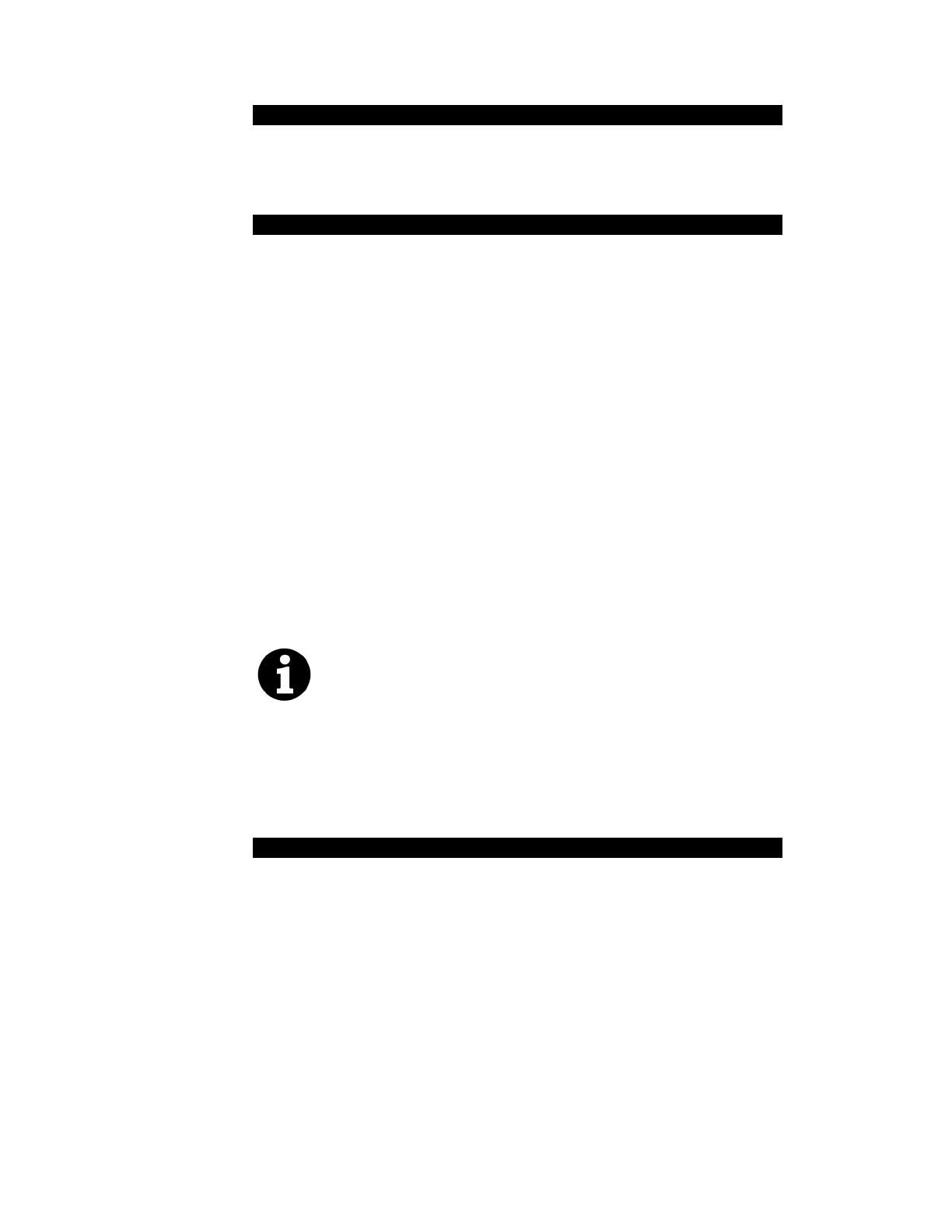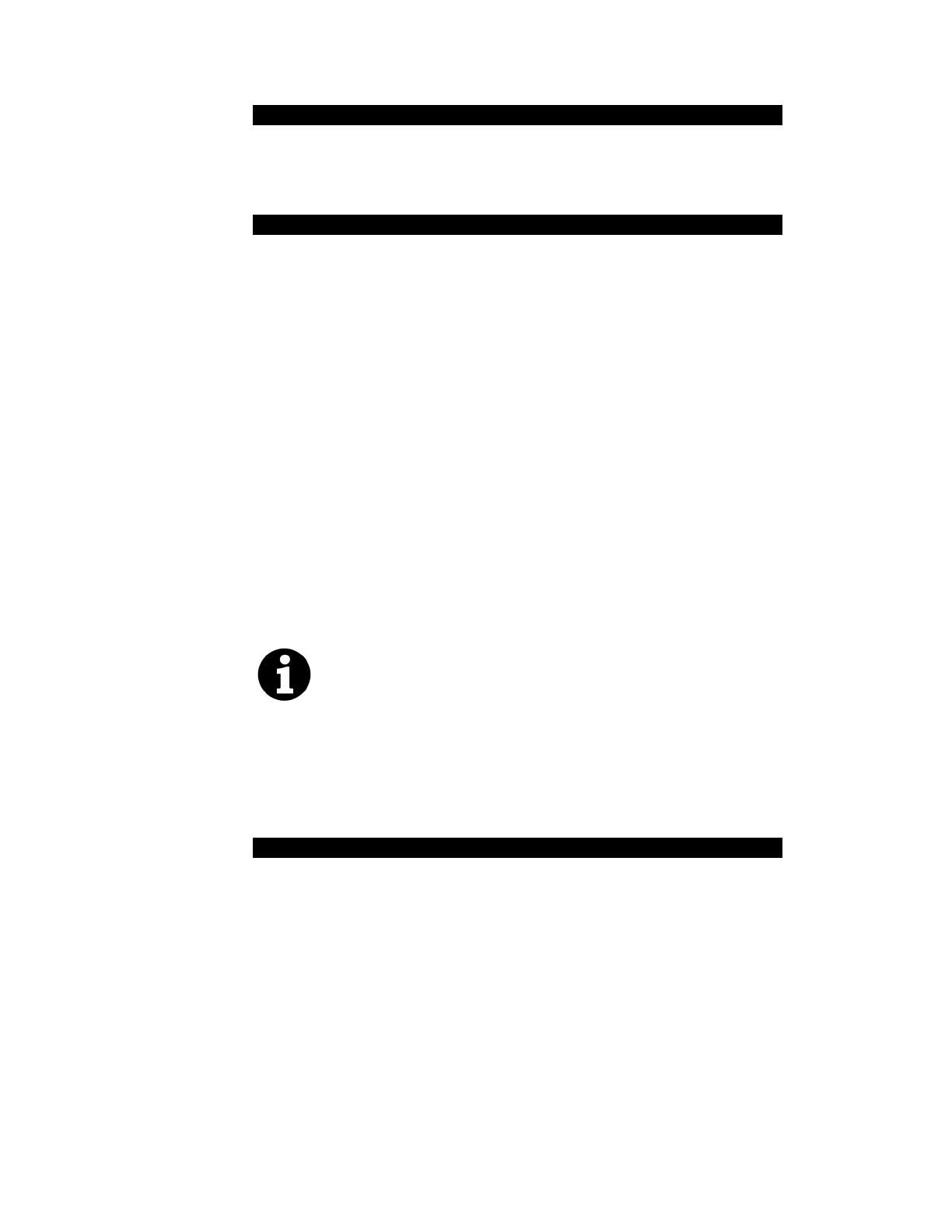
Optional accessories (Magnum 850 only) 15
Setting fog output level
Set the knob to the desired output level while firing the machine. The fog output
level is always set by the current position of the knob, whether manually firing or
in timer mode.
Setting the Automatic Timer
The Automatic Timer allows you to set the machine to keep producing timed
bursts of fog without anyone having to press any buttons. You need to set two
times: the run/on time during which the machine will produce fog, and the wait/off
time during which the machine will idle.
1. Press the TIMER SET button. The ON light will flash. You are now
setting the On/Run time.
2. Turn the knob to the required “run” time, as shown on the outer scale of
the knob (OFF – 255 seconds).
3. Press the TIMER SET button once. The ON light will come on static and
the OFF light will flash. You are now setting the Off/Wait time.
4. Turn the knob to the required “wait” time.
5. Press the TIMER SET button once more. Both ON/OFF lights will come
on to show the timer is programmed.
The run and wait times are now stored and will be remembered even after the
unit has been switched off. When valid times are stored, but the timer is not
engaged, the OFF and ON lights remain lit constantly.
To start the timer using the times you’ve set, press the FOG / TIMER ENGAGE
button briefly. To turn off the timer, press the FOG / TIMER ENGAGE button
briefly again. When the timer is engaged, the ON light will come on during the
On/Run time and the OFF light will come on during the Off/Wait time.
If you only want to change the Off/Wait time, leaving the On/Run time
unchanged, press TIMER SET twice. This will take you directly to
setting the Off time without changing the On time.
To find out what the current time settings are, press TIMER SET then rotate the
knob slowly until the “ON” light begins to flash very rapidly. The knob is now set
to the current run/on time. Press TIMER SET once and rotate the knob slowly
again until the “OFF” light begins to flash very rapidly. The knob is now set to the
current wait/off time. Press TIMER SET again to get back to normal.
Setting the “one-shot” timer
The “one shot” timer allows you to pre-program the length of the fog burst. This
can be useful if you want to have a fixed-time burst of fog which you can repeat
at will by pressing the fog button.
1. Press the TIMER SET button. The ON light will flash. You are now
setting the On/Run time.
2. Turn the knob to the required “run” time, as shown on the outer scale of
the knob (OFF – 255 seconds).
3. Press the TIMER SET button once. The ON light will come on and the
OFF light will flash.
4. Turn the knob fully right to where “OS” (“One Shot”) is marked.
5. Press the TIMER SET button once more.
The timer is now programmed to one-shot mode and this will be remembered
even after the unit has been switched off.