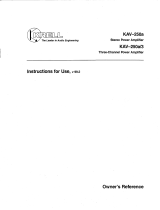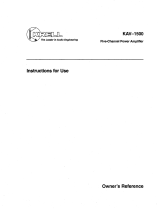Page is loading ...

Instructions for Use
Owner’s Reference
THE LEADER IN AUDIO ENGINEERING
KAV–2250
Stereo Power Amplifier
KAV–3250
Three-channel Power Amplifier

KAV–2250
Stereo Power Amplifier
KAV–3250
Three-channel Power Amplifier
Instructions for Use
v 01.2
Krell Industries, Inc.
45 Connair Road
Orange, CT 06477-3650 USA
TEL 203-799-9954
FAX 203-891-2028
E-MAIL [email protected]
WEBSITE http://www.krellonline.com
This product is manufactured in the United States of America. Krell®is a registered trademark of Krell Industries, Inc., and is restricted for use by Krell
Industries, Inc., its subsidiaries, and authorized agents. Multi Amp Throughput™ and Krell Current Mode™ are trademarks of Krell Industries, Inc. All other
trademarks and tradenames are registered to their respective companies.
This product complies with the EMC directive (89/336/EEC) and the low-voltage directive (73/23/EEC).
WARNINGS
The amplifier must be placed on a firm, level surface where it is not exposed to dripping or splashing.
The ventilation grids on the top and bottom of the amplifier must be unobstructed at all times during operation.
Do not place flammable material above or beneath the amplifier.
Contact your authorized Krell dealer, distributor, or Krell before using any devices designed to alter or stabi-
lize the AC power for the KAV–2250 and the KAV–3250.
Before connecting the KAV–2250 and the KAV–3250, make sure the amplifier is turned off and any output
device (such as a preamplifier) is in mute or stand-by mode. Make sure all cable terminations are of the
highest quality and free from frayed ends, short circuits, or cold solder joints.
Use only one input to each amplifier channel at a time.
Make sure that only one switch on an input switch bank is in the up (on) position at one time.
THERE ARE NO USER SERVICEABLE PARTS INSIDE ANY KRELL PRODUCT.
Please contact your authorized Krell dealer, distributor, or Krell if you have any questions not addressed in
this reference manual.
©2001 by Krell Industries, Inc. All rights reserved P/N 305573

Krell KAV–2250 and KAV–3250 iii
Contents Page
INTRODUCTION 1
DEFINITION OF TERMS 2
UNPACKING 4
PLACEMENT 5
AC Power Guidelines 5
FRONT PANEL DESCRIPTION 7
BACK PANEL DESCRIPTION 9
CONNECTING THE AMPLIFIER TO YOUR SYSTEM 11
Input and Output Connections 11
AMPLIFIER OPERATION 13
On/Off and Operation 13
Using a Dedicated Wall Switch 13
TROUBLESHOOTING SYSTEM NOISE 14
RECONFIGURATION OPTIONS FOR THE KAV–2250 AND KAV–3250 15
To Safely Access the Input Switch Banks 15
Amplifier Factory Default Settings 18
Reconfiguring the Amplifier for MAT Operation 18
Reconfiguring the Amplifier for Bridged Operation 21
Example of a Connection Scenario: Multi-power Mode 22
QUESTIONS AND ANSWERS 23
WARRANTY 24
RETURN AUTHORIZATION PROCEDURE 25
SPECIFICATIONS
KAV–2250 26
KAV–3250 27

iv
Krell KAV–2250 and KAV–3250
Illustrations Page
FIGURE 1 The KAV–2250 Front Panel 6
FIGURE 2 The KAV–3250 Front Panel 6
FIGURE 3 The KAV–2250 Back Panel 8
FIGURE 4 The KAV–3250 Back Panel 8
FIGURE 5 Amplifier Factory Default Settings 16
FIGURE 6 Reconfiguring the KAV–2250 for MAT Operation 17
FIGURE 7 Reconfiguring the KAV–3250 for MAT Operation 17
FIGURE 8 Reconfiguring the KAV–2250 for Bridged Operation 20
FIGURE 9 Reconfiguring the KAV–3250 for Bridged Operation 20

Krell KAV–2250 and KAV–3250 1
Introduction
Thank you for your purchase of the Krell KAV–2250 Stereo Power Amplifier or the KAV–
3250 Three-channel Power Amplifier.
The KAV–2250 and KAV–3250 amplifiers provide substantial two- and three-channel
output power that delivers realistic music reproduction at an exceptional value. These
amplifiers can be customized with two optional system configurations: Multi Amp
Throughput (MAT) and bridged operation. These configurations provide a wider range of
power outputs and connection options. Both the KAV–2250 and KAV–3250 amplifiers
have balanced and single-ended inputs, for complete compatibility with other
components. The KAV–2250 and KAV–3250 amplifiers can be operated using the 12
VDC trigger on other components. Either amplifier integrates seamlessly into home
theater or whole-house systems.
This reference manual contains important information on placement, installation, and
operation of the KAV–2250 and KAV–3250 amplifiers. Please read this information
carefully. A thorough understanding of these details helps ensure satisfactory operation
and long life for your amplifier and related system components.

2
Krell KAV–2250 and KAV–3250
Definition of Terms
Following are the definitions of key terms used in your owner’s reference manual.
CONFIGURATIONS
Bridging
A method of linking two amplifier channels by distributing the speaker load between the
positive binding posts. Bridging the channels quadruples the power rating at 8 Ohms.
Bridged configurations should not be used with loads under 4 Ohms.
Krell Multi Amp Throughput (MAT)
An internal configuration option that sends the same music signal to all amplifier
channels using one balanced or single-ended connection. MAT reduces installation
complexity and cabling requirements in systems containing multiple amplifiers. MAT
also allows a variety of connection scenarios, including powering loudspeakers that
have two sets of binding posts and independently powering multiple pairs of stereo
loudspeakers to extend the listening environment throughout your home.
INPUT AND OUTPUT CONNECTIONS
Balanced
A symmetrical input or output circuit that has equal impedance from both input terminals
to a common ground reference point. The industry standard for professional and sound
recording installations, balanced connections have 6 dB more gain than single-ended
connections and allow the use of long interconnect cables. Balanced connections are
completely immune to induced noise from the system or the environment.
Single-ended
A two-wire input or output circuit. Use care when using single-ended connections as the
ground connection is made last and broken first. Turn the system off prior to making or
breaking single-ended connections. Single-ended connections are not recommended for
connections requiring long cable runs.

Krell KAV–2250 and KAV–3250 3
Definition of Terms,
continued
OPERATION
Off
When the back panel power switch is in the down (off) position and the red stand-by
LED turns off, the component is off.
Stand-by Mode
When the AC power cord is plugged into the wall and the back panel power switch is in
the up (on) position, the red stand-by LED illuminates, indicating that the component is
in stand-by mode. This low power consumption status keeps the audio and regulator
circuits at idle. Krell recommends leaving the component in the stand-by mode when it
is not playing music.
Operational Mode
From the stand-by mode, when the power button on the front panel is pressed and the
blue power indicator illuminates, the component is in the operational mode and ready to
play music.
TECHNOLOGY
Krell Current Mode
A proprietary Krell circuit topology in which the audio gain stages of a component
operate in the current rather than voltage domain. This unique technology provides the
component with exceptional speed and a wide bandwidth.

4
Krell KAV–2250 and KAV–3250
Unpacking
1. Open the shipping box and remove the top layer of foam. You see these items:
1 amplifier unit (packed in foam end-caps)
1 IEC connector (AC power) cord
1 12 VDC output (12 V trigger) cable
1 T-15 Torx wrench
KAV–2250 fuses:
2 AGC-12 (12-amp)
or
KAV–3250 fuses:
3 AGC-12 (12-amp)
1 packet containing the owner’s reference manual
and the warranty registration card.
2. Locate the cutouts in the foam end caps.
3. Slip hands under cutouts and lift the amplifier straight out of the box.
4. Place the amplifier in a safe location and remove the protective plastic wrapping.
Notes
If any of these items are not included in the shipping box, please contact your
authorized Krell dealer, distributor, or Krell for assistance.
Save all packing materials. If you ship your amplifier in the future, repack the unit in its
original packaging to prevent transit damage. See Return Authorization Procedure,
on page 25, for more information.
The KAV–2250 weighs 64 lbs. and the KAV–3250 weighs 68 lbs. It may be more
convenient for two people to lift the amplifier out of the shipping box.

Krell KAV–2250 and KAV–3250 5
Placement
Before you integrate your new amplifier into your system, please review the following
guidelines to choose the location for the component. This will facilitate a clean, trouble-
free installation.
The amplifier requires at least two inches (5 cm) of clearance on each side and at least
two inches (5 cm) of clearance above and below the component to provide adequate
ventilation.
The amplifier does not require any type of special rack or cabinet for installation. For the
dimensions of your amplifier see
Specifications
, on pages 26 and 27.
Place the amplifier as close to the loudspeakers as possible and keep the loudspeaker
cable length to a minimum. Loudspeaker cable adds impedance to the load the amplifier
must drive, regardless of the cable’s gauge. Krell amplifiers drive the lowest
impedances with ease, but long loudspeaker cables reduce the maximum power that is
delivered to the loudspeakers.
AC POWER GUIDELINES
Krell recommends operating the amplifier from a dedicated 15-amp AC power line.
Please contact your authorized Krell dealer, distributor, or Krell before using any
devices designed to alter or stabilize the AC power for the KAV–2250 and KAV–3250.
`
Power Cord
The KAV–2250 and KAV–3250 should be operated only with the power cord supplied.

KAV–2250
132
6Krell KAV–2250 and KAV–3250
Figure 1 The KAV–2250 Front Panel
Figure 2 The KAV–3250 Front Panel
KAV–3250
132
1 Power Button
2 Stand-by LED
3 Power Indicator

Krell KAV–2250 and KAV–3250 7
Front Panel Description
See Figures 1 and 2 on page 6
The front panel on the KAV–2250 and the KAV–3250 provides power on and indicates
operating status.
1 Power Button
Use this button to switch the power between the stand-by and the operational modes
and also to switch the 12 VDC output (12 V trigger) on and off.
2 Stand-by LED
The red stand-by LED illuminates when the AC power cord is plugged into the wall and
the back panel power switch is in the up (on) position.
3 Power Indicator
The blue power indicator illuminates when the amplifier is in the operational mode.

KAV–2250
Two-channel
Power Amplifier
KRELL INDUSTRIES, INC.
45 CONNAIR ROAD
ORANGE, CT 06477-3650
USA
MADE IN USA
NO USER SERVICEABLE PARTS INSIDE
12VDC
30 mA max. OUT
50/60 Hz
AGC-12 AGC-12
IN
INPUT 2 INPUT 1
OUTPUT 2 OUTPUT 1
BRIDGE
8
6 4 11 12
10 8 10 14 13
Figure 3 The KAV–2250 Back Panel
Figure 4 The KAV–3250 Back Panel
KAV–3250
Three-channel
Power Amplifier
KRELL INDUSTRIES, INC.
45 CONNAIR ROAD
ORANGE, CT 06477-3650
USA
MADE IN USA
NO USER SERVICEABLE PARTS INSIDE
12VDC
30 mA max. OUT
50/60 Hz
IN
AGC-12 AGC-12
INPUT 2 INPUT 1
OUTPUT 2
AGC-12
INPUT 3
OUTPUT 3 OUTPUT 1
BRIDGE
99
75
1010 9 10
11 12
14 13
8Krell KAV–2250 and KAV–3250
Balanced Inputs
4 Inputs 1-2
5 Inputs 1-3
Single-Ended Inputs
6 Inputs 1-2
7 Inputs 1-3
Amplifier Channel
Outputs
8 Outputs 1-2
9 Outputs 1-3
Fuses
10 AGC-12 Fuses
Remote Connections
11 12 VDC Remote Power Out
12 12 VDC Remote Power In
Power
13 IEC Power Connector
14 Back Panel Power Switch

Krell KAV–2250 and KAV–3250 9
Back Panel Description
See Figures 3 and 4 on page 8
The back panel on the KAV–2250 and the KAV–3250 provides connections for all inputs
and outputs, remote connection input and output links, and the AC power supply. See
Reconfiguration Options for the KAV–2250 and the KAV–3250,
on pages
15-22, for information on optional system configurations and amplifier channel output
connections.
Balanced Inputs
4 Inputs 1-2
The KAV–2250 has two channel inputs for output devices with balanced XLR
connectors.
5 Inputs 1-3
The KAV–3250 has three channel inputs for output devices with balanced XLR
connectors.
Single-ended Inputs
6 Inputs 1-2
The KAV–3250 has two channel inputs for output devices with single-ended RCA
connectors.
7 Inputs 1-3
The KAV–3250 has three channel inputs for output devices with single-ended RCA
connectors.
Amplifier Channel Outputs
8 Outputs 1-2
The KAV–2250 has two amplifier channel outputs. The loudspeaker binding post
terminals accept spade lugs, bare wire, or pins. Use the red terminal for the positive
connection and the black terminal for the negative connection.
9 Outputs 1-3
The KAV–3250 has three amplifier channel outputs. The loudspeaker binding post
terminals accept spade lugs, bare wire, or pins. Use the red terminal for the positive
connection and the black terminal for the negative connection.
IMPORTANT
Tighten loudspeaker binding posts by hand only.

10
Krell KAV–2250 and KAV–3250
Back Panel Description,
continued
Fuses
10 AGC-12 Fuses
The AGC-12 Amp loudspeaker fuses protect the amplifier against short circuits at the
amplifier outputs.
Back Panel Remote Connections
11 12 VDC Remote Power Out
The amplifier is equipped with an output that sends 12 VDC power on/off
(12 V trigger) signals to other Krell components and other devices that incorporate
a 12 V trigger.
12 12 VDC Remote Power In
The amplifier is equipped with an input that receives 12 VDC power on/off (12 V trigger)
signals from other Krell components and other devices that incorporate a 12 V trigger.
This allows you to turn the amplifier on and off using a Krell or other component in a
custom installation.
Notes
When the component is in the operational mode, the 12 VDC Out provides 12 V of DC
output. When the component is in the stand-by mode or off, the DC output is 0 V.
12 VDC Out (12 V trigger) current is limited to 30 mA.
Consult the owner’s manual of each component used in a custom installation to take full
advantage of the amplifier’s remote capability.
Power
13 IEC Power Connector
The amplifier is equipped with a standard female IEC power connector, for use with the
provided AC power cord.
14 Back Panel Power Switch
Use this switch to turn the amplifier from off to the stand-by mode.

Krell KAV–2250 and KAV–3250 11
Connecting the Amplifier to Your System
INPUT AND OUTPUT CONNECTIONS
The amplifier is equipped with balanced and single-ended inputs.
Krell recommends using balanced interconnect cables. Balanced interconnect cables
not only can minimize sonic loss but are also immune to induced noise, especially with
installations using long cables. Balanced connections have 6 dB more gain than single-
ended connections. When level matching is critical, please keep this gain value in mind.
The amplifier is shipped with shorting pins in the XLR inputs. These pins should remain
in the XLR inputs if the amplifier is operating in the single-ended mode. When the
shorting pin is inserted, pins 1 (lower left) and 3 (top) are shorted together. Remove the
shorting pins to connect the amplifier for balanced operation.
The XLR pin configuration is described below:
Pin 1 Shield (ground)
Pin 2 Non-inverting (hot) (0°)
Pin 3 Inverting (cold) (180°)
Follow these steps to connect the amplifier to your system.
1. Make sure all power sources and components are off before connecting inputs and
outputs.
2. Neatly organize the wiring between the amplifier and all system components.
Separate AC wires from audio cables to prevent hum or other unwanted noise from
being introduced into the system.
3. Connect the interconnect cables from your output device to the amplifier inputs using
the balanced or single-ended inputs located on the back panel: (4) and (6) on the
KAV–2250 or (5) and (7) on the KAV–3250. The balanced inputs use three-pin XLR
connectors; the single-ended inputs use RCA connectors.
IMPORTANT
Use only one input to each amplifier channel at a time.

12
Krell KAV–2250 and KAV–3250
Connecting the Amplifier,
continued
4. Connect the loudspeaker cables to the amplifier channel output binding posts
located on the back panel, (8) on the KAV–2250 or (9) on the KAV–3250.
The binding post terminals accept spade lugs, bare wire, or pins. Use the red
terminal for the positive connection and the black terminal for the negative
connection.
IMPORTANT
Tighten loudspeaker binding posts by hand only.
5. Plug the end of the AC power cord into the IEC power connector.
The amplifier is now ready for operation. See
Amplifier Operation,
on page 13. You
can also reconfigure the amplifier for Multi Amp Throughput or bridged operation. See
Reconfiguration Options for the KAV–2250 and the KAV–3250,
on page 15.

Krell KAV–2250 and KAV–3250 13
Amplifier Operation
ON/OFF AND OPERATION
When powering up your system, turn amplifiers on last. When powering down your
system, turn amplifiers off first. The procedures for amplifier operation follow.
1. Plug the AC power cord into the AC power wall receptacle.
2. Push the back panel power switch (14) up (on). The red stand-by LED (2)
illuminates.
3. Press the power button (1) on the front panel. The blue power indicator (3)
illuminates and you hear a click.
There will be a brief delay before the component can be put in the operational mode
after the back panel power switch is first pushed up.
Krell recommends leaving the amplifier in the stand-by mode unless you will not be
playing music for a long time.
IMPORTANT
Always turn the amplifier off before changing input connections, and mute or fully
attenuate the preamplifier level when switching sources.
The amplifier has tremendous reserves of power and safely drives loudspeakers to
extremely high sound pressure levels. However, use care when setting high playback
levels and lower the volume level at any sign of loudspeaker distress.
USING A DEDICATED WALL SWITCH
The amplifier can also be powered on from an AC wall receptacle with a dedicated
switch, rather than from the front panel power button. Please contact your authorized
Krell dealer, distributor, or Krell for more information before you connect the amplifier to
a dedicated AC wall outlet with a switch.

14
Krell KAV–2250 and KAV–3250
Troubleshooting System Noise
When you mix and match high-performance audio components, each with its own
ground potential, a low frequency hum may occur in one or all loudspeakers. If this
happens when you place the amplifier into your system, follow these simple
troubleshooting steps:
1. Check that all input and output connections are of sound construction.
2. With the amplifier off, remove all the interconnect cables, then turn the amplifier
on. If the hum disappears, turn the amplifier off and reinsert one of the
interconnect cables. Turn the amplifier back on.
3. If the hum reappears with the interconnect cable reinserted, the cable may need
to be replaced. Turn the amplifier off and connect a different interconnect cable to
the same location. Turn the amplifier back on.
4. If the hum disappears with the interconnect cable reinserted, that cable most
likely is sound.
5. Turn the amplifier off, disconnect the interconnect cable, and re-connect one of
the other interconnect cables.
6. Repeat steps 3 through 5 until you have checked each interconnect cable
individually.
7. If all the interconnect cables appear to be sound, and if you still have hum, you
may be experiencing a ground loop. Please contact your authorized Krell dealer,
distributor, or Krell for suggestions on how to eliminate it.

Krell KAV–2250 and KAV–3250 15
Reconfiguration Options for the KAV–2250
and KAV–3250
There are a number of options for reconfiguring the amplifier output:
Multi Amp Throughput (MAT) is an internal connection option for the amplifier that lets
you send the same music signal to all amplifier channels using one balanced or single-
ended connection. MAT reduces installation complexity and cabling requirements in
systems containing multiple amplifiers.
Bridging allows you to reconfigure two channels to operate as one combined amplifier
channel. The bridged amplifier channels deliver 1,000 Watts into an 8 Ohm load. The
remaining unbridged amplifier channel on the KAV–3250 can be connected to a
separate loudspeaker.
To reconfigure the amplifier for MAT or for bridged operation you need to remove the
top cover of the amplifier and access the input switch banks.
IMPORTANT
Removing the cover of the amplifier to reconfigure for MAT or for bridged operation is
the ONLY instance you are authorized to remove the cover of ANY Krell component
without voiding your Warranty. For more information on product limitations and
restrictions, see Warranty, on page 24.
TO SAFELY ACCESS THE INPUT SWITCH BANKS
Before reconfiguring the amplifier, please read the following important instructions to
safely remove the amplifier cover and access the input switch banks to reconfigure the
KAV–2250 or KAV–3250.
Tool needed: T-15 Torx wrench
1. Unplug the AC power cord from AC power.
2. Krell suggests removing jewelry before reconfiguring your amplifier. Rings,
necklaces, bracelets, and other metal jewelry can conduct an electrical charge.
3. Using the T-15 Torx wrench, remove the 12 screws that secure the amplifier cover.
4. Carefully remove the cover.
5. Locate the green input circuit board, which has white input switches and red input
switch banks, at the rear of the amplifier

Figure 5 Amplifier Factory Default Settings
1 2
O
N1 2
O
N
1
S3
S1
Bridge
Channel 1 Input Channel 2 Input
MT1
J5 J6
S2
Input Circuit Board
31 2
O
N31 2
O
N31 2
O
N
1
S4
S1
Bridge
Channel 1 Input Channel 2 Input Channel 3 Input
MT1
J7 J8 J9S3
S2
Input Circuit Board
KAV–2250
KAV–3250
1 2
O
N
Switch Up (On)
Switch Down (Off)
Bridge Switch Up (On)
Bridge Switch Down (Off)
123
O
N
KAV–3250 Input Switch Bank
KAV–2250 Input Switch Bank
16 Krell KAV–2250 and KAV–3250
/