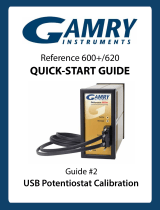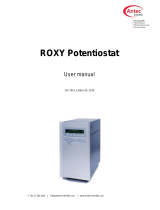Page is loading ...

x
Self-Guided Demo Tour
Model 2450-EC / 2460-EC Potentiostats
Electrochemistry Lab Systems

Model 2450-EC/2460-EC Potentiostats
Self-Guided Tour
Use this guide to explore what you can do with
the Models 2450-EC and 2460-EC Potentiostats.
Applications range from Cyclic Voltammetry to
Chronoamperometry and graphical viewing of the
results.
Topic What You Will Experience Page
Introduction to the
Models 2450-EC / 2460-EC
Potentiostats
Understanding the Models 2450-EC / 2460-EC 3
Exploring the User Interface Navigating the user interface 10
Cyclic Voltammetry Using the Model 2450-ECVCUBE to simulate a cyclic
voltammetry test 13
Chronopotentiometry Configuring the Model 2450-EC or 2460-EC for battery
charge/discharge using chronopotentiometry 18
Cyclic Voltammetry Running the cyclic voltammetry test on your electrochemical
cell 21
Electrochemistry Tests
Available Discovering what other electrochemistry tests you can run
on the Models 2450-EC and 2460-EC 26
Summary Final summary of the demonstration 27
2

Models 2450-EC / 2460-EC Potentiostats
The front panel of the user interface
5” Capacitive Touchscreen Navigation Control
Output
On/Off
Control
Navigation
Keys &
Help
Function Keys Front/Rear
Terminal
Switch
Inputs
3

Model 2450-EC Potentiostats
The rear panel of the instrument
Safety Interlock
USB
Ethernet Digital I/O
Triaxial Inputs
TSP-Link GPIB
4

Model 2460-EC Potentiostats
The Rear Panel of The Instrument
Safety Interlock
USB
Ethernet Digital I/O
Low-Leakage
Screw-Terminal
Connector
TSP-Link GPIB
5

Models 2450-EC / 2460-EC Potentiostats
How it works
The Source-Measure Unit (SMU)
Stated in the simplest possible terms, a source-measure
unit (SMU) instrument integrates the capabilities of a
precision power supply (PPS) with those of a high-
performance digital multimeter (DMM) in a single
instrument. For example, SMU instruments can
simultaneously source or sink voltage while measuring
current, and source or sink current while measuring
voltage. They can be used as stand-alone constant
voltage or constant current sources, voltmeters,
ammeters, and ohmmeters, and as precision electronic
loads. Their high-performance architecture also allows
using them as pulse generators, waveform generators,
and automated current-voltage (I-V) characterization
systems.
6

Models 2450-EC / 2460-EC Potentiostats
Operation
The Source-
Measure Unit
(SMU)
SMU instruments
simplify capturing the
data needed to
characterize a wide
range of devices with
the SMU instruments’
built-in DC sweeps,
including linear
staircase, logarithmic
staircase, and custom
sweeps.
7

Electrochemistry Translator Cable
Models 2450-EC / 2460-EC Potentiostats
Checklist for the tour
Before beginning the tour, please be sure you have the following items:
Model 2450 or 2460 Instrument
Power Cord
Model 2450-ECVCUBE
Battery Demo Fixture
(Included with the
Model 2450-DEMO-KIT)
Model 2450 or 2460 Quick Start Guide
Electrochemistry Flash Drive
8

Models 2450-EC / 2460-EC Potentiostats
Safety Precautions
Before beginning the tour, please be sure you have read the Model 2450 or 2460 Quick Start Guide
sections on Safety Precautions before continuing this self-guided tour.
9

Models 2450-EC / 2460-EC Potentiostats
Basic User Interface Navigation
The Models 2450-EC and 2460-EC Potentiostats are all-in-one instruments with superior ease of use and
measurement performance. The Models 2450-EC/2460-EC offer intuitive instrument operation that
minimizes the learning curve and enables faster set up to test results.
Objective: See how simple it is to navigate the instrument
•Explore the various menu icons and their
functions. Familiarize yourself with the
configuration settings available.
•If you open a window that has a blue bar on
the right side of the screen, this means the
entire window can be swiped up or down to
provide more options. Example:
•Press the HOME key when finished.
2MENU Screen
•Power up the SMU. Allow SMU to boot up.
•Review the Measure and Source Windows.
•Touch the Measure and Source Range
buttons to view options.
•Touch the Source button to view the numeric
keypad. Try entering a value.
•Swipe the lower part of the screen to view
the various windows. Explore the options.
•Press the HOME key to return to the main
screen.
1HOME Screen 3Navigation Control
Pressing the navigation control opens menus
and submenus and selects an entered value.
•Rotate the navigation control to select the
MEASURE Range button. When a button
or icon is highlighted in yellow, that button
or icon is now in focus and is controllable by
the navigation control.
•Press the navigation control to select the
button. Rotate the knob to change the
ranges.
•Press the navigation control to select the
range.
•Try using the navigation control on other
screens like the MENU screen.
•Press the HOME key when finished.
10

Models 2450-EC / 2460-EC Potentiostats
Basic User Interface Navigation
The Models 2450-EC and 2460-EC Potentiostats are all-in-one instruments with superior ease of use and
measurement performance. The Models 2450-EC/2460-EC offer intuitive instrument operation that
minimizes the learning curve and enables faster set up to test results.
Objective: See how simple it is to navigate the instrument
•Touch the indicator in the upper right corner of the front-panel
display to view the most recent error, warning, or info message.
•Touch the upper right corner of the HOME page to see an event
indicator as described above and as shown. Touch this indicator
to display the most recent event.
•Select the ouch the Event Log button to view all messages in
the event log.
•To view details about an event, touch any event in
the list. This information helps you to resolve errors
with the SMU.
•Another way to open the event log is through the main MENU
screen. Press the MENU key, and under the System column,
touch the Event Log icon.
•Press the HOME key when you have finished.
5EVENT LOG Screens
•Select the Data Graph and Sheet view to
review your results quickly.
•To view data in the Graph view, press the
MENU key, then select Graph Views. The
graph will update if the SMU is continuously
running or plot sweep data.
•In the Graph view, explore the Data and
Scale tabs to understand how to control what
is plotted, how to change axis values, and
how to adjust the scaling of the graph.
•To view data in the Sheet view, press the
MENU key, then select Sheet Views.
•Touching any of the data points will bring up
more details about that particular
measurement.
•Press the HOME key when finished.
4VIEWS Screens
11

Models 2450-EC / 2460-EC Potentiostats
Basic User Interface Navigation
The Models 2450-EC and 2460-EC Potentiostats are all-in-one instruments with superior ease of use and
measurement performance. The Models 2450-EC/2460-EC offer intuitive instrument operation that
minimizes the learning curve and enables faster set up to test results.
Objective: See how simple it is to navigate the instrument
On the front panel, press the HELP key. The
SMU has a context-sensitive help system to
speed up your learning curve. When an icon or
touchscreen button has focus (icon or button is
highlighted with a yellow box), that feature or
function has context-sensitive help. If there is no
specific focus when you press the HELP key,
overview information for the screen you are
viewing displays.
•Rotate the navigation knob until one of the
buttons or icons has focus. Press the HELP
key to display the help.
•If the help display has a blue bar on the right
side of the screen, swipe up or down to
display more help information.
•Explore the various MENU selections and
different screens to see more context-
sensitive help.
•Press the HOME key when finished.
6HELP Screens Summary
The user interface of the Models 2450-EC and 2460-EC allows you
to set up most instrument functions and features and perform
source and measure operations. You can use the touch-screen
display to set up the instrument and tests. You can also use the
navigation control knob to highlight an item, and then press the
control knob to select it.
The major benefits:
•Large, bright, and easy to read front panel
•Context-sensitive front-panel help
• Swipe-screen capability for more measurement information
•User-friendly configurations from the menu view
• Built-in graphing capability to get to your results quickly
•Data sheet that allows you to view source and measure values
quickly
•Error logging so you can quickly diagnose the configuration
12

Models 2450-EC / 2460-EC Potentiostats
Cyclic Voltammetry
The Models 2450-EC and 2460-EC Potentiostat instruments come with a set of preloaded electrochemistry
tests, including cyclic voltammetry, chronoamperometry, chronopotentiometry, and others. This reduces set
up time when you want to use the Model 2450 or 2460 in one of these modes.
Objective: Discover how quickly you can configure the Model 2450-EC or 2460-EC for cyclic voltammetry.
Return the SMU to a default state and set up
the graph function:
•Press the MENU key.
•Press the System Info/Manage icon.
•Press the System Reset button and select
OK.
•Press the MENU key.
•Press the Views Graph icon.
•Press the Data tab.
•Press the Graph Type button and select
Scatter/IV.
•Press the HOME key.
1Setting Up
•Connect the Model 2450-ECVCUBE Demo
DUT to the four banana jacks on the front
panel. Make sure the cut-out corner of the
DUT is closest to the navigation control. If
your Demo DUT has two cutout corners,
make sure both cutout corners are facing
up.
2Setting Up
To execute the script saved in the internal
memory of the instrument:
•Press the HOME key to return to the home
screen.
•Touch the No Script indicator as shown in
the image above. A list of available scripts
is displayed.
•Select CyclicVoltammetry from the list.
•The script will begin immediately.
3Selecting Cyclic Voltammetry
Preloaded Test Script
13

Models 2450-EC / 2460-EC Potentiostats
Cyclic Voltammetry
The Models 2450-EC and 2460-EC Potentiostat instruments come with a set of preloaded electrochemistry
tests, including cyclic voltammetry, chronoamperometry, chronopotentiometry, and others. This reduces set
up time when you want to use the Model 2450 or 2460 in one of these modes.
Objective: Discover how quickly you can configure the Model 2450-EC or 2460-EC for cyclic voltammetry.
•When the script has executed, it prompts
you to indicate if you are ready to measure
the open circuit potential (Eoc). If the
experiment is set up and measurements
are ready to be taken, select Yes to begin
the test. Select No to quit the program.
•With the demo cube inserted, the Eoc will
be measured and the result displayed.
•Select OK.
5Acquire Eoc
After the open circuit voltage is measured, the
parameters of the potential sweep must be
defined: Number of vertices, voltage
magnitude, and reference voltage.
•Select Three vertices.
6Define the Potential
Sweep Parameters
Your Model 2450-EC or 2460-EC demo
system came with preloaded electrochemistry
test scripts. The demo system also came with
a flash drive that contains all of the test
scripts and documentation for your reference.
To execute the script from the USB flash
drive:
•Insert the USB flash drive into the front-
panel USB port.
•At the top of the Home screen, touch the
active script indicator. A list of available
scripts is displayed.
•Select usb1/CyclicVoltammetry.tsp. The
script begins to execute immediately.
4Selecting Cyclic Voltammetry
Test Script on the Flash Drive
14

Models 2450-EC / 2460-EC Potentiostats
Cyclic Voltammetry
The Models 2450-EC and 2460-EC Potentiostat instruments come with a set of preloaded electrochemistry
tests, including cyclic voltammetry, chronoamperometry, chronopotentiometry, and others. This reduces set
up time when you want to use the Model 2450 or 2460 in one of these modes.
Objective: Discover how quickly you can configure the Model 2450-EC or 2460-EC for cyclic voltammetry.
•Define the voltage vertices using the
following values for the three potentials:
•Potential 1: 1.2V
•Potential 2: 1.8V
•Potential 3: 1.2V
•After each selection, select the vs. Eref
reference type.
7Define the potential
sweep parameters
•After sweep parameters have been
defined, you are prompted to enter the
scan rate in units of millivolts per second.
Select OK to use the default of 25.
•At the next Enter number of cycles
prompt, enter 2and select OK to accept.
8Define the Scan Rate &
Number of Cycles
•At the next prompt, select 1mA for the
maximum current range.
•At the next prompt, select pts/cycle for the
sampling interval units.
9Define the Maximum
Current Range &
Sampling Interval Units
15

Models 2450-EC / 2460-EC Potentiostats
Cyclic Voltammetry
The Models 2450-EC and 2460-EC Potentiostat instruments come with a set of preloaded electrochemistry
tests, including cyclic voltammetry, chronoamperometry, chronopotentiometry, and others. This reduces set
up time when you want to use the Model 2450 or 2460 in one of these modes.
Objective: Discover how quickly you can configure the 2450-EC or 2460-EC for cyclic voltammetry.
•At the next prompt, enter 101 and select
OK.
10 Define the Number of
pts/cycle
•You will now be prompted to select
whether you want to save the data to a
USB flash drive when the experiment is
finished. For now, select No.
•The final prompt asks you if you are ready
to begin the experiment. Select Yes to
start the test.
11 Begin the Experiment
•While the test is running, you will see the
SMU plot the results in real time as the test
progresses. After two cycles, the resulting
voltammogram for the demo cube battery
should look like the above image.
•When the test is complete, you will be
prompted to either:
•Exit
•Repeat
•Start a New test
•Choose what you
what you would like
to do.
12 Graphing the Results
16

Models 2450-EC / 2460-EC Potentiostats
Cyclic Voltammetry
The Models 2450-EC and 2460-EC Potentiostat instruments come with a set of preloaded electrochemistry
tests, including cyclic voltammetry, chronoamperometry, chronopotentiometry, and others. This reduces set
up time when you want to use the Model 2450 or 2460 in one of these modes.
Objective: Discover how quickly you can configure the Model 2450-EC or 2460-EC for cyclic voltammetry.
•You can pinch and zoom the Models 2450-
EC and 2460-EC touchscreens (just like
your smart phone or tablet) on the Graph
tab so you can analyze the data. Try
zooming in on some of the data on the
graph. You can also pinch the touchscreen
to zoom out.
•You also can apply graphing cursors on the
graph. Along the bottom of the graph
screen, slide the bar until you reach the
cursor bar.
•Select the button in the right side of the bar
so that you can select Vertical, Horizontal,
or Both cursors. Using the touchscreen.
Adjust the position of the cursors and note
how the X and Y values update.
•To return the graph to its original scaling
quickly, touch the SmartScale icon in the
upper right corner of the graph screen, as
shown by the arrow in the image.
13 Exploring the Graph
•To view data in the Sheet view, press the
MENU key.
•In the Views column, select Reading
Table.
•Touch any of the data points to bring up
more details about that specific
measurement.
•Scroll through the table by sliding your
finger along the mini graph in the table.
•Press the HOME key when finished.
14 Graphing the Data
17

Models 2450-EC / 2460-EC Potentiostats
Battery Charge and Discharge
The Models 2450-EC and 2460-EC Potentiostat instruments come with a set of preloaded electrochemistry
tests, including cyclic voltammetry, chronoamperometry, chronopotentiometry, and others. This reduces set
up time when you want to use the Model 2450 or 2460 in one of these modes.
Objective: Discover how quickly you can configure the Model 2450-EC or 2460-EC for battery charge or
discharge using chronopotentiometry.
Return the SMU to a default state and set up
the graph function:
•Press the MENU key.
•Press the System Info/Manage icon.
•Press the System Reset button. Hit OK.
•Press the MENU key.
•Press the Views Graph icon.
•Press the Scale tab.
•Press the X-Axis Method button and select
All.
•Press the HOME key.
1Setting Up
•Connect the Model 2450-ECVCUBE Demo
DUT to the four banana jacks on the front
panel. Make sure the cut-out corner of the
DUT is closest to the navigation control. If
your Demo DUT has two cutout corners,
make sure both cutout corners are facing
up.
2Setting Up
To execute the script saved in the internal
memory of the instrument:
•Press the HOME key to return to the home
screen.
•Touch the No Script indicator as shown in
the image above. A list of available scripts
is displayed.
•Select Chronopotentiometry from the list.
•The script will begin immediately.
3Selecting Chronopotentiometry
Preloaded Test Script
18

Models 2450-EC / 2460-EC Potentiostats
Battery Charge and Discharge
The Models 2450-EC and 2460-EC Potentiostat instruments come with a set of preloaded electrochemistry
tests, including cyclic voltammetry, chronoamperometry, chronopotentiometry, and others. This reduces set
up time when you want to use the Model 2450 or 2460 in one of these modes.
5Configure Step 2
to Discharge at 15 µA.
Change the Potential Range to the 20V range
by pressing the 20V button.
6Set the Potential Range
When the test script executes a number of
settings will appear.
•Press Step Settings.
•Press Step: SET VALUE.
•Press Current:SET. Change the current to
15µA and then press OK.
•Press Time:5s and change the duration
time to 60 seconds then press OK.
•Press the <<Back button.
4Configure Step 1
to Charge at 15µA
Add a second step to discharge the battery
•Add a second step to discharge the battery
by pressing More Steps…
•Press Step2: SET VAL.
•Press Current:SET. Change the current to
-15µA and press OK.
•Press Time:5s and change the duration
time to 60 seconds then press OK.
•Press <<Back twice to return to main
menu.
19
Objective: Discover how quickly you can configure the 2450-EC or 2460-EC for battery charge or
discharge.

Models 2450-EC / 2460-EC Potentiostats
Battery Charge and Discharge
The Models 2450-EC and 2460-EC Potentiostat instruments come with a set of preloaded electrochemistry
tests, including cyclic voltammetry, chronoamperometry, chronopotentiometry, and others. This reduces set
up time when you want to use the Model 2450 or 2460 in one of these modes.
Objective: Discover how quickly you can configure the 2450-EC or 2460-EC for battery charge or
discharge.
Change the measurement interval time to
500ms
•From the main screen, press Measurement
•Press Interval
•Change the time to 500ms/pt
•Press <<Back
•From main menu, press Continue
7Adjust Measurement
Parameters 89
•You will now be prompted to select
whether you want to save the data to a
USB Flash Drive when the experiment is
finished. For now, hit No.
•The final prompt asks you if you are ready
to begin the experiment. Hit Yes to start
the test.
Begin the Experiment Graphing the Results
•While the test is running, you will see the
2450-EC or 2460-EC plot the results in
real time as the test progresses. First you
will see the battery charging up for 60
seconds, and then you will see the battery
discharge for 60 seconds.
•When the test is complete, you will be
prompted to either:
•View Statistics
•Repeat
•Change Settings
•Exist
•Choose to Exit. When asked to Exit
program, select Yes.
20
/