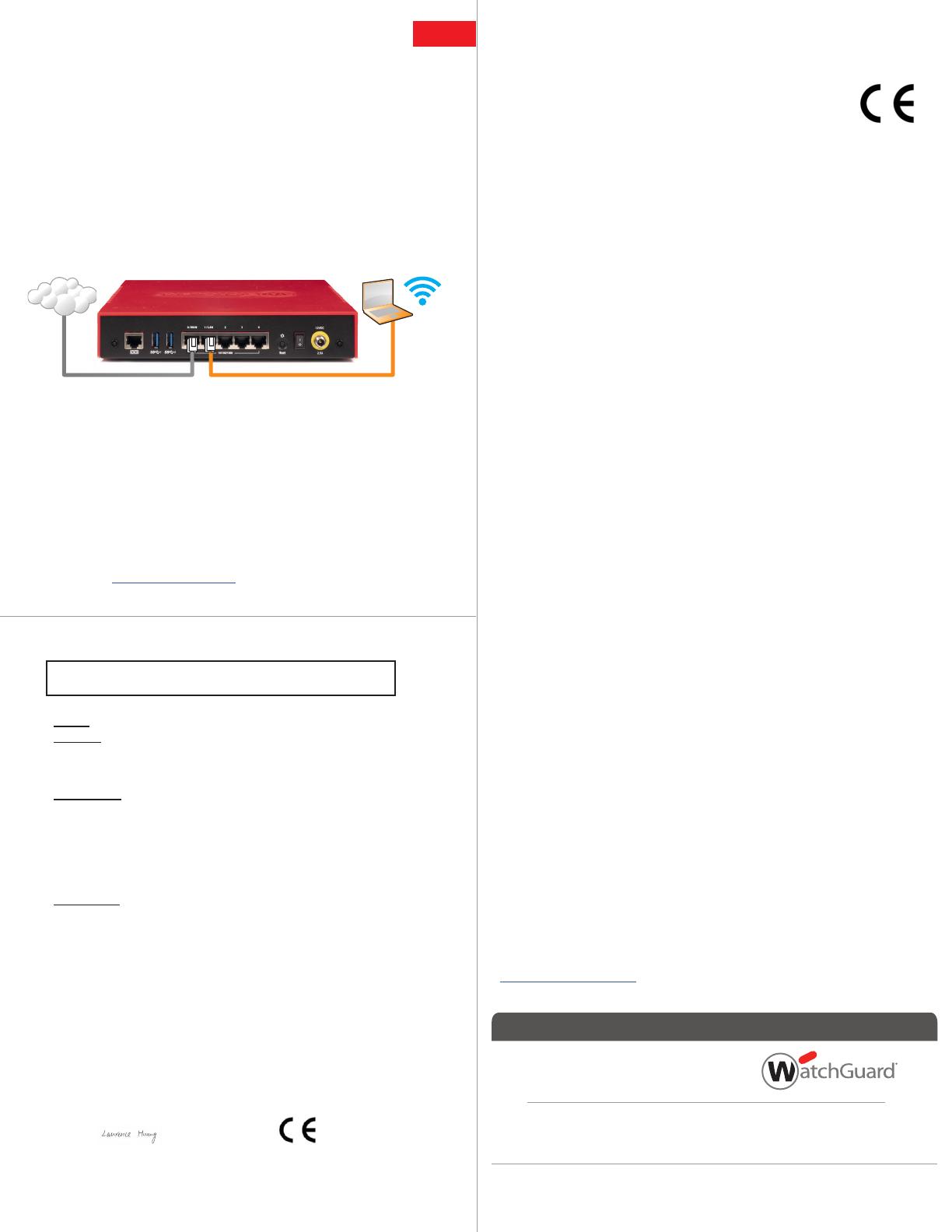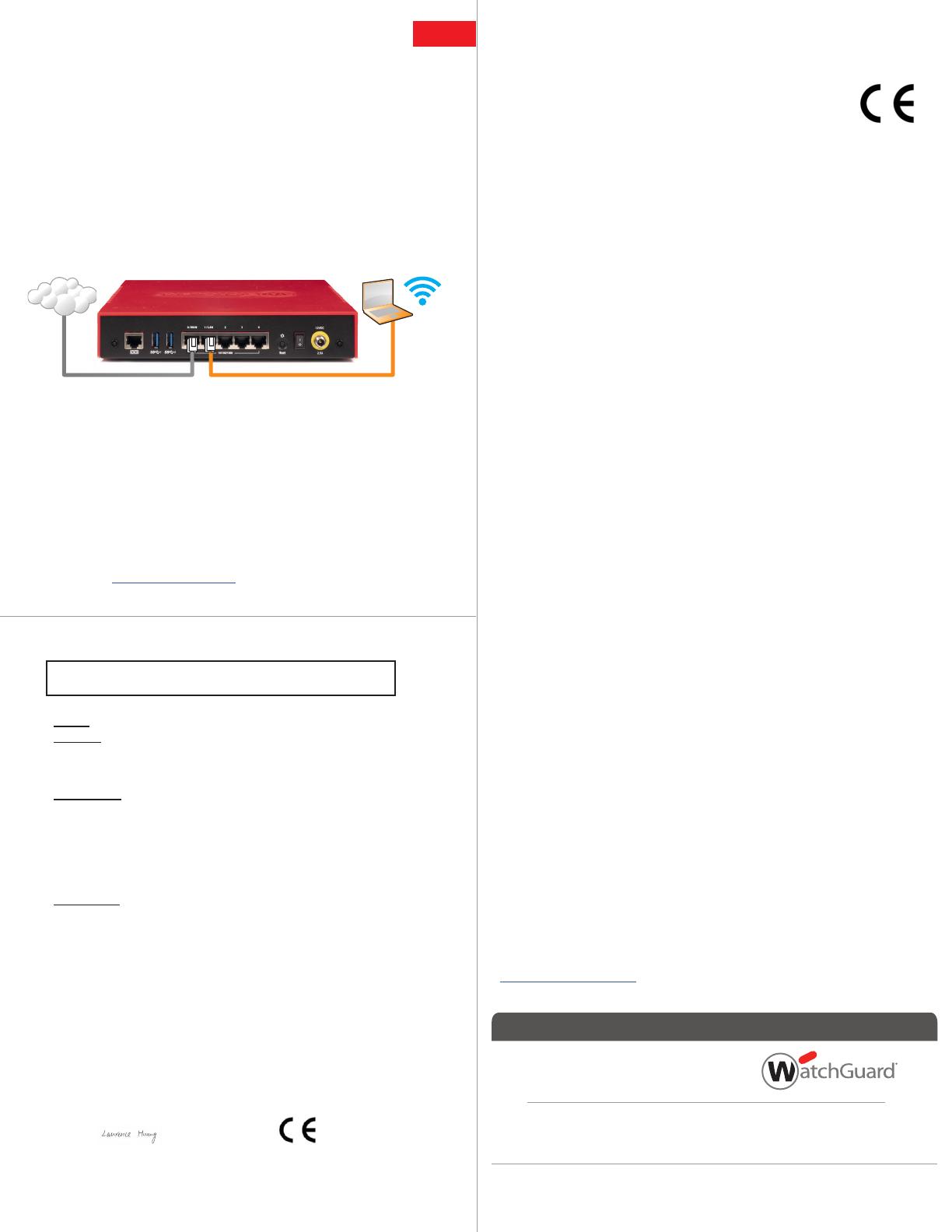
IMPORTANT NOTES
CE Notice:
The CE symbol on your WatchGuard Technologies equipment
indicates that it is in compliance with the Electromagnetic
Compatibility (EMC) directive and the Low Voltage Directive
(LVD) of the European Union (EU).
Europe – EU Declaration of Conformity (Wireless)
This device complies with the essential requirements of the RED 2014/53/
EU. The following test methods have been applied in order to prove
presumption of conformity with the essential requirements of the RED
2014/53/EU:
• EN 62368-1 - Safety of Information Technology Equipment
• EN 62311 - Assessment of electronic and electrical equipment related to
human exposure restrictions for electromagnetic elds (0 Hz to 300 GHz)
• EN 300 328 - Electromagnetic compatibility and Radio spectrum Matters
(ERM); Wideband Transmission systems; Data transmission equipment
operating in the 2,4 GHz ISM band and using spread spectrum modulation
techniques; Harmonized EN covering essential requirements under article
3.2 of the RED Directive
• EN 301 893 - Broadband Radio Access Networks (BRAN); 5 GHz high
performance RLAN; Harmonized EN covering essential requirements of
article 3.2 of the RED Directive
• EN 301 489-1 - Electromagnetic compatibility and Radio Spectrum Matters
(ERM); ElectroMagnetic Compatibility (EMC) standard for radio equipment
and services; Part 1: Common technical requirements
• EN 301 489-17 - Electromagnetic compatibility and Radio spectrum
Matters (ERM); ElectroMagnetic Compatibility (EMC) standard for radio
equipment and services; Part 17: Specic conditions for 2.4 GHz wideband
transmission systems and 5 GHz high performance RLAN equipment
• EN 623681:2014+A11:2017
This device is a 5GHz wideband transmission system (transceiver),
intended for use in all EU member states and EFTA countries, except in
France and Italy where restrictive use applies.
In Italy the end-user should apply for a license at the national spectrum
authorities in order to obtain authorization to use the device for
setting up outdoor radio links and/or for supplying public access to
telecommunications and/or network services.
This device may not be used for setting up outdoor radio links in France
and in some areas the RF output power may be limited to 10 mW EIRP in
the frequency range of 2454 – 2483.5 MHz. For detailed information the
end-user should contact the national spectrum authority in France.
RoHS Statement
The member states of the European Union approved directive 2002/95/
EC, Restrictions of Hazardous Substances (“RoHS directive”‘) that became
valid on July 1, 2006. It states that all new electrical and electronic
equipment put on the market within the member states must not contain
certain hazardous materials. This device complies with the European
Union’s R0HS directive 2002/95/EC and similar regulations that may be
adopted by other countries for European Sales.
To see additional certication information and languages, go to
watchguard.com/start
Declaration of Conformity
WatchGuard Technologies, Inc.
505 Fifth Ave. S., Suite 500
Seattle, WA 98104 USA
WatchGuard Technologies Inc. hereby declares that the product(s) listed below conform to the
European Union directives and standards identified in this declaration.
Product (s):
WatchGuard Model: Firebox T25, Firebox T25-W, Hardware Model: BS2AE5, BS2AE5W
EU Directive(s):
Low Voltage (2014/35/EU)
Electromagnetic Compatibility (2014/30/EU)
RoHS (2002/95/EC)
WEEE Directive 2002/96/EC
REACH EC 1907/2006
The Radio Equipment Directive (2014/53/EU)
Common Standard(s):
EN 62368-1:2014+A11:2017 Safety for ITE
EN 62311:2020
EN 55032:2015/A1:2020 Class A Emissions for ITE
EN 55035:2017/A11:2020 Immunity for ITE
EN IEC61000-3-2:2019/A1:2021 Class A
EN 61000-3-3:2013/A1:2019
EN 61000-4-2:2009
EN 61000-4-3:2006+A1:2008+A2:2010
EN 61000-4-4:2012
EN 61000-4-5:2014+A1:2017
EN 61000-4-6:2014
EN IEC 61000-4-11:2020
Wireless Standard(s):
EN 301 489-1 v2.2.3 EMC and Radio Spectrum Matters
EN 301 489-17 V3.2.4 EMC and Radio Spectrum Matters
EN 300 328 V2.2.2 Radio Spectrum Matters
EN 301 893 V2.1.1 Broadband Radio Access Networks
This device complies with Directive 2014/53/EU issued by the Commission of the European Community.
Manufacturer / Hersteller: WatchGuard Technologies
505 5th Ave S. Suite 500, Seattle, WA 98104 USA
Radio Equipment / Funkanlage: Wireless Access Point
Type Designation / Typenbezeichnung: Firebox T25, Firebox T25-W
Specifications / Technische Daten: 802.11a,b,g,n,ac (2.4GHz & 5GHz)
Intended Purpose / Verwendungszweck: Network Firewall Appliance
The above device complies with the essential requirements and other relevant provisions to Directive
2014/53/EU when used for its intended purpose. This equipment may be operated in the USA, Canada, & Europe
Union.
Warning! This is a Class A product. In a domestic environment this product may cause radio interference in which
case the user may be required to take adequate measures.
The frequency and maximum transmitted power limit in EU are listed as belows,
2412 - 2472 MHz: 20 dBm
5150 - 5350 MHz: 20 dBm
Restrictions: France les dispositifs fonctionnant dans la bande 5150-5250 MHz sont réservés uniquement pour une
utilisation à l’intérieur afin de réduire les risques de brouillage préjudiciable aux systèmes de satellites mobiles utilisant
les mêmes canaux
Warnung! Dies ist eine Einrichtung der Klasse A. Diese Einrichtung kann im Wohnbereich Funkstörungen
verursachen. In diesem Fall kann vom Betreiber verlangt werden, angemessene Maßnahmen durchzuführen
Einschränkungen: Frankreich –Geräte, die im Band 5150-5250 MHz ist nur für den Innenbereich, um das Risiko
von Störungen des mobilen Satelliten-Systeme, die die gleichen Kanäle
Signature
Full Name: Laurence Huang
Position:
Hardware Program Manager Date: May 17, 2022
ADDRESS: 505 Fifth Avenue South, Suite 500, Seattle, WA 98104
U.S. SALES: 1.800.734.9905 • INTERNATIONAL SALES: +1.206.613.0895
WEB: www.watchguard.com
© 2022 WatchGuard Technologies, Inc. All rights reserved. WatchGuard, the WatchGuard Logo, Fireware,
and LiveSecurity are registered trademarks of WatchGuard Technologies, Inc. in the United States and/or
other countries. All other trademarks and tradenames are the property of their respective owners.
P.N. 352-T250-001 060822 Rev A
1.877.232.3531
(U.S. and Canada)
WATCHGUARD TECHNICAL SUPPORT
+1.206.613.0456
(all other countries)
www.watchguard.com/support
Firebox を起動する
1. www.watchguard.com/activate にアクセスします。
2. 登録済みの WatchGuard アカウントにログインするか、新しいアカウントを
作成します。
新しいアカウントを作成する場合は、アカウント作成プロセスが完了してからもう一度
www.watchguard.com/activate にアクセスしてください。
Firebox を 接 続して 電 源 を入れ る
コンピュータが DHCP を使用するように設定されていることを確認します。
Firebox への接続時に、10.0.1.0/24 ネットワーク上の IP アドレスが割り当てら
れます。
Web UI に接続する
1. https://10.0.1.1:8080 にアクセスします。
Firebox
は自己署名証明書を使用するため、証明書に関する警告は無視して
かまいません。
2. ユーザー名 admin とパスフレーズ readwrite でログインします。
3. ウェブセットアップ・ウィザードの手順に従って、Firebox を設定します。
4. ウィザードが完了したら、ユーザー・アカウント admin と、 ウィザ ード で 設
定した管理用パスフレーズで Web UI にログインします。
詳細については、watchguard.com/start
日本語
コン ピュータインターネット