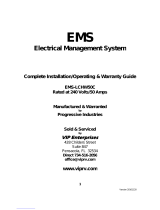Page is loading ...

Ripwave Base Station I&C Guide Navini Networks, Inc.
50 Part #40-00047-00 Rev D v1.0
February 28, 2003
Install the BTS
Install Mounting Rack or Enclosure
The BTS mounting rack (Figure 17) or enclosure is to be installed in compliance with applicable
portions of the National Electrical Code (NEC), articles 800 and 810. You will need to adhere to
local installation standards, as well as Navini Networks standards and procedures. Refer to
Appendix J for guidelines on outdoor BTS enclosures.
Figure 17: BTS Mounting Rack

Navini Networks, Inc. Ripwave Base Station I&C Guide
Part #40-00047-00 Rev D v1.0 51
February 28, 2003
Install Chassis
The BTS chassis may be one of two types: Combo Chassis or Split Chassis. Prior to Ripwave
Release 1.19, only the Combo Chassis was used (Figure 18). The advantage of the Split Chassis
has to do with improved RF power output (Figure 19). The Split Chassis is available for the 2.3,
2.5, and 2.6 GHz systems; it is not available for the 2.4 GHz system.
Install the BTS chassis in the mounting rack using ten (10) screws.
Figure 18: BTS Chassis
Combo Chassis Split Chassis
Panel separates
RF and Digital
shelves
Combo Chassis Split Chassis
Panel separates
RF and Digital
shelves

Ripwave Base Station I&C Guide Navini Networks, Inc.
52 Part #40-00047-00 Rev D v1.0
February 28, 2003
Figure 19: Split Vs. Combo Chassis Power
Combo Chassis (ISM)
AC INPUT:
180-265 VAC
OR 115VAC 27V
AC/DC
Converter
Battery
200 AH
B B U B T S
Circuit
Breaker
Inner Loop Fans
Power @ 1000 Watts
50 Amp
AC INPUT:
180-265 VAC
OR 115VAC
27V
AC/DC
Converter
Battery
200 AH
B B U B T S
Circuit
Breaker
Inner Loop Fans
Power @ 400 Watts
Inner Loop Fans
Power @ 1100 Watts
Digital Shelf
RF Shelf
50 Amp
20 Amp
Split Chassis (MMDS/WCS)
Combo Chassis (ISM)
AC INPUT:
180-265 VAC
OR 115VAC 27V
AC/DC
Converter
Battery
200 AH
B B U B T S
Circuit
Breaker
Inner Loop Fans
Power @ 1000 Watts
50 Amp
AC INPUT:
180-265 VAC
OR 115VAC
27V
AC/DC
Converter
Battery
200 AH
B B U B T S
Circuit
Breaker
Inner Loop Fans
Power @ 400 Watts
Inner Loop Fans
Power @ 1100 Watts
Digital Shelf
RF Shelf
50 Amp
20 Amp
Split Chassis (MMDS/WCS)

Navini Networks, Inc. Ripwave Base Station I&C Guide
Part #40-00047-00 Rev D v1.0 53
February 28, 2003
Connect Input Power
Next, connect the power supply to the BTS card cage (Figure 20). The gauge of the wire is
determined by the length of the run and by NEC standards. Use a 60-amp circuit breaker when
running the line. Terminate both of the input power wires and the ground wire with a ¼- inch
terminal lug. Assuming a +24 VDC power supply, connect the +24 VDC input power
connections and the +24 VDC return wires to the BTS card cage.
WARNING! Ensure that the power is off before connecting the input power wires to the
BTS input terminals.
If the input power is 120 VAC, plug the two power supply input cables into 120 VAC outlets,
and turn on the circuit breaker on the power supply. If the input power is 24 VDC, check for +24
VDC across the input terminals of the BTS card cage. If +24 VDC is not present across the input
terminals, check all input power wiring for proper connections. Also, check the power supply for
proper operation and the fuses for continuity.
When finished, turn off the power supply.
Figure 20: Split Chassis Power Connections
BTS +24 VDC Input Terminals
Ground Lug
BTS +24 VDC Input Terminals
Ground Lug

Ripwave Base Station I&C Guide Navini Networks, Inc.
54 Part #40-00047-00 Rev D v1.0
February 28, 2003
Connect BTS to Ground Connections
All connections need to be checked before power is applied to the system. At a minimum,
perform the following:
• Ensure continuity across all ground connections.
• Ensure an open connection from the power supply output (positive input to the BTS card
cage) to frame ground.
Connect Chassis Alarms
The chassis contains two connectors that are used to send alarm indications to the BTS when the
BTS is housed in an outdoor enclosure. One of the connectors, labeled “CABINET ALARM”, is
used to trigger alarm conditions that occur within the external chassis. The second connector,
labeled “BBU”, is used to process alarms from a battery backup unit. Refer to Appendix L for
instructions on connecting the alarms.

Navini Networks, Inc. Ripwave Base Station I&C Guide
Part #40-00047-00 Rev D v1.0 55
February 28, 2003
Install GPS Antennas
As mentioned earlier, there are two models of GPS antennas that can be used with the Ripwave
Base Station, as shown in Figures 21 and 22: Motorola Timing 2000 and VIC 100. The system
will use either one or two GPS antenna modules.
Figure 21: Motorola Timing 2000 GPS
Figure 22: VIC 100 GPS
The mounting location for the GPS antenna is determined during the site survey. When
installing, ensure that the following requirements are met:
• The GPS antenna is installed within 100 feet of the BTS.
• The GPS antenna is located to provide the widest view of the sky (objects such as
buildings or trees can interfere with signals from the satellite).

Ripwave Base Station I&C Guide Navini Networks, Inc.
56 Part #40-00047-00 Rev D v1.0
February 28, 2003
Motorola Timing 2000
For the Motorola Timing 2000, mount each GPS antenna module using the mounting bracket
hardware (Figures 23 and 24). Connect the GPS cable(s) to the GPS antenna module(s). Torque
the connector(s) to 20-24 inch-pounds.
Figure 23: Motorola GPS Antenna Mounting Brackets
Figure 24: Motorola GPS Antenna Mounted to a Pole

Navini Networks, Inc. Ripwave Base Station I&C Guide
Part #40-00047-00 Rev D v1.0 57
February 28, 2003
VIC 100
For the VIC 100, mount each GPS antenna module, run the cable through the pipe clamp mount
(Figure 25). Connect the cable to the GPS antenna, then weatherize the connection (Figure 26).
Secure the antenna module to the pipe clamp mount using the captive mounting hardware. Install
the GPS antenna module and the pipe clamp mount to the mounting pipe and tighten the two
mounting screws (Figure 27).
Figure 25: VIC 100 Pipe Clamp Mount
Figure 26: VIC 100 GPS Antenna
Figure 27: Assembled VIC 100 Antenna & Mount
Captive
Mounting
Hardware
Captive
Mounting
Hardware
GPS antenna
mounting screws
GPS antenna
mounting screws

Ripwave Base Station I&C Guide Navini Networks, Inc.
58 Part #40-00047-00 Rev D v1.0
February 28, 2003
Install the RFS
Now that the BTS is in place, the RFS is readied for installation. Follow either the Panel Antenna
or Omni Antenna information and procedures below. Reference the drawings in Appendix M.
Panel Antenna
The RFS Panel antenna is installed on a structure, such as a tower or a pole, which is defined in
the site survey and design. Following are the steps to complete the installation of the panel
antenna.
Verify RFS Operation
Verify proper operation of the RFS before installation. Test the transmit and receive path of each
antenna in the RFS per Appendix C, the RFS System Test.
Set the Downtilt
Check the engineering study for the required downtilt of the antenna. Normally, it will be 2
degrees for omni and 6 degrees for panel downtilt. Each notch in the mounting bracket is equal
to 1 degree of downtilt (Figure 28). Set the upper mounting bracket to achieve the required
downtilt. Be sure to include in the setting any electrical uptilt or downtilt built into the antenna.
Figure 28: RFS Mounting Bracket
Mounting BracketMounting Bracket

Navini Networks, Inc. Ripwave Base Station I&C Guide
Part #40-00047-00 Rev D v1.0 59
February 28, 2003
Set the Azimuth
Position the RFS on the mounting pole or structure, ensuring that the antenna is pointing in the
proper azimuth direction determined by the engineering study. For an omni, the first antenna
element must face East (Figure 29).
Figure 29: Omni Antenna Elements
The azimuth direction is stated in degrees from true north. Use the diagram shown in Figure 30
to determine the declination angle for your location. Add or subtract the declination angle from
magnetic north to obtain true north.
Tighten the four nuts on each of the two antenna mounting brackets to secure the RFS to the
mounting pole. Use a compass to check the direction from the center of the panel (this is
magnetic north).
The following steps are critical !The following steps are critical !

Ripwave Base Station I&C Guide Navini Networks, Inc.
60 Part #40-00047-00 Rev D v1.0
February 28, 2003
Figure 30: Declination Angle
Verify the Downtilt
Using an inclinometer, check the downtilt of the RFS antenna. If required, adjust the angle using
the downtilt adjustment brackets. Be sure to include any electrical uptilt or downtilt built into the
antenna in the setting.
Tighten the mounting hardware to secure the RFS in the proper position. Recheck the downtilt
angle again to verify proper position. Repeat the procedure for all other antennas that are
installed in the system. Ensure that they are mounted in the proper direction and with the correct
downtilt angle.

Navini Networks, Inc. Ripwave Base Station I&C Guide
Part #40-00047-00 Rev D v1.0 61
February 28, 2003
Install Surge Protectors
The RFS has ten cable connectors on the bottom of the unit. Eight are antenna connections, with
the connectors alternately numbered from right to left as shown in Figure 31. The two connectors
in the middle are for antenna calibration and data/DC power connections. Install surge protectors
on nine (9) of the RFS connectors – the eight antenna connectors and the calibration connector.
The surge protectors must be installed directly to the RFS to provide protection for the antenna
elements. Torque the surge protectors to 20-24 inch-pounds.
Figure 31: Surge Protectors
Install Cables Between the RFS & BTS
Connect all of the cables – the eight antenna cables, the calibration cable and the data/power
cable – to the surge protectors on the RFS (Figure 32). For ease of installation, install the cables
from the inside out. Ensure that the proper cable is connected to the proper antenna (Figure 33).
Torque the RF cable connectors to 20-24 inch-pounds.
Surge
Protectors
Surge
Protectors

Ripwave Base Station I&C Guide Navini Networks, Inc.
62 Part #40-00047-00 Rev D v1.0
February 28, 2003
Figure 32: RFS Connectors
RF Cables
RF Cable
Connectors
Surge
Protectors
Calibration
Cable
Data/Power
Cable
6251
RF Cables
RF Cable
Connectors
Surge
Protectors
Calibration
Cable
Data/Power
Cable
6251

Navini Networks, Inc. Ripwave Base Station I&C Guide
Part #40-00047-00 Rev D v1.0 63
February 28, 2003
Figure 33: Completed Cable Installation
Install Grounding Kit on Cables
Install grounding kit wire connections on the eight (8) RFS cables and the one (1) CAL cable per
the instruction sheet that comes with the grounding kit. Install the grounding wire in a position
on the cable so that it can be attached to the ground buss bar that is mounted close to the RFS.
More than one ground buss bar may be installed in the system, depending on the length of the
cable run.
Connect Ground Wires to the Ground Buss Bar
Connect the ground wires on the cables to the ground buss bar using the hardware supplied with
the grounding kit. Connect the ground stud on the RFS to the ground buss bar. Use a ¼-inch
terminal lug to connect the ground wire to the ground stud on the RFS. Connect the ground buss
bar to earth ground. An example is shown in Figure 34.
62 5 184 7 3
Calibration Cable
Data/Power Cable
62 5 184 7 3
Calibration Cable
Data/Power Cable

Ripwave Base Station I&C Guide Navini Networks, Inc.
64 Part #40-00047-00 Rev D v1.0
February 28, 2003
Figure 34: RFS Grounding
Test the RFS & Cables
Test the RFS and the eight (8) cables per Appendix C, the RFS System Test. Record the results
in the form. For this test, use the cable connectors that will be attached to the BTS. Include the
jumpers and all surge protectors.
Weatherize the RFS Cable Connectors
Weatherize all ground wire connections exposed to weather using electrical tape and butyl
mastic tape. Follow the instructions supplied with the weatherproofing kit. Examples are shown
in Figure 35.
Figure 35: Weatherized Cables
Weatherproofing
on ground wires
Weatherproofing
on RFS connectors
Weatherproofing
on ground wires
Weatherproofing
on RFS connectors
Ground Buss Bar
Ground Wires
Earth Ground
Ground Buss Bar
Ground Wires
Earth Ground

Navini Networks, Inc. Ripwave Base Station I&C Guide
Part #40-00047-00 Rev D v1.0 65
February 28, 2003
Connect RF Cables & Alarms to BTS
Connect all of the cables to the BTS. The connection points are shown in Figures 36, 37, and 38.
Torque the cable connectors to 20-24 inch-pounds. If applicable, connect the cabinet alarm
connector and Battery Backup connector (Cabinet Alarm and BBU) to the back of the chassis.
More information on connecting alarms, rectifiers, and battery backup equipment are provided in
Appendix L and Appendix N, respectively.
Figure 36: Combo Chassis Rear View
RF cables
Battery Backup
CAL GPS 1
Data/Power
Cabinet Alarm
GPS 2
BTS
RF cables
Battery Backup
CAL GPS 1
Data/Power
Cabinet Alarm
GPS 2
BTS

Ripwave Base Station I&C Guide Navini Networks, Inc.
66 Part #40-00047-00 Rev D v1.0
February 28, 2003
Figure 37: Split Chassis RF/PA Shelf Rear View
Figure 38: Split Chassis Digital Shelf Rear View
Power
Connectors ON/OFF
Battery Backup Connector
Cabinet Alarms Connector
Data/Power
Cable Connector
GPS 1
GPS 2
Cal Cable
Power
Connectors ON/OFF
Battery Backup Connector
Cabinet Alarms Connector
Data/Power
Cable Connector
GPS 1
GPS 2
Cal Cable

Navini Networks, Inc. Ripwave Base Station I&C Guide
Part #40-00047-00 Rev D v1.0 67
February 28, 2003
Omni Antenna
The RFS Omni antenna is installed on a structure, such as a tower or a pole, which is defined in
the site survey and design. Following are the steps to complete the installation of the panel
antenna.
Assemble the Antenna Mount per the instructions that come with it (Figure 39). Use a compass
to determine which direction is true East (incorporating declination angle - see Figure 30).
Figure 39: Omni Antenna Mount
Position the Antenna Mount in a direction to provide accessibility to the RFS after it is installed.
Position and install the Antenna Mount on the mounting structure so that any one of the eight
mounting hole pins is facing East. Tighten the Antenna Mount hardware to secure it to the
structure (Figure 40).
Figure 40: Secured Omni Antenna Mount
Mounting Hole Pin

Ripwave Base Station I&C Guide Navini Networks, Inc.
68 Part #40-00047-00 Rev D v1.0
February 28, 2003
Sweep the RFS antenna inputs for db loss. Record all results for later calculations. Position the
RFS on the Antenna Mount, ensuring that the arrow on the bottom of the Antenna Mount faces
true East. Secure the RFS antenna to the Antenna Mount (Figure 41). Install surge protectors on
the 8 antenna and 1 cal connectors.
Figure 41: Omni Ground Stud
Connect the eight antenna cables, cal cable, and Data/Power cable to the RFS antenna. Attach the
ground wire to the ground stud. Install grounding kits from RF cables to buss bars. Sweep the
antenna and cables from the RF cable connectors that attach to the BTS. Record all
measurements. Weatherize all connections (Figure 42).
Figure 42: Weatherized Connectors
Ground stud

Navini Networks, Inc. Ripwave Base Station I&C Guide
Part #40-00047-00 Rev D v1.0 69
February 28, 2003
Verify Installed Circuit Cards
WARNING! Ensure that power to the BTS chassis is off before installing the
circuit cards or any of the RF Power Amplifiers in the chassis.
The circuit cards, including the RF/PA cards, normally come seated in the BTS chassis. If they
are already installed, verify that the correct cards are placed and seated properly. The RF/PA
modules may be installed in any position on the top (RF) shelf. For the Digital shelf, refer to
Figure 36 for correct card placement. Table 9 describes the name of each type of card in the
Digital shelf.
Tighten the screws to secure the RF/PA’s into the RF shelf. For the circuit cards, follow the
markings on the backplane for the position of each card in the Digital shelf. Make sure the
ejectors on all cards are engaged in the chassis. Figure 43 represents a fully populated Digital
shelf. If the BTS is not fully populated, blank panels are installed to fill in the empty card space.
They are also used to fill in the empty space between the circuit cards and the end of the cabinet.
Figure 43: Digital Shelf
/