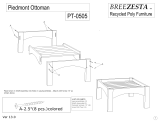Page is loading ...

GGCC3322-XXDD
34012 (Ind.)
428-7291 (Auto.)
3/2005
Safety &
Operating
Manual
Safety &
Operating
Manual
The World’s Most Trusted Name in Belts, Hose and Hydraulics.

Gates Corporation
GC32-XD OPERATOR’S MANUAL Prod. No.: 7480-7001
Part No.: 78828
Crimper Specifications:
Power source: Any world-wide electrical source 208-264V, 45-65 hz, 1 or 3
phase and 20 Amps
Dimensions: 27" H x 23" W x 19 ½" D
Approx. Weight: 660 lbs.
Maximum Rated Working Pressure: 4351 psi (300 bar)
Stand Dimensions: (Adjustable Height) 25 ½" H x 31 ¾" W x 16 ½" D
Carefully read and understand the following warnings before operating this crimper.
An incorrect hose assembly can rupture or blow apart in use, resulting in serious injury, death, or
property damage. REMEMBER: Others depend on you to make correct assemblies.
FOR SAFETY'S SAKE USE THIS MACHINE ONLY IF YOU:
1. Receive hands-on TRAINING with this Gates crimper and assemblies.
2. Follow current GATES OPERATING MANUAL and CRIMP DATA for the GC32-XD crimper.
3. Use only NEW (UNUSED GATES) hose and fittings.
4. Wear SAFETY GLASSES.
5. Keep hands clear of moving parts.
NOTE:
Gates recommends only those hose and coupling combinations specified in the Gates Hydraulic
Product catalogs. Gates disclaims any liability for any hose assemblies which have not been produced
in conformance with Gates assembly recommendations.
!WARNING
WARNING

Gates Corporation
Part No.:
Prod. No.:
* Patent Pending
** CONTENTS:
• Tube of Grease with brush • Fuses
• Grease Gun • Crimp Data Manual
• Calipers • Instructional CDROM
• Allen Wrench • Operator’s Manual
SERIAL NUMBER:
(Located on rear reservoir base)
DATE OF PURCHASE:
Specifications . . . . . . . . . . . . . . . . . . . . . . . . . . . . . . . . . . . . . . . . . . . . .1-3
Setup . . . . . . . . . . . . . . . . . . . . . . . . . . . . . . . . . . . . . . . . . . . . . . . . . . . .4-7
Calibration . . . . . . . . . . . . . . . . . . . . . . . . . . . . . . . . . . . . . . . . . . . . . . . .8-9
Hose Preparation . . . . . . . . . . . . . . . . . . . . . . . . . . . . . . . . . . . . . . . . . . .10
Operating Instructions . . . . . . . . . . . . . . . . . . . . . . . . . . . . . . . . . . . .11-13
Measuring and Adjusting Crimp Diameters . . . . . . . . . . . . . . . . . . . . .14
Maintenance . . . . . . . . . . . . . . . . . . . . . . . . . . . . . . . . . . . . . . . . . . . .15-16
Crimping Tools . . . . . . . . . . . . . . . . . . . . . . . . . . . . . . . . . . . . . . . . . . . . .17
Schematic . . . . . . . . . . . . . . . . . . . . . . . . . . . . . . . . . . . . . . . . . . . . . . . . .18
Replacement Parts List . . . . . . . . . . . . . . . . . . . . . . . . . . . . . . . . . . . . . .19
Troubleshooting . . . . . . . . . . . . . . . . . . . . . . . . . . . . . . . . . . . . . . . . . . . .20
Advanced Troubleshooting . . . . . . . . . . . . . . . . . . . . . . . . . . . . . . . .21-29
TABLE OF CONTENTS:
Crimper Accessory
Package
Stand
(Optional)
Rack
(Optional)
Depth Stop
(Optional)
78828
7480-7001 78844
7482-7112 78829
7480-7002 78839
7480-7003 78840
7482-7108
**
1

2Gates Corporation
CCRRIIMMPPEERR
FFOOOOTT PPEEDDAALL
MMIIRRRROORR
RRAACCKK (Optional)
Mounts in stand or on wall.
DDIIEE SSEETTSS
(Ordered Separately)
DDEEPPTTHH SSTTOOPP
(Optional)
SSTTAANNDD (Optional)
IDENDIFICATION LIST

3
Gates Corporation
DDIIAALL CCAALLIIPPEERRSS
AALLLLEENN HHEEAADD WWRREENNCCHH
GGRREEAASSEE GGUUNN
QQUUIICCKK CCHHAANNGGEE TTOOOOLL (QCT)
GGRREEAASSEE WWIITTHH BBRRUUSSHH
LLIITTEERRAATTUURREE PPAACCKKEETT
IDENDIFICATION LIST

4Gates Corporation
1. UNPACK OPTIONAL STAND CARTON.
(If stand not purchased, proceed to #2).
Uncrate stand (Part No. 78829, Product No. 7480-
7002) and unbolt from pallet. To attach tool shelf,
remove allen head bolts from top of stand, position
shelf and replace bolts.
Adjust height of stand. It is approximately twenty
inches from the top of the stand to the center of the
crimper head. If this is comfortable, no adjustment
is needed. If this is too high or too low, adjust height
of stand by setting stand on its side and removing
leg bolts. Raise or lower legs to comfortable height.
Replace bolts and tighten.
If optional die racks were purchased, place in bottom
of stand or hang on the wall.
Position stand where you have access to the front
and back of the stand. Front and rear access of the
crimper is necessary. Bent tubes are loaded from
the rear of the crimper head.
2. UNPACK CRIMPER.
Included in the carton with the GC32-XD crimper
(Part No. 78828, Product No. 7480-7001) will be a
mirror, foot pedal and the Quick Change Tool (QCT).
To go with the crimper, you should have received
the Accessory Kit, Part No. 78844, Product No.
7482-7112 which includes a tube of grease with
brush, grease gun, an instructional CDROM, crimp
data book, operating manual, dial calipers, and an
Allen head wrench for dial vernier adjustments. Stand,
depth stop, dies and rack are ordered separately.
Remove crimper from shipping container by removing
bolts connected through the pallet. Using the
included nylon rope sling and an engine hoist, fork
lift or other mechanical lifting device, suspend
crimper from the lifting anchors on base of crimper
and pull crimper from crate. DO NOT lift crimper by
head. Refer to Instructional CDROM for proper
procedure.
SETUP
WWAARRNNIINNGG::
CCrriimmppeerr iiss vveerryy ttoopp hheeaavvyy ((aapppprrooxx.. 666600 llbbss))..
•• FFoollllooww ccoorrrreecctt sseett-uupp pprroocceedduurree aass sshhoowwnn iinn
ssuupppplliieedd CCDD..
•• FFaaiilluurree ttoo ffoollllooww pprrooppeerr pprroocceedduurreess ccaann ccrreeaattee
rriisskk ooff sseevveerree iinnjjuurryy aanndd//oorr ddaammaaggee ttoo ccrriimmppeerr..
•• DDOO NNOOTT lliifftt ccrriimmppeerr bbyy hheeaadd.. UUssee lliiffttiinngg
aanncchhoorrss oonn ccrriimmppeerr bbaassee..
((SSeeee pphhoottooss bbeellooww..))
!

SETUP
3. ATTACH CRIMPER TO SECURED
OPTIONAL STAND OR BENCH.
Place crimper on stand bolted to floor or on a
secured bench capable of supporting over 660 lbs.
Proper crimping height is approximately 32".
Position crimper so operator may feed hose
assemblies into the rear or front of crimper head. If
using the stand, bolt crimper using the four 6mm
Allen head bolts (included) through predrilled
holes. If mounting to a bench, drill four ½” holes
aligning with holes in crimper and bolt together.
4. RECORD SERIAL NUMBER.
Locate serial number assigned to crimper on back of
reservoir and record on Page 1 for future reference.
5. POWER CORD PLUG.
The GC32-XD crimper can accept any power source
208-264 volt, 45-65 hz, 1 or 3 phase. The converter
on the crimper will change the input voltage to
220V, 3 phase. The GC32-XD crimper comes with a
North American 20 amp, 250 volt, 2-pole, 3-wire
grounding plug already assembled. If this will not
work for your local power source, install the proper
electrical circuit that is within the listed range. Be
sure circuit is grounded and complies with all local
electrical codes.
NOTE: Incorrect power cord installation will void
your equipment warranty.
Turn power switch on. Press top blue CRIMP button
to check rotation of pump motor. It should be rotating
clockwise (see figure 1). If motor is rotating
counterclockwise, the colored phase wire connections
need to be reversed.
6. OIL PLUG.
Oil reservoir is shipped full. Remove plug and
replace with cap. Check the sight glass to make sure
oil level is full. (See Maintenance for checking oil
level.)
5
Gates Corporation
•• CCoonnssuulltt wwiitthh aa qquuaalliiffiieedd eelleeccttrriicciiaann ffoorr tthhee ccoorrrreecctt
pplluugg aanndd oouuttlleett ffoorr yyoouurr ppoowweerr ssuuppppllyy..
•• IInnccoorrrreecctt eelleeccttrriiccaall ccoonnnneeccttiioonn ccaann ccaauussee ddaammaaggee
ttoo ccoommppoonneenntt oorr aann eelleeccttrriiccaall hhaazzaarrdd ffoorr
ppeerrssoonnnneell..
WWAARRNNIINNGG::
!

6Gates Corporation
SETUP
7. INSTALL FOOT PEDAL.
This crimper can also be activated by using a foot
pedal. The protective metal case surrounding the
pedal will avoid accidental activation. Install foot
pedal by plugging it into the lower right side of
control panel next to the power switch.
8. INSTALL MIRROR.
Install the mirror on either side of the back of
crimper head with 5mm Allen head bolts (included).
The pivot bolt incorporated on the mirror mount
contains an integrated wrench. Grasping the wrench
handle and pulling out allows for free travel. Once
in desired position, either tighten or loosen nut
underneath and engage handle by pushing down.
Handle works similar to a socket wrench.
9. PLACE CONTROL PANEL IN
COMFORTABLE WORKING
POSITION.
The control panel can be rotated to a position that is
more accessible depending on where the operator
is working. Loosening the locking handle located to
the left of the control panel will allow panel to pivot
approximately 90 degrees left or right.
Plug In
Locking Handle

SETUP
7
Gates Corporation
10. LUBRICATE DIE SHOE GREASE
FITTINGS.
Press and hold top blue CRIMP button and cycle
head to fully closed position or until grease fittings
are exposed.
Turn power switch off. Using grease gun, grease
both front (8) and back (16) die shoe grease
fittings until grease appears between die and die
cone surface (approximately 1 ½ pumps). Fully
cycle crimper 5 times to distribute grease evenly
(alternate between top blue CRIMP button and
bottom yellow RETRACT button, or actuate with foot
pedal).
Lubrication should be done whenever the
sliding surfaces of the die cone get shiny or about
every 250 crimps.
11. STORE AND INSTALL DIE SETS.
Using the Quick Change Tool (QCT), load dies into
the front and/or back of stand, in optional rack or
store in plastic shipping tubs.

8Gates Corporation
CALIBRATION
12. CALIBRATION
Before crimping a hose assembly, check calibration.
Calibration is the proper relationship between a set-
ting and the crimp diameter. It should be checked
at least monthly, weekly or daily, if crimper has been
used heavily or abused.
A. Retract die shoes to fully open position.
B. Load the GC32-33 die set into crimper for
calibration. Press the QCT down until you feel it
bottom out on the die shoe surface. Twist the
QCT clockwise until it engages the die fingers,
then pull out of crimper head, aligning red with
red decal on the QCT.
C. Set the dial vernier to 1.23 to calibrate.
D. While holding the thread end of an 8G
MegaCrimp®coupling, insert coupling into
crimper so that ferrule is 1/8" from front edge
of die shoe.
E. Press and hold top blue CRIMP button.
Crimper will close down to position set on dial
vernier. Once it reaches that position, crimper
will automatically shut off.
NOTE: CRIMP button and foot pedal operate on a
"dead man" control. It only operates as long as you
depress the CRIMP button or hold foot pedal down.
It stops immediately when switch is released.
F. Remove coupling and measure crimp diameter.
Crimp diameter must measure 1.000" +/- .003".
To properly measure crimp diameter, refer to Page
14.
•If the crimp diameter is acceptable, no
adjustment is necessary.
•If crimp diameter is not acceptable, crimper
must be calibrated. Proceed as follows:
a. Lock setting to 1.23 by using black locking
lever on top of dial vernier.
WWAARRNNIINNGG::
TToo PPrreevveenntt SSeerriioouuss IInnjjuurryy::
• Keep away from all moving parts! If bodily contact
should occur with a moving part, immediately
release CRIMP button, foot pedal or emergency
stop.
• Do not operate crimper with hand, fingers, or any
body part in crimper mouth.
• Keep additional personnel away from crimper while
operating.
!

CALIBRATION
9
Gates Corporation
b. Use Calibration equation to determine
approximate new setting.
Example:
(1.010 - 1.000) X 22 + 1.23 = 1.45
Changing the dial vernier number by
approximately .02 will change crimp diameter
.001".
c. Using the Allen head wrench included in
the Accessory Kit, remove the dial vernier
by loosening the set screw located at
bottom on black knob of dial vernier.
•If crimp was too tight, unlock dial vernier
and lower setting according to above
calibration equation. Lock in place.
•If crimp was too loose, unlock and raise
setting. Lock in place.
d. Reinstall dial vernier and tighten set screw
using Allen wrench.
e. Unlock and reset dial vernier to 1.23.
G.Repeat calibration steps until published crimp
diameter is achieved. Crimper is now
calibrated.
Actual
COD
()
- Target
COD x22 + Adjusted
Setting
Published
Setting =

10 Gates Corporation
HOSE PREPARATION
GLOBALSPIRAL™ COUPLINGS
1. Cut hose to desired length.
2. Using Gates Crimp Data Manual or our electronic
crimp data program, Ecrimp, select correct GS
stem and ferrule. (Visit our website to download
our electronic crimp data program at www.gates.com
/ecrimp.)
3. Slide ferrule over hose end.
4. Lubricate the first two or three serrations on stem
with lightweight oil (SAE 10W).
5. Clamp stem in vise on hex portion and push
hose onto stem until locking collar bottoms out
against hose. Hose should be flush against stem
shoulder.
6. Hose and coupling are now ready for crimping.
MEGACRIMP®PRE-ASSEMBLED
COUPLINGS
1. Cut hose to desired length.
2. Using Gates Crimp Data Manual or Ecrimp,
select correct MegaCrimp coupling. (Visit our
website to download our electronic crimp data
program at www.gates.com/ecrimp.)
3. Place a visible mark on hose cover at the insertion
length shown in the crimp data manual, or by
using the MegaCrimp Hose Insertion tool, Part
No.: 78017, Product No.: 7482-1342.
4. Insert coupling into hose until the mark lines up
with coupling ferrule end.
5. Hose and coupling are now ready for crimping.
CCAAUUTTIIOONN::
A new hose and end fittings (stem/ferrule) must be used when building a hose assembly. Reusing any components will
seriously affect performance and could result in serious injury or property damage.
!

OPERATING INSTRUCTIONS
11
Gates Corporation
1.TURN POWER SWITCH ON.
2.SELECT CORRECT DIE SET.
Using Gates Crimp Data Manual, select correct die
set for the hose and coupling being crimped.
3.LOAD DIE SET.
•Using the Gates Quick Change Tool (QCT),
select die.
•Align die finger dovetails with die shoe
receptacles in crimper head.
•Press the QCT in until it bottoms out on the die
shoe surface. The die is then set. (Red aligns
with black on decal.)
•Release the QCT by twisting to the left, or
counterclockwise, until die fingers are disengaged.
(Red aligns with red on decal.)
•Withdraw the QCT.
4.SELECT CORRECT SETTING.
•Reference the GC32-XD crimp data manual.
•Select the approximate dial vernier setting for the
specific hose/coupling combination.
•Dial this setting into the dial vernier.
5. SET RETRACT PULSE TIMER DIAL.
The RETRACT PULSE TIMER dial can be adjusted to
control the final die shoe position after crimping.
•Place an uncrimped coupling in front of the
crimper mouth.
•Adjust the RETRACT PULSE TIMER knob counter
clockwise for a smaller retract position (or a smaller
CCAAUUTTIIOONN::
!
Improperly made assemblies could result in blowing
the hose out of the fittings at high pressure, risk of fire
and/or serious injury or death.
• Crimp MUST MEET specified crimp diameter. All
settings are approximate!
• Machine tolerances exist for each crimper, die set
and supporting piece of equipment, which will
affect your actual crimp setting.
• ALWAYS check the crimp diameter to ensure that it is
within published limits.

12 Gates Corporation
OPERATING INSTRUCTIONS
mouth opening). Adjust the RETRACT PULSE
TIMER knob clockwise for a larger retract position
(larger mouth opening).
•Press and hold bottom yellow RETRACT button
until mouth clears coupling.
6.INSTALL ASSEMBLY INTO CRIMPER
HEAD.
•Insert straight assemblies through either front or
back of crimper head. If a bent tube is being
crimped, it must be crimped by loading assembly
from the rear of crimper.
•Adjust front of ferrule approximately 1/8" from
edge of die shoe.
IMPORTANT: For GS couplings, make sure top of
ferrule rests against hex or round shoulder of locking
collar to ensure proper crimp.
7. BEGIN THE CRIMP.
NOTE: CRIMP button and foot pedal operate on a
"dead man" control while in crimp mode. It only
operates as long as you depress the CRIMP button
or hold foot pedal down. It stops immediately when
switch is released. If using only the foot pedal, when
crimp setting is reached, crimper will momentarily
pause and automatically retract to the RETRACT
position whether the foot pedal is depressed or not.
•Press and hold top blue CRIMP button or depress
foot pedal.
WWAARRNNIINNGG::
!
To Prevent Serious Injury:
• Keep away from all moving parts! If bodily contact
should occur with a moving part, immediately
release CRIMP button, foot pedal or emergency stop.
• Do not operate crimper with hand, fingers, or any
body part in crimper mouth.
• Keep additional personnel away from crimper while
operating.

OPERATING INSTRUCTIONS
13
Gates Corporation
•When crimping a two-piece coupling (e.g., GS,
PC) as soon as the die fingers contact the
ferrule, pull slightly on the hose assembly. That
ensures the ferrule-locking collar is properly located
over the stem locking groove.
•Crimper will close to the position selected on the
dial vernier. Once it reaches that position, the
crimper stops automatically.
•Press and hold the bottom yellow RETRACT
button until the crimper stops.
•Crimp is now complete.
8.REMOVE HOSE ASSEMBLY.
9.MEASURE CRIMP DIAMETER TO
MAKE SURE IT’S WITHIN
TOLERANCE. If not, discard assembly and
recalibrate. (Refer to Calibration for procedure.)
Crimp new assembly following steps 1-9 until
proper crimp diameter is achieved.
10. UNLOAD DIE SET.
•Open crimper head fully.
•Press the Quick Change Tool (QCT) in until it
bottoms out on the die shoe surface.
•Twist QCT clockwise until die fingers are engaged
and withdraw QCT. This will pull the die fingers
out of the crimper head.
•Place die fingers back into storage receptacle and
press downward.
•Twist QCT handle counterclockwise to unload die
fingers.
•Withdraw QCT.

14 Gates Corporation
NOTE: DO NOT measure on top of part number
stamps or ridges.
1. Measure crimp diameter.
•Using Gates calipers (Product No. 7369-1320/
Part No. 78217), measure halfway between
ridges. (Fig. 1) To be sure crimp diameter is being
properly measured, mark a crimp flat. Beginning
with that flat, count 9 flats to get the diameter. Be
sure caliper fingers DO NOT touch ridges or part
number stamps.
•Measure halfway between the ends of the
crimped portion of the ferrule. (Fig. 2)
2. Check crimp diameter.
•The measured crimp diameter must be within
0.010" of the published crimp diameter.
•Should the actual crimp diameter not be within
specified crimp tolerance, the assembly MUST
be discarded.
MEASURING AND ADJUSTING CRIMP DIAMETERS
WWAARRNNIINNGG::
Protect the safety of people using your assemblies!
Your measured crimp diameters MUST be in tolerance
range as listed in the Gates Crimp Data Manual.
!
3. Adjust the crimp diameter (if necessary).
•If crimp diameter is not within specified crimp
tolerance, an adjustment to the crimp setting
needs to be made.
•To obtain a smaller crimp diameter, change dial
vernier setting to a smaller number.
•To get a larger crimp diameter, change dial
vernier setting to a larger number. Changing the
dial vernier number by approximately .02 will
change crimp diameter .001".
•After the correct diameter is achieved, record this
new setting in your crimp data manual for future
reference.
4. Multiple crimps.
•When crimping multiple assemblies, check every
tenth crimp to ensure diameter is within accept
able range (± 0.010").
•Discard those outside the specified tolerance.

MAINTENANCE
This crimper requires minimal maintenance.
However, the following practices are
recommended to ensure maximum reliability and
service.
Lubrication
Lubricate sliding surfaces of die cone whenever
they become shiny or approximately every 250
crimp cycles. Use Lubrimatic Moly EP Grease or
equivalent.
•Press CRIMP button to close crimper mouth and
expose grease fittings.
•Shut power switch off.
•Using grease gun, grease both front (8) and
back (16) die shoe grease fittings (24 in all) until
grease appears on die cone surface.
•Operate crimper through a full CRIMP and
RETRACT cycle 5 times to distribute grease evenly.
Flange Head Bolts
Every six months, check the torque of the flange
head bolts. Torque should be at 330 Nm (2900
in lbs).
Foam Filler Pads
Check every 1000 crimps. If foam pad does not fill
space between die shoes, order new set and install.
Foam should rebound to original shape when
squeezed.
15
Gates Corporation

Check oil level
•Check hydraulic oil level in pump reservoir after
every 10 hours of use.
•Hydraulic oil should be visible in sight glass. To
check oil level, push CRIMP button to fully close
crimp head. If oil level drops below the site
glass, oil is needed.
•Remove 2-part cap (air filter in top).
•Add Tellus AW 46 (SAE Grade 46) hydraulic oil or
equivalent.
Change oil and filter
(NOTE: Frequency depends on the pump's general
working conditions, severity of use, and overall
cleanliness.)
•For general shop conditions, change oil every 300
hours. Change the filter every time you change
the oil.
•Remove cap using a wrench to loosen. Drain,
clean and refill reservoir per pump
operating instructions with Tellus AW 46 or
equivalent.
16 Gates Corporation
MAINTENANCE

17
Gates Corporation
CRIMPING TOOLS
Die Set Part No. Product No. Notes
32-21 78860 7482-7128
32-22 78861 7482-7129
32-31 78862 7482-7130
32-33 78863 7482-7131
32-34 78864 7482-7132
32-35 78865 7482-7133
32-36 78866 7482-7134
32-37 78867 7482-7135
32-38 78868 7482-7136
32-39 78869 7482-7137
32-310L 78870 7482-7138
32-311 78871 7482-7139
32-312 78872 7482-7140
32-313 78873 7482-7141
32-314 78874 7482-7142
32-40 78875 7482-7143 Air Conditioning
32-41 78876 7482-7144 Air Conditioning
32-42 78877 7482-7145 Air Conditioning
32-43 78878 7482-7146 Air Conditioning
32-44 78879 7482-7147 Power Steering
32-45 78888 7482-7156 Grease
32-46 78880 7482-7148 Battery Cable
32-81 78881 7482-7149 GL
32-82 78882 7482-7150 GL
32-83 78883 7482-7151 GL
32-84 78884 7482-7152 GL
32-85 78885 7482-7153 GL
32-86 78886 7482-7154 GL
32-87 78887 7482-7155 GL
32-301 78889 7482-7157 Clamp Collar
Die Sets (Includes Tub)
Item Part
No.
Product
No.
Stainless Steel
Dial Caliper 78217 7369-1320
Die Tooling Supplies
Finger Number Part No. Product No.
32-31 78890 7482-7158
32-33 78891 7482-7159
32-34 78892 7482-7160
32-35 78893 7482-7161
32-36 78894 7482-7162
32-37 78895 7482-7163
32-38 78896 7482-7164
32-39 78897 7482-7165
32-46 78904 7482-7172
32-301 78906 7482-7174
32-310L 78898 7482-7166
32-311 78899 7482-7167
32-312 78900 7482-7168
32-313 78901 7482-7169
32-314 78902 7482-7170
32-331 78905 7482-7173
ID Slug Die Finger

18 Gates Corporation
SCHEMATIC
/