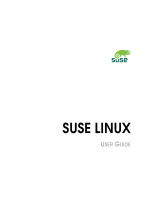Page is loading ...

1
FHD 1080P WEBCAM
Model: ZC-D6/ ZC-D7
Digital User Manual
User Manual-
SYSTEM SETTING FOR
MacOS

2
English
If you met any problem which listed below, please check the Setting of System
and Software by following steps;
Problem 1 -
Software could not connect with VORSCH webcam? Please Check System Privacy first.
Problem 2-
Cannot play the voice or would like to modify the balance of voice?
Problem 3-
Voice Volume too low?
Problem 4-
Specific Software Connection Problem.
*The connection light “ ” would be on after Problem 1&4 are soloved.
HOW TO SOLVE:
Problem 1 -
Software could not connect with VORSCH webcam? Please Check System Privacy first.
1)Please Find “System Preferences”.
2)Please Find “Security & Privacy” from System Preference.

3
3)Find the “Camera” and Open access for the softwares. Same as “Microphone”.
Problem 2-
Cannot play the voice or would like to modify the balance of voice?
1)Please Find “System Preferences”.
2)Please Find “Sound” from System Preferences.

4
3)Find “Output” from Sound and Choose the Speakers you used, and Modify
“Balance” as you wished.
Problem 3-
Voice Volume too low?
1)Please Find “System Preferences”.
2)Please Find “Sound” from System Preferences.

5
3)Find “Input” of Sound, Choose the “Camera” or “Macbook” as you needed. And
modify the Input and Output Volume.
Problem 4-
Specific Software Connection Problem.
1.FaceTime
1)Please Find the specific Camera from “Video” of the Menu Bar and choose.
2)Enjoy!

6
2.Microsoft Teams
Find Setting icon(①), Switch Camera to our specific Camera(③) and Switch
Microphone as you needed (②).
3.ZOOM
1)Find the “Audio” and “Video” from the left corner and switch the our specific
camera.
For more detail Setting, Find “ Video Setting...” to Step 2.
2)For More detail setting, Find “Video” or “Audio” to change option as you needed.

7
4.WhatsApp
1)Open a chat window and Find “ ”
2)Click “...” and Switch the specific webcam.
5.Skype
1)Find the Camera Option as listed and Switch to our specific camera.
2)For More setting, Click “User Portrait icon” and Find “ Setting”.
3)Find “Audio&Video” and modify.

8
6.OBS for Mac
1)Find “Sources” from the bottom and click “+” of Sources.
2)After click “+”, Find “Audio Input Capture” and “Video Capture Devices” and
add our webcam in.
3)After click “Audio Input Capture” or “Video Capture Devices” , Find “Device” and
choose our webcam and Preset “1920x1080” then finished.
ENJOY !!
/