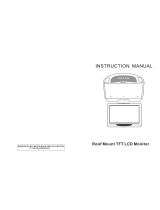Page is loading ...

m
Operation Manual
EN

Table of Contents
About the Relevant Manuals 23
About the Relevant Manuals.. ................................................................... 23
Component Structure 24
Control surface.......................................................................................24
Digital mixing console..............................................................................31
About RIVAGE PM Editor...........................................................................33
DSP engine.............................................................................................34
I/O rack..................................................................................................36
RY cards.................................................................................................40
HY card..................................................................................................41
Part Names & Functions (CS-R10, CS-R10-S, CSD-R7)
43
Selected Channel section..........................................................................43
INPUT/A.GAIN/SILK/D.GAIN/DELAY.............................................................45
EQUALIZER.............................................................................................47
LPF/HPF.................................................................................................48
DCA/MUTE/INSERT...................................................................................49
DYNAMICS.............................................................................................. 50
MIX/MATRIX SENDS..................................................................................51
UTILITY section.......................................................................................53
SCENE MEMORY section............................................................................55
USER DEFINED KEYS/KNOBS section...........................................................57
Touch Screen section (bay L, bay C).. ......................................................... 59
Channel Strip section (bay L, bay R, bay C)..................................................61
[TOUCH AND TURN] knob/layer selection....................................................64
Front panel of the control surface..............................................................66
Rear panel of the control surface...............................................................68
2
Table of Contents

Precautions regarding using the NETWORK connector..................................74
Part Names & Functions (CS-R5) 75
Selected Channel section..........................................................................75
DYNAMICS.............................................................................................. 76
GAIN......................................................................................................77
EQUALIZER.............................................................................................78
UTILITY section.......................................................................................79
SCENE MEMORY section............................................................................81
USER DEFINED KEYS section......................................................................83
Touch Screen section...............................................................................85
Channel Strip section...............................................................................87
Front panel.............................................................................................93
Rear panel..............................................................................................94
Basic operations on the panel 98
Basic touch screen operations...................................................................98
Basic operations on the top panel..............................................................99
Shut down (power-off procedure)............................................................100
Other convenient functions.....................................................................101
On-screen user interface.........................................................................102
Viewing a touch screen...........................................................................106
Entering names.....................................................................................112
Using tool buttons.................................................................................114
Resetting parameters to default..............................................................116
Comparing two settings..........................................................................117
Using libraries.......................................................................................119
Recalling a preset from a library..............................................................120
Library screen (Recall).. ......................................................................... 121
Storing setting data in a library...............................................................122
Library screen (Store).. .......................................................................... 123
Deleting setting data from a library..........................................................124
3
Table of Contents

Library screen (Delete)...........................................................................125
Pair setting...........................................................................................126
Setting or defeating pairing on the SELECTED CHANNEL VIEW screen............129
Screen Overview 131
About the SELECTED CHANNEL VIEW screen...............................................131
About the OVERVIEW screen....................................................................145
Quick Guide 154
Basic system.........................................................................................154
Installing optional cards.........................................................................156
Assigning the Unit ID..............................................................................162
Connecting the devices...........................................................................164
Turning on the power to the system.........................................................166
Setting the word clock.. ......................................................................... 167
Assigning channels to the TWINLANe network............................................168
Patching the input ports.........................................................................173
Patching the output ports.......................................................................175
Specifying the analog gain for the HA (head amp).......................................177
Routing a signal to the STEREO bus.......................................................... 178
Network and Connections 182
About the TWINLANe Network.................................................................182
Connecting a TWINLANe network card......................................................183
Signal flow within the RPio.....................................................................185
About Connections.................................................................................187
About Dual Console................................................................................190
About DSP mirroring..............................................................................191
Verifying the DSP mirroring operation......................................................194
About Dante..........................................................................................195
Connecting to a Dante network................................................................196
DSP mirroring function in the Dante audio network....................................197
4
Table of Contents

Word clock in the RIVAGE PM series..........................................................198
About the sampling rate converter (SRC).. ................................................199
About connecting a computer..................................................................200
Bay 201
About bays............................................................................................201
Faders and fader layers.......................................................................... 202
Selected channel concepts......................................................................206
Bay Link...............................................................................................210
System Setup 213
About the SETUP screen..........................................................................213
SYSTEM SETUP field (SETUP screen).........................................................214
USER SETUP field (SETUP screen).............................................................216
FILE field (SETUP screen)........................................................................217
MAINTENANCE field (SETUP screen)..........................................................218
CONSOLE STATUS field (SETUP screen).....................................................219
PANEL SETTINGS field (SETUP screen).. ....................................................221
SYSTEM CONFIG.....................................................................................222
SYSTEM CONFIG Online settings...............................................................223
Synchronizing the settings data between components................................224
DEVICE SYNC screen...............................................................................225
Selecting and setting up the components..................................................226
SYSTEM popup window...........................................................................227
HY slot popup window............................................................................229
Assigning the channels (that will be used by the I/O racks) to the TWINLANe
network...............................................................................................231
HY SLOT popup window (Online)..............................................................233
I/O rack settings popup window...............................................................235
Assign the channels that will be used by the DSP engines to the TWINLANe
network...............................................................................................237
DSP popup window................................................................................238
5
Table of Contents

TWINLANe CONFIGURATION popup window...............................................240
SYSTEM CONFIG [CS1] popup window.......................................................242
Editing the internal parameters of each component.. ................................. 243
Editing the internal parameters of the RY16-ML-SILK..................................244
Editing the internal parameters for OMNI OUT of the RY16-DA and control
surface.................................................................................................246
Editing the internal parameters for INPUT 1-8/INPUT 9-16 of the RY16-AE, and
AES/EBU INPUT 1-8 on the rear panel of the control surface.........................248
Editing the internal parameters for OUTPUT 1-8/OUTPUT 9-16 of the RY16-AE,
and AES/EBU OUTPUT 1-8 on the rear panel of the control surface................ 250
Editing the internal parameters of the MY CARD INPUT.. ............................. 252
Editing the internal parameters of the MY CARD OUTPUT.. .......................... 253
Editing the internal parameters for OMNI IN of the control surface...............255
Settings for the HY128-MD card.. ............................................................. 257
SYSTEM CONFIG Offline settings.. ............................................................ 261
Mounting an I/O rack (offline)..................................................................262
SYSTEM CONFIG popup window (Offline)...................................................264
Specifying the type and number of cards (Offline)......................................265
I/O rack settings popup window...............................................................266
RY CARD SELECT popup window...............................................................269
MY CARD SELECT popup window..............................................................270
HY CARD SELECT popup window.. ............................................................ 271
DELAY COMPENSATION...........................................................................272
DELAY COMPENSATION popup window.. ................................................... 273
Word Clock.. .........................................................................................275
WORD CLOCK popup window (Master mode)..............................................276
Network...............................................................................................278
NETWORK screen: FOR MIXER CONTROL tab.. ............................................279
NETWORK screen: IMMERSIVE SOUND tab.. ............................................... 281
Dante audio network settings..................................................................282
HY SLOT window.. ................................................................................. 283
DANTE SETUP popup window.. ................................................................285
6
Table of Contents

Dante messages.....................................................................................288
Mounting an I/O rack..............................................................................293
DEVICE SELECT popup window.. .............................................................. 294
DEVICE LIST.. ........................................................................................ 295
SUPPORTED DEVICE...............................................................................296
DVS or MANUAL.. ................................................................................... 297
Patching an I/O rack...............................................................................298
Remotely controlling an I/O rack..............................................................301
HY SLOT window.. ................................................................................. 303
DANTE I/O DEVICE [I/O] screen................................................................. 305
BUS SETUP (Basic settings for MIX buses and MATRIX buses)........................307
BUS SETUP page....................................................................................309
SEND POINT (INPUT) (Specifying the send point for each input channel)........310
SEND POINT page...................................................................................311
Mix minus.............................................................................................313
BUS SETUP popup window......................................................................315
MIX MINUS OWNER popup window........................................................... 316
SEND indications for a mix minus bus.. ..................................................... 317
SURROUND SETUP (specifying surround mode)..........................................318
SURROUND SETUP screen.......................................................................320
SELECTED CHANNEL VIEW screen (SURROUND).. ........................................ 321
OVERVIEW screen (SURROUND).. ............................................................. 322
SURROUND PAN 1CH screen.. .................................................................. 323
SURROUND PAN CH1-36/ CH37-72/ CH73-108/ CH109-144 screen...................325
DOWNMIX screen...................................................................................326
SURROUND MONITOR screen...................................................................327
SURROUND MONITOR SETTINGS popup window.........................................329
MONITOR SOURCE popup window (SURROUND).........................................331
MONITOR SOURCE popup window (SURROUND).........................................332
SURROUND CUE SETTING popup window.. ................................................ 333
PHONES popup window..........................................................................334
7
Table of Contents

Patching 335
Input channel I/O unit section..................................................................335
Input channel mixing engine section.. ...................................................... 337
Patching the input ports.........................................................................342
Display when patching conflicts between engines......................................343
INPUT patch window..............................................................................346
Output channel mixing engine section......................................................348
Output channel I/O unit section...............................................................354
Patching the output ports.......................................................................355
OUTPUT patch window...........................................................................356
Changing the name................................................................................358
PATCH/NAME screen...............................................................................359
NAME/ICON EDIT popup window.. ............................................................360
Port to port...........................................................................................361
PORT-PORT patch window......................................................................363
PORT NAME tab.. ................................................................................... 364
SUB IN..................................................................................................366
Monitor 368
About monitoring..................................................................................368
Using the Monitor function (top panel).. ................................................... 370
Using the Monitor function.. ................................................................... 371
Monitor sources.....................................................................................373
MONITOR screen....................................................................................374
MONITOR SETTINGS popup window..........................................................376
MONITOR SOURCE popup window............................................................379
MONITOR SOURCE SELECT popup window (INPUT).....................................380
MONITOR SOURCE SELECT popup window (OUTPUT)..................................381
MONITOR SOURCE SELECT popup window (DIRECT INPUT)..........................382
INPUT PATCH popup window...................................................................383
Inserting a plug-in into monitor signals.. .................................................. 384
8
Table of Contents

MONITOR SETTINGS popup window (insert).. ............................................ 385
MONITOR INSERT popup window.............................................................386
INSERT MOUNT screen............................................................................387
About cue.............................................................................................388
About Cue mode and Solo mode...............................................................391
About cue/solo groups............................................................................392
CUE OPERATION mode............................................................................395
Using the Cue function.. ......................................................................... 396
MONITOR screen (cue)............................................................................398
CUE popup window................................................................................400
CUE SETTINGS popup window.. ............................................................... 403
OUTPUT PATCH popup window................................................................404
Using the Solo function...........................................................................405
SOLO SAFE popup window.. .................................................................... 407
About oscillators.. ................................................................................. 409
Using the oscillators.. ............................................................................ 410
Destination of oscillator signals...............................................................411
MONITOR screen (oscillator).. ................................................................. 412
OSCILLATOR popup window....................................................................413
About talkback......................................................................................416
Using talkback (top panel)......................................................................417
Using talkback...................................................................................... 418
MONITOR screen (talkback).. .................................................................. 420
TALKBACK SETTINGS popup window.. ...................................................... 422
TALK GROUPS popup window..................................................................425
TALKBACK ASSIGN popup window............................................................426
About PHONES.. .................................................................................... 427
Using PHONES.......................................................................................428
MONITOR screen (PHONES).....................................................................429
PHONES popup window..........................................................................430
Using RTA.............................................................................................432
Using a popup window dedicated to the RTA..............................................433
9
Table of Contents

MONITOR screen (RTA)........................................................................... 434
RTA popup window................................................................................435
Using the HPF/EQ popup window for the channel parameters......................437
Using the GEQ popup window for the inserted GEQ.....................................438
Using the PEQ popup window for the inserted PEQ.....................................439
Meters 440
Meter area............................................................................................440
Operating the METER screen.. ................................................................. 442
CH Parameter 447
About GAIN/SILK....................................................................................447
Controlling GAIN/SILK via the Selected Channel section(CS-R10, CSR10- S, CSD-
R7) ......................................................................................................448
Controlling GAIN via the Selected Channel section (CS-R5).. ........................ 450
Controlling GAIN/SILK via the OVERVIEW screen.........................................452
GAIN/SILK popup window.. .....................................................................453
Controlling GAIN/SILK via the SELECTED CHANNEL VIEW screen.. ................. 455
Signal level that flows on the TWINLANe network when gain compensation is
on........................................................................................................456
About EQ..............................................................................................457
EQUALIZER section(CS-R10, CSR10- S, CSD-R7) ..........................................458
Controlling the EQ via the Selected Channel section (CS-R10, CSR10- S, CSD-
R7).. .................................................................................................... 460
EQUALIZER(CS-R5).................................................................................461
Controlling the EQ via the Selected Channel section (CS-R5)........................463
Controlling the EQ via the OVERVIEW screen..............................................464
Controlling an EQ via the SELECTED CHANNEL VIEW screen..........................465
EQ popup window (CH 1–72, CH 73–144, MIX, MTRX/ST)...............................466
EQ popup window (1ch)..........................................................................467
Touch EQ screen....................................................................................471
About dynamics.....................................................................................473
10
Table of Contents

DYNAMICS section..................................................................................474
Controlling a dynamics processor via the Selected Channel section..............475
Controlling a dynamics processor via the OVERVIEW screen.........................476
Dynamics fields.....................................................................................477
Controlling a dynamics processor via the SELECTED CHANNEL VIEW screen....478
DYNAMICS 1/2 popup window (1CH).. ....................................................... 479
DYNAMICS 1/2 popup window (CH 1-72, CH 73-144, MIX, MTRX/ST)................482
About insert..........................................................................................484
Using the Selected Channel section to make INSERT settings (only for CS-R10,
CS-R10-S, CSD-R7).. ............................................................................... 485
INSERT section......................................................................................487
Using the OVERVIEW screen to make INSERT settings..................................488
Using the SELECTED CHANNEL VIEW screen to make INSERT settings.. .......... 489
INSERT screen.......................................................................................490
OUTBOARD screen.. ...............................................................................491
INSERT/D.OUT popup window (1CH).........................................................492
INSERT/D.OUT popup window (12CH INSERT 1, 12CH INSERT 2)....................493
Inserting an external device into a channel.. ............................................. 494
Directly outputting an input channel........................................................496
INSERT/D.OUT popup window (1CH/D.OUT)...............................................498
INSERT/D.OUT popup window (12CH/D.OUT).............................................499
Patching multiple Direct Outs simultaneously...........................................500
DIRECT OUT page...................................................................................501
About delay.. ........................................................................................503
DELAY section(CS-R10, CSR10- S, CSD-R7) .................................................504
Controlling the delay via the Selected Channel section(CS-R10, CSR10- S, CSD-
R7) ......................................................................................................505
Controlling the delay via the OVERVIEW screen..........................................506
Controlling the delay via the SELECTED CHANNEL VIEW screen.....................507
DELAY popup window (12ch)...................................................................508
DELAY popup window (CH 1-72, CH 73-144, MIX, MTRX/ST).. ........................ 510
DELAY SCALE popup window.. ................................................................. 511
11
Table of Contents

DELAY TIME popup window.....................................................................512
Using SENDS TO.....................................................................................513
Using SENDS FROM.. .............................................................................. 515
MIX/MATRIX SEND section(CS-R10, CSR10- S, CSD-R7) ................................516
Using the Selected Channel section to make send level settings(CS-R10, CSR10-
S, CSD-R7) ............................................................................................518
SENDS TO popup window........................................................................519
SENDS FROM popup window.. ................................................................. 521
Using the faders to adjust the sends (SENDS ON FADER mode)......................523
SENDS ON FADER popup window..............................................................524
Using the Touch Screen section to make send level settings (CS-R5).. ........... 525
SENDS/USER DEFINED KNOB popup window..............................................527
Using the Quick data copy function..........................................................529
Operating the Quick Data Copy function from the OVERVIEW screen or SENDS
TO/SENDS FROM popup windows.............................................................530
PARAMETER COPY popup window.. .......................................................... 531
Operating the Quick Data Copy function from the HPF/EQ and DYNAMICS 1/2
popup windows.....................................................................................532
PARAMETER SET popup window...............................................................533
Operating the Quick Data Copy function from the SELECTED CHANNEL VIEW
and TO STEREO popup windows...............................................................534
PARAMETER SET popup window...............................................................535
Controlling via the TO STEREO section......................................................536
TO STEREO section.................................................................................537
ST mode and LCR mode...........................................................................538
TO STEREO popup window......................................................................540
Signal flow.. ......................................................................................... 543
SIGNAL FLOW popup window...................................................................544
Channel Job 546
About DCA/Mute groups library................................................................546
About DCA.. .......................................................................................... 547
12
Table of Contents

Assigning channels to a DCA (Selecting the channels that will belong to a
specific DCA).........................................................................................548
Assigning channels to a DCA (Selecting the DCAs to which a specific channel
will belong).. ........................................................................................ 549
Using DCAs............................................................................................550
Viewing the list of DCA status on the OVERVIEW screen.. ............................. 551
Using DCAs............................................................................................552
DCA ROLL-OUT.. .................................................................................... 553
DCA GROUP ASSIGN window (ALL DCA).. ................................................... 554
DCA ASSIGN popup window.....................................................................555
DCA/MUTE ASSIGN window (1CH).............................................................556
About mute groups.. .............................................................................. 557
Assigning channels to a mute group (Selecting the channels that will belong to
a specific mute group)............................................................................558
Assigning channels to a mute group (Selecting the mute group to which a
specific channel will belong).. .................................................................560
Temporarily defeating the Mute function..................................................561
MUTE GROUP ASSIGN window (ALL MUTE).................................................562
DCA/MUTE ASSIGN window (1CH).............................................................564
Channel link..........................................................................................565
Channel link operations..........................................................................566
CH LINK popup window.. ........................................................................ 567
Temporary link.. ................................................................................... 568
Configuring a temporary channel link.......................................................569
Copying channel parameters...................................................................570
CH COPY popup window.. ....................................................................... 572
CH COPY PRESET popup window..............................................................574
Moving channel parameters....................................................................576
CH MOVE popup window.........................................................................578
Initializing channel parameters...............................................................579
CH DEFAULT popup window.. .................................................................. 580
Parameters to be copied.........................................................................581
13
Table of Contents

GEQ/PEQ/Automixer 584
Graphic EQ, parametric EQ and Automixer.. .............................................. 584
About using a graphic EQ (GEQ)................................................................585
About using a parametric EQ (PEQ)...........................................................586
About Automixer................................................................................... 587
DSP resource management for GEQ..........................................................588
Inserting a GEQ/PEQ into a channel via the Selected Channel section............590
INSERT screen.......................................................................................592
The MOUNT GEQ/PEQ screen.. ................................................................. 593
GEQ ASSIGNMENT popup window.............................................................594
Inserting a GEQ/PEQ into a channel via the OVERVIEW screen.......................595
Inserting a GEQ/PEQ into a channel via the SELECTED CHANNEL VIEW screen
(CS-R10, CS-R10-S, CSD-R7).....................................................................596
Using the 31BandGEQ.............................................................................598
GEQ/PEQ EDIT screen.. ........................................................................... 600
Using the Flex15GEQ..............................................................................602
Using the 8BandPEQ...............................................................................604
GEQ/PEQ EDIT screen (8BandPEQ)............................................................605
About Automixer................................................................................... 608
Theory of Automixer operation................................................................609
Inserting Automixer into a channel.. ........................................................ 610
GEQ RACK screen...................................................................................611
GEQ MOUNT popup window.....................................................................612
GEQ RACK screen...................................................................................613
Controlling the Automixer parameters.. ................................................... 614
Plug-ins 618
About plug-ins.......................................................................................618
Using plug-ins.......................................................................................623
PLUG-IN RACK page of the RACK&REC screen.............................................624
RACK MOUNT popup window...................................................................625
14
Table of Contents

PLUG-IN ASSIGNMENT popup window.......................................................626
Plug-in screen.......................................................................................627
Controlling the plug-in parameters..........................................................628
Controlling the REV-X plug-in parameters.................................................631
Controlling the SP2016 parameters..........................................................634
Controlling the VSS4HD plug-in parameters.. ............................................ 637
Main page.. .............................................................................................................................................................................637
Color page.. ............................................................................................................................................................................640
Controlling the NonLin2 plug-in parameters..............................................642
Controlling the Analog Delay plug-in parameters....................................... 644
Controlling the Max100 plug-in parameters...............................................646
Controlling the Dual Phaser plug-in parameters.........................................647
Controlling the Vintage Phaser plug-in parameters.. ..................................649
Controlling the H3000 Live plug-in parameters..........................................650
Controlling the Rupert EQ 773 plug-in parameters.. ................................... 652
Controlling the Rupert EQ 810 plug-in parameters.. ................................... 653
Controlling the Portico 5033 plug-in parameters........................................655
Controlling the EQ-1A plug-in parameters.................................................656
Controlling the Equalizer601 plug-in parameters.......................................657
Controlling the Dynamic EQ plug-in parameters.........................................659
Controlling the Dynamic EQ4 plug-in parameters.......................................662
Controlling the Rupert Comp 754 plug-in parameters.. ............................... 664
Controlling the Rupert Comp 830 plug-in parameters.. ............................... 667
Controlling the Portico 5043 plug-in parameters........................................669
Controlling the Portico 5045 plug-in parameters........................................670
Controlling the U76 plug-in parameters....................................................671
Controlling the Opt-2A plug-in parameters................................................672
Controlling the Comp276 plug-in parameters.. ..........................................673
Controlling the Buss Comp 369 plug-in parameters.....................................674
Controlling the MBC4 plug-in parameters..................................................678
Controlling the DaNSe plug-in parameters.. .............................................. 681
Controlling the OpenDeck plug-in parameters...........................................683
15
Table of Contents

Using the Tap Tempo function.................................................................685
Effects and tempo synchronization..........................................................688
Recording 690
2-track USB recorder..............................................................................690
Recording audio to a USB flash drive.. ......................................................691
RECORDER screen..................................................................................695
Playing back audio files from a USB flash drive..........................................697
RECORDER screen..................................................................................699
Playback mode pattern.. ........................................................................ 701
Editing the title list................................................................................702
RECORDER screen..................................................................................704
Multitrack recording and virtual sound check............................................705
Signal flow during a virtual sound check (VSC)...........................................708
Signal flow for the USB memory recorder..................................................709
Assigning channels to the input/output of the recorder...............................710
RECORDER screen..................................................................................711
INPUT PATCH popup window...................................................................713
OUTPUT PATCH popup window................................................................714
Virtual sound check.. ............................................................................. 715
About Dante..........................................................................................716
Patching for multitrack recording and virtual sound check..........................717
RECORDING PATCH screen.. .................................................................... 718
Recording or playing back using a DAW on the computer.............................720
Configuring Dante Accelerator.................................................................721
Configuring a Dante Virtual Soundcard.....................................................722
Configuring Dante Controller.. ................................................................723
Setting up DAW software.. ...................................................................... 724
Audio recording and playback.. ...............................................................725
Scene memory 726
About the conceptual memory diagram.. .................................................. 726
16
Table of Contents

About scene memories.. ......................................................................... 728
Using the keys in the SCENE MEMORY section.. .......................................... 731
Storing scenes (Using the keys in the SCENE MEMORY section).....................733
SCENE STORE screen..............................................................................735
Automatic suggestion of scene numbers and names.. ................................. 737
Updating scenes (Using the keys in the SCENE MEMORY section).. ................ 738
Recalling scenes (Using the keys in the SCENE MEMORY section).. ................ 739
SCENE field...........................................................................................741
Storing scenes (Using the SCENE LIST screen)............................................742
SCENE LIST screen.. ............................................................................... 744
Recalling scenes (Using the SCENE LIST screen).. ....................................... 746
Using USER DEFINED keys to recall a scene (Direct Recall function)...............747
Sorting scene memories.. ....................................................................... 750
SCENE LIST screen.. ............................................................................... 751
About editing scene memories.................................................................752
SCENE LIST screen.. ............................................................................... 753
Deleting a scene (DELETE).......................................................................755
Duplicating a scene (DUPLICATE).. ........................................................... 756
Modifying the scene number and title (RENAME)........................................757
About the Focus function........................................................................758
Using the Focus function.........................................................................759
FOCUS field...........................................................................................761
SCENE SETUP (FOCUS) popup window......................................................762
Using the Fade function..........................................................................766
FADE TIME field.. ................................................................................... 767
SCENE SETUP (FADE TIME) popup window.................................................768
Outputting a control signal to an external device in tandem with scene recall
(GPI OUT).. ........................................................................................... 769
GPI field............................................................................................... 771
Playing back an audio file in tandem with scene recall (PLAYBACK LINK).. ..... 772
PLAYBACK LINK field..............................................................................774
PLAYBACK LINK popup window................................................................775
17
Table of Contents

Using the Global Paste function...............................................................776
GLOBAL PASTE screen.. .......................................................................... 778
SCENE SELECT popup window.. ............................................................... 782
About the Recall Safe function.................................................................783
Using the Recall Safe function................................................................. 784
RECALL SAFE screen...............................................................................785
Creating an event list.............................................................................788
EVENT LIST screen.. ...............................................................................789
EVENT LIST EDIT popup window...............................................................792
Using MANUAL to recall scenes from an event list.......................................793
EVENT LIST screen.. ...............................................................................794
About the Isolate function.......................................................................795
Using Preview mode.. ............................................................................ 796
Using Preview mode (Using the keys in the SCENE MEMORY section)...........797
Using Preview mode (Using the SCENE LIST screen)....................................798
About the functions in Preview mode.. ..................................................... 799
OVERLAY 801
About the Overlay function.....................................................................801
Selected Channel section( OVERLAY).. .................................................. 802
Controlling the Overlay function using the keys and knobs on the top panel.. 806
Controlling the Overlay function from the touch screen..............................807
OVERLAY SETTING screen........................................................................808
Example of panel and touch screen indication while Overlay is enabled.. ...... 810
File 811
SAVE/LOAD.. ......................................................................................... 811
Data handled by a settings file.................................................................812
Saving the RIVAGE PM series’s settings on a USB flash drive.........................814
SAVE SELECT screen...............................................................................816
Loading a file from a USB flash drive.........................................................819
LOAD SELECT screen.. ............................................................................ 822
18
Table of Contents

LOAD SELECT screen.. ............................................................................ 824
LOAD SELECT screen.. ............................................................................ 825
About loading........................................................................................828
Editing the files saved on the USB flash drive.............................................829
SAVE/LOAD popup window......................................................................830
Sorting files and editing file names/comments...........................................832
Sort buttons located at the top of the file list.............................................833
Copying and pasting a file.......................................................................834
Deleting a file........................................................................................835
Creating a directory...............................................................................836
Exporting a CSV file................................................................................837
CSV EXPORT/IMPORT popup window........................................................839
Theatre Mode 840
Theatre mode........................................................................................840
How to configure the Theatre mode settings.. ........................................... 841
How to configure the Theatre mode settings for DSP engines.......................843
SELECTED CHANNEL VIEW screen (Theatre mode).......................................844
Added indicators in Theatre mode............................................................845
OVERVIEW screen.. ................................................................................ 846
How to configure the actor library settings.. .............................................847
Actor library screen.. ............................................................................. 848
User Setup 850
Preference settings................................................................................850
SURFACE SETTINGS1..............................................................................851
SURFACE SETTINGS2..............................................................................853
SCREEN SETTINGS..................................................................................855
MISC....................................................................................................857
Channel Strip section: Using the CUSTOM [1]/[2] keys (CS-R10, CSD-R7)........858
Channel Strip section: Using the [CUSTOM] keys (CS-R5).............................859
Custom fader banks and master faders.....................................................860
19
Table of Contents

CUSTOM FADER BANK popup window.. ..................................................... 862
USER DEFINED KNOBS section.. ...............................................................864
Assigning a function to a USER DEFINED knob............................................865
USER DEFINED KNOBS popup window.......................................................867
Functions that can be assigned to the USER DEFINED knobs.........................868
Channel Strip section.............................................................................872
Assigning a function to a channel strip encoder..........................................874
Using the USER DEFINED keys section (CS-R10, CSD-R7)..............................877
Using the USER DEFINED keys section (CS-R5)............................................878
Assigning a function to a USER DEFINED key..............................................880
Modifying the contents displayed for the USER DEFINED keys......................881
USER DEFINED KEYS popup window.. ....................................................... 882
USER DEFINED KEY LABEL popup window (CS-R10, CSD-R7).........................884
USER DEFINED KEY LABEL popup window (CS-R5).......................................885
Functions that can be assigned to the USER DEFINED keys...........................886
Using the Alternate function.. ................................................................. 895
MIDI/GPI 896
About MIDI............................................................................................896
Basic MIDI Settings.. .............................................................................. 897
MIDI/GPI window (MIDI SETUP page).. ...................................................... 899
MIDI SETUP popup window.. ................................................................... 901
Using Program Changes to recall scenes.. ................................................. 902
MIDI/GPI window (PROGRAM CHANGE page)..............................................905
MIDI PROGRAM CHANGE popup window....................................................906
Using Control Changes to control parameters............................................908
MIDI PROGRAM CHANGE popup window....................................................910
MIDI/GPI window (CONTROL CHANGE page)...............................................911
About GPI.............................................................................................912
Using GPI IN..........................................................................................914
GPI page...............................................................................................916
Using GPI OUT.......................................................................................917
20
Table of Contents
/