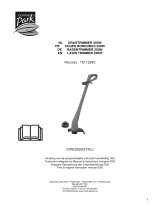8
(Original instructions)
Charging the battery (g. G)
The battery needs to be charged before rst use and
whenever it fails to produce sufcient power on jobs that were
easily done before. The battery may become warm while
charging; this is normal and does not indicate a problem.
Warning! Do not charge the battery at ambient temperatures
below 10 °C or above 40 °C. Recommended charging
temperature: approx. 24 °C.
Note: The charger will not charge a battery if the cell
temperature is below approximately 10 °C or above 40 °C.
The battery should be left in the charger and the charger
will begin to charge automatically when the cell
temperature warms up or cools down.
u To charge the battery (4), insert it into the charger (20).
The battery will only t into the charger in one way. Do not
force. Be sure that the battery is fully seated in the
charger.
u Plug in the charger and switch on at the mains.
The charging indicator (19) will ash green continuously
(slowly).
The charge is complete when the charging indicator (19) lights
green continuously. The charger and the battery can be left
connected indenitely with the LED illuminated. The LED will
change to ashing green (charging) state as the charger
occasionally tops up the battery charge. The charging
indicator (19) will be lit as long as the battery is connected to
the plugged-in charger.
u Charge discharged batteries within 1 week. Battery life will
be greatly diminished if stored in a discharged state.
Leaving the battery in the charger
The charger and battery pack can be left connected with the
LED glowing indenitely. The charger will keep the battery
pack fresh and fully charged.
Charger diagnostics
If the charger detects a weak or damaged battery, the
charging indicator (19) will ash red at a fast rate. Proceed as
follows:
u Re-insert the battery (4).
u If the charging indicators continues ashing red at a fast
rate, use a different battery to determine if the charging
process works properly.
u If the replaced battery charges correctly, the original
battery is defective and should be returned to a service
centre for recycling.
u If the new battery gives the same indication as the original
battery, take the charger to be tested at an authorised
services centre.
Note: It may take as long as 30 minutes to determine that
the battery is defective. If the battery is too hot or too
cold, the LED will alternately blink red, fast and slow, one
ash at each speed and repeat.
State of charge indicator (g. H)
The battery is tted with a state of charge indicator. This can
be used to display the current level of charge in the battery
during use and during charging.
u Press the state of charge indicator button (21).
Setting the tool to trimming or edging mode (g. I
- K)
The tool can be used in trimming mode as shown in g. I or in
edging mode to trim overhanging grass along lawn edges and
ower beds as shown in g. J.
Trimming mode (g. I & K)
For trimming, the trimmer head should be in the position
shown in g. I. If it is not:
u Remove the battery from the tool.
u Press and hold the head release button (23).
u Whilst holding the handle, rotate the head (8) clockwise.
u Release the head release button (23).
u Lift the edge guide (9) into the closed position.
Note: Note: The head will only rotate in one direction.
Edging mode (g. J & K)
For edging, the trimmer head should be in the position shown
in g. J. If it is not:
u Remove the battery from the tool.
u Press and hold the head release button (23).
u Whilst holding the handle, rotate the head (8) anti-
clockwise.
u Release the head release button (23).
u Drop the edge guide in to the open position. Ensure that
the edging guide (9) is all the way down, an audible click
will be heard.
Note: The head will only rotate in one direction.
Switching on and off (g. L)
u To switch the tool on, press in and hold the lock off button
(3) then squeeze the trigger lever (1). Once the tool is
running you may release the lock off button (3).
u To switch the tool off, release the trigger lever.
Warning! Never attempt to lock the trigger lever in the on
position.