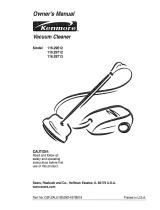Page is loading ...

Owner's Manual
Vacuum Cleaner
CAUTION:
Read and follow all
safety and operating
instructions before first
use of this producL
Sears, Roebuck and Co., Hoffman Estates, IL 60179 U.S.A°
PART NO. CO1ZARD10UOO-4370537 Printed in U.S.A.

Before Using Your New Vacuum ....... 2
Kenmore Vacuum Cleaner Warranty ___2
Important Safety Instructions .......... 3
Parts and Features ................. 4-5
Assembly ......................... 6-7
Use .................................... 8
How to Start ........................... 8
Vacuuming Tips ........................ g
Suggested Pile Height Settings ......... 9
Attachments .......................... 10
Attachment Use Chart ................. t0
Performance Features ................. 11
How Your Vacuum Works ........... 12
Canister Care ....................... 12
Bag Changing ......................... 12
Motor Safety Filter Cleaning ......... 13
Cleaning Exterior and Attachments ....... 13
Power-Mate TM Care ................... 14
Light Bulb Changing ................. 14
Belt Changing and Brush Cleaning .... 14-15
Brush Servicing ..................... 16
Brush Assembly ...................... 16
Troubleshooting ..................... 17
Requesting Assistance Or Service ,,, 18
Please read this guide, it will help you assemble and operate your new Kenmore vacuum in
the safest and most effective way_
For more information about the care and operation, call your nearest Sears store. You will
need the complete model and serial numbers when requesting information. Your vacuum's
model and serial numbers are located on the Model and Serial Number Plate.
Use the space below to record the model number and serial number of your new Kenmore
vacuum°
Model No.
Serial No,
Date of Purchase
Keep this book and your sales check (receipt) in a safe place for future reference.
FU LL ONE-YEAR WARRANTY
When used for private household purposes, if within one year from the date of purchase, this
vacuum cleaner fails due to a defect in material or workmanship, RETURN IT TO THE NEAR-
EST SEARS SERVICE CENTER/DEPARTMENT IN THE UNITED STATES, and Sears will
repair it free of charger
This warranty gives you specific legal rights, and you may also have other rights which vary
from state to state.
SEARS, ROEBUCK AND COo, D1817 WA, Hoffman Estates, IL 60179

WARNING
"Yoursafety is important to us. To reduce the risk of fire, electrical shock, injury to
persons or damage when using your vacuum cleaner, follow basic safety precau-
tions including the following:
Read this manual before assembling or
using your vacuum cleaner.
Use your cleaner only as described in this
manual° Use only with Sears recommended
attachments.
To reduce the risk of electrical shock - Do
not use outdoors or on wet surfaces.
Disconnect electrical supply before servic-
ing or cleaning out brush area. Failure to do
so could result in electrical shock or brush
suddenly starting
Always turn cleaner off before connecting or
disconnecting the hose or POWER-MATET*L
Always turn cleaner off before unplugging
Do not unplug by pulling on cord. To unplug,
grasp the plug, not the cord.
Hold plug when rewinding onto cord reel.
Do not allow plug to whip when rewinding.
Do not use with damaged cord or plug, If
cleaner is not working as it should, has been
dropped, damaged, left outdoors, or dropped
into water, return it to a Sears Service
CentertDepartment.
Do not pull or carry by cord, use cord as a
handle, close door on cord, or pull cord
around sharp edges or corners° Do not run
cleaner over cord. Keep cord away from
heated surfaces_
Do not leave cleaner when plugged in.
Unplug from outlet when not in use and
before servicing
Do not allow to be used as a toy. Close
attention is necessary when used by or near
children.
Do not handle plug or cleaner with wet
hands,
S/WE THESE
Do not operate the cleaner with a punctured
hose_ The hose contains electrical wires.
Replace if cut or worn. Avoid picking up
sharp objects..
Do not put any objects into openings.
Do not use with any opening blocked; keep
free of dust, lint, hair and anything that may
reduce air flow..
Keep hair, loose clothing, fingers, and all
parts of body away from openings and mow
ing parts.
Do not use cleaner without dust bag and/or
filters in place
Always change the dust bag after vacuum-
ing carpet cleaners or freshener, powders
and fine dust. These products clog the bag,
reduce airflow and can cause the bag to
burst. Failure to change bag could cause
permanent damage to the cleanen
Do not use the cleaner to pick up sharp hard
objects, small toys, pins, paper, etc. They
may damage the cleaner or dust bag
Do not pick up anything that is burning or
smoking, such as cigarettes, matches, or hot
ashes.
Do not use cleaner to pick up flammable or
combustible liquids (gasoline, cleaning fluids,
perfumes, etc_), or use in areas where they
may be present. The fumes from these sub-
stances can create a fire hazard or explo-
sion.
Use extra care when cleaning on stairs. Do
not put on chairs, tables, etc. Keep on floor.
You are responsible for making sure that
your vacuum cleaner is not used by anyone
unable to operate it properly.
INSTRUCTIONS
Proper assembly and safe use of your vacuum cleaner are your responsibilities. Your cleaner
is intended only for household use_Read this Owner's Manual carefully for important use and
safety information.This guide contains safety statements under warning and caution symbols°
Please pay special attention to these boxes and follow any instructions given_ WARNING
statements alert you to such dangers as fire, electrical shock, burns and personal injury.CAU-
TION statements alert you to such dangers as personal injury and!or property damage.

Itisimportantto knowyourvacuumcleaner'spartsandfeaturesto assureitsproperandsafe
use,Reviewthesebeforeusingyourcleaner,
Upper
Wand
Wand Swivel
(Some Models)
Cord Holder
Cord and
Cord Holder
POWERTMATETM
Power Cord
-_-- Cord and
Plug Holder
Wand
o
o
Belt
[ In U,S. #20-5285 ]in Canada #40110
POWER-IViATE TM
Wand Quick
Release Pedal
(Some Models)
POWER-MATE TM
Mode!/Serial Numbers
(On Bottom)
Handle /
Release
Pedal /
Pile Height Pedal
(Some Models)
Pile Height hzdicator
(Some Models)
Headlight and Lens
(Some Models)
Bulb
in U_,S,,#20_5240In Canada #596181
Light Cover
(SomeModels)
Edge Cleaner
(NotShown)
Overload Protector
(Reset Button)

HOSE
3.Way On/Off Switch
Off!Bare Floor/Carpet
(Some Models)
Speed
Control
(Some
Models)
Suction
Control
Handle
Hose SwlveJ
ATTACHMENTS
Crevice
Tool
Dusting
Brush ---------_
Fabric
Brush --_
Floor
Brush
NOTE: All models have one set of
attachments in the canister,, Some
models have an additional set,
which can be kept in the accessory
bag for garage user
CANISTER
Attachment
Storage
Cover
Canister Performance
Indicator Light
(Some Models)
Cord
Rewind Bar
Canister
Hood
Performance
Indicator
(Some Models)
Bag Holder
Canister Mode!/
Serial Numbers
(On Bottom)
(Not Shown)
Motor Safety Filter
(Behind Dust Bag)
Dust Bag
_in U_S. #20.50558
In Canada #20_50555

Before assembling your vacuum cleaner, be
sure you have all parts shown in PARTS
AND FEATURES
• WARNING ....................
Electrical Shock Hazard
DO NOT plug into electrical supply
until assembly is complete, Failure
to do so could result in electrical
shock or injury.
==.o_::=:=
WANDS
Slide wands
together until Bu
wand button
snaps into place,
Turn wand button _,
to the slotted
area of the wand
swivel. Wand _ ]
Swivel
Cord
Holder / --
The swivel allows
you to turn the
handle to the left
side to reach far-
ther under tow
furniture.
POWER-MATE TM
1. Insert wands into POWER-MATE TM until
the wand buttons snaps into place.
Raised
Area
2. Connect
POWER-MATE TM
plug and cord as
shown. DO NOT
force. Raised area
of plug must be
toward hand.
3. Secure cord into
cord holder on
wand swivel,
To remove: Disconnect cord and step on
wand release pedal, then pull up on wands,
Handle___
Handle
Button _ _
POWER-
MATE TM
Wand
Swivel
Wand
o_ Wand
J Button
Swivel
Wand Quick
Release Pedal

CANISTER
1, Open the canister hood,
2. Check to see that the dust bag is proper-
ly installed, See BAG CHANGING for
instructions,
3. Check to see that the motor safety filter is
properly installed, See MOTOR SAFETY
FILTER CLEANING for instructions.
HOOD
It is normal for the canister hood to come off
when opened further than needed, Line up
the hinges, insert them, and close the hood
to replace it
HOSE
Hose
Latch
Tab
1, Line up the
hose latch tab
and notch in
canister hood
and insert hose
into canister until
it snaps in place.
To remove: lift
hose latch tab
upward and pull
up on hose_
Handle --_
Handle
Button _
Handle
Quick
Release
(Some
Models)
2_ Insert
handle into
wand until
lock button
snaps in
place. Be
sure hose
is not
twisted,
To remove:
press han-
dle release
button and
pull up on
handle
To store: Disconnect hose from wands and
canister to prevent stress on hose during
storage. Store hose in a loosely coiled
position so the hose covering is not
stressed.
Hose
Hose
Latch Tab
Cover
Hood and _
Attachment
Stora _,
Canister
Performance
Indicator Light
(Some Models)
Hood
(000000)Roleoso
Performance
Indicator
(Some Models)
Dust Bag
7

HOW TO START
Personal Injury and Product Damage
Hazard
• DO NOT plug in if switch is in ON
position. Personal injury or
damage could result.
° The cord moves rapidly when
rewinding. Keep children away
and provide a clear path when
rewinding the cord to prevent
personal injury.
° DO NOT use outlets above
counters. Damage to items in
surrounding area could occur.
Cord
Rewind
Bar
1oPull cord out of
canister to desired
length, The cord
wilt not rewind until
the cord rewind
bar is pushed.
NOTE: To reduce the risk of electric shock,
this vacuum cleaner has a polarized plug,
one blade is wider than the other, This plug
will fit in a polarized outlet only one way. If
the plug does not fit fully in the outlet,
reverse the plug_ If it still does not fit, con-
tact a qualified electrician to install the prop-
er outleL Do not change the plug in any
way_
2. Plug the polarized power cord into a 120
Volt outlet located near the floor°
To rewind: Unplug the cleaner, Hold the
plug while rewinding to prevent damage or
injury from the moving cord_ Push cord
rewind barn
Handle Release
Pedal
Pile Height
indica tot
Pile Height
Pedal
3. Lower wand from upright position by
pressing on the handle reiease pedal.
4. Select a pile height setting by pressing
the small pedal on the rear of the POWER-
MATE TM . The pile height setting shows on
the indicator, See SUGGESTED PILE
HEIGHT SETTINGS
Select a switch
position on the
handle°
OFF
FLOOR - turns on the canister motor onlyo
CARPET. turns on both the canister and
the POWER-MATE TM motors

Suggested sweeping pattern.
For best cleaning action, the POWER-
MATE TM should be pushed straight away
from you and pulled straight back_ At the
end of each pull stroke, the direction of the
POWER-MATE TM should be changed to
point into the next section to be cleaned,
This pattern should be continued across the
rug with slow, gliding motion&
NOTE: Fast,
jerky strokes do
not provide
complete clean-
ing_
The hose swivel
allows the hose to
turn without moving
the canister. This is
helpful for cleaning
in small areas,
Check hose for
twisting before
pulling canister.
Suction
Control
\\
Carpeted stairs need to be vacuumed reg-
ularly. For best cleaning results, fully close
the suction control.
!
• WARNING
Personal Injury Hazard
Use care if canister is placed on
stairs. If it fails, personal injury or
property damage could result.
For best cleaning results, keep the airflow
passage open. Check each assembly area
in HOW YOUR VACUUM WORKS occasion-
ally for clogs, Unplug from outlet before
checking,
For best deep down cleaning, use the XLO
setting However, you may need to raise the
height to make some jobs easier, such as
scatter rugs and some deep pile carpets,
and to prevent the vacuum cleaner from
shutting off. Suggested settings are:
HI - Shag, deep pile, or scatter rugs,
MED - Medium to deep pile_
LO - Low to medium pile.
XLO - Most carpets and bare floors°

EDGE CLEANER
Active brush edge
cleaners are on both
sides of the POWER-
MATETM_Guide either
side of the POWER-
MATE TM a!ong base-
boards or next to
furniture to help
remove dirt trapped at
carpet edge&
OVERLOAD PROTECTOR
The POWER-MATE TM has
built-in protection against
motor and belt damage
should the brush jam° If
the brush slows down or
stops, the overload
protector button pops up
and shuts off the POWER-
MATE TM. The canister
motor will continue to run_
To correct problem: See
TROUBLESHOOTING°
To reset: Push in the overload protector
button°
SUCTION CONTROL
The suction
control allows
you to change
the vacuum
Suction Suction suction for
different fabric
and carpet weights. Opening the control
decreases suction for draperies and
lightweight rugs, while closing the control
increases suction for upholsteries and
carpets,
• WARNING ........... i
Personal Injury Hazard
Always unplug the vacuum cleaner
before cleaning the brush area as
brush may suddenly restart. Failure
to do so can result in personal
injury.
CANISTER PERFORMANCE
INDICATOR
SOME MODELS
Canister
Performance
Indica tar Light
The light comes on
whenever the air-
flow becomes
blocked, dust bag
needs changing or
canister safety filter
needs cleaning.
NOTE: The light may also come on when
using certain attachments, due to reduced
airflow through attachment,
PERFORMANCE INDICATOR
SOME MODELS
When the unit is running IO00 000)
the lines in the indicator
windows will be clear if
there are no clog& When the lines turn
completely red there is a need to check the
dust bag for being full of the other areas
that may be clogged, See HOWYOUR VAC-
UUM WORKS,
NOTE: Red lines may appear when using
attachments or when cleaning new carpet,
due to reduced airflow by the attachments
themselves or new carpet fuzz filling the
bag quickly,
POWER-MATE TM STORAGE
SOME MODELS
The lower wand has a "U" shaped flange in
the area where the power cord attaches.
The base has a "U"
shaped slot near the
front caster°
The flange allows the
wands and POWER-
MATE TM to be stored with
the canister to conserve
storage space. The can-
ister must be stored on
end for this feature to be
used.
The wand will slip out of the slot as it is lift-
ed up for use and will slide into the slot as it
is lowered for storage.
11

Thevacuumcleanercreatessuctionthat
picksupdirt.Rapidlymovingaircarriesthe
dirttothedustbagthroughtheair-
flowpassages.Thedustbag _ _.,,,
letstheair passthrough,while /
it traps the dirt. .__'_-..,:
For best cleaning results, _"
keep the airflow passage _/////
open. Check the starred _"
areas occasionally for _,_#_7 _/
clogs. Unplug from _7 ti
outletbefo,e p/ \
chec_
HOSE SWIVEL
The hose swivel
allows the hose to
turn without moving
the canister, This is
helpful for cleaning in
small areas. Check
hose for twisting before pulling canister
BAG CHANGING
For best cleaning results, the dust bag
should be changed often° The performance
indicator will come on when the bag needs
to be changed or the airflow is blocked.
NOTE: See PARTS AND FEATURES for
Bag #.
1, Unplug cord from
wall outlet
2, Pull hood release
out and up, then lift
canister hood.
3. Disengage
cardboard tab from red
bag mount by pressing
away and lifting up.
4. Pui bag out of the
red bag mount.
5, Check and clean motor safety filter. The
red bag mount will flip forward after
removing bag. This will prevent the lid from
closing until a new bag is installed.
Red ag
nt
7. Instal bag into slots
per illustrations
pushing down until the
cardboard tab locks
into position and the
holes align. Tuck the
back end of the bag
down,
6. Raise red bag
mounL
8. Close and latch canister hood.
9. Plug cord into wail outlet,
1• CAUTION
NEVER REUSE A DUST BAG. Very
fine materials, such as carpet fresh-
ener, face powderr fine dust, plaster,
soot, new carpet lint, etc. can clog
the bag and cause it to burst before
it is full. Change bag more often
when vacuuming these materials.
12

There are two motor safety filters: 1_ a dark foam filter incorporated in the red frame and
2. a white electrostatic filter that is laid on the back side of the dark foam filter.
These filters should be checked with each bag change The dark foam filter can be washed,
per the instructions below and the white filter must be replaced when dirty
WARNING .... J
Electrical Shock Hazard
Do not operate the cleaner without
the motor safety filter. Be sure the
filter is dry and properly installed to
prevent motor failure andlor
electrical shock.
1. Unplug cord
from wall outlet
and remove bag.
2, Pull out safety
filters as shown_
DARK FOAM FILTER
This filter and the frame can be washed in
warm soapy water, rinsed and air dried. DO
NOT clean in a dishwasher or clothes
washer or install while damp.
WHITE ELECTROSTATIC FILTER
This filter must be replaced when dirty. It
should be replaced regularly depending on
use conditions. The filter CANNOT be
washed as it will lose its dust trapping
ability.
3. Peel the white
filter off the dark
foam filter as
shown Lay a new
white filter on the
dark filter by align-
ing the notches in
the filter with the
legs of the frame_
White
Dark Foam _
Niter
J
The new filter can be purchased under
part number 4369971 at your local Sears
Service Unit, 20-86885 at most Sears
Retail stores, or ordered by calling the
Toll Free Number t-800-366-7278 for
English speaking operator or 1-800-659-
7084 for Spanish speaking operator.
4o Snap filter
back into canis-
ter
5. Insert bag
Unplug cord from wall outlet. Do not drip
water on cleaner.
Clean exterior using a clean, soft cloth that
has been dipped in a solution of mild liquid
detergent and water, then wrung dry. Wipe
dry after cleaning.
To reduce static electricity and dust build-
up, wipe outer surface of cleaner and
attachments.
Wash attachments in warm soapy water,
rinse and air dry. Do not clean in dish-
washer.
DO NOT USE ATTACHMENTS IF THEY ARE
WET_
E CAoT,o. I
Attachments used in dirty areas,
such as under a refrigerator, should
not be used on other surfaces until
they are washed.They could leave
marks.
13

Always follow all safety precautions when
cleaning and servicing the POWER-MATE_L
! WARNIN 'G...................................
Electrical Shock Or Personal Injury
Hazard
Disconnect electrical supply before
servicing or cleaning the unit.
Failure to do so could result in elec-
trica! shock or persona] injury from
cleaner suddenly starting.
1. Remove light
cover by pressing
in and lifting both
sides as shown.
Push In _ 2. Push in and turn
And Turn [_ bulb counterclock-
-'-._-..___,.-4 IIq wise to remove_
_.,"__6_._ 3. Rep,ace the bu,b_
_ ulb must not be
higher than 15 Watts,
Close light cover until
it snaps in place.
NOTE: See PARTS AND FEATURES for
Bulb #.
Disconnect cleaner from electrical outlet.
Check and remove hair, string and lint build-
up frequently in the POWER-MATE TM brush
and brush support areas. If build-up
becomes excessive, disconnect POWER-
MATE TM from wand and follow the steps
below. Instructions can also be found under
the light cover
TO REMOVE BELT:
I. Remove light
cover and light
bulb as shown
under LIGHT
BULB
CHANGING.
2. Unscrew the
POWER-
MATE TM cover
screws°
3. Turn
POWER-
MATE TM over
To remove
cover, insert
screwdriver at
cover tabs on
both sides and
twist to
release tabs.
Tab
Quick
Release
4, Turn POWER-
MATE TM right
side up. Press
handle release
pedal and lower
the swivel Tilt
cover forward
from back until
front snaps free.
14

5. Carefully
insert and
twist
screwdriver
at each
brush
support to
free brush
from base°
Brush
Support
6. Remove worn
belt,
7. Slide brush
supports off to
check and clean
brush support
areas, See
BRUSH
ASSEMBLY for
picture of
complete brush
assembly.
TO REPLACE BELT:
1, Slide washers and brush supports onto
brush assembly,
2. Install
new belt
over motor
drive, then
over brush
sprocket.
NOTE: See
PARTS AND
FEATURES
for Belt #,
Brush
Brush Brush Sprocket
Support
Motor
Drive
3. Snap brush
supports into
place on baser
Be sure brush
supports are
not upside-
down,
4, Line up
front of cover
and base
Rest cover
on frpnt edge
of base as
shown,
CO ver
Base
5. Tilt cover to
back_ Press
cover firmly until
side tabs snap
into place_
Replace cover
screws, light
bulb and light
cover,,
!5

Electrical Shock Or Personal Injury
Hazard
Disconnect electrical supply before
servicing or cleaning the unit°
Failure to do so could result in elec-
trical shock or personal injury from
cleaner suddenly starting.
TO CHECK BRUSH:
When brushes
are worn to the
level of the base
support bars,
replace the
brushes
Base Support Bars
TO REPLACE BRUSH:
t. Remove POWER-MATE TM cover, belt and
brush assembly.. See "To remove belt" in
BELT CHANGING AND BRUSH
CLEANING,
2. Remove brush supports, washers,
screws, end brush, brush sprocket pieces
from ends of brush assembly.
3. Push out worn
brushes° If the
beater bar is
chipped or
gouged,
replace it.,
4, Slide new
beater bar and
brushes into slots.
NOTE: New
brushes and
beater bar may
be easier to install
if they are soaked
in warm water for
a few minutes.
Dry thoroughly
before installing.
5. Reassemble brush assembly° To line up
screw holes in dowel, sprocket and end
brush, be sure beater bar portion of end
brush lines up with beater bar on brush
dowel.
6. Replace belt, brush assembly, POWER-
MATE TM cover, light bulb and light cover. See
"To replace belt" in BELT CHANGING AND
BRUSH CLEANING.
Washer
Brush
Support
Beater Bar
Brushes
Brush Dowel
Brush
Sprocket
Flange
Brush
Sprocket
End
Brush Brush
Suppo_
Screw
Screw
Washer
16

Review this chart to find do-it-yourself solutions for minor performance problems° Any ser-
vice needed, other than those described in this owner's manual, should be performed by
an authorized service representative°
I
Cleaner won't start°
Poor job ofdirt
ptck-up.
Cleanerstarts but
cutsoff.
1. Unpluggedat wall outlet
2, Trippedcircuitbreakedblownfuse
athousehold servicepanel
3. Loosehose electricalconnections
4_ Trippedoverloadprotectorin
POWER-MATETM
1. Ful!or cloggeddust bag
2o Cloggedaidlowpassages
3, Dirtymolarsafety filter
4, Wrong pileheightsetting
1. PIugIn firmly,push ONIOFF switch toON
2, Resetcircuit breakeror replacefuse
5_
6o
7,
8,
9, Dirtybrush or brushsupports
10. Cantsterhoodopen
I.,Hoseorhoodelectricalconnections,
2- Trippedoverloadprotectorin
POWER.MATETM
3. Trippedoverloadprotector
incanisle[
3. Reconnecthoseends,(page7)
4o Clean brush and brush supports,
thenreset, (pages 14, 15)
1oChange bag,(page 12)
2, Clear airflowpassages,(page 12)
3o Clean filter,(page 13).
4. Adjust selling, (page9}
Adjust control, [page 11)
Replacehose
Change brushes,(page 16)
See BELTCHANGINGAND BRUSH
CLEANING, (pages 14, 15)
10. Close and lalch hood,
1. Checkconnections,reconneclhose
ends,(page 7)
2, Removeany items lhat may be caught
or jammed, lhen reset Ifcleaner starts
andstops again, clean brush and brush
supports,thenreset, (pages 14, 15)
3. Changedust bag,clearaidlow blockage,
(page12). Wait20 minutes formotor
to cooland automalicaflyresel
I. Plug infirmly, (page 6).
2 & 3. See BELTCHANGINGAND BRUSH
CLEANING,(pages t4, 15)
4_ Checkbrush area for excessivelint
buiId-upor jammingClean brush and
brush supports,thenreset, (pages14, 15)
1. Changebag, (page 12)
2. Changefilter, (page 13).
3_ Clear clogfrom airflowpassage,(page12)
4, This is normal,Light shouldgo off
whentool is removed
Opensuctioncontrol 5.
Holein hose 6.
Worn POWER-MATETM brushes 7.
Worn orbroken belt 8 & 9.
i .... •
POWER-MATETM will not to POWER-MATETM conneclions
runwhen attached, unpiugged
2o Worn orbrokenbelt
3. Dirtybrushor brushsupports.
4. Trippedoverloadproteclorin
POWER-MATETM
Performance indicator, 1o FuIl or cloggeddust bag
somemodels, Is red, 2. Dirty filter,
3. Cloggedairflow passage
4. Certainattachmenttools
Cleaner picks up moveable I_ Wrongpile heightsetting 1. Adjust setting, (page9)
rugs -or- POWER-MATETM 2. Suclion too strong 2, Opensuctioncontrol, (page I1)
pushestoohard.
Light won't work° 1.. Burnedout lightbulb 1. Changelightbulb, (page 14)
Cord won't rewind° I. Dirty powercord 1. Cleanthe powercord
2. Cordjammed 2. Pullout cordand rewind
Cleaner leaves marks 1o Wrongvacuumingpaltern. 1. SeeVACUUMINGTIPS, (page9}
on carpet,
17

For the repair or replacement parts you need
Call 7:00 am - 7:00 pro, 7 days a week
1-800-366-PART
(1-800-366-7278)
For in-home major brand repair service:
Call 24 hours a day, 7 days a week
1-800-4-MY-HOME sM
(1-800-469-4663)
For the location of a
Sears Parts and Service Center in your area:
Call 24 hours a day, 7 days a week
1-800-488-1222
For information on purchasing a
Sears Maintenance Agreement
or to inquire about an existing Agreement:
Call 9:00 am - 5:00 prn, Monday - Saturday
1-800-827-6655
When requesting service or ordering parts, always provide the following information:
• Product Type • Part Number • Model Number • Part Description
HomeCentral"
TheServiceSided Sears."
18

Manuel Dei Propietario
Aspiradora
CUIDADO:
Lea y sigue todas las
instrucciones de operaci6n
y seguridad antes del uso de
este producto,
Sears, Roebuck and Co., Hoffman Estates, IL 60179 U.S,A.
PIEZA NOCO1ZARD IOUOO-437_537 Impreso en EUA

ATTACHMENTS ON
",t"
Handle
Button -_ U
• CAUTION ...............
DO NOT attach or remove handle or
wands while cleaner is ON. This
could cause sparking and damage
the electrical contacts.
HANDLE
NOTE: If the
POWER-
MATE TM is
attached, turn
cleaner off
before removing
handle from
wands.
m m 1. Press lock
'=" _1 button, then pull
Upper _ to remove hart-
Wand 1 die from wand
If your model has the optional feature of a
handle release, press it in similarly.
2, Slide attach-
ments firmly on
handle as need-
ed, See chart
below.
ATTACHMENTS ON WANDS
1, To remove
wands from
POWER-
MATE TM, lock
wands in
straight-up
position.
t ' ';2
IR ,,,;,
I tt
I /t
I t I
M
I
Wand Quick
Release Pedal
2. Press wand
release pedal
with foot and
pull the wands
straight up out of
POWER-MATETM,
l=i=m=r
The POWER-
MATE TM plug and
cord do not have to
be removed to use
attachments on the
wands
3, Put attach-
ments on
wands as
needed, See
chart below,
ATTACHMENT
DUST,NGBRUSH...............Q
CREVICE TOOL __
FABRIC BRUSH
FLOOR BRUSH
Furniture*
x
X
Between
Cushions*
X
CLEANING AREA
Bare
Drapes* Stairs Floors
x
Carpeted
FloorslRugs
Walls
X
_, x x
x x x
POWER-MATE TM _ X** X
"Always clean attachments before using on fabrics ** 3-wa OnfOff switch should be in FLOOR position
NOTE',When separaling wands, depress lock button complelely before pulling wands apart Ir wand fock bulton is dih'i-
cult to depress, push the lwo wands more tightly togetherto line up the lock button with the hole Depress lock button
and then pull wands apart
I0
/