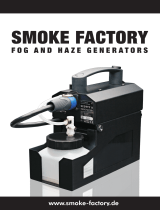Page is loading ...

1
2
3
4
5
6
7
8
9
Netzteil / Ladegerät
Wärmecape
Verschlussknöpfe
Akkupackhalterung
Anschlussstecker des
Wärmecapes
Akkupack mit Kontrolleinheit
Ein-/Aus-Taste
Ladestatus-LED
Blaue LEDs
(Temperaturstufe 1 bis 4)
DE
1
2
3
4
5
6
7
8
9
Mains adaptor / Charging unit
Heat cape
Snap buttons
Battery pack pocket
Power plug of the heat cape
Battery pack with control unit
On-/Off-button
Charging status LED
Blue LED
(temperature level 1 to 4)
GB
1
2
3
4
5
6
7
8
9
Bloc d’alimentation / Chargeur
Cape chauffante
Boutons de verrouillage
Support du bloc d’accumulateurs
Fiche de connexion de la cape
chauffante
Bloc d’accumulateurs avec
unité de contrôle
Bouton On/Off
Indicateur d’état de charge LED
LEDs bleues
(Niveaux de température 1 à 4)
FR
1
2
3
4
5
6
7
8
9
Alimentatore / Caricabatteria
Scaldaspalle
Bottoni di chiusura
Supporto batteria
Connettore dello scaldaspalle
Batteria con unità di controllo
Tasto di accensione e
spegnimento
Stato della batteria (LED)
LED blu
(livelli di temperatura da 1 a 4)
IT
1
2
3
4
5
6
7
8
9
Adaptador de corriente/cargador
Capa térmica
Botones
Sujeción de módulo de batería
Conector de la capa térmica
Módulo de batería con unidad de
control
Tecla de encendido/apagado
Led de estado de carga
Ledes azules
(niveles de temperatura 1 a 4)
ES
1
2
3
4
5
6
7
8
9
Fonte de alimentação/carregador
Capa térmica
Botões de aperto
Suporte de bateria
Ficha de ligação da capa térmica
Bateria com unidade de controlo
Botão de ligar/desligar
LED de estado de carga
LED azuis
(níveis de temperatura 1 a 4)
PT

1 Safety Information
GB
10
IMPORTANT INFORMATION!
RETAIN FOR FUTURE USE!
Read the instruction manual carefully before using this device,
especially the safety instructions, and keep the instruction
manual for future use.
Should you give this device to another person, it is vital that you
also pass on these instructions for use.
Explanation of symbols
This instruction manual belongs to this device.
It contains important information about starting
up and operation. Read the instruction manual
thoroughly. Non-observance of these instructions
can result in serious injury or damage to the device.
WARNING
These warning notes must be observed to prevent
any injury to the user.
CAUTION
These notes must be observed to prevent any
damage to the device.
NOTE
These notes give you useful additional information
on the installation and operation.
LOT number
Manufacturer
Protection category II

1 Safety Information
GB
11
Do not use the heat cape when it is folded or
creased
Do not puncture the device
Not suitable for children under 3 years
The heat cape can be cleaned in a gentle / delicate
wash cycle at max. 30°C.
Do not bleach
Do not dry the device in a tumble drier
Do not iron the device
Do not dry clean

1 Safety Information
GB
12
• The device is not suiable for medical use (e. g. in hospitals).
• Only use the device for the specic purpose described in the in-
struction manual. Any misuse will void the warranty.
• Do not fold or crease the heat cape during use.
• Do not use the heat cape on children or persons who are disa-
bled, asleep or insensitive to heat (persons who cannot react on
overheating).
• Neither pierce the device with, nor attach safety pins or other
spiky or sharp objects to the cape.
• Never pull, twist or crease the cable.
• Keep the device away from humidity and liquids! Never use a
damp cape.
• Check the device carefully for damage before each use. Do not
use the device if you notice wear, damage or signs of improper
use.
• If a fault occurs, do not attempt to repair the unit yourself. Re-
pairs must only be carried out by an authorized specialist dealer
or other suitably qualied personnel.
• When the heat cape is switched on:
- never put any heavy or big objects on it (like e. g. suitcases)
- never put any sources of heat on it (like e. g. heating pads).
• In case you do not use the heat cape daily, disconnet the power
plug of the heat cape
5
from the battery pack.
• If you use the heat cape for an extended periond (e.g. during
falling asleep), level 1 (lowest heating level) should be adjusted.
• This appliance can be used by children aged from 8 years and
above and persons with reduced physical, sensory or mental ca-
pabilities or lack of experience and knowledge if they have been
given supervision or instruction concerning use of the appliance
in a safe way and understand the hazards involved.
• Children shall not play with the appliance.
• Cleaning and user maintenance shall not be made by children
without supervision.
• Children below the age of 3 years are not allowed to use this de-
vice, because they are not able to react on overheating.

1 Safety Information
GB
13
• The device must not be used by young children over the age of
3 years, unless the control unit has been adjusted accordingly by
its parents or legal guardians or unless the child has been well
instructed how to use the control unit properly.
• Never use the device unsupervised.
• When storing the heat cape, allow it to cool down before folding.
• Do not crease the heat cape by placing items on top of it during
storage.
• The rechargeable battery pack
6
needs to be fully charged prior
to initial use.
• Before connecting the adaptor to your power supply, please en-
sure that the supply voltage stated on the rating label is compa-
tible with your mains supply.
• When the charging process is nished, disconnect the battery
pack
6
and the charging unit
1
from the power supply.
• The heat cape may only be operated with the battery pack con-
trol unit (WE-221b) and the charging unit (model no.: RSS1002-
101084-W2E) supplied.
• If the power supply cable is damaged, it may only be replaced
by MEDISANA, an authorised dealer or by qualied personnel in
order to avoid hazards.
• The supplied charging unit (model no.: RSS1002-101084-W2E)
should not be used for charging any other non-rechargeable or
rechargeable batteries or battery packs.

2 Useful Information
GB
14
Please check rst of all that the device is complete and is not damaged in
any way. In case of doubt, do not use the appliance and contact your sup-
plier or your service centre.
The following parts are included:
• 1 MEDISANA heat cape with rechargeable batteries HP 626
• 1 Battery pack with control unit
• 1 Mains adaptor / charging unit
• 1 Instruction manual
The packaging can be reused or recycled. Please dispose properly of any
packaging material no longer required. If you notice any transport damage
during unpacking, please contact your supplier without delay.
2.1
Scope of
delivery
and
packaging
WARNING
Please ensure that the polythene packing is kept away from the
reach of children! Risk of suffocation!
The heat cape with rechargeable batteries HP 626 for indoor and outdoor
use provides soothing heat. The device features 4 adjustable temperature
settings, an overheating protection system and an automatic shut-off after
90 minutes of continous use. The long-lasting heat is ensured by the power-
ful, rechargeable lithium-ion-battery pack. The cape is machine washable at
30°C (gentle / delicate wash cycle).
2.2
Product
features

3 Operating
GB
15
3.1
Charging
the battery
pack
The battery pack
6
needs to be charged for at least 3 hours prior to initial
use or after not having been used for a long time. To charge the batteries,
connect the cable of the charging unit
1
with the battery pack and a mains
outlet. During the charging process the charging status LED
8
ashes
green. When the batteries have been fully charged, the charging status
LED
8
lights up in green constantly. You now may disconnect the charging
unit
1
from the mains and from the battery pack
6
.
If you want to check the state of charge of the battery pack, disconnect the
power plug of the heat cape
5
from the battery pack and press the on-/
off-button
7
. The charging status LED
8
lights up in green constantly
for approx. 3 seconds, if the state of charge is 25 % or better. If the state
of charge is below 25 %, the charging status LED
8
ashes 3 times in a
second. You then should recharge the battery pack
6
.
IMPORTANT HINTS
• Only charge the battery pack in a dry environment at room
temperature. Never place any objects onto the battery pack.
• BATTERY SAFETY INSTRUCTIONS:
- Do not disassemble or dismantle the battery / battery pack!
Danger of explosion!
- Keep away from re and heat sources! Danger of explosion!
- Do not dispose used batteries in the household refuse;
put them in a hazardous waste container or take them to
a battery collection point, at the shop where they were
purchased!
3.2
Usage
1. Insert the battery pack
6
into the integrated battery pack pocket
4
.
Make sure the connection socket for the power plug of the heat cape
5
on the battery pack is placed upwards.
2. Connect the power plug of the heat cape
5
and the battery pack
6
.
3. Adjust the desired temperature level (1 to 4) by pressing the on-/off-
button
7
(multiple). Each press increases the temperature level by
one step. If level 4 is already adjusted and you press the on-/off-button
7
again, the device will be switched off.
4. Place the heating cape on your shoulders and secure the cape by fas-
tening the snap buttons
3
.

3 Operating / 4 Miscellaneous
GB
16
4 Miscellaneous
3.3
The timer
function
After 90 minutes of sustained usage, the heat cape will switch off automati-
cally. If you want to continue to use the device, press the on-/off-button
7
to select the desired temperature level.
4.1
Cleaning
and main-
tenance
• Before each cleaning, disconnect the battery pack
6
from the mains
resp. from the heat cape. Remove the battery pack from the cape.
• Never use strong detergents or hard brushes.
• Wipe the battery pack with a dry cloth carefully only.
• The heat cape may be washed in the washing machine at 30°C (gentle
/ delicate wash cycle) in a laundry bag.
• Minor stains can be removed with a cloth or damp sponge with a little
liquid mild detergent.
• The heat cape cannot be tumble dried or ironed. The cape should dry
on the open air while switched off. Only use it again when it is com-
pletely dry.
• Too frequently washing may lead to colour changes or to signs of wear
and tear. Only clean the cape in the washing machine if it is absolutely
necessary.
• Store the device folded out and without kinks in a dry room at room
temperature. The cape should cool down before storage.
4.2
Disposal
This product must not be disposed together with the domestic waste.
All users are obliged to hand in all electrical or electronic devices, regard-
less of whether or not they contain toxic substances, at a municipal or
commercial collection point so that they can be disposed of in an environ-
mentally acceptable manner.
Consult your municipal authority or your dealer for information about dis-
posal.

4 Miscellaneous
GB
17
Name and model
Power supply
Heat cape
Charging unit
(RSS1002-101084-W2E)
Battery pack (WE-221b)
Dimensions
Weight
Item number
EAN number
:
:
:
:
:
:
:
:
MEDISANA Heat cape with rechargeable
batteries HP 626
8.4V 4W
Input: 100-240V~ 50/60Hz 0.6A
Output: 8.4V 1,2A; 10.08W max.
Li-Ion 7.2V ; 2,500mAh; 18 Wh
approx. 42 x 49 cm
approx. 272 g (incl. battery pack)
61165
40 15588 61165 0
In accordance with our policy of continual product improvement,
we reserve the right for technical and design changes without
notice.
4.3
Speci-
cations
The current version of this instruction manual can be found under
www.medisana.com

5 Warranty
GB
18
MEDISANA AG
Jagenbergstraße 19
41468 NEUSS
GERMANY
The service centre address is shown on the attached leaet.
Warranty
and
repair
terms
Please contact your supplier or the service centre in case of a claim under the
warranty. If you have to return the unit, please enclose a copy of your receipt and
state what the defect is.
The following warranty terms apply:
1. The warranty period for MEDISANA products is three years from date of
purchase. In case of a warranty claim, the date of purchase has to be
proven by means of the sales receipt or invoice.
2. Defects in material or workmanship will be corrected free of charge within
the warranty period.
3. Repairs under warranty do not extend the warranty period either for the
unit or for the replacement parts.
4. The following is excluded under the warranty:
a. All damage which has arisen due to improper treatment, e.g.
non-observance of the user instructions.
b. All damage which is due to repairs or tampering by the customer or
unauthorised third parties.
c. Damage which has arisen during transport from the manufacturer to
the consumer or during transport to the service centre.
d. Accessories which are subject to normal wear and tear.
5. Liability for direct or indirect consequential losses caused by the unit are
excluded even if the damage to the unit is accepted as a warranty claim.

NL
62
4 Diversen
Naam en model
Netvoeding
Accu-warmtegordel
Adapter / lader
(RSS1002-101084-W2E)
Accupack (WE-221b)
Afmetingen
Gewicht
Artikelnr.
EAN-Nr.
:
:
:
:
:
:
:
:
MEDISANA warmtecape met accu HP 626
8,4V 4W
Ingang: 100-240V~ 50/60Hz 0,6A
Uitgang: 8,4V 1,2A; 10,08W max.
Li-ion 7,2V ; 2.500mAh; 18 Wh
ca. 42 x 49 cm
ca. 272 g (incl. accupack)
61165
40 15588 61165 0
In het kader van onze voortdurende inspanningen naar verbeterin-
gen, behouden wij ons het recht voor om qua vormgeving en op
technisch gebied veranderingen aan ons product door te voeren.
4.3
Technische
specicaties
De actuele versie van deze gebruiksaanwijzing vindt u op
www.medisana.com
/