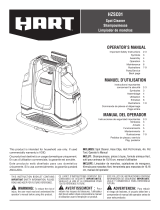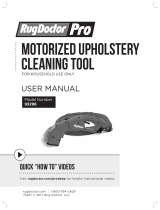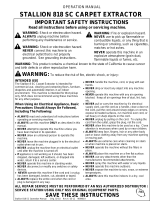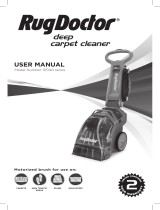Page is loading ...

www.hoover.com
OWNER’S MANUAL
Operating and Servicing Instructions
©2011 Techtronic Floor Care Technology Limited. All rights reserved. #961151012 ID103222-R0
IMPORTANT: READ CAREFULLY BEFORE ASSEMBLY AND USE.
Questions or concerns? For assistance, please call Customer Service at
1-800-944-9200 Mon-Fri 8am-7pm EST before returning this product to the store.
THIS PRODUCT IS INTENDED FOR HOUSEHOLD USE ONLY.
IF USED COMMERCIALLY WARRANTY IS VOID.
Español - página E1

2
CONTENTS
Thank you for choosing a HOOVER
®
product.
Please enter the complete model and Manufacturing
Code in the spaces provided.
MODEL
MFG. CODE
Hint: Attach your sales receipt to this owner’s manual.
Verification of date of purchase may be required for
warranty service of your HOOVER
®
product.
Be sure to register your product online at Hoover.com or
call 1-800-263-6376 to register by phone.
MANUFACTURING CODE
If you need assistance:
Visit our website at hoover.com. Follow the authorized dealer locator link to find the Hoover
®
authorized
dealer nearest you or call 1-800-944-9200 for an automated referral of Hoover
®
authorized dealer
locations (U.S. only) or to speak with a customer service representative; Mon- Fri 8am- 7pm EST.
Please do not return this product to the store.
(Label located on bottom of cleaner)
Important Safety Instructions ................................................................................ 3
Cleaner Assembly .................................................................................................... 5
How To Use ............................................................................................................... 7
Cleaner Description .............................................................................................7
The Tanks . .......................................................................................................... 8
Brush Speed Selector ........................................................................................9
Brush Indicator ...................................................................................................9
How To Clean ............................................................................................................ 10
Before You Begin ............................................................................................... 10
Cleaning Carpet ................................................................................................. 10
Clean Surge
®
Button ........................................................................................... 11
Picking Up Spills ................................................................................................. 11
Cleaning Bare Floors ......................................................................................... 12
Tools .......................................................................................................................... 13
Using The Tools ................................................................................................. 13
How To Attach ..................................................................................................... 14
Before Using Tool ................................................................................................14
Cleaning Carpeted Stairs ....................................................................................14
Cleaning Upholstery ...........................................................................................15
After Using Tool ...................................................................................................16
After Cleaning .....................................................................................................16
Maintenance ..............................................................................................................17
Nozzle ................................................................................................................. 17
Brushes ...............................................................................................................17
Storage ................................................................................................................18
Lubrication ...........................................................................................................18
Troubleshooting ....................................................................................................... 18
Helpful Reminders ...............................................................................................19
Service.......................................................................................................................19
Cleaning Products .................................................................................................... 20
Warranty .................................................................................................................... 21

3
IMPORTANT SAFETY INSTRUCTIONS
SAVE THESE INSTRUCTIONS
When using an electrical appliance, basic precautions should always be
followed,includingthefollowing:
READ ALL INSTRUCTIONS BEFORE USING THIS APPLIANCE.
WARNING: TO REDUCE THE RISK OF FIRE,
ELECTRIC SHOCK OR INJURY:
• Toavoidinternalcomponentdamage,useonlyHoover
®
cleaningproductsintended
forusewiththisAppliance.(SeeCleaningProductssectionofthismanual.)
• Useonly on surfacesmoistenedby thecleaningprocess or smallspills. Do not
immerse product.
• Connecttoaproperlygroundedoutletonly.See“GroundingInstructions”.
• Donotcleanoverfloorelectricaloutlets.
• Donotusewithouttanksinplace.
• Useextracarewhencleaningonstairs.Donotplacecarpetcleaneronstairs.
• Usecarpetcleaneronlyforitsintendeduseasdescribedintheinstructions.
• UseonlyattachmentsrecommendedbyHoover
®
;othersmaycausehazards.
• Theuseofanextensioncordisnotrecommended.Ifanextensioncordisabsolutely
necessary,useatleasta16gauge3-wirecordwhichhasa3-pronggroundingtype
pluganda3-polereceptaclethatacceptsthemachineplug.
• Unplug carpet cleaner from outlet when not in use. Turn off all controls before
unplugging.
• Unplugbeforeconnectingthepoweredhandtool(availableonselectmodels).
• Alwaysdisconnectcordfromelectricaloutletbeforeservicingthecarpetcleaner.
• Donotunplugbypullingoncord.Tounplug,grasptheplug,notthecord.
• Neverhandleplugorappliancewithwethands.
• Donotpullorcarrybycord,usecordasahandle,closedooroncordorpullcord
aroundsharpedgesorcorners.Donotrunapplianceovercord.Keepcordaway
fromheatedsurfaces.
• Donotusewithdamagedcordorplug.Ifapplianceisnotworkingasitshould,
has been dropped, damaged, left outdoors, or dropped into water, take it to a
AuthorizedHoover
®
WarrantyServiceDealer.
• Closesupervisionisnecessarywhenanyapplianceisusedbyornearchildren.Do
notallowcarpetcleanertobeusedasatoyortorununattendedatanytime.
• Donotpointtoolstowardpeopleorpets.
• Toassistinreducingdryingtime,becertaintheareaiswellventilatedwhenusing
detergentsandothercleanerswiththismachine.
• Keepdetergentsandothercleanersoutofchildren’sreach.
• Donotusetopickupflammableorcombustibleliquidssuchasgasolineorusein
areaswheretheymaybepresent.
• Donotpickupchlorinebleach,draincleaner,gasolineoranyothertoxicmaterial
withthisappliance.
• Donotpickupanythingthatisburningorsmoking,suchascigarettes,matches,or
hotashes.

4
• Avoidpickinguphard,sharpobjectswiththecarpetcleaner.Theymaydamagethe
machine.
• Keephair,looseclothing,fingers,feetandallpartsofbodyawayfromopeningsand
movingparts.
• Useindoorsonly.
• Donotputanyobjectintoopenings.Donotusewithanyopeningblocked;keepfree
ofdust,lint,hair,andanythingthatmayreduceairflow.
• Tohelppreventmattingandresoiling,avoidcontactwithcarpetsuntiltheyaredry.
Keepchildrenandpetsawayfromcarpetsuntiltheyarecompletelydry.
• Storeinadryplace.Donotexposemachinetofreezingtemperatures.
• Donotleaveapplianceunattendedwhenpluggedin.
• DONOTUSETHISEXTRACTORONHARDFLOORSUNLESSYOUHAVETHEPROPER
HARDFLOORATTACHMENT.USINGTHIS MACHINE ON HARDFLOORSWITHOUT
PROPERATTACHMENTMAYSCRATCHORDAMAGEYOURFLOOR.
GROUNDING
OUTLET BOX
GROUNDING INSTRUCTIONS
Thisappliancemustbegrounded.Ifitshouldmalfunctionorbreakdown,grounding
providesapathofleastresistanceforelectricalcurrenttoreducetheriskofelectric
shock. This appliance is equipped with a cord having an equipment-grounding
conductor(C)andgroundingplug(A).Theplugmustbepluggedintoanappropriate
outlet(B)thatisproperlyinstalledandgroundedinaccordancewithalllocalcodes
and ordinances.
DANGER: Improperconnection of theequipment-grounding conductorcan
resultintheriskofelectricshock.Checkwithaqualifiedelectricianorserviceperson
ifyouareindoubtastowhethertheoutletisproperlygrounded.Donotmodifytheplug
providedwiththeappliance-ifitwillnotfittheoutlet,haveaproperoutletinstalledby
aqualifiedelectrician.Thisapplianceisforuseonanominal120voltcircuitandhas
agroundingplugthatlooksliketheplug(A)illustratedinsketch(Fig.1).Atemporary
adapter(D)maybeusedtoconnectthisplugtoa2-polereceptacle(E)ifaproperly
groundedoutletisnotavailable(Fig.2).Thetemporaryadaptershouldbeusedonly
untilaproperlygroundedoutlet(B)canbeinstalledbyaqualifiedelectrician(Fig.1).
Thegreencoloredrigidear,lug,orthelike(F)extendingfromtheadaptermustbe
connectedtoapermanentground(G)suchasaproperlygroundedoutletboxcover
(Fig.2).Whenevertheadapterisused,itmustbeheldinplacebyametalscrew.
NOTE:InCanada,theuseofatemporaryadapterisnotpermittedbytheCanadian
Electrical
Code.
F
G
E
D
A
B
C
1
2

1. CLEANER ASSEMBLY
A. Carpet cleaner body
B. Upper handle
C. Handle bolts and nuts
D. Hose Holder*
E. Hose*
F. Tool Holder with Screw*
*Available on select models only
1.2 With cord hook to back of carpet cleaner, push
upper handle down onto lower handle. Push bolts
into holes on front of handle, but do not add nuts
yet. If bolts will not go through hole easily handle is
not pushed completely down.
ATTACH HANDLE
CARTON CONTENTS
1.1
Remove all parts from carton and identify each item shown.
Make sure all parts are located before disposing of packing
materials.
NOTE: Phillips screwdriver needed for assembly.
Accessories not included with your model may be purchased
separately by visiting www.hoover.com.
1.3
Carpet
Upholstery
Cleaner
Pre-
Cleaner
Bare
floor
cleaner
A
B
Carpet
Upholstery
Cleaner
E
F
C
D
1.2
ATTACH HOSE HOLDER
5
Actual model may vary from images shown.
(Available on select models only)
1.3 Slide hose holder onto screws in back
of machine. Now puts nuts in place and use
screw driver to fasten.

6
1.5
STORE HOSE
(Available on select
models only)
1.5 Start with converter
end of hose (H). Fit
converter over tab near
tool holder (I). Press
converter firmly to snap
in place. Press solution
tube (G) into clip next
to converter as shown.
1.6 Wrap hose around
hook on upper handle
(K). Press hose into
clips on upper hose
holder (L).
H
I
G
K
L
L
1.6
STORE TOOL
(Available on select models only)
1.7
Cleaning Tool
1.7 To store cleaning tool, open tool door, place
nozzle in bracket and fit it securely into position. To
remove, reverse this procedure.
Break-Away Door
1.8 The tool cover is designed with a break-away
feature which allows it to snap free if it is pushed
open too far. To reattach, align hinges of cover with
slots on sides of tools storage area. Push cover
down to secure in place.
1.8
1.4
ATTACH TOOL HOLDER
(Available on select models only)
1.4 Remove tool and taped screw from holder.
Insert projections on holder into slots on back of
cleaner. Insert screw and tighten with screw driver.
Actual model may vary from images shown.

7
2. HOW TO USE
CLEANER DESCRIPTION
1. Hand Grip
2. Clean Surge
®
Button*
3. Hose*
4. Clean Water Solution Tank Cap/
Measuring Cup
5. Front Tool Storage*
6. Carry Handle
7. Clean Water Solution Tank
8. Dirty Water Tank Lid
9. Dirty Water Tank
10. Handle Release Pedal
11. Brush Speed Selector: HI, LO,
or OFF
12. Brush Indicator: spins when
brushes are rotating
13. Hood
14. Solution Tube Connection*
15. Nozzle
16. Solution Trigger
17. Cord Hooks
18. Hose Hooks*
19. Hose Holder*
20. Cord Clip
21. Dirty Water Tank Latches
22. ON/OFF Pedal
23. Stair/Upholstery Nozzle*
Operate cleaner only at voltage specified on data plate on bottom of
cleaner.
This cleaner is intended for household use.
*Available on select models only
2.1
TRANSPORTING CLEANER
CARRYING CLEANER
To move your carpet
cleaner from room to
room put handle in
upright and locked
position tilt carpet
cleaner back on wheels
and push forward.
The carpet cleaner may
also be lifted by placing
a hand under the upper
Clean Water Solution
Tank handle as shown.
2
3
1
4
10
13
12
9
11
6
5
8
7
14
15
16
17
18
20
21
22
19
23
2.2
2.3
Actual model may vary from images shown.
CAUTION
! !
DO NOT USE THIS EXTRACTOR ON HARD
FLOORS UNLESS YOU HAVE THE PROPER
HARD FLOOR ATTACHMENT. USING THIS
MACHINE ON HARD FLOORS WITHOUT
PROPER ATTACHMENT MAY SCRATCH OR
DAMAGE YOUR FLOOR.

8
THE TANKS:
CLEAN WATER SOLUTION TANK
(upper tank)
2.4
The Clean Water Solution Tank holds the cleaning
solution that is to be dispersed onto the surface to be
cleaned (see “Cleaning Products” on p.20 for details).
2.5
2.6
5 OUNCES/
150 ml
A
Tank Measuring Chart
For carpet,
carpeted stairs and
upholstery:
Fill cap to fill line (5
ounces) with HOOVER
®
Carpet/Upholstery
Detergent.
For bare floors: Fill cap to fill line (5
ounces) with HOOVER
®
Hard Floor Cleaning
Detergent.
NOTE: If using concentrated detergent, be
sure to follow directions on bottle.
2.7 Pour detergent into tank. Fill tank to fill line (B)
(1 gallon) with hot tap water.
To assure proper performance, use only HOOVER
®
cleaning detergent (see “Cleaning Products” section
for details.).
For Heavy Traffic Areas
Pre-treat with HOOVER
®
Spot and Stain Spray
Cleaner.
If you do not have access to the Spot and Stain
Spray Cleaner, double the amount of HOOVER
®
Detergent (use 2 capfuls or 10 ounces per 1 gallon
tank).
2.7
B
CAUTION
! !
To reduce the risk of injury from moving parts,
unplug cleaner.
Place carpet cleaner handle in the upright, locked
position.
2.4 To remove tank, press down on handle and pull
forward.
Carry tank to a sink.
2.5 Rotate tank cap counterclockwise and lift up to
remove cap.
2.6 Turn cap (A) upside down to serve as a
measuring cup.
Using cap, measure detergent following the chart
below.
2.8
Automatic Shut Off
2.8 When the Dirty Water Tank (lower tank) is full the automatic shut off mechanism will shut off the carpet
cleaner suction (suction will be noticeably reduced).
At that time the yellow float disk will rise to the top of the Dirty Water Tank lid. The cleaner will no longer pick
up liquid and the motor sound will become noticeably higher in pitch. When this happens, turn off and
unplug machine. Then empty Dirty Water Tank before continuing use.
DIRTY WATER TANK (lower tank)
2.9
E
How to Empty
Step on handle release pedal and lower handle until
it rests on the floor.
If cleaning stairs or upholstery, remove hose
(Available on select models only) by reversing
procedure as shown on page 13.
2.9 Rotate Dirty Water Tank latches (E) outward
(one on each side of tank).
Lift tank off of carpet cleaner and carry it to a sink or
drain. To replace tank, do the opposite.
How to Fill
Actual model may vary from images shown.

9
2.10
2.10 Unlatch back part of tank lid and remove lid.
Empty tank. Pour dirty water out from the rear of the
tank (F).
The lid replaces in a hinge-like manner. Position the
front of lid under tabs (G) on front of tank. Rotate lid
down onto tank. Make sure that the lid is secure on
all sides before placing tank on cleaner.
F
G
Agitator Speed
OFF
HI
LO
2.11
BRUSH SPEED SELECTOR
Your SteamVac
®
carpet cleaner has three agitator
brush settings.
Hl - for normal cleaning of carpet and bare floors
LO - for gentle cleaning of carpets and bare floors
OFF - for cleaning carpets and bare floors when
brushing is not desired. (See “Picking Up Spills”
section on page 11.)
Slide selector button to the desired setting before
cleaning.
BRUSH INDICATOR
2.12 The brush indicator will spin (F) when the
carpet cleaner is turned ON and the brushes are
rotating.
If the indicator does not spin and the pattern is
visible (G) when the carpet cleaner is turned ON,
the brushes are not rotating.
There are three reasons why the brushes may not
be rotating:
1. Brush speed selector set on OFF
(see previous section).
2. Solution tube connected (Available on select
models only) (Fig. 4.5).
3. Brush indicator screen dirty.
2.13 To clean screen (H), turn carpet cleaner off and
disconnect from electrical outlet.
Remove clear cover and wipe off screen with a
damp cloth. Snap cover back into position.
2.12
2.13
H
F
G
IMPORTANT
For full suction, it is important that the Dirty
Water Tank lid is properly secured before
cleaning.
Actual model may vary from images shown.

10
BEFORE YOU BEGIN CLEANING
A. Vacuum thoroughly - For carpet, use a Hoover
®
vacuum cleaner with an agitator for best results.
Vacuum upholstery with a vacuum cleaner with
cleaning tool attachments. Use a crevice tool to
reach into tufts and folds. Do not use the SteamVac
®
carpet cleaner as a dry vacuum cleaner.
B. For upholstery, check cleaning code - Use your
HOOVER
®
SteamVac
®
carpet cleaner only if the
upholstery fabric is marked with a “W” (for “wet”
clean) or “S/W” (for “solvent/dry” or “wet” clean). Do
not clean fabric marked “S” (“solvent/dry” clean
only). If your upholstery does not have a code, seek
professional assistance.
C. Test for colorfastness - Mix detergent and
water according to the instructions under “Fill Clean
Water Solution Tank” on pages 8. Wet a white
absorbent cloth with the solution. In a small, hidden
area, gently rub the surface with the dampened
cloth. Wait ten minutes and check for color removal
or bleed with white paper towel or cloth. If surface
has more than one color, check all colors.
D. When cleaning entire floor, move furniture out
of area to be cleaned (may not be necessary if only
high traffic areas are to be cleaned). For furniture
too heavy to move, place aluminum foil or wax
paper under legs. This will prevent wood finishes
from staining carpet. Pin up furniture skirts and
draperies.
E. Pretreat spots and heavy traffic areas with
HOOVER
®
Spot and Stain Spray Cleaner- Test
Spot and Stain Spray Cleaner for colorfastness by
first spraying it on a hidden area; wait ten minutes
and blot with white paper towels or cloth.
If no color change is visible, spray Spot and Stain
Spray Cleaner onto spots and traffic areas. Wait at
least ten minutes. Use your SteamVac
®
carpet
cleaner to pick up Spot and Stain Spray Cleaner
and spot. Repeat until spot is removed; carefully
scrub with a household scrub brush if necessary.
Do not saturate carpet or upholstery with Spot and
Stain Spray Cleaner.
No cleaning solution removes all stains from all
carpets. Stain removal varies with the type of spill,
time elapsed before removal, carpet material, and
carpet type.
F. To prevent staining, use plastic or aluminum foil
to protect wood or metal surfaces from possible
water spray.
G. To avoid wetting and possible damage to
wood floors underneath area rugs/carpet, either
move area rugs/carpet to a non-wood hard floor
surface or place waterproof material (e.g. plastic)
underneath them before cleaning. If rinsing is
desired, be careful not to over-wet the carpet or
upholstery.
Allow time for carpet or upholstery to dry completely
between cleaning and rinsing. To rinse, follow the
same procedure for cleaning only using hot tap
water with no detergent in the upper Clean Water
Solution Tank.
H. Empty tanks, rinse with clear water and let air
dry. Rinse the Clean Water Solution Tank cap and
Dirty Water Tank lid and let air dry.
3. HOW TO CLEAN
CARPET CLEANING
Agitator Speed
OFF
HI
LO
3.1 3.2
Fill Clean Water Solution Tank (upper tank) with
HOOVER
®
Detergent according to instructions on
page 8.
3.1 Move speed selector to LO for gentle cleaning
or Hl for normal cleaning.
Dry hands and plug cord into a properly grounded
outlet.
Do not clean over floor electrical outlets.
To avoid walking on damp carpet, start at the end of
the room farthest from the door or path to sink
where tanks will be emptied and filled.
Step on handle release pedal and lower handle to
operating position; turn carpet cleaner ON.
3.2 Squeeze trigger to release cleaning solution
and slowly push carpet cleaner forward (equals one
wet stroke).
Continu >>
Actual model may vary from images shown.

11
Continue to squeeze trigger and slowly pull carpet
cleaner back toward you (second wet stroke).
Release trigger and slowly push carpet cleaner
forward over area just sprayed with solution (dry
stroke). Then slowly pull carpet cleaner back toward
you without squeezing trigger (dry stroke).
Overlap strokes by 1 inch to help prevent streaking.
Keep nozzle flat on floor for both forward and reverse
strokes.
3.3 To get the most effective cleaning, clean room in
sections as shown. Do not use the same cleaning
technique as with a vacuum.
For heavily soiled areas, repeat back and forth
cleaning motion.
For particularly soiled carpet or spots, use the Clean
Surge
®
feature (available on select models only).
Avoid saturating carpet as noted.
It is best to alternate wet and dry strokes as described
above.
For best cleaning results and to aid in faster drying of
carpet, end with more dry strokes. (Continue using
dry strokes until little water is visible passing through
the Dirty Water Tank lid.)
Start
Exit
3.3
IMPORTANT
To avoid saturating carpet, do not use more
than 4 wet strokes over one area. Always end
with dry strokes.
CLEAN SURGE
®
BUTTON
(Available on select models only)
The Clean Surge
®
button can be used to dispense
extra solution when cleaning particularly soiled areas
of carpet or spots.
To use, press Clean Surge
®
button while squeezing
solution trigger. For normal solution spray, release
button and continue to squeeze solution trigger.
Your HOOVER
®
SteamVac
®
carpet cleaner may also
be used to pick up small liquid spills (1 gallon or less,
never to exceed 1/4 inch in depth) on carpet,
upholstery, or bare floors.
For best results, pick up spills immediately by placing
the stair/upholstery nozzle (Available on select
models only) just above the spill and suction up any
residue on top of the carpet. If the spill remains, place
either the stair/ upholstery nozzle or floor nozzle with
brushes turned OFF in front of the spill, pull the
nozzle very slowly over the spill initially with suction
only. Repeat with spray and suction.
When picking up spills on bare floors, use only the
floor nozzle with the bare floor attachment (Available
on select models. Bare floor attachment sold
separately) in place and speed selector in the OFF
position (this will help prevent spreading the spill).
PICKING UP SPILLS
If a spot is left, the stair/upholstery nozzle is generally
more effective for removing it. Although no cleaning
solution can completely remove all spots, they can
be treated by following the instructions provided by
the manufacturer of the carpet, upholstery, or bare
floor surface being cleaned.
Do not use the SteamVac
®
carpet cleaner to pick up
flammable or combustible liquids or chemicals.
Actual model may vary from images shown.

CAUTION
! !
To reduce the risk of injury from moving parts,
unplug cleaner.
To prevent possible leaking, remove Clean Water
Solution Tank and Dirty Water Tank before positioning
bare floor attachment.
Refer to Fig. 2.4 to remove Clean Water Solution
Tank. Set tank aside (do not set tank on furniture).
Refer to Fig. 2.9 to remove Dirty Water Tank.
With handle in upright position, tilt cleaner back so
that handle rests on the floor.
3.4 With foam strip (A) (located under the netting) in
position as shown, place attachment on front of
nozzle (B).
Make sure arrow on end of attachment points in the
direction as shown.
3.5 Push attachment against nozzle while rotating
attachment downward until both ends snap into
place.
(Note: Some force may be required to rotate and
snap attachment into place.) Return carpet cleaner to
upright position. Lower handle and replace Dirty
Water Tank.
Raise handle to upright position and reposition Clean
Water Solution Tank.
CLEANING BARE FLOORS
How to attach bare floor attachment
(available at additional cost if not included with
your model)
R
O
T
A
T
E
O
N
B
A
R
E
F
L
O
O
R
3.4
R
O
T
A
T
E
O
N
B
A
R
E
F
L
O
O
R
A
B
R
O
T
A
T
E
O
N
B
A
R
E
F
L
O
O
R
3.5
Fill Clean Water Solution Tank with HOOVER
®
detergent (available at additional cost if not included
with your model) according to instruction on page 8.
Do not use any type of wax with your SteamVac
®
cleaner.
Move speed selector to the Lo or Hl position for
scrubbing or OFF if scrubbing is not desired.
Dry hands and plug cleaner into a properly
grounded outlet.
Step on handle release pedal and lower handle to
operating position; turn cleaner ON.
To release detergent, press trigger. Slowly move
cleaner forward and backward over area to be
cleaned.
IMPORTANT
Read Before you begin cleaning. Do not use the
SteamVac
®
cleaner on hardwood floors.
TO CLEAN BARE FLOORS
12
Actual model may vary from images shown.
To pick up dirty solution, release trigger and slowly
move cleaner over area where solution has just been
dispersed. Use both forward and reverse strokes.
Remove attachment from nozzle and rinse in clean
water. Do not remove plastic screen or foam from
attachment.
CAUTION
! !
DO NOT USE THIS EXTRACTOR ON HARD
FLOORS UNLESS YOU HAVE THE PROPER
HARD FLOOR ATTACHMENT. USING THIS
MACHINE ON HARD FLOORS WITHOUT
PROPER ATTACHMENT MAY SCRATCH OR
DAMAGE YOUR FLOOR.
CAUTION
! !
DO NOT USE THIS EXTRACTOR ON HARD
FLOORS UNLESS YOU HAVE THE PROPER
HARD FLOOR ATTACHMENT. USING THIS
MACHINE ON HARD FLOORS WITHOUT
PROPER ATTACHMENT MAY SCRATCH OR
DAMAGE YOUR FLOOR.

13
4. TOOLS
CAUTION
! !
To reduce the risk of injury from moving parts,
unplug cleaner.
A
A. Powered Hand Tool has rotating brushes for
extra scrubbing action on small carpet areas,
carpeted stairs and upholstery.
B. Stair/Upholstery Nozzle has a built-in brush to
help provide the scrubbing action some spots may
need for removal.
C. Nozzle Cleaning Tool for removing lint and/or
debris from nozzle before storage
USING THE TOOLS (Available on select models only)
4.1
4.2
D
4.2 To prevent possible leaking, remove Clean
Water Solution Tank by pressing down on tank
handle (D) and pulling forward; set tank aside (do
not set tank on furniture).
Remove hose from storage rack.
Step on handle release pedal and lower carpet
cleaner handle until it rests on the floor.
Unlatch back part of Dirty Water Tank and remove lid.
4.3 Pull Dirty Water Tank front panel (E) up one inch
then rotate forward so it is horizontal to floor.
4.4 Replace panel with converter (F). Slide
converter halfway down opening until it is firmly in
place.
4.5 Before connecting tube (G) to cleaner, make
sure black tabs are extended by pulling collar
toward tube.
Open door on hood labeled “Stair/upholstery
Cleaning Connection”. Press round solution tube
connector onto round projection inside door.
Press connector collar down firmly to ensure that
it is fully connected.
4.6 The tank replaces in a hinge-like manner.
Position front of lid under tabs (H) on front of tank.
Rotate lid down onto tank.
Make sure lid is secure on all sides before
cleaning.
For full suction, it is important that the Dirty Water
Tank lid is properly secured before cleaning.
Reverse procedure to remove hose and solution
tube.
Raise carpet cleaner handle to upright position.
4.4
F
B
C
HOW TO ATTACH HOSE (Available on select models only)
3.20
4.3
G
4.5
H
4.6
E
E
Actual model may vary from images shown.

14
All tools connect to the hose in the same manner.
4.7 Attach tool to connector end of hose by sliding it
onto connector until the tab (I) locks it securely.
Using your thumb, push forward and up on the latch
(J) to remove tool as shown.
I
4.7
HOW TO ATTACH TOOL
BEFORE USING TOOL
It may be necessary to remove air from the system (“prime the pump”) so the
clean solution will flow to the tool. Follow these steps:
1. Attach tool to hose and turn the carpet cleaner ON.
2. Put the tool on a hard surface or against your hand to block off the suction.
3. Wait a few seconds (can take up to 15 seconds). Then squeeze the trigger
and begin cleaning.
4.8
J
Place handle in upright position. Agitator brushes
will not rotate while handle is in upright position.
Fill Clean Water Solution Tank with HOOVER
®
Detergent according to instructions on pages 8.
Attach tool to end of hose.
Hose length may require that machine be placed at
the top of the stairs to clean upper half of stairway
and at bottom of stairs to clean lower half.
To prevent machine from falling, use extra caution
when cleaning on stairs.
IMPORTANT
Do not place carpet cleaner on stairs.
Do not point tools toward people or pets.
Dry hands and plug carpet cleaner into a properly
grounded outlet.
Turn carpet cleaner ON. If necessary, refer to
“Before Using Tool” section to remove air from
system.
4.8 Pre-spray the carpeted stair by holding the tool
(A or B in Fig. 4.1) about one inch above the carpet
and push it forward while pressing the trigger
(equals one wet stroke).
CAUTION
! !
To reduce the risk of injury from moving parts,
unplug cleaner.
4.9
4.9 Position tool against the riser and slightly press
it into carpet pile. Press the trigger and pull the tool
slowly over the carpet (second wet stroke). Release
trigger at end of stroke.
Lift tool, and position it against riser. Pull tool slowly
over carpet without pressing trigger (dry stroke).
It is best to alternate wet and dry strokes as
described above. End with more dry strokes to aid
in faster drying of carpet.
Overlap strokes by 1/2 inch to help prevent
streaking.
To avoid saturating carpet, do not use more than 4
wet strokes over any one area. Always end with dry
strokes.
If additional cleaning is necessary, wait until the
carpet is completely dry before using the tool again.
Actual model may vary from images shown.
(Available on select models only)
(Available on select models only)
(Tool available on select models only)
CLEANING CARPETED STAIRS

4.10 Be sure to check the cleaning code on your upholstery. Use your HOOVER
®
SteamVac
®
carpet cleaner only on upholstery marked “W” or “W/S”.
Place handle in upright position. Agitator brushes will not rotate while handle Is
In upright position.
Fill Clean Water Solution Tank with HOOVER
®
Detergent according to
instructions on page 8.
Attach tool to end of hose.
CLEANING UPHOLSTERY
Manufacturers tag
4.10
4.11
4.12
IMPORTANT
Do not point tools toward people or pets.
Dry hands and plug carpet cleaner into a properly grounded outlet.
Turn carpet cleaner on. If necessary, refer to “Before using tool” section to
remove air from system.
4.11 Gently press the tool onto the fabric. Press the trigger and slowly pull the
nozzle over the fabric.
Overlap strokes by 1/2 inch to help prevent streaking.
Make additional strokes without pressing the trigger to remove more moisture.
To clean in corners or creases, lift the tool one-half inch from the fabric and
press the solution trigger.
Vacuum up the solution with the tool without pressing the trigger.
4.12 For heavily soiled areas, it may be necessary to repeat the cleaning
process. Make crisscrossing strokes to the original pattern; overlap each pass.
Make no more than 2 passes with the solution over any one area to prevent
over-wetting and damage to fabric.
If additional cleaning is necessary, wait until the upholstery is completely dry
before using the tool again.
15
Actual model may vary from images shown.
(Tool available on select models only)

16
Drain suction hose by turning carpet cleaner ON
and holding end of hose up for several seconds. Do
not press trigger.
Disconnect carpet cleaner from electrical
outlet.
4.13 Drain solution tube by placing round end in
sink and raising nozzle above your head. Press
the trigger.
Proceed with steps in “After cleaning” section of
manual.
4.14 Occasionally, debris may become lodged
inside of the hose at the converter end (L). To clean
out the hose, lift bottom of converter clip (M) with
a screwdriver and remove clip. Remove debris as
shown.
4.15 Snap clip back into position making sure
solution hose (N) is not pinched and moves freely.
4.16 Replace Dirty Water Tank front panel (O).
Rotate panel upward then push down until it snaps
firmly in place. For full suction it is important that
the front panel is properly secured before cleaning
floor.
4.17 If the front panel is accidentally removed from
the tank, it can be easily re-attached. Slide the
panel into the channels (P) and firmly push down
until panel snaps into place.
4.13
AFTER USING TOOL
4.14
L
M
4.15
N
3.20
O
4.16
O
4.17
P
AFTER CLEANING
Allow carpet or upholstery to dry. To help prevent matting and resoiling the
carpet, keep children and pets away from surface until it is completely dry.
If it is necessary to walk on damp carpet, place towels or white cloths on the
traffic areas.
If furniture must be replaced before the carpet is dry, use plastic or aluminum
foil pads under legs of furniture so metal slides or wood finishes will not stain
the carpet.
If desired, the carpet may be rinsed. Rinsing is not necessary for cleaning, but
it may improve the surface’s appearance after it is dry.
4.18 Empty tanks, rinse with clear water and let air dry. Rinse the Clean Water
Solution Tank cap and Dirty Water Tank lid and let air dry.
Remove debris from Dirty Water Tank filter and rinse with clean water.
Vacuum thoroughly after carpet has completely dried. This will help reduce any
shading left by the carpet cleaner’s brushes.
4.18
IMPORTANT
If the filter must be removed for cleaning, it is easier to replace if the
filter is wet.
Actual model may vary from images shown.
(Available on select models only)

17
NOZZLE: How to Clean
If lint or other debris becomes lodged in nozzle, do not attempt to remove
nozzle cover.
Pour one to two cups of clear water on a non-carpeted floor Do not pour water
onto a wood floor.
Pick up water with your SteamVac
®
carpet cleaner. Repeat as necessary until
debris is flushed out of nozzle.
Some models have a nozzle clean-out tool for removing debris.
5.1 To use the tool: Disconnect carpet cleaner from electrical outlet. Slide tool
into nozzle and remove debris as shown.
To clean the outside of the machine, wipe off dirt with a cloth dampened in warm
water and mild detergent. Do not use solvent or petroleum based products
to clean the machine.
5.1
BRUSHES: How to Change and Clean
Your carpet cleaner is equipped with removable
brushes for easy cleaning.
C
C
D
E
F
D
5.2
B
B
A
B
5.3
B
B
B
B
5.4
5. MAINTENANCE
Familiarize yourself with these home maintenance tasks as proper use and care of your cleaner will ensure
continued cleaning effectiveness.
Any other servicing should be done by an authorized service representative.
CAUTION
! !
To reduce the risk of injury from moving parts,
unplug cleaner before servicing.
How to Remove
To prevent possible leaking, remove Clean Water
Solution Tank and Dirty Water Tank. Set tanks
aside. Press handle release pedal to lower handle.
Turn cleaner over so bottom is facing up.
5.2 Grasp inner portion of brush (A) and pull brush
assembly out slightly to reveal latches (B).
5.3 Press all four latches (B) and pull brush block
out. The brushes can be cleaned under running
water.
How to Replace
5.4 Align posts (C) on both ends of brush assembly
with slots (D) in cleaner housing.
Make sure that square post (E) also aligns with
square hole (F). Turn brushes slightly until post fits
easily into hole.
Press brush assembly firmly to snap into place.
Actual model may vary from images shown.
(Available on select models only)

6. TROUBLESHOOTING
If a minor problem occurs, it usually can be solved quite easily when the cause is found by using the
checklist below.
Any other servicing should be done by an authorized service representative.
WARNING
! !
To reduce risk of personal injury - unplug cleaner before servicing.
LUBRICATION
The motor is equipped with bearings that contain sufficient lubrication for the life of the motor. The addition
of lubricant could cause damage. Therefore, do not add lubricant to motor bearings.
STORAGE
Before storing:
•EmptyCleanWaterSolutionTankandrinsethoroughlywithcleanwater.
•ReplaceemptyCleanWaterSolutionTankandturncarpetcleanerON.Squeezetriggerandpush
carpet cleaner forward and back several times to expel any solution remaining in the carpet
cleaner’s system. (Do not use carpet cleaner on wood floors.)
•EmptyDirtyWaterTankandrinsethoroughlywithcleanwater.
Allow brushes and underside of carpet cleaner to air dry thoroughly before storing carpet cleaner on a
carpeted or wood surface.
Do not store carpet cleaner with a full Clean Water Solution Tank in place.
PROBLEM POSSIBLE CAUSE POSSIBLE SOLUTION
Cleaner won’t run.
1. Not firmly plugged in.
1. Plug unit in firmly.
2. No voltage in wall plug.
2. Check fuse or breaker in home.
3. Blown fuse or tripped
breaker.
3. Replace fuse or reset breaker in home.
Low suction. 1. Dirty Water Tank full/
automatic shut off engaged.
1. Remove and empty Dirty Water Tank.
2. Blockage In tool on end of
hose.
2. Remove tool and clear blockage.
3. Dirty Water Tank lid not on
correctly.
3. Make sure lid is on securely (p.9).
4. Dirty Water Tank front panel
not replaced after stair or
upholstery cleaning.
4. Replace Dirty Water Tank front panel (p.8).
Clean Water
Solution Tank
won’t dispense.
1. Clean Water Solution Tank
not firmly in place.
1. Make sure tank is securely locked in
position.
2. Clean Water Solution Tank
empty.
2. Refill tank according to instructions for
surface being cleaned.
3. Dirty Water Tank lid not on
correctly.
3. Make sure lid is firmly in place.
4. Pump needs to be “primed”
(when using tool).
4. See “Before Using Tool” section.
Brushes/brush
indicator won’t
rotate during floor
cleaning.
1. Indicator screen dirty. 1. Remove clear cover over indicator and clean
screen; replace cover.
2. Speed selector on OFF. 2. Move speed selector to Low or Hi.
18

6.1 6.2
To obtain approved Hoover
®
service and genuine Hoover
®
parts, locate the nearest Authorized Hoover
®
Warranty Service Dealer (Depot) by:
•CheckingtheYellowPagesunder“VacuumCleaners”or“Household”.
•Visitourwebsiteathoover.com(U.S.Customers)orhoover.ca(Canadiancustomers).
Follow the service center link to find the service outlet nearest you.
•Foranautomatedreferralofauthorizedserviceoutletlocationscall1-800-944-9200.
Do not send your vacuum to Hoover
®
, Inc., Company in Glenwillow for service. This will only result in
delay.
If you need further assistance:
To speak with a customer service representative call1-800-263-6376; Mon-Fri 8am-7pm EST. In Canada,
contact Hoover
®
Canada, Toronto: 755 Progress Ave., Scarborough, ON M1H 2W7 OR Hoover
®
Canada,
Edmonton: 18129-111 Ave., Edmonton, AB T5W 2P2, Phone: 1-800-263-6376, Mon-Fri 8am-7pm EST.
Always identify your vacuum by the complete model number when requesting information or ordering parts.
(The model number appears on the bottom of the vacuum.)
Please do not return this product to the store.
7. SERVICE
HELPFUL REMINDERS
• Use HOOVER
®
brand detergents; others may
cause excessive foam.
• 6.1 Push recovery tank front panel completely
down when cleaning floors.
• 6.2 Secure Dirty Water Tank lid on all sides
before cleaning.
• Empty Dirty Water Tank when full or when
automatic shut-off engages.
• Useextradrystrokestoaidinfasterdryingofthe
carpet.
CAUTION
! !
Unplug the cleaner before doing any of the
following.
19
Actual model may vary from images shown.

8. CLEANING PRODUCTS
20
7. PRODUITS NETTOYANTS
AVERTISSEMENT : Pour réduire les risques de choc électrique causés par des composants internes
endommagés, n’utiliser que les produits nettoyants Hoover
MD
et les accessoires pour les surfaces dures
conçus pour cet appareil, tel qu’il est indiqué cidessous.
Nettoyage en
profondeur
Nettoyant su-
périeur pour
les dégâts
liés aux
animaux de
compagnie
Nettoyant
Oxy Hypoallergénique
1
Planchers
durs
Détergent
de type
professionnel
de la gamme
Platinum
Collection
MD
de Hoover
Détergent
supérieur
pour dégâts
liés aux
animaux de
la gamme
Platinum
Collection
MD
de Hoover
Aspirateur
Quick &
Light
MC
de
Hoover
MD
P P P P P P
Shamp-
ouineuse
SteamVac
MD
de Hoover
MD
P P P P P
2
P P
Shamp-
ouineuse
Dual V
MD
de
Hoover
MD
P P P P P
3
P P
Shamp-
ouineuse
Dual V
MD
tout
terrain de
Hoover
MD
P P P P P P P
Gamme
Platinum
Collection
MD
de Hoover
P P P P P P
Laveplancher
FloorMate
MD
de Hoover
MD
P
Nom du produit
2
Au cours du nettoyage d’une surface dure,
l’accessoire pour surface dure de Hoover
MD
mentionné ci-dessous doit être utilisé (offert en
option si non inclus).
5 brosse/brosse double - pièce no 48417008
de Hoover
MD
3
Au cours du nettoyage d’une surface dure,
l’accessoire pour surface dure de Hoover
MD
o f f ert en option doit être utilisé.
6 brosse simple - pièce no 36419008 de
Hoover
MD
5 brosse simple - pièce no 48417007 de
Hoover
MD
1
Allergènes : pollen, pellicules d’animaux, saleté et poussière.
Pour un rendement optimal,
utiliser les détergents, les lin-
gettes et les nettoyants à taches
de marque Hoover
MD
offerts sur le
site Web Hoover.com et chez les
dépositaires partout au pays.
Guide de produits nettoyants Hoover
MD
MD
MaxExtract
MD
MaxExtract
7. CLEANING PRODUCTS
WARNING:
To reduce the risk of fire and electric shock due to internal component damage, use only
Hoover
®
cleaning products and Hoover
®
hard surface attachments intended for use with the appliance as
noted below.
Deep
Cleansing Premium Pet Oxy Anti-Allergen
1
Hard Floor
Hoover
Platinum
Collection
®
Professional
Strength
Hoover
Platinum
Collection
®
Pet Plus
Hoover
®
Quick &
Light
™
PPPP PP
Hoover
®
SteamVac
®
PPPPP
2
PP
Hoover
®
MaxExtract
®
Dual V
®
PPPPP
3
PP
Hoover
®
Dual V
®
All Terrain
PPPP PPP
Hoover
Platinum
Collection
®
PPPP PP
Hoover
®
FloorMate
®
P
Hoover
®
Cleaning Product Guide
Product Name
2
When cleaning a hard surface, the Hoover
®
hard surface attachment below must be used
(optional if not included):
5 Brush/Dual Brush Hoover
®
part # 48417008.
3
When cleaning a hard surface, the optional
Hoover
®
hard surface attachment below
must be used:
6 Brush Hoover
®
part # 36419008
5 Brush Hoover
®
part # 48417007.
1
Allergens: pollen, pet dander, dirt, and dust.
For optimal performance
use Hoover
®
brand
detergents, wipes, and
spot cleaners available at
Hoover.com
and retailers nationwide.
MaxExtract
®
/