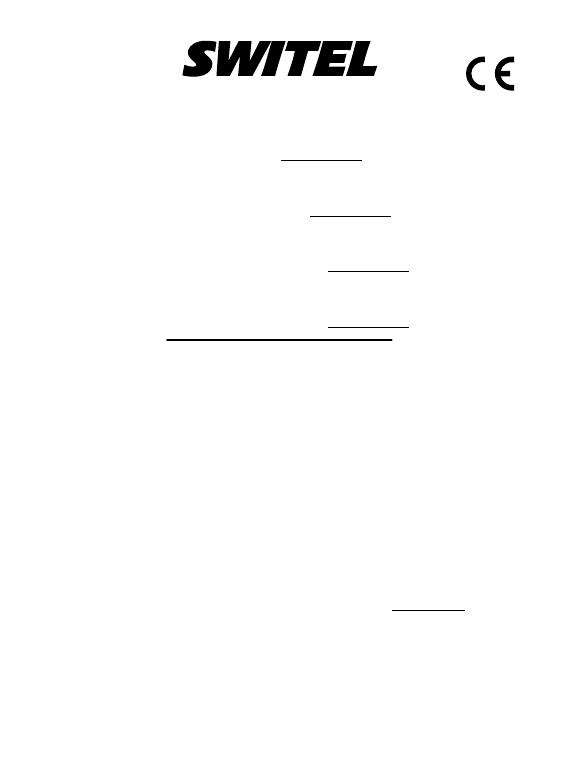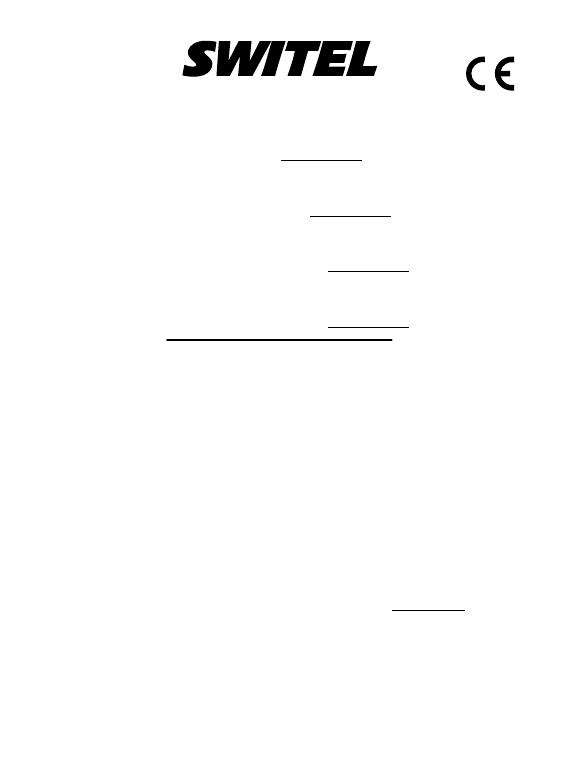
4
Version 1.0 - 16.05.2012
Declaration of Conformity
Diese Anlage entspricht der europäischen R&TTE Richtlinie.
Für die komplette Konformitätserklärung nutzen Sie bitte den kostenlosen Download von
unserer Website www.switel.com
.
Cet équipement est conforme à la directive européenne R&TTE.
Pour obtenir la déclaration de conformité intégrale, veuillez vous servir du téléchargement
gratuit de notre site Internet www.switel.com
.
Quest'apparecchiatura è conforme alla direttiva europea R&TTE.
Per la dichiarazione di conformità completa si prega di voler usufruire del servizio gratuito
di download dal nostro sito Internet www.switel.com
.
This equipment complies with the European R&TTE directive.
To view the complete Declaration of Conformity, please refer to the free
download available at our web site: www.switel.com
.
Service Hotline
Bei technischen Problemen können Sie sich an unsere Service-Hotline unter Tel. 0900 00
1675 innerhalb der Schweiz (Kosten Swisscom bei Drucklegung: CHF 2.60/min) wenden.
S'il s'agit de problèmes techniques, vous pouvez vous adresser à notre
hotline de service en Suisse en appelant le numéro 0900 00 1675
(frais Swisscom à la date d'impression de ce manuel : CHF 2.60/min).
In caso di problemi tecnici è possibile rivolgersi alla nostra hotline di
assistenza tecnica chiamando al numero 0900 00 1675 valido per la Svizzera (spese da
rete Swisscom alla data di stampa: CHF 2.60 / min).
In the event of technical problems, you can contact our hotline service, Tel. 0900 00 1675
within Switzerland (cost via Swisscom at time of going to print: CHF 2.60/min).
Operating instructions in English language:
Please refer to the free download available at our web site: ww.switel.com
.