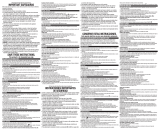6
5
CANCEL BUTTON
If you wish to stop the toasting cycle before it is complete, press the CANCEL
button. Heating elements will be turned off and toast or toaster food will pop up.
Note: The T4808 has 2 CANCEL buttons, one for each set of slots.
BREAD TOASTING INSTRUCTIONS
1. Place your toaster on a at, level surface.
2. Plug power cord into a standard 120V AC electrical outlet.
3. Set toast shade selection knob(s) to desired toasting color (see SELECTING
TOAST COLOR).
4. Remove all protective wrappings from bread or toaster food before placing in
slots.
Important: Avoid toasting torn slices of bread and broken pastries that may get
lodged in toasting slots.
5. Place bread or toaster food into toasting slots and push down toasting lever(s) to
lower bread and begin toasting. Self-adjusting guides will automatically center
bread for even toasting.
Note: When toasting a single slice in the T4808, bread may be placed in any
toasting slot, but may toast slightly darker on the inside of either pair of toasting
slots than on the outside.
Note: Toasting lever(s) will not lock down unless toaster is plugged into an
electrical outlet.
6. When selected color is reached, toasting lever(s) will pop up and toaster will
shut off automatically.
7. Unplug cord from wall outlet when not in use.
Note: To prevent a re hazard, never place bread over opening of toaster.
Note: Do not operate toaster unless crumb tray(s) are in position and correctly
tted.
8. To interrupt toasting, press CANCEL button(s).
BAGEL AND ENGLISH MUFFIN TOASTING INSTRUCTIONS
Note: This setting changes the toaster to gently heat the outside of each bagel while
toasting, the cut side of the bagel to the desired color. The BAGEL setting works
great for English mufns, too!
1. Place your toaster on a at, level surface.
2. Plug power cord into a standard 120V AC electrical outlet.
3. Set toast shade selection knob(s) to desired toasting color (see SELECTING
TOAST COLOR).
4. Remove all protective wrappings from bread or toaster food before placing in
slots.
5. Slice bagel or English mufn in half; place one half in each toasting slot with cut
sides facing center of toasting slots.
6. Push down to lower toasting lever(s).
7. As soon as toasting lever(s) are lowered and locked into position, press BAGEL
button(s).
8. When bagel or mufn is done, toasting lever(s) will pop up. Toaster will shut off
automatically.
9. To interrupt toasting, press CANCEL button(s).
CONVENIENCE FOODS TOASTING
Tip: The extra-wide toasting slots can accommodate many varieties of packaged
convenience food available today, both frozen and non-frozen (shelf pastry).
Note: Since toaster foods and individual tastes vary, it is difcult to recommend
exact toaster shade settings. However, after a little experimentation you will
discover the best setting for your needs. You may also wish to refer to the heating
instructions on food packaging.
Pastries
Tip: For best results, follow instructions printed on pastry package; if package does
not have instructions, position toast shade selection knob(s) midway (4). Some
pastries may require a second toasting cycle.
Note: Do not use this toaster for toasting pastry items with runny-type frosting or
open llings.
REMOVING LODGED FOOD
If a piece of toast or toaster food becomes lodged in toaster, unplug and allow to
cool. Turn toaster upside down and shake toast/toaster food loose.
Important: Never use a fork or sharp-edged utensil to remove toast, as this may
damage the heating elements or cause injury.
IMPORTANT POINTS
• Remove all protective wrappings from bread or toaster food before placing in
toasting slot(s).
• For best results, clean crumb tray(s) frequently.
• Different breads require different color settings. Press CANCEL button(s) at any
time to check toast color.
• Do not block toasting slot(s). Do not place any object over toasting slots.
• Do not toast buttered bread or buttered pita bread. Melted butter will cause fire.
• Bread which has been toasted but not buttered may be reheated. Use a lighter
setting and watch it carefully.
• When toasting more than one slice of bread, use slices of similar size, thickness
and freshness.
• Stale bread, thin bread or sweet bread products – such as tea cakes and fruit loaf
– brown more quickly than ordinary bread; they should be toasted on the lighter
settings.
• Never immerse toaster in water.
• Never use a fork or sharp-edged utensil to remove toast or toaster foods because
this may damage the heating elements or cause injury.