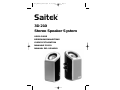Saitek 3D 210 Stereo Speaker System User manual
- Category
- Loudspeakers
- Type
- User manual
Page is loading ...

If you do not have access to the internet, or if the website cannot answer your
question, please contact your local Saitek Technical Support Team. We aim to offer
quick, comprehensive and thorough technical support to all our users so, before you
call, please make sure you have all the relevant information at hand.
To find your local Saitek Technical Support Center, please see the separate Technical
Support Center sheet that came packaged with this product.
Information for Customers in the United States
FCC Compliance and Advisory Statement
Warning: Changes or modifications to this unit not expressly approved by the party
responsible for compliance could void the user's authority to operate the equipment.
This device complies with Part 15 of the FCC Rules. Operation is subject to the
following two conditions:
1 This device may not cause harmful interference, and;
2 This device must accept any interference received, including interference that may
cause undesired operation.
NOTE: This equipment has been tested and found to comply with the limits for a
Class B digital device, pursuant to Part 15 of the FCC Rules. These limits are
designed to provide reasonable protection against harmful interference in a
residential installation. This equipment generates, uses and can radiate radio
frequency energy and, if not installed and used in accordance with the instructions,
may cause harmful interference to radio communications. However, there is no
guarantee that interference will not occur in a particular installation. If this equipment
does cause harmful interference to radio or television reception, which can be
determined by turning the equipment off and on, the user is encouraged to try to
correct the interference by one or more of the following measures:
• Reorient or relocate the receiving antenna;
• Increase the separation between the equipment and receiver;
• Connect the equipment into an outlet on a circuit different from that to which the
receiver is connected;
• Consult the dealer or an experienced radio/TV technician for help.
Saitek Industries, 2295 Jefferson Street, Torrance, CA 90501, USA
Canada 210
Operation is subject to the following two conditions:
1 This device may not cause interference, and;
2 This device must accept any interference, including interference that may cause
undesired operation of the device.
This Class B digital apparatus complies with Canadian ICES-003.
Cet appareil numérique de la classe B est conforme à la norme NMB-003 du Canada.
ENGLISH
Saitek 3D 210 Stereo Speaker System
Congratulations on buying the Saitek 3D 210 Stereo Speaker system.
The Saitek 3D 210 has two speaker units with ASIS (Advanced Stereo Imaging
System) and a bass contour control to give you enhanced bass and clear treble from
any analog music source.
Operating the Saitek 3D 210 is simple:
1 Plug the 9V DC transformer cable into the speaker unit’s power-in socket. Plug the
adapter into a wall socket and switch on.
2 Plug the 3.5mm jackplug cable into the audio out socket of your PC, iPod, MP3
player, PSP etc.
3 Turn the volume control clockwise until it clicks and the red light illuminates. The unit
is now on.
4 With the 3D 210’s volume control at 0, turn on your music source, press Play and
adjust the volume level of your PC, iPod, MP3 player, PSP etc to three quarters.
Now turn up the 3D 210’s volume to the desired listening level.
5 You can use the Saitek 3D 210’s bass contour control to adjust the frequency
response of the speaker system to suit your listening environment. To increase bass
boost, turn the bass contour control clockwise. To reduce bass boost, turn the bass
contour control anti-clockwise.
6 Do not use your 3D 210 at excessive volume levels. If your 3D 210 sounds
distorted, turn down the volume and/or bass contour controls until the distortion
stops.
Positioning the speaker system
You can position the 3D 210 speakers in three different ways to suit your listening
environment and preferred sound.
Technical Support
Can't get started - don't worry, we're here to help you!
Nearly all the products that are returned to us as faulty are not faulty at all - they have
just not been installed properly.
If you experience any difficulty with this product, please first visit our website
www.saitek.com. The technical support area will provide you with all the information
you need to get the most out of your product and should solve any problems you might
have.
3D 210_Manual_Final.qxd 06/06/2007 15:04 Page 2

Stereo-Lautsprechersystem Saitek 3D 210
Herzlichen Glückwunsch zu Ihrer Entscheidung für das Lautsprechersystem Saitek 3D
210.
Das Saitek 3D 210 verfügt über zwei Lautsprechereinheiten mit ASIS (Advanced Stereo
Imaging System, hochentwickeltes Stereo-Abbildungssystem) und einer
Basskontursteuerung, die Musik aus jeder analogen Quelle mit verbesserten Bässen
und klaren Höhen wiedergeben.
Die Bedienung des Saitek 3D 210 ist einfach:
1 Stecken Sie das Kabel vom Transformator mit 9 V Gleichspannung in die
Versorgungsbuchse des Geräts. Schließen Sie den Adapter an eine Wandsteckdose
an und schalten Sie ein.
2 Stecken Sie das Kabel mit dem 3,5-mm-Klinkenstecker in die Buchse Audio Out
Ihres PCs, iPods, MP3-Players, Ihrer PSP usw.
3 Drehen Sie den Lautstärkeregler im Uhrzeigersinn, bis er klickt und die rote
Kontrollleuchte aufleuchtet. Das Gerät ist jetzt eingeschaltet.
4 Behalten Sie am 3D 210 eine Lautstärkeeinstellung von 0 bei. Schalten Sie Ihre
Musikquelle an, drücken Sie auf Abspielen und stellen Sie die Lautstärke an Ihrem
PC, iPod, MP3-Player, Ihrer PSP usw. auf drei Viertel der Gesamtlautstärke. Jetzt
drehen Sie die Lautstärke am 3D 210 auf den gewünschten Hörpegel.
5 Mit Hilfe der Basskonturregelung des Saitek 3Dkönnen Sie den Frequenzbereich
des Lautsprechers Ihrer Hörumgebung anpassen. Um die Bassleistung zu erhöhen,
drehen Sie den Basskonturregler im Uhrzeigersinn. Um die Bassleistung zu
verringern, drehen Sie den Basskonturregler gegen den Uhrzeigersinn.
6 Benutzen Sie den 3D 210 nicht mit übermäßiger Lautstärke. Wenn sich der Ton des
3D 210 verzerrt anhört, drehen Sie den Lautstärkeregler und/oder den Bass-Kontur-
Regler zurück, bis die Verzerrungen aufhören.
Positionierung des Lautsprechersystems
Sie können die Lautsprecher des 3D 210 auf drei verschiedene Weisen positionieren,
um sie an Ihre Hörumgebung anzupassen und Ihr bevorzugtes Klangbild zu schaffen.
Technischer Support
Probleme - keine Angst, wir lassen Sie nicht im Stich!
Wussten Sie, dass fast alle Produkte, die als fehlerhaft an uns zurückgeschickt werden,
überhaupt nicht defekt sind? Sie wurden einfach nicht richtig installiert!
Sollten Sie Probleme mit diesem Produkt haben, besuchen Sie bitte zuerst unsere
Website www.saitek.de. Unsere Website, speziell der Bereich Technischer Support,
Conditions of Warranty
1 Warranty period is 2 years from date of purchase with proof of purchase submitted.
2 Operating instructions must be followed.
3 Specifically excludes any damages associated with leakage of batteries.
Note: Batteries can leak when left unused in a product for a period of time, so it is
advisable to inspect batteries regularly.
4 Product must not have been damaged as a result of defacement, misuse, abuse,
neglect, accident, destruction or alteration of the serial number, improper electrical
voltages or currents, repair, alteration or maintenance by any person or party other
than our own service facility or an authorized service center, use or installation of
non-Saitek replacement parts in the product or the modification of this product in
any way, or the incorporation of this product into any other products, or damage to
the product caused by accident, fire, floods, lightning, or acts of God, or any use
violative of instructions furnished by Saitek plc.
5 Obligations of Saitek shall be limited to repair or replacement with the same or
similar unit, at our option. To obtain repairs under this warranty, present the product
and proof of purchase (eg, bill or invoice) to the authorized Saitek Technical Support
Center (listed on the separate sheet packaged with this product) transportation
charges prepaid. Any requirements that conflict with any state or Federal laws, rules
and/or obligations shall not be enforceable in that particular territory and Saitek will
adhere to those laws, rules, and/or obligations.
6 When returning the product for repair, please pack it very carefully, preferably using
the original packaging materials. Please also include an explanatory note.
7 IMPORTANT: To save yourself unnecessary cost and inconvenience, please check
carefully that you have read and followed the instructions in this manual.
This warranty is in lieu of all other expressed warranties, obligations or liabilities.
ANY IMPLIED WARRANTIES, OBLIGATIONS, OR LIABILITIES, INCLUDING BUT
NOT LIMITED TO THE IMPLIED WARRANTIES OF MERCHANTABILITY AND
FITNESS FOR A PARTICULAR PURPOSE, SHALL BE LIMITED IN DURATION TO
THE DURATION OF THIS WRITTEN LIMITED WARRANTY. Some states do not
allow limitations on how long an implied warranty lasts, so the above limitations may
not apply to you. IN NO EVENT SHALL WE BE LIABLE FOR ANY SPECIAL OR
CONSEQUENTIAL DAMAGES FOR BREACH OF THIS OR ANY OTHER
WARRANTY, EXPRESS OR IMPLIED, WHATSOEVER. Some states do not allow
the exclusion or limitation of special, incidental or consequential damages, so the
above limitation may not apply to you. This warranty gives you specific legal rights,
and you may also have other rights which vary from state to state.
This symbol on the product or in the instructions means that your
electrical and electronic equipment should be disposed at the end of its
life separately from your household waste. There are separate collection
systems for recycling in the EU.
For more information, please contact the local authority or your retailer
where you purchased the product.
3D 210_Manual_Final.qxd 06/06/2007 15:04 Page 4
Page is loading ...
Page is loading ...
Page is loading ...
Page is loading ...
Page is loading ...

KOREA
Acealpha
249-2 Nung-dong
Kwangjin-gu (4th floor)
143-849, Seoul
Phone: +82 (2) 452-2784
Fax: +82 (2) 452-0201
Email: [email protected]
www.acealpha.com
LEBANON/SYRIA/
JORDAN/IRAQ
Universal Electronics
Achrafiech Zahar Street
Samaha Bldg
PO Box 165706
Beirut
Lebanon
Tel: +961 1 200 825
Fax: +961 1 328 876
Email: [email protected]
LITHUANIA/LATVIA
ACC - Acme Computer
Components
Jonavos 196
44132 Kaunas
Lithuania
Tel: +370 37 33 39 33;
+370 37 33 33 93
Fax: +370 37 33 31 18
Email: [email protected]
www.acc.acme.lt
LUXEMBOURG/
NETHERLANDS/
BELGIUM
JBA Spectron B.V.
Solingenstraat 53
7421 ZR Deventer
Netherlands
Tel: +31 570 626 297
Fax: +31 570 626 955
Email:
www.spectronsales.nl
NEW ZEALAND
Gamewizz Digital
Entertainment
Unit 1, 14 Canaveral Drive
Albany
Auckland 1330
Tel: +64 9 477 4007
Fax: +64 9 477 4000
Email:
www.gamewizz.com
POLAND
Karuma Polska Sp Z O.O.
B.Prusa 3
80-209 Chwaszczyno /
Gdynia
Tel: +48 55 237 01 63
Fax: +48 55 237 08 28
Email: [email protected]
www.karuma.pl
RUSSIA/UKRAINE/
BELARUS
iGalax Ltd
Deguninskaya St. 1/3
127486 Moscow
Tel: +7 095 488 2474
Fax: +7 095 488 1304
Email: [email protected]
www.saitek.ru
SINGAPORE/THAILAND/
MALAYSIA/INDONESIA/
PHILIPPINES/BRUNEI
New Era Peripherals Pte
Ltd.
Block 205
#06-02 Henderson Road
Henderson Industrial Park
Singapore 159549
Tel: +65 6275 2338
Fax: +65 6275 2362
Email:
SPAIN/PORTUGAL
Corporate PC
Cardenal Vives Y Tutó 32
08034 Barcelona
Tel: +34 93 280 56 66
Fax: +34 93 280 09 59
Email: soporte@corporate-
pc.com
SWEDEN/NORWAY/
DENMARK
CBiz Partner AB
Simonsgårdsgränd 4
SE-56332 Gränna
Sweden
Tel: +46 390 10224
Fax: +46 390 410 011
Email: [email protected]
www.cbiz.se
TURKEY
Multimedya Bilgisayar
Küçükköy Cebeci Caddesi
569. Sokak
No: 6 34080 Gaziosmanpasa
Istanbul
Tel: +90212 4794646
Fax: +90212 4774422
Email:
beyza.okumus@multimedya.
com
www.multimedya.com
U.A.E./K.S.A./KUWAIT/
BAHRAIN
Pluto General Trading
Head Office
P.O. Box 10705
Dubai
United Arab Emirates
Tel: +97 142 844665
Fax: +97 142 844667
Email: [email protected]
www.plutogt.com
AUSTRALIA
Home Entertainment
Suppliers Pty Ltd
126 Bonds Road ,
Riverwood
NSW 2210
Australia
ph + 61 2 9533 3055
fax + 61 2 9533 3277
www.hes.net
BRAZIL
Digital Reactor Brasil Ltda
84 Rouxinol cj 126
Moema, SP, Sao Paulo
04516-000
Tel: +55 11 5042 1157
Fax: +55 11 5542 1889
Email (support):
suporte@digitalreactor.com
www.digitalreactor.com
CROATIA
Algoritam Ltd.
Harambasiceva 19, PP 23,
HR-10001 Zagreb
Tel: +385 (1) 2359 333
Fax: +385 (1) 2335 956
Email: [email protected]
www.algoritam.hr
CZECH REPUBLIC
Computron s.r.o
U silnice 14
161 00 Praha 6 - Liboc
Tel: +420 2 353 55 370
Fax: +420 2 205 61 791
Email:
www.computron.cz
EGYPT
Seta Computer Systems
39 Beirut Street
Heliopolis 11341, Cairo
Tel: +20 2 2910 771
Fax: +20 2 2909 7251
Email: [email protected]
Worldwide Technical Support Centres
FRANCE/ANDORRA
Saitek France SA
21 Rue d'Hauteville Bte B
75010 Paris
Tel: +33 1 55 33 13 60
Fax: +33 1 55 33 13 61
Email:
service.technique@saitek-
fr.com
www.saitek.com
FINLAND
Sanura Suomi Oy
Elannontie 3
01510 Vantaa
Tel: +358 (9) 7599 3230
Fax: +358 (9) 7599 3275
Email:
www.sanura.fi
GERMANY/AUSTRIA/
ROMANIA/
SWITZERLAND
Saitek Elektronik Vertriebs
GmbH
Landsberger Straße 400
D-81241 München
Germany
Tel: +49 89 54 67 57 0
Fax: +49 89 54 76 57 41
Hotline: +49 89 54 61 27 10
(Mo-Fr/16-19 Uhr)
Email: [email protected]
www.saitek.de
GREECE
Centric Multimedia S.A.
20 Makriyanni Str.
183 44 - Moschato
Athens
Tel: +30 210 948 0000
Fax: +30 210 942 7710
Email: [email protected]
www.centric.gr
HONG KONG
C&D Group Limited
Unit B, 8/F. Lucky Horse
Industrial Building
64 Tong Mi Road
Mongkok, Kowloon
Hongkong
Tel: +852 2395 1838
Fax: +852 2612 2313
Email :
www.cndgroup.com.hk
HUNGARY
Business Software Centre
Kft
Véso u. 7
1133 Budapest
Tel: +36 1 452 4683
Email: [email protected]
www.bsc.hu
INDIA
Hi-Tech Group
Sco. 62-63, Sector 34-A
16001 Chandigarh
Tel: +91-172-2645978
Fax: +91-172-2647940
Email:
ISRAEL
Semicom Lexis Ltd
Horshat Ha'Oranim 8 St.
Moshav Bnei-Zion 60910
Tel: +972 (9) 7611222
Fax: +972 (9) 7611245
Email: [email protected]
www.semicomlexis.com
JAPAN
Masaya LLC
168-0073 Pearl Heights
Sakurajosui #301, 4-6-26
Shimotakaido, Suginami-ku
Tokyo
Tel: +81 (3) 3329-8788
Fax: +81 (3) 3329-8835
Email: info@m-s-y.com
www.m-s-y.com
3D 210_Manual_Final.qxd 06/06/2007 15:04 Page 16

U.K.
Saitek plc
4, West Point Row
Great Park Road
Almondsbury
Bristol BS32 4QG
Tel: +44 1454 451900
Fax: +44 1454 451901
Email:
www.saitek.com
U.S.A./CANADA
Saitek Industries Ltd
2295 Jefferson Street
Torrance, CA 90501
Tel: +1 310 212 5412
Fax: +1 310 212 0866
Email:
www.saitekusa.com
3D 210_Manual_Final.qxd 06/06/2007 15:04 Page 18

3D 210 Stereo Speaker
System
www.saitek.com
Article Number: DM21
06/06/07
Saitek
TM
3D 210_Manual_Final.qxd 06/06/2007 15:04 Page 20
-
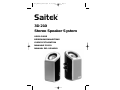 1
1
-
 2
2
-
 3
3
-
 4
4
-
 5
5
-
 6
6
-
 7
7
-
 8
8
-
 9
9
-
 10
10
-
 11
11
Saitek 3D 210 Stereo Speaker System User manual
- Category
- Loudspeakers
- Type
- User manual
Ask a question and I''ll find the answer in the document
Finding information in a document is now easier with AI
in other languages
Related papers
-
Saitek 3D 380 User manual
-
Saitek 3D 590 User manual
-
Saitek 107212 User manual
-
Saitek Pro Flight Multi Panel Owner's manual
-
Saitek Expressions Web cam Owner's manual
-
Saitek Cyborg Keyboard User manual
-
Saitek Notebook 800 dpi User manual
-
Saitek Cyborg evo Wireless User manual
-
Saitek Notebook Laser Mouse User manual
-
Saitek K140 User manual
Other documents
-
Primax Electronics PM71 User manual
-
Sony PSP Cradle PSP-N340U User guide
-
DreamGEAR Power Pack Owner's manual
-
 AWG SOUND STATION Owner's manual
AWG SOUND STATION Owner's manual
-
Insignia NS-GPSV1303 Quick setup guide
-
Sony PSP-1006 User manual
-
Logic3 INSTRUCTION MANUAL User manual
-
Rotel RC-972 Owner's manual
-
ACE Alcoscan ACE II User manual
-
Philips SGP6031BB/27 User manual