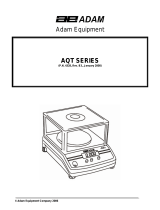Page is loading ...

Adam Equipment S.A. (Pty) Ltd.
7 Megawatt Road, Spartan EXT 22, Kempton Park,
Johannesburg, Republic of South Africa
Phone: +27 (0)11 9749745 Fax: +27 (0)11 3922587
E-mail:
[email protected].za Website: www.adamequipment.com
OCS-2 User Manual
Description
Specifications
Model Max. Capacity Readability
OCS-2 10kg 10g
OCS-2 30kg 10g
Common specifications
Operating
Temperature
0°C – 40°C
Power 2 x CR2032 battery
Net weight 230g
Features
@Adam Equipment Company 2005 P.N. 8021, December 2005
OCS-2_user_revA1
Compact, portable digital hanging weighing scales offering
reliable performance and weighing.accuracy.
• Aluminium Housing
• 5 digits LCD display
• Power-saving auto shut-off
• Displays in kg / lb
• Integral 1m tape measure
• Low battery indication
• Tare function
• Hold function
• Supplied with weighing hook and hanging bracket

User Operations
• Put the scale at a vertical position without any weight on the weighing hook.
• Press the [On/Off] key, the display with show a test message and after 5
seconds will return to zero. Now the scale is ready for weighing.
• When pressing the [On/Off] switch, the scale will power off. The scale will
turn off after 60 seconds automatically after the last weighing to prolong
battery life.
• [Hold] key: Press the [Hold] key to record the measured weight, pressing
the [Hold] key again returns to normal weighing.
• [Set] key: Press the [Set] key to change between lbs and kg.
• [Tare] key: This function has been specially designed for weighing
substances that require to be put into a container. First place empty
container on the hook and press the [Tare] key, the display will return to
zero. Now you can put the substances into the empty container and the
display will show the net weight.
Batteries
When the display shows “
LO BAt
” replace the batteries.
Calibration
1. Press and hold down the [Tare] and [On/Off] key, when “
8888
” is displayed
release [On/Off] key and then release the [Tare] key. The A/D count will be
shown (about 1000-8000 value)
2. Press the [Tare] key, this will show “
CAL
” and then the first calibration weight
value.
3. Hang the calibration weight on the weighing hook and press the [Tare] key.
4. The second calibration weight value will be shown, hang this weight on the
weighing hook and press the [Tare] key.
5. The third calibration weight value will be shown, hang this weight on the
weighing hook.
6. The display will then show “
PASS
” and the current weight.
7. At any time to exit from Calibration press [On/Off] key.
@Adam Equipment Company 2005 P.N. 8021, December 2005
OCS-2_user_revA1
* * *
/