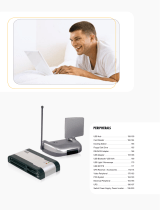AUS0202 / AUS0204_ Product Reference Card
2 / 4-Port USB 2.0 Auto Sharing Switch
Share any USB 2.0 device between 2 / 4 computers
• Enable two PCs and/or Macs to share any USB device such as
scanners, printers, external hard drives, MP3 players & more
• Fully compliant with USB 2.0 specication with data transfer
rate up to 480 Mbps
• Backward compatible with USB 1.1 specication
• Manual computer selection through pushbutton
• Easy AOD (Access-On-Demand) switching software
(Windows only)
• Supports idle time-out switching and automatic print sharing
• Bus Powered – No external power supply needed
• Plug-n-Play, Hot swappable, and Hot pluggable
• Limited 1 Year warranty
(2) x USB (A to B) Cable
(2 / 4) x USB Type-B
Plastic
(3 / 5) x Blue
10% to 85%, non-condensing
0°C~40°C (32°F~104°F)
Pushbutton or Access-On-Demand
(Windows only)
Bus powered,
no external power needed
5% to 90%, non-condensing
-20°C~60°C (-4°F~140°F)
(1) x USB Type-A
3.78 in. (9.6 cm), 2.24 in. (5.7 cm),
0.87 in. (2.2 cm)
2.7 oz. (0.075 kg)
USB 1.1 and 2.0 compliant
Cable
CPU Connectors
Housing
LED’s
Operating Humidity
Operating Temperature
Port Selection
Power Adapter
Storage Humidity
Storage Temperature
USB Device Connector
Unit Dimensions (L x W x H)
Unit Weight
USB Specication
Connect up to 2 / 4 computers
(PC or Mac)
Features
Specications
aluratek.com
• Windows 98SE, 2000, ME, XP & Vista
• Mac OS X v10.3.9 or later
• Available USB port
Requirements
• 2-Port USB 2.0 Auto Sharing Switch
• USB 2.0 (A to B) Cable (6 ft.)
• USB 2.0 (A to B) Cable (3 ft.)
• Installation CD
• Quick Start Guide
• Warranty / Registration Card
Package Contents
Share any USB device such as
scanners, printers, external hard
drives, MP3 players and more
2-port model shown
CPU ports
CPU selection button
USB port for peripheral device
LED’s
Power adapter port
B
A
A
B
1
2
3
4
5
1
2
3
4
5