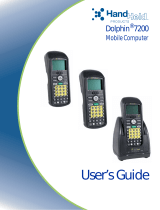Page is loading ...

Practical
design
Bluetooth
®
Car Kit
SC310

Combining great design and ease of use. Just plug the car kit into the cigarette lighter socket
(it adjusts to fit in any car) and it will automatically connect to the phone. That's all.
NO INSTALLATION REQUIRED
Box contents:
Bluetooth Car kit SC310
· User guide
1. Activate Bluetooth on your mobile phone
2. Plug in the SC310 in the cigarette lighter
socket. The car kit is already turned on and in
pairing mode (Only the first time*)
3. Search for new device in your mobile phone
4. Select your SC310 from the list
5. Enter PIN number: 0000
If pairing is successful, the Indicator Light will flash every 5 seconds.
(*) For additional pairings, press the Push4
button for 5 seconds
SPECIFICATIONS
PAIRING
For technical enquiries, please visit the support section of our website: www.south-wing.com,
or email us at:
customer[email protected]
Call features
· Push4 Favourite number button
· Voice dialling
· Last number redial
· Transfer call to phone
· Mute function
Design
· Adjustable arm for perfect fit
· Weight 180 grams
Other
· Full duplex and DSP for clear sound
· Supports 12V and 24V
· Bluetooth 2.0
· 2-year warranty
· Compatible with all Bluetooth
mobile phones
Adjustable arm for
perfect fit
Full duplex and DSP
Push4
Favourite number
button
Plugs into universal cigarette
lighter socket - fits in any car
Advanced technology for
natural and clear sound
Store your favourite number
for direct dialling
Bluetooth
Southwing
SC310
ON/OFF
/