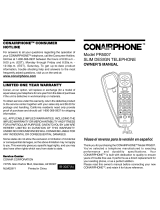IB-PH301(MS)-WM-E-011005
MODEL PH-301
OPERATING INSTRUCTIONS
BASE JACK
REDIAL/PAUSE BUTTON
DIAL KEYPAD
RECEIVER VOLUME
CONTROL
HIGH FIDELITY RECEIVER
IMPORTANT
NUMBER INDEX
HOOK SWITCH
RESET BUTTON
PULSE/TONE
SWITCH
MICROPHONE
HANDSET
JACK
NOTE: READ AND FOLLOW THESE INSTRUCTIONS BEFORE USING
YOUR TELEPHONE
HANDSET CLIP
(FOR WALL USE)
•
PULSE/TONE DIALING
•
DESK OR WALL MOUNTABLE
•
RINGER HI/LOW/OFF SWITCH
•
FULLY MODULAR CORDS INCLUDED
•
HEARING AID COMPATIBLE
•
RECEIVER VOLUME CONTROL
DELUXE TRIM PHONE
MUTE BUTTON
WALL JACK
(AT THE BACK OF
THE PHONE)
TELEPHONE
NUMBER PLATE
RINGER HI/LOW/
OFF SWITCH
(AT THE BACK OF
THE PHONE)
IB-PH301(MS)-WM-E-011005.pmd 7/14/2005, 9:59 AM1

IB-PH301(MS)-WM-E-011005
When using your telephone equipment, basic safety precautions should
always be followed to reduce the risk of fire, electric shock and injury to
persons, including the following:
1.Read and understand all instructions.
2.Follow all warnings and instructions marked on the product.
3.Unplug this product from the wall outlet before cleaning. Do not use liquid
cleaners or aerosol cleaners. Use a damp cloth for cleaning.
4.Do not use this product near water, for example, near a bath tub, wash bowl,
kitchen sink, or laundry tub, in a wet basement,or near a swimming pool.
5.Do not place this product on an unstable cart, stand or table. The product
may fall, causing serious damage to itself.
6.Slots and openings in the cabinet and the back or bottom are provided for
ventilation, to protect it from overheating, these openings must not be
blocked or covered.The openings should never be blocked by placing the
product on the bed, sofa, rug, or other similar surface. This product should
never be placed near or over a radiator or heat register. This product
should not be placed in a built-in installation unless proper ventilation is
provided.
7.Never push objects of any kind into this product through cabinet slots as
they may touch dangerous voltage points or short out parts that could result
in risk of fire or electric shock. Never spill liquid of any kind on the product.
8.To reduce the risk of electric shock, do not disassemble this product, but
take it to a qualified serviceman, when some service or repair work is
required. Opening or removing covers may expose you to dangerous
voltage or other risks. Incorrect reassembly can cause electric shock
when the appliance is subsequently used.
9.Unplug this product from the wall outlet and refer servicing to qualified
service personnel under the following conditions:
A. When the cord or plug is damaged or frayed.
B. If liquid has been spilled into the product.
C.If the product has been exposed to rain or water.
D.If the product does not operate normally by following the operating
instructions.Adjust only those controls, that are covered by the
operating instructions because improper adjustment of other controls
may result in damage and will often require extensive work by a
qualified technician to restore the product to normal operation.
E.If the product has been dropped or the cabinet has been damaged.
F.If the product exhibits a distinct change in performance.
10.Avoid using a telephone (other than a cordless type) during an electrical
storm. There may be a remote risk of electric shock from lightning.
11.Do not use the telephone to report a gas leak in the vicinity of the leak.
12.Do not allow anything to rest on the telephone cord. Do not locate this
product where the cord will be abused by persons walking on it.
13.Never install telephone wiring during a lightning storm.
14.Never install telephone jacks in wet locations unless the jack is
specifically designed for wet locations.
15.Never touch uninsulated telephone wires or terminals, unless the
telephone line has been disconnected at the network interface.
16.Be careful when installing or modifying telephone lines.
SAVE THESE INSTRUCTIONS
IMPORTANT SAFETY INSTRUCTIONS
1
IB-PH301(MS)-WM-E-011005.pmd 7/14/2005, 9:59 AM2

IB-PH301(MS)-WM-E-011005
WE SUGGEST THAT YOU REVIEW THE FOLLOWING INFORMATION
PROVIDED BY THE FCC (FEDERAL COMMUNICATIONS COMMISSION).
FCC REGISTRATION
This telephone set is registered with the FCC based upon compliance with
Part 68 of its rules. Connection of this telephone to the nationwide telecom-
munications network must be through a standard network jack (RJ11W or
RJ11C) which you can order from your telephone company if not already
installed.
NOTE:FCC registration does not constitute an expressed or implied
guarantee of performance. Only the Lenoxx warranty in this
booklet covers the performance of this telephone set.
IMPORTANT FCC INFORMATION
In the event that terminal equipment causes harm to the telephone network,
the telephone company should notify the customer, if possible, that service
may be stopped. However, where prior notice is impractical, the company
may temporarily cease service providing that they:
1.Promptly notify the customer.
2.Give the customer an opportunity to correct the problem with their
equipment.
3.Inform the customer of the right to bring a complaint to the Federal
Communications Commission pursuant to procedures set out in FCC
Rules and Regulations Subpart E of Part 68. The telephone company
may make changes in its communications facilities, equipments,
operations or procedures, where such action is reasonably required in
the operation of its business and is not inconsistent with the rules and
regulations in FCC Part 68. If such changes can be reasonably expected
to render any customer terminal equipment incompatible, the customer
shall be given adequate notice in writing, to allow the customer an oppor
tunity to maintain uninterrupted service.
RINGER EQUIVALENCE NUMBER (REN):
The REN is useful to determine the quantity of devices you may connect to
your telephone line and still have all of those devices ring when your
telephone number is called. In most areas, but not all, the sum of the REN’s
of all devices connected to one line should not exceed five (5.0). To be
certain of the number of devices you may connect to your line, as deter-
mined by the REN, you should contact your local telephone company to
determine the maximum REN for your calling area.
IMPORTANT TELEPHONE CO. & FCC INFORMATION
NOTE:
This equipment has been tested and found to comply with the limits for a
class B digital device, pursuant to Part 15 of the FCC Rules. These limits
are designed to provide reasonable protection against harmful interference
in a residential installation. This equipment generates, uses, and can
radiate radio frequency energy and if not installed and used in accordance
with the instructions, may cause harmful interference to radio
communications. However, there is no guarantee that interference will not
occur in a particular installation. If this equipment does cause harmful
interference to radio or television reception, try the following:
1.Connect the equipment into an outlet on a circuit different from that to
which the receiver is connected.
2.Consult the dealer or an experienced radio/TV technician for help.
TO REDUCE THE RISK OF FIRE, ELECTRIC SHOCK AND
INJURY TO PERSONS, DO NOT OPEN CABINET.
CAUTION:
GENERAL
The FCC prohibits customer-provided terminal equipment to be connected
to party lines or to be used in conjunction with coin telephone service.
This phone is hearing aid compatible.
2
IB-PH301(MS)-WM-E-011005.pmd 7/14/2005, 9:59 AM3

IB-PH301(MS)-WM-E-011005
INTRODUCTION
Congratulations for purchasing a Durabrand telephone. Your model PH-301
will provide you with many years of trouble-free enjoyment.
Your Sales Receipt
You will need your sales receipt should you ever need warranty service.
You should also save the packing materials if you want to move or ship this set.
CAUTION:
To avoid the possibility of electrical shock, do not use your phone while
in the bathtub or shower or when you are wet. If you accidentally drop
the phone into water, first unplug its cord from the modular jack, then
remove the equipment from the water.
Avoid using this telephone during electrical storms in your immediate area.
INSTALLATION INSTRUCTIONS
Insert one end of the modular plugs of the COILED HANDSET CORD into
the HANDSET JACK and the other into the BASE JACK on the BOTTOM of
the TELEPHONE BASE (either end can be plugged in).
TELEPHONE
BASE
COILED HANDSET CORD
For Desk Use
Insert the modular plug of the STRAIGHT TELEPHONE LINE CORD into
the modular jack at the BACK of the TELEPHONE BASE (either end can be
plugged in).
The modular plug at the other end of the STRAIGHT TELEPHONE LINE
CORD is for connection to the telephone line jack (either end can be plugged
in.)
STRAIGHT TELE-
PHONE LINE CORD
TELEPHONE LINE JACK
For Wall Mounting
WALL MOUNTING WHEN YOU HAVE A
MODULAR WALL PLATE
HANDSET
JACK
BASE JACK
3
1.Use the short 4" cord.
2.Insert either plug into the modular jack
in the TELEPHONE BASE (at the back
of the phone).
3.Insert the other end into the wall
jack.
4.Hang the TELEPHONE BASE on the
wall plate studs and push down to lock.
SHORT 4" CORD
IB-PH301(MS)-WM-E-011005.pmd 7/14/2005, 9:59 AM4

IB-PH301(MS)-WM-E-011005
TELEPHONE OPERATION
Setting the Pulse/Tone Switch
Set the switch at TONE position for tone type, or set the switch at PULSE
position for pulse (rotary) type (clicking sounds).
If you are not sure which setting you need, try dialing a call with the switch
set to TONE. If the call cannot connect, switch to PULSE.
Ringer HI/LOW/OFF Switch
OFF- The ringer does not sound, for undisturbed privacy.
LOW - Lower rings on incoming calls.
HI - Loud rings on incoming calls.
NOTE: If the RINGER switch is in the OFF position, only THIS
phone will not ring, the other phones in your home will
continue to ring.
Receiving Calls
1.Pick up the handset when the phone rings.
2.Hang up the handset to release the telephone line when
conversation is completed.
Making Calls
1.Select the desired dialing mode with the PULSE/TONE switch.
2.Pick up the handset and listen for a dial tone.
3.Dial your call.
Last Number Redial
1.To redial last number, just press RESET to get a new dial tone
then press the REDIAL/PAUSE button.
2.This phone will keep the last number dialed in memory even
overnight.
Mute Button
Allows you to hear the other party without them hearing you. To use the mute
function, press and hold down the MUTE button.
Release the button to return to normal.
WALL MOUNTING WITHOUT A WALL PLATE
FOLLOW THESE INSTRUCTIONS TO
MOUNT THE PHONE ON THE WALL WITH-
OUT A STANDARD WALL PLATE.
1.Drill 2 holes 3
15
/
16
" (100mm) apart.
2.Put a screw into each hole and leave
3
/
16
" (5mm) of the head exposed.
3.Connect the straight cord to the phone
and wall jack.
4.Put the key hole slots over the screws
and slide down to secure phone.
4
Handset Volume Control
You can adjust the sound level of the handset receiver by adjusting the
VOLUME control setting.
Make sure space
between holes is
Drill one hole
Drill one hole
NOTE: Even when your phone is set to pulse service, this phone
can be switched to temporary tone dialing for access to
services that require tone signaling like computer systems.
Just press the
TONE
button after dialing in pulse and your
buttons can now be used for tone signaling for this call only.
Pause Function
If you make a dial with a pause in the number, simply press the REDIAL/
PAUSE button for the pause.
100 mm
IB-PH301(MS)-WM-E-011005.pmd 7/14/2005, 9:59 AM5

IB-PH301(MS)-WM-E-011005
TROUBLE SHOOTING
PROBLEM
LIKELY CAUSES
No dial tone
1. Plugs disconnected from jacks.
2. Jack improperly wired.
Phone is dead
1.Damaged cord.
2. Jack improperly wired.
3. Line out of order.
Can make calls but
phone does not ring
1. RINGER switch is in OFF position.
2.Ensure plugs are well connected.
Can receive but
cannot make calls
1.If your line is conditioned to accept
pulse dialing only, slide PULSE/TONE
switch to PULSE position.
2.Contact your telephone company to
have your line changed to TONE or
PULSE service.
Static noise on line or
can not hear the calling
party or calling party
cannot hear you.
1.If problems with your telephone service occur later, try to
determine if the trouble is with the telephone or with the telephone
company equipment.
Unplug the telephone and try it in a different room or in a
neighbor’s home to see if the phone line or jack is bad.
2.If disconnection of your equipment ends the problem, your
telephone may be the source of the trouble and it should be
tested and repaired if necessary before it is reconnected.
Replace the COILED HANDSET CORD. Any
phone store has these cords in different
lengths.
We recommend a cloth or other protective material be placed
under the set when placing it on surface with a natural or lacquer finish.
For customer service, dial 1-800-315-5885.
( MONDAY - THURSDAY 8:00 AM - 5:00 PM, FRIDAY 8:00 AM - 1:30 PM EST)
LIMITED WARRANTY
We warrant this product to be free from defects in material and workmanship
under normal use for a period of 1 year after purchase and we will repair it free
of charge or replace it at no charge, should it become defective under this
warranty, providing you submit proof of purchase (sales slip) with the set.
During the initial 1 year period after original purchase, we will service or
exchange, at no charge, the set that is returned to LENOXX ELECTRONICS
CORP. After the initial 1 year from original purchase, we will repair the unit
covering any part(s) that need to be replaced at no charge, but will charge for
the cost of labor, return postage paid by LENOXX.
This warranty does not apply to any products which have been subject to
misuse, neglect or accident. This warranty does not cover broken cabinet.
UNDER NO CIRCUMSTANCES WILL LENOXX ELECTRONICS CORP.
BE LIABLE FOR ANY INCIDENTAL OR CONSEQUENTIAL DAMAGES.
Some states do not allow the exclusion or limitation of incidental or
consequential damages, so the above limitations or exclusions may not apply
to you.
This warranty gives you specific legal rights, and you may also have other
rights which vary from state to state. The following charges apply to repairs
beyond the warranty period: $2.00. Be sure to pack carefully and return
postage paid insured together with your money order (personal checks will
not be accepted) and sales receipt to :
LENOXX ELECTRONICS CORP., 2 GERMAK DRIVE, CARTERET N.J. 07008
© 2005 LENOXX ELECTRONICS CORP.
2 GERMAK DRIVE
CARTERET, N.J. 07008
http://www.lenoxx.com
MADE & PRINTED IN CHINA
5
IB-PH301(MS)-WM-E-011005.pmd 7/14/2005, 9:59 AM6
/