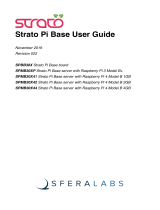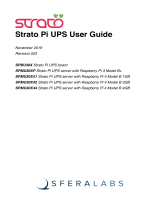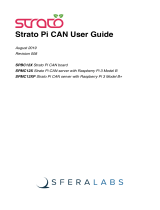Page is loading ...

Light Meter
L-478DR-A-PX
L-478DR-U-PX
This manual is specic for Phottix operation.
carefully to fully understand the features of this product before
use and keep it for future use.
Please read the operating manual and safety precaution
Keep the operating manual in a safe place.
Operating Manual
LITEMASTER PRO
L-478DR-PX

2
Table of Contents
1 About Phottix System...........................................................................3
1-1. How to use L-478DR-PX Series with Phottix ..............................3
1-2. Turning the Power ON ................................................................. 3
1-3. Setting Radio Flash Mode in Custom Setting ............................. 4
2 Measuring .............................................................................................5
2-1. Selecting the Channel and Group ............................................... 5
2-2. Measuring in Radio Flash Mode .................................................. 6
2-2-1. How to use Radio Triggering ............................................. 6
2-2-2. How to use Flash Control Mode .......................................7
2-3. Measuring in Radio Multiple (Cumulative) Flash Mode ...............8
3 Functions ...............................................................................................9
3-1. Custom Setting Function ............................................................. 9
3-1-1. Custom Setting Function List ...........................................9
3-1-2. How to enter Custom Setting ...........................................9
4 Specications .....................................................................................10
5 Legal Requirements ...........................................................................10
FCC & IC Compliance ........................................................................11
Phottix
®
is the registered trademark and Strato
TM
is the trademark of Phottix Hong Kong Ltd.

3
1 About Phottix System
1-1.
How to use L-478DR-PX Series with Phottix System Products
Plug-in external or built-in Phottix receivers are required to work with the Phottix radio
system.
Radio triggering enables a single photographer to easily trigger and control ash units.
The radio transmitter built into the L-478DR-PX Series is only compatible with Phottix
radio system.
Please read the instruction manuals provided with these products for details about
using them.
Please go to www.phottix.com/ to learn more about their products and compatibilities.
•
Successful radio triggering depends on several factors. Please read these setup steps before using the L-478DR-PX
Series to radio trigger ash units.
1. It is the best to position the meter in sight of the radio receiver.
2. Position the radio receiver so that it is away from large metallic objects, concrete, or containers of water (like
people).
3. When triggering a studio-type ash using the connecting cables included with the Strato II set, be sure to position
the Strato II within line of sight so that the Strato II is above the ash body or generator pack.
4. Sometimes, conditions do not allow radio reception. These could include strong local radio interference or
being near objects that block or absorb the signal. Repositioning the radio, even slightly, can reestablish contact.
Alternatively, check to see if the radio receiver is behind objects that absorb or block radio waves, such as concrete,
metal or low hill.
5. Operation is the best when the meter to receiver distance is within 30 meters. The working distance of the radio
triggering system can vary with the orientation and location of the meter and receivers.
1-2. Turning the Power ON
Press and hold the Power button for about 1 second to start up the meter. The startup
screen will be displayed, followed by the Measuring screen.
Startup screen for L-478DR-PX Series (Phottix) Measuring screen
Power button

4
1-3. Setting Radio Flash Mode in Custom Setting
Make sure the Radio Mode is set to “On” in Custom Setting in the meter.
1) Press the Menu button on the meter to open the Menu screen.
2) Touch [3. Custom Setting] and select [c) Radio Mode] under
[6. Flash Mode] in the displayed Menu screen.
3) Touch the radio button to select “On” to activate the Radio Flash
Mode.
Menu screen Custom Setting screen Radio Mode screen
4) Touch [OK] to complete the setting and return to the Custom Setting screen. (Touch
[Cancel] to return to the Custom Setting screen without change.)
5) Press the Menu button at the Custom Setting screen to return to the top of Menu
screen. Press the Menu button again to return to the Measuring screen.
6) In the Radio Flash mode, the Measuring screen shows the setting of the channel
number and groups selected.
Channel and groups
Menu button
Measuring screen
(Radio Triggering screen)

5
2 Measuring
2-1. Selecting the Channel and Groups
1) Touch the Tool Box icon ( ) at the bottom right of the Measuring screen to display
the Tool Box screen.
2) Touch the [STRATO CH/Group] button to display the STRATO CH/Group Setting
screen.
3) Touch the arrows ▲/▼ or slide your nger over the screen to select a channel from 1
to 4.
4) Touch one or more Groups (A, B, C, D) to select the ash Groups you want to use.
* Groups to use can be selected from Flash Control screen as well.
5) Touch [OK] to conrm settings and return to the Measuring screen. (Touch [Cancel]
to go back to the Measuring screen without change.)
STRATO CH/Group Setting screen
Measuring screen
Tool Box screen
Channel
Numbers
Groups
•
Set both the meter and plug-in external or built-in Phottix receivers to the same channel and Group(s) to use.
•
The last selected Groups in either Flash Control screen or STRATO CH/Group Setting screen in Tool Box are
activated in Measuring screen.

6
2-2. Measuring in Radio Flash Mode
2-2-1. How to use Radio Triggering
1) Touch the Measuring mode icon ( ) at the top left of the Measuring screen and then
select the Radio Flash Mode ( ).
Measuring screen Measuring Mode Selection screen Measuring screen
2) Set ISO sensitivity on the ISO icon.
3) Set shutter speed on the T (shutter speed) icon.
4) Make sure that the channel and Groups are the
same for the meter and receivers in use.
* Select the Group to trigger from the Flash Control screen
(See below) or Tool Box. Then return to the Measuring
screen to take the ash measurement.
5) Press the Measuring button to trigger the ash
units. The measured value (f-stop) is displayed.
•
When ring the ash, if the ash brightness is 8EV lower than the
ambient light, the meter may fail to detect the ash light. In this
case, make measurements using the Cord (PC) Flash Mode (See
L-478 Series Common Operating Manual for details).
•
Rapid start uorescent lamps and special lighting are sometimes
mistaken for ash, and accidentally measured. In this case, make
measurements using the Cord (PC) Flash Mode (See L-478 Series
Common Operating Manual for details)
•
The waveform of a ash bulb has a slight slope and there is a
possibility that the light meter cannot recognize the ashbulb in
Cordless Flash Mode. In this case, make measurements using the
Cord (PC) Flash Mode (See L-478 Series Common Operating
Manual for details).
Measuring screen
(After Measurement)
Measuring screen
Set channel
number and
Groups
Go to Flash
Control
screen
Tool Box

7
2-2-2. How to use Flash Control Mode
1) Touch the Flash Control icon ( ) on the Measuring
screen to display the Flash Control screen.
2) Select one or more Groups (A to D)
3
and press the
Measuring button to trigger the ash units for the
selected Groups.
3) The measured value is displayed at the center of
screen
1
and over the selected Group button
2
.
4) Manually set the ash power level to the ash unit.
5) Press the Measuring button to trigger the ash again
for measurement to conrm that the ash power is set
to desired value.
6) Repeat 2) to 5) above to select and measure other
Groups
3
until all ash units have been measured and
the desired F-number is above each Group button
2
.
7) Select all Groups you want to use for the nal exposure
measurement, and press the Measuring button.
Measured value for each Group
2
will not change.
The F-number for the measured brightness of all lights
will be displayed in the center of screen
1
as total
exposure.
* To set ISO sensitivity and shutter speed, press the Radio Flash
Mode icon ( ) to go back to the Measuring screen.
* If you want to change the channel, press the CH/Group Selection icon ( )
to directly go to Strato CH/Group Setting screen (black background). When
pressing [OK], the screen goes back to the Group Measuring screen.
STRATO CH/Group
Setting screen
GroupsChannel
Numbers
Flash Control screen
Settings
(Channel, shutter speed
and ISO sensitivity)
Measuring screen
1
2
3

8
2-3.
Measuring in Radio Multiple (Cumulative) Flash Mode
1) Touch the Measuring mode icon ( ) at the top left of the Measuring screen and then
select the Radio Multiple (Cumulative) Flash Mode ( ).
Measuring screen Measuring Mode Selection screen Measuring screen
2) Set ISO sensitivity on the ISO icon.
3) Set shutter speed on the T (shutter speed) icon.
4) Make sure that the channel and Group are the
same for the meter and receivers in use.
* Select the Group to trigger from the Flash Control screen
(See below) or Tool Box. Then return to the Measuring
screen to take the ash measurement.
5) Press the Measuring button to trigger the ash
units. The measured value (f-stop) is displayed.
6) Repeat 5) above until you get the accumulated
measured value (f-stop) you want to use. The
number of cumulative ashes is displayed at
the top of screen.
* It is not possible to take cumulative ash measurements
while the meter displays the Flash Control screen. Be
sure to set the meter to display the main Measuring
screen when taking cumulative ash measurements.
The measured value will be cleared when going from the
Measuring screen to the Flash Control screen when in
Radio Multi (Cumulative) Flash Mode.
•
When ring the ash, if the ash brightness is 8EV lower than the ambient light, the
meter may fail to detect the ash light. In this case, make measurements using the
Cord (PC) Flash Mode (See L-478 Series Common Operating Manual for details).
•
Rapid start uorescent lamps and special lighting are sometimes mistaken for ash,
and accidentally measured. In this case, make measurements using the Cord (PC)
Flash Mode (See L-478 Series Common Operating Manual for details)
•
The waveform of a ash bulb has a slight slope and there is a possibility that the
light meter cannot recognize the ashbulb in Cordless Flash Mode. In this case,
make measurements using the Cord (PC) Flash Mode (See L-478 Series Common
Operating Manual for details).
Measuring screen
(After measurement)
Measuring screen
The number of
cumulative ashes
Set
Channel
number
and
Groups
Tool Box
Go to Flash
Control
screen

9
3 Functions
3-1. Custom Setting Function
This enables quick and easy setup of individual meter preference.
For other Custom Setting, please refer to the L-478 Series Common Operating Manual.
Custom Setting specic to L-478DR-PX Series for Phottix is as follows.
3-1-1. Custom Setting Function List
Setting No. Custom Setting Name Item Default Setting
6 Flash Mode*1 On Off - On
c) Radio Mode*1 On Off - On
*1 When Flash Mode is set to “Off”, the sub settings of all ash modes: a) Cordless
Mode to d) Multiple (Cumu.) Flash Mode cannot be selected.
3-1-2. How to enter Custom Setting
1) Press the Menu button on the meter to open the Menu screen.
2) Touch [3.Custom Setting] and select [c)Radio Mode] under
[6. Flash Mode] in the displayed Menu screen.
3) Touch the radio button to select On or Off.
Menu screen Custom Setting screen Radio Mode screen
4) Touch [OK] to complete the setting and return to the Custom Setting screen. (Touch
[Cancel] to return to the Custom Setting screen without change.)
5) Press the Menu button at the Custom Setting screen to return to the top of Menu
screen. Press the Menu button again to return to the Measuring screen.
Menu button

10
4 Specifications
Radio wave frequency band:2.4GHz
Channel:1 to 4
Group: A to D
Radio triggering range: 30 meter (100 feet)
•
The working distance of the radio triggering system can vary with the orientation and location of the meter and
receivers.
5 Legal Requirements
■ Legal Requirements
This product complies with the following legal requirements.
Destination Standard Details
Europe CE SAFETY EN 60950-1
EN 62368-1
EMC EMS: EN 55024
: EN 55035
EMI : EN 55032
Wireless RE Directive, RED
EN 300 440-2
EN 301 489-1
EN 301 489-17
EN 62479:2010
Environmental WEEE, RoHS, REACH
North
America
FCC
(US)
EMC FCC Part15 SubpartB ClassB
Wireless FCC Part15 SubpartC
IC
(Canada)
EMC ICES-003
Wireless RSS-210

11
FCC & IC compliance information
•
Changes or modications to this unit not expressly approved by the party responsible for compliance could void the
user’s authority to operate the equipment.
•
This equipment has been tested and found to comply with the limits for a Class B digital device, pursuant.
To Part 15 of the FCC Rules. These limits are designed to provide reasonable protection
against harmful interference in a residential installation. This equipment generates, uses,
and can radiate radio frequency energy and, if not installed and used in accordance
with the instruction, may cause harmful interference to radio communication.
However, there is no guarantee that interference will not occur in a particular installation.
If this equipment does cause harmful interference to radio or television reception, which
can be determine by turning the equipment off and on, the user is encouraged to try to
correct the interference by one or more of the following measures:
* Reorient or relocate the receiving antenna.
* Increase the separation between the equipment and receiver.
* Consult the dealer or an experienced radio/TV technician for help.
This device complies with Part 15 of the FCC rules and also with RSS-210 of Industry
Canada. Operation is subject to the following two condition: (1) This device may not
cause harmful interference, and (2) this device must accept any interference received,
including interference that may cause undesired operation.
Model FCC ID Number IC Number Note
L-478DR-PX 2AGF8-TXMEPA 20931-TXMEPA
The approval of this rule is obtained with
radio transmitter module.
/